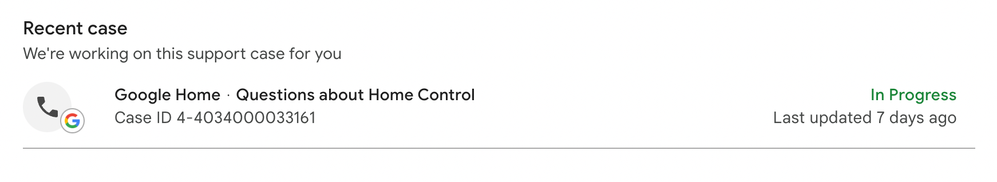- Google Nest Community
- Cameras and Doorbells
- Re: Nest Doorbell Battery, notification on Nest Hu...
- Subscribe to RSS Feed
- Mark Topic as New
- Mark Topic as Read
- Float this Topic for Current User
- Bookmark
- Subscribe
- Mute
- Printer Friendly Page
Nest Doorbell Battery, notification on Nest Hub not on first press
- Mark as New
- Bookmark
- Subscribe
- Mute
- Subscribe to RSS Feed
- Permalink
- Report Inappropriate Content
11-10-2022 03:19 AM
The Google Nest Doorbell (battery) has worked fine for the last 6 months (since I bought it) giving notification on my Nest Hubs. But suddenly the notifications stopped on the hubs but works just fine on my Apple Watch and iPhone.
I have checked the setup and it seems to be ok. Lastly I have reset the doorbell. Now when I press the doorbell I get notification on my watch and phone but not on the hubs. If I press the doorbell a second time a few seconds later the notification comes up on the hubs. I am not sure that a person would press more than once, certainly the postman doesn’t.
I can’t figure out why this happens and why it doesn’t work the first time.
Any suggestions?
- Mark as New
- Bookmark
- Subscribe
- Mute
- Subscribe to RSS Feed
- Permalink
- Report Inappropriate Content
11-10-2022 03:24 AM
I've 2 hubs, 3 minis & 2 doorbells and have exactly the same problem. On first press, notifications come through on both mine and my wifes (android) phones but none of the hubs or minis respond.
Second press, all devices respond as expected.
- Mark as New
- Bookmark
- Subscribe
- Mute
- Subscribe to RSS Feed
- Permalink
- Report Inappropriate Content
11-14-2022 05:55 AM
I have the same experience. First press will go to my android phone and to my wife’s android phone, but not to 1 hub and 1 mini. Next press will go to all devices. For some hours after that first press will go to all devices, but after some hours the problem is back.
- Mark as New
- Bookmark
- Subscribe
- Mute
- Subscribe to RSS Feed
- Permalink
- Report Inappropriate Content
11-10-2022 08:48 AM
We have the Nest Hello doorbells, but I've seen other recent posts where customers are reporting they are not getting "Visitor announcements" from the new battery doorbell on their Nest Hubs.
- Mark as New
- Bookmark
- Subscribe
- Mute
- Subscribe to RSS Feed
- Permalink
- Report Inappropriate Content
11-10-2022 08:59 AM - edited 11-10-2022 09:00 AM
Different issue I think. Those posts seem to be general connectivity issues, where visitor announcements dont work at all.
This is a specific issue where announcements do work, EXCEPT on the first press for hubs/minis.
- Mark as New
- Bookmark
- Subscribe
- Mute
- Subscribe to RSS Feed
- Permalink
- Report Inappropriate Content
11-10-2022 09:04 AM
I noticed the distinction. Perhaps they're related. Maybe it's related to the fact that the battery doorbell is normally in an "Idle" state, and perhaps after the first doorbell press, the doorbell is then "Live" and is then able to send a "Visitor announcement". None of the other posts have reported what happens on subsequent doorbell presses.
- Mark as New
- Bookmark
- Subscribe
- Mute
- Subscribe to RSS Feed
- Permalink
- Report Inappropriate Content
11-10-2022 09:21 AM
It has however until recently worked flawlessly.
- Mark as New
- Bookmark
- Subscribe
- Mute
- Subscribe to RSS Feed
- Permalink
- Report Inappropriate Content
11-15-2022 11:28 AM
Hi there,
Thanks for your help, MplsCustomer!
Just checking in to see how the conversation is going. Please let us know if you have any further questions or concerns.
Best regards,
Brad
- Mark as New
- Bookmark
- Subscribe
- Mute
- Subscribe to RSS Feed
- Permalink
- Report Inappropriate Content
11-15-2022 11:37 AM
Dear Brad the Bot,
My related issue is still not resolved.
Dave
- Mark as New
- Bookmark
- Subscribe
- Mute
- Subscribe to RSS Feed
- Permalink
- Report Inappropriate Content
11-15-2022 11:57 AM
Definitely not a bot, but I would be happy to look into this further for you if MplsCustomer hasn't answered your questions or concerns. I would suggest checking your settings to see if you have notifications enabled on both the app and your phone or device. Restart both your phone and device, make sure your connection is strong, and try turning off the settings and back on if you have had notifications enabled. If you have done all of that already, let me know, and we can look further into it.
Best regards,
Brad
- Mark as New
- Bookmark
- Subscribe
- Mute
- Subscribe to RSS Feed
- Permalink
- Report Inappropriate Content
11-15-2022 12:08 PM
Several customers on several threads in this forum have now reported that, while they can get doorbell press notifications from their battery doorbell on their phones, getting "Visitor announcements" on their Nest Hubs, Nest Minis, and Nest speakers does not work, or works only on subsequent doorbell presses, or works only once out of 20 times. Is Google Nest investigating this issue?
- Mark as New
- Bookmark
- Subscribe
- Mute
- Subscribe to RSS Feed
- Permalink
- Report Inappropriate Content
11-15-2022 12:15 PM
I'm not sure if they are looking into this at all.
I opened a support ticket on Thursday for this and was told I would receive an update within 24-48 hours... Still no response on my support ticket.
Dave
- Mark as New
- Bookmark
- Subscribe
- Mute
- Subscribe to RSS Feed
- Permalink
- Report Inappropriate Content
11-15-2022 12:11 PM
My issue is similar to this one, which I posted on this thread.
Dave
- Mark as New
- Bookmark
- Subscribe
- Mute
- Subscribe to RSS Feed
- Permalink
- Report Inappropriate Content
11-15-2022 02:10 PM
Hi there,
I just wanted to pop in and say that we are looking into this issue further. I ask that you please fill out this support form, and support will be reaching out to you regarding this inquiry. Please feel free to share any feedback, or troubleshooting that you have tried. Even if it didn't work, please share it if you can. Thank you for your patience.
Best regards,
Brad
- Mark as New
- Bookmark
- Subscribe
- Mute
- Subscribe to RSS Feed
- Permalink
- Report Inappropriate Content
11-15-2022 02:23 PM
Hello Brad,
If you read my post (not reading it is just adding more evidence that you are a bot), you would have read that I already logged a ticket. Why would I need to log a second ticket?
Dave
- Mark as New
- Bookmark
- Subscribe
- Mute
- Subscribe to RSS Feed
- Permalink
- Report Inappropriate Content
11-15-2022 03:05 PM
- Mark as New
- Bookmark
- Subscribe
- Mute
- Subscribe to RSS Feed
- Permalink
- Report Inappropriate Content
11-15-2022 05:56 PM
@Brad - The case id is: 4-4034000033161.
- Mark as New
- Bookmark
- Subscribe
- Mute
- Subscribe to RSS Feed
- Permalink
- Report Inappropriate Content
11-16-2022 12:04 AM
My issue is still unresolved.
- Mark as New
- Bookmark
- Subscribe
- Mute
- Subscribe to RSS Feed
- Permalink
- Report Inappropriate Content
11-16-2022 09:21 AM
- Mark as New
- Bookmark
- Subscribe
- Mute
- Subscribe to RSS Feed
- Permalink
- Report Inappropriate Content
11-17-2022 06:52 AM
Yes, I have filled out the support form. Unfortunately I don’t have the number and I don’t know how to find it. I expected to get a notice on my mail, but I didn’t.
- Mark as New
- Bookmark
- Subscribe
- Mute
- Subscribe to RSS Feed
- Permalink
- Report Inappropriate Content
11-17-2022 07:32 AM
I'm not sure if the ticketing system actually works. They said I would get an update in 24-48 hours, but we're at over a week and no update or feedback from them.
- Mark as New
- Bookmark
- Subscribe
- Mute
- Subscribe to RSS Feed
- Permalink
- Report Inappropriate Content
11-21-2022 05:36 PM
Hey folks,
Tirinoarim and PeterTrier, checking in to see if you have further concerns about your Nest Doorbell (battery). Feel free to update this thread, and we're happy to assist you further.
PrebenGH, our team has sent you an email for further instructions. Let’s continue through that channel.
Dwmccorm, I’ve reviewed your case ID and made a follow up. Our team is currently working on a fix. Rest assured we're on top of this and you'll hear from us once we get a word.
I appreciate the help here, MplsCustomer and Brad.
Thanks,
JT
- Mark as New
- Bookmark
- Subscribe
- Mute
- Subscribe to RSS Feed
- Permalink
- Report Inappropriate Content
11-22-2022 08:06 AM
I have tried to eliminate the problem with this method:
My hub is turned off a few hours each night using an on/off timer. My mini is turned off manually when I go to bed, and turned on manually when I get up.
The problem is apparently gone now; but it is always difficult to determine whether an intermittent error has disappeared.
- Mark as New
- Bookmark
- Subscribe
- Mute
- Subscribe to RSS Feed
- Permalink
- Report Inappropriate Content
11-22-2022 09:51 PM
Hi PeterTrier,
Thanks for giving us an update. We appreciate that. Let's monitor it for now. Keep us posted.
Regards,
JT
- Mark as New
- Bookmark
- Subscribe
- Mute
- Subscribe to RSS Feed
- Permalink
- Report Inappropriate Content
11-10-2022 09:23 AM
@MplsCustomer I thought that too. However, it's awake enough to send visitor announcements to phones. This seems to be a hub/mini specific issue.
- Mark as New
- Bookmark
- Subscribe
- Mute
- Subscribe to RSS Feed
- Permalink
- Report Inappropriate Content
11-11-2022 10:43 AM
I'm seeing similar behavior, my phone will get the rings, but none of the Google Minis or Nest Hubs will get them.
Geez, this thing is soo unreliable. I also had troubles a year or so ago with "Camera Feed Not Available" Error" as well.
- Mark as New
- Bookmark
- Subscribe
- Mute
- Subscribe to RSS Feed
- Permalink
- Report Inappropriate Content
11-11-2022 10:41 AM
Here is a similar post, where the customer reports they only get one in 20 "Visitor announcements" from the battery doorbell:
https://www.googlenestcommunity.com/t5/Speakers-and-Displays/Google-Nest-Hub-Display-doesn-t-ring-wh...
- Mark as New
- Bookmark
- Subscribe
- Mute
- Subscribe to RSS Feed
- Permalink
- Report Inappropriate Content
11-25-2022 02:14 PM
For unknown reasons my setup seems to work now. I haven’t done any changes at all, but now I get notifications on my Google Nest Hubs on first press on the doorbell.
- Mark as New
- Bookmark
- Subscribe
- Mute
- Subscribe to RSS Feed
- Permalink
- Report Inappropriate Content
11-28-2022 04:52 PM
Hey PrebenGH,
Good to hear! We'll monitor that as well and let us know how it goes.
Thanks,
JT
- Mark as New
- Bookmark
- Subscribe
- Mute
- Subscribe to RSS Feed
- Permalink
- Report Inappropriate Content
12-01-2022 07:00 PM
Hey there,
Since this thread hasn't had activity in a while, we're going to close it to keep content fresh. Feel free to submit another post, and provide as many details as possible so that others can lend a hand.
Thanks,
Archie
- Mark as New
- Bookmark
- Subscribe
- Mute
- Subscribe to RSS Feed
- Permalink
- Report Inappropriate Content
12-02-2022 06:09 AM
There has been no activity on my case either.
- Mark as New
- Bookmark
- Subscribe
- Mute
- Subscribe to RSS Feed
- Permalink
- Report Inappropriate Content
12-07-2022 02:57 PM
Hey everyone,
@dwmccorm thanks for getting back to us and sorry for the delay. I've checked your case and sent a follow up to our support team. They should give you an update soon. When that happens, please continue the conversation there to avoid confusion.
I appreciate your response, MplsCustomer, JT Brad and Archie.
Best,
Emerson
- Mark as New
- Bookmark
- Subscribe
- Mute
- Subscribe to RSS Feed
- Permalink
- Report Inappropriate Content
12-10-2022 09:37 PM
Hey dwmccorm,
Our support team has sent you an email for further instructions, let’s continue through that channel. Also, please be advised that this thread will be locked after 24 hours.
Thanks for chiming in, Emerson.
Best,
JT
- Mark as New
- Bookmark
- Subscribe
- Mute
- Subscribe to RSS Feed
- Permalink
- Report Inappropriate Content
12-11-2022 06:43 AM
Hello,
The support team keeps asking me the same question (four times so far), do I have do not disturb set to on?). Which I have said that I do not.
I think that they are just trying to get me frustrated so that I close the case so that they can bump up their stats on their OKRs.
I'm still waiting for a root cause.
Dave
- Mark as New
- Bookmark
- Subscribe
- Mute
- Subscribe to RSS Feed
- Permalink
- Report Inappropriate Content
12-28-2022 08:59 AM
Hi dwmccorm,
Thanks for the response. Please continue the conversation there as they have more tools than we would on the forum to look into this.
I’ll keep this thread open for 1 more day. If you have another concern, create a new thread and Community will help you.
Regards,
Juni
- Mark as New
- Bookmark
- Subscribe
- Mute
- Subscribe to RSS Feed
- Permalink
- Report Inappropriate Content
12-28-2022 11:11 AM
Does anyone know how to get support to look at a case?
- Mark as New
- Bookmark
- Subscribe
- Mute
- Subscribe to RSS Feed
- Permalink
- Report Inappropriate Content
12-30-2022 11:36 AM
Hi folks,
@MplsCustomer, thanks for the help.
@dwmccorm, thanks for the response. I reviewed the case and it seems like the support team is currently working with the higher tier of support. I genuinely understand the inconvenience you have faced, but rest assured that our support team will assist you on this and provide you with the proper resolution.
Regards,
Juni
- Mark as New
- Bookmark
- Subscribe
- Mute
- Subscribe to RSS Feed
- Permalink
- Report Inappropriate Content
01-03-2023 11:15 AM
Hi folks,
Chiming in to see if you still need assistance with this. Let us know if you have additional questions ― we'd love to help.
Best,
Mel
- Mark as New
- Bookmark
- Subscribe
- Mute
- Subscribe to RSS Feed
- Permalink
- Report Inappropriate Content
01-03-2023 11:16 AM
Hi!
Still waiting on response for over a two months on my related case.
Dave
- Mark as New
- Bookmark
- Subscribe
- Mute
- Subscribe to RSS Feed
- Permalink
- Report Inappropriate Content
01-03-2023 12:53 PM
Hi dwmccorm,
Thanks for your patience and for getting back to us.
I have followed up your case and we apologize for the delay. They should be reaching out to you shortly.
To confirm, are you using a dual band router? Could you check the Router if it has dual band steering. If there is, make sure to disable the dual band steering. You need to get help with your Internet Service Provider for that.
Thanks,
Mel