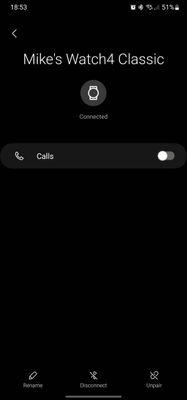- Google Nest Community
- Cameras and Doorbells
- Re: Nest Doorbell Google Home App Audio stutter
- Subscribe to RSS Feed
- Mark Topic as New
- Mark Topic as Read
- Float this Topic for Current User
- Bookmark
- Subscribe
- Mute
- Printer Friendly Page
Nest Doorbell Google Home App Audio stutter
- Mark as New
- Bookmark
- Subscribe
- Mute
- Subscribe to RSS Feed
- Permalink
- Report Inappropriate Content
12-07-2022 07:59 PM
I have a Samsung Note 20 and the Nest Doorbell Battery.
Issue: When watching a video from history in the google home app, the audio stutters and skips. I have deleted and reinstalled the google home app but the issue still persists. If I download and save the video to my phone and watch it outside of the home app, it sounds fine. Based on some searches in reddit, nest subreddit, others have experienced this issue on other samsung devices as well. Any suggestions on what I can do to fix this issue?
- Labels:
-
Android
-
Feedback
-
Nest Doorbell (battery)
- Mark as New
- Bookmark
- Subscribe
- Mute
- Subscribe to RSS Feed
- Permalink
- Report Inappropriate Content
12-09-2022 01:34 AM
Getting this as well after purchasing the battery doorbell last week only once I view a clip either from a notification or the doorbell history ALL audio and video from any source (YouTube, tiktok, Spotify etc) stutters making viewing any content impossible.
Weirdly a quick fix of turning disconnecting my Galaxy Watch 4 classic on fixes the issue but as its connected again and I view doorbell footage the stuttering comes back to all audio/video, even message and ringtones
- Mark as New
- Bookmark
- Subscribe
- Mute
- Subscribe to RSS Feed
- Permalink
- Report Inappropriate Content
12-09-2022 05:54 AM
I'm also having the exact same issue, it's definitely related to bluetooth . I suspect this is also causing the reported issues with the chime puck not functioning.
- Mark as New
- Bookmark
- Subscribe
- Mute
- Subscribe to RSS Feed
- Permalink
- Report Inappropriate Content
12-09-2022 08:30 AM
The issue is also detailed here on Samsung members
Clearly not an isolated issue, could do with some acknowledgement from Google/Samsung that they're aware of the issue and working on a fix..
- Mark as New
- Bookmark
- Subscribe
- Mute
- Subscribe to RSS Feed
- Permalink
- Report Inappropriate Content
12-09-2022 10:57 AM - edited 12-09-2022 11:00 AM
Found a possible workaround, toggle off calls for the connected watch as per the screenshot. Worked for me, no more audio stuttering.
Of course this means no more calls on the watch. I have recently updated my watches software, it was after this I noticed the issues but didn't think this could be the root of the problem...
- Mark as New
- Bookmark
- Subscribe
- Mute
- Subscribe to RSS Feed
- Permalink
- Report Inappropriate Content
12-09-2022 11:20 AM
I have the watch5 pro connected to my phone and have turned off calls in the Bluetooth > watch > settings. This does seem to have fixed the issue for me as well.
- Mark as New
- Bookmark
- Subscribe
- Mute
- Subscribe to RSS Feed
- Permalink
- Report Inappropriate Content
12-14-2022 01:38 PM
Hey there,
Thank you for bringing up the concern you're experiencing, I would love to look into this further for you. The first troubleshooting step that I'd recommend would be to restart your device. This process should keep all your settings, and reconnect it to the same Wi-Fi network. This is helpful if it ever freezes, has connection problems, or isn't working normally.
Best regards,
Brad
- Mark as New
- Bookmark
- Subscribe
- Mute
- Subscribe to RSS Feed
- Permalink
- Report Inappropriate Content
12-18-2022 11:44 PM
Hi Brad, this was one of the first things I did. I've event unpaired all my bluetooth devices and reconnected them, not a quick process with a connected smart watch.. in any case that did nothing.
It was only by accident that I found turning the toggle for calls to off in the bluetooth settings on the phone that the problem disappeared.
- Mark as New
- Bookmark
- Subscribe
- Mute
- Subscribe to RSS Feed
- Permalink
- Report Inappropriate Content
12-18-2022 05:59 PM
Hey folks,
wellyz and John26, we appreciate you sharing the work around that fixed the audio stuttering of your doorbell video history in the Google Home app — it's a big help. Let's observe it for now.
Nachos_Martini, how’s it going? Have you tried the work around that was shared by wellyz and John26?
I appreciate your help here, Brad.
Thanks,
JT
- Mark as New
- Bookmark
- Subscribe
- Mute
- Subscribe to RSS Feed
- Permalink
- Report Inappropriate Content
12-20-2022 04:55 PM
Hey all,
Thanks for posting and we appreciate your time in providing the Community the steps that resolved your issue. Rest assured that we'll take note of it — we'll ensure that we'll learn from your experience as we continually improve our products and services. To make sure, do you have other questions or concerns?
Thanks,
JT
- Mark as New
- Bookmark
- Subscribe
- Mute
- Subscribe to RSS Feed
- Permalink
- Report Inappropriate Content
12-18-2022 08:25 PM
This worked for me and I've been experiencing this issue since I've gotten my Samsung phone a few weeks ago.
I've read elsewhere that signing up for Google preview on the Google home app also works as a solution.
A quick fix is turning off Bluetooth, which does the same thing as turning off calls on the watch.
- Mark as New
- Bookmark
- Subscribe
- Mute
- Subscribe to RSS Feed
- Permalink
- Report Inappropriate Content
12-18-2022 11:45 PM
Hopefully Google and Samsung (and other manufacturers of applicable) get their heads together and patch this so we can gain full functionality from our devices.
- Mark as New
- Bookmark
- Subscribe
- Mute
- Subscribe to RSS Feed
- Permalink
- Report Inappropriate Content
12-20-2022 07:59 PM
Checking in on a Galaxy S21 Ultra. Also having this issue and I am loathe to disconnect my watch for calls as this is primary reason of having the watch in the first place. Are there plans for a patch/update to resolve this issue?
- Mark as New
- Bookmark
- Subscribe
- Mute
- Subscribe to RSS Feed
- Permalink
- Report Inappropriate Content
12-24-2022 05:32 PM
Hello JesterDeVoe,
We hear you. Our team is working hard to deliver the best experience for our users — we'll take this as feedback. Keep an eye on the Google Nest Community page https://goo.gle/2JvnMRy for any updates. Please let me know if you have other questions or concerns as I will be locking this in 24 hours if I won't hear back from you again. Feel free to start a new thread and we'll be happy to help.
Check out this link on how to file feedback.
Best,
JT