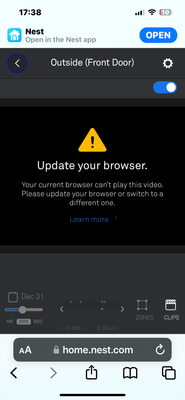- Google Nest Community
- Cameras and Doorbells
- Re: Nest app running hot and will crash if viewing...
- Subscribe to RSS Feed
- Mark Topic as New
- Mark Topic as Read
- Float this Topic for Current User
- Bookmark
- Subscribe
- Mute
- Printer Friendly Page
Nest app running hot and will crash if viewing video footage
- Mark as New
- Bookmark
- Subscribe
- Mute
- Subscribe to RSS Feed
- Permalink
- Report Inappropriate Content
03-20-2023 09:55 PM
My iPhone13 gets SOOO hot after a minute or two of viewing stored timeline clips. It’s becoming a SAFETY issue in regards to my battery. Charging seems to have been effected as well as overall battery performance. Yes everything is updated. Yes I’ve restarted my iPhone. Yes there are no other open apps or ANY apps running n the background. I see that many people are having this issue yet the post go no where. Should I be writing this to someone else?
- Labels:
-
iOS
-
Nest Hello
-
Streaming Issues
- Mark as New
- Bookmark
- Subscribe
- Mute
- Subscribe to RSS Feed
- Permalink
- Report Inappropriate Content
04-22-2023 11:01 AM
Hi mcdAAvid,
Thanks for reaching out here in the Community. To further isolate this issue, have you tried checking this same behavior from your other mobile phones?
Give these steps a try:
- Try reinstalling your Nest app or Google Home app.
- Try logging in to the https://goo.gle/2qjvVSU website using your iPhone 13's web browser and play there your recorded events. See if you're getting the same issue.
- Try restarting your Nest Camera.
Looking forward to your response.
Regards,
Emerson
- Mark as New
- Bookmark
- Subscribe
- Mute
- Subscribe to RSS Feed
- Permalink
- Report Inappropriate Content
04-25-2023 11:58 AM
Hey mcdAAvid,
I'm dropping by to ensure that everything is covered here. How's it going with your Nest Camera? We would appreciate it if you could share the information I’m asking above. Also, were you able to perform the steps I’m suggesting? We'd be glad to hear from you.
Best,
Emerson
- Mark as New
- Bookmark
- Subscribe
- Mute
- Subscribe to RSS Feed
- Permalink
- Report Inappropriate Content
04-26-2023 01:32 PM
Hey mcdAAvid,
Just one quick final check in here since activity has slowed down. We'll be locking the thread in the next 24 hours, but if you still need help, we would be happy to keep it open. If there's more we can do, just let us know.
Thanks,
Emerson
- Mark as New
- Bookmark
- Subscribe
- Mute
- Subscribe to RSS Feed
- Permalink
- Report Inappropriate Content
04-26-2023 02:44 PM
Hey. Sorry. Yes it still is running hot and returned me to sign in window with an error message it was having trouble. Then 2 seconds later it wud automatically go back to signed home page where I wud select camera again. A minute later, same cycle. Over and over. When I look in Apple settings for the Nest app it says version 5.70.0.4. But in App Store it shows latest as just 5.70.0. It gets hot on other device too iPhone 13. My next move will be to reinstall the Nest App. It doesn’t appear to happen in the Google Home app but that also doesn’t let you scroll thru time. You can only view activity snippets nest saved. I’m scrolling thru video times outside of system saved clips. Also, that link you gave me to view cam in browser, said my browser needs to be updated. But again it only lets me view the clips no time scrolling.
- Mark as New
- Bookmark
- Subscribe
- Mute
- Subscribe to RSS Feed
- Permalink
- Report Inappropriate Content
04-28-2023 07:11 AM
Hello mcdAAvid,
Thanks for getting back to us and for sharing this information. Update your web browser and if you want you may try using the update Google Chrome web browser and try signing in your same account. Reinstall your Nest app and we'll look forward to your response.
Regards,
Emerson
- Mark as New
- Bookmark
- Subscribe
- Mute
- Subscribe to RSS Feed
- Permalink
- Report Inappropriate Content
05-01-2023 05:29 PM
Hey there,
Checking in — did you get a chance to try the suggested steps provided by Emerson? If so, how did it go? Let us know if you need anything else.
I appreciate your help here, Emerson!
Thanks,
JT
- Mark as New
- Bookmark
- Subscribe
- Mute
- Subscribe to RSS Feed
- Permalink
- Report Inappropriate Content
05-02-2023 05:32 PM
Hi there,
Just checking in to make sure that you've seen our responses. Please let me know if you have other questions or concerns as I will be locking this in 24 hours if I won't hear back from you again. Feel free to start a new thread and we'll be happy to help.
Best,
JT