- Google Nest Community
- Cameras and Doorbells
- Re: Nest camera DHCP issues with new router softwa...
- Subscribe to RSS Feed
- Mark Topic as New
- Mark Topic as Read
- Float this Topic for Current User
- Bookmark
- Subscribe
- Mute
- Printer Friendly Page
- Mark as New
- Bookmark
- Subscribe
- Mute
- Subscribe to RSS Feed
- Permalink
- Report Inappropriate Content
06-24-2022 02:08 AM - edited 06-24-2022 02:09 AM
I've noticed Nest cameras have started having issues with newer router software, specifically with MikroTik RouterOS 7.3+, but may affect other vendors too. This seems to be related to the version of dhcpcd in use (5.5.6) in the Nest camera firmware and vendors using DHCP options slightly differently to how they were used before. From what I can tell, the only difference in the DHCP Offer packet is the ordering of the DHCP options sent by the router.
The behaviour:
- Device that was setup and working fine stops working (can't acquire an IP address) after a router upgrade - usually 1-3 days later once the existing DHCP lease expires
- New devices cannot join WiFi successfully due to the device not accepting the DHCP Offer and repeatedly re-sending a DHCP Discover packet to the router
For a more technical deep-dive, here is what a SUCCESSFUL packet looks like in Wireshark, when the DHCP Offer goes to the camera and the camera accepts it:
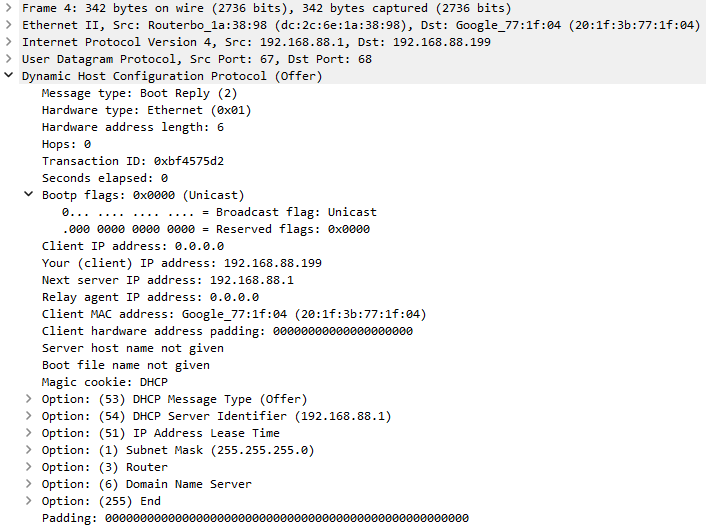
Here is what an UNSUCCESSFUL offer looks like, when the camera repeatedly sends DHCP Discover packets, despite having received this DHCP Offer:
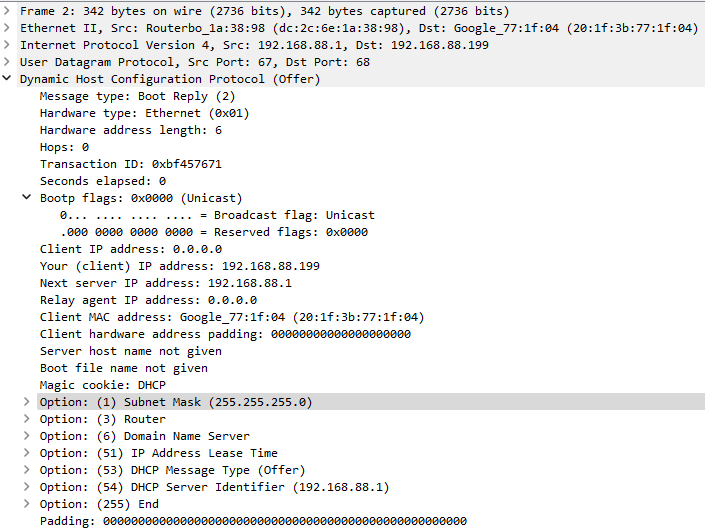
Answered! Go to the Recommended Answer.
- Labels:
-
Feedback
-
iOS
-
Nest Cam (battery)
- Mark as New
- Bookmark
- Subscribe
- Mute
- Subscribe to RSS Feed
- Permalink
- Report Inappropriate Content
06-29-2022 10:29 AM
Hey there,
I just wanted to jump in real fast and thank you for your feedback. Thank you for sharing this information you have found with the Community! Please feel free to submit your feedback to us. I've put instructions for feedback below.
- Open the Google Home app
- At the top right, tap your account.
- Tap Feedback
- tap the type of device you'd like to submit feedback for.
- To display available emails, in the "From:" section, tap the arrow on the right. Select your email address.
- In the feedback summary, write a brief description of your issue.
- Be sure to check the box for Screenshot and System logs.
- To submit feedback, at the top right corner, tap Send
If you need anything else, please let me know.
Best regards,
Brad
- Mark as New
- Bookmark
- Subscribe
- Mute
- Subscribe to RSS Feed
- Permalink
- Report Inappropriate Content
06-26-2022 02:34 PM
Well no wonder why I have wasted my afternoon.
- Mark as New
- Bookmark
- Subscribe
- Mute
- Subscribe to RSS Feed
- Permalink
- Report Inappropriate Content
06-27-2022 01:04 PM
I messaged Mikrotik Support about this last week after I determined what versions caused it, the testing fix is in 7.4beta5
- Mark as New
- Bookmark
- Subscribe
- Mute
- Subscribe to RSS Feed
- Permalink
- Report Inappropriate Content
06-29-2022 10:29 AM
Hey there,
I just wanted to jump in real fast and thank you for your feedback. Thank you for sharing this information you have found with the Community! Please feel free to submit your feedback to us. I've put instructions for feedback below.
- Open the Google Home app
- At the top right, tap your account.
- Tap Feedback
- tap the type of device you'd like to submit feedback for.
- To display available emails, in the "From:" section, tap the arrow on the right. Select your email address.
- In the feedback summary, write a brief description of your issue.
- Be sure to check the box for Screenshot and System logs.
- To submit feedback, at the top right corner, tap Send
If you need anything else, please let me know.
Best regards,
Brad
- Mark as New
- Bookmark
- Subscribe
- Mute
- Subscribe to RSS Feed
- Permalink
- Report Inappropriate Content
07-01-2022 10:31 AM
Hi there,
Just checking in to see how the conversation is going as there's been a lapse in activity on this thread.
Best regard,
Brad
- Mark as New
- Bookmark
- Subscribe
- Mute
- Subscribe to RSS Feed
- Permalink
- Report Inappropriate Content
07-05-2022 09:01 AM
Hi there,
Just checking in on this thread and the activity on it. We'll leave this topic open for another 24 hours in case there are any follow up questions or comments.
Best regards,
Brad
