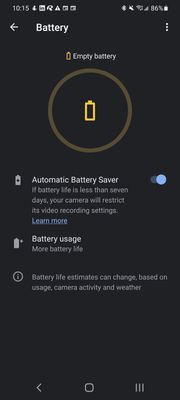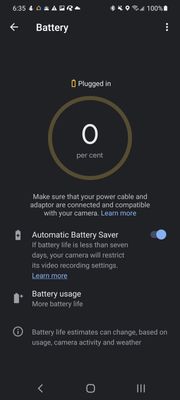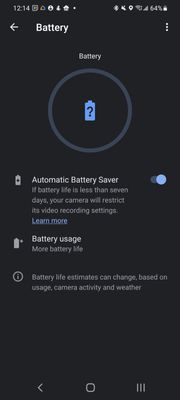- Google Nest Community
- Cameras and Doorbells
- Re: Nest floodlight Camera runs out of battery
- Subscribe to RSS Feed
- Mark Topic as New
- Mark Topic as Read
- Float this Topic for Current User
- Bookmark
- Subscribe
- Mute
- Printer Friendly Page
- Mark as New
- Bookmark
- Subscribe
- Mute
- Subscribe to RSS Feed
- Permalink
- Report Inappropriate Content
11-21-2021 09:05 PM - edited 12-17-2021 05:07 PM
Hello,
I bought the camera with floodlight. It is wired in and the floodlight is able to detect motion and turn on at all times.
My problem is with the camera battery. It switches from showing the infinity symbol to a percentage and at then out of battery. Eventually it gets enough charge to turn back on. The cycle repeats daily.
Any help is appreciated!
Per Brad below, please submit feedback via Home apps:
I appreciate your patience so far as I know this is a very frustrating issue. If you haven't already, could you please share the troubleshooting steps you've tried (you can also check out this HC article). I'd also recommend unplugging and replugging the camera to make sure the connection is secure. Can you also double check that the cable and camera are clean from any form of dust.
Once you've confirmed you've exhausted all troubleshooting steps, could you please send feedback from the Home app using the keywords, "Nest Cam with floodlight runs out of battery" so our team can take a closer look at what's happening? Check out this article on how to send feedback and also enable crash reports. I'll provide any updates as they become available
Answered! Go to the Recommended Answer.
- Mark as New
- Bookmark
- Subscribe
- Mute
- Subscribe to RSS Feed
- Permalink
- Report Inappropriate Content
12-27-2021 12:49 PM
Honestly I don't think it's temperature related. I'm in California and the temp never really got too low and I'm still seeing this issue.
Using the chat support I was able to get a technician to support without too much trouble. After going through all of the debug steps we determined that it was a faulty unit. I had bought two, so I put the new camera in for the old one and it is working like a champ. I was back on chat support today to try to find out how to return the defective one and after another 40 mins I'm not much closer on that but they said they would email me back tomorrow with more instructions.
My takeaway is that I think we're dealing with defective units, not all units at low temperatures. I would also recommend using the chat support: https://support.google.com/googlenest/contact/pre_chat_survey_googlenest?hl=en&cfsi=nest_support_lin...
- Mark as New
- Bookmark
- Subscribe
- Mute
- Subscribe to RSS Feed
- Permalink
- Report Inappropriate Content
11-22-2021 10:42 PM
Having the same issue. Was hoping I wasn’t the only one.
- Mark as New
- Bookmark
- Subscribe
- Mute
- Subscribe to RSS Feed
- Permalink
- Report Inappropriate Content
11-23-2021 08:18 AM
Hi there,
I apologize for my late response and thank you for all of your patience while waiting for a reply. I can definitely understand how frustrating your situation must be, but I wanted to make sure that your issue was addressed. Do you still need help with this issue? I know that there's been a delay in response since you posted.
Please let me know if you need further assistance.
Best Regards,
Brad.
- Mark as New
- Bookmark
- Subscribe
- Mute
- Subscribe to RSS Feed
- Permalink
- Report Inappropriate Content
11-23-2021 08:40 AM
Yes, problem still exists.
- Mark as New
- Bookmark
- Subscribe
- Mute
- Subscribe to RSS Feed
- Permalink
- Report Inappropriate Content
11-23-2021 07:10 PM
Still having the same issue. Floodlight toggles between wired and battery. Then battery dies, camera goes offline, battery slightly charges and repeats cycle.
- Mark as New
- Bookmark
- Subscribe
- Mute
- Subscribe to RSS Feed
- Permalink
- Report Inappropriate Content
11-24-2021 01:59 AM
Hi if this is wired in should it have a battery?
- Mark as New
- Bookmark
- Subscribe
- Mute
- Subscribe to RSS Feed
- Permalink
- Report Inappropriate Content
11-24-2021 05:49 AM
Yes, it is wired in but the Nest Floodlight Camera is essentially the Nest Camera Battery on a floodlight.
- Mark as New
- Bookmark
- Subscribe
- Mute
- Subscribe to RSS Feed
- Permalink
- Report Inappropriate Content
11-25-2021 03:21 PM
I need help with this issue.
- Mark as New
- Bookmark
- Subscribe
- Mute
- Subscribe to RSS Feed
- Permalink
- Report Inappropriate Content
11-24-2021 05:53 AM
- Mark as New
- Bookmark
- Subscribe
- Mute
- Subscribe to RSS Feed
- Permalink
- Report Inappropriate Content
11-24-2021 08:53 AM
Hey folks,
It sounds like the installation of your Nest Cam with Floodlight may not have been installed correctly, or the settings need to be adjusted. It does have an internal battery, but it needs to be installed as a wired device so it has a constant power source. Of course, you can just do battery but you would be charging it quite often because of the use of the floodlight.
Best Regards,
Brad.
- Mark as New
- Bookmark
- Subscribe
- Mute
- Subscribe to RSS Feed
- Permalink
- Report Inappropriate Content
12-06-2021 03:26 PM - edited 12-06-2021 03:27 PM
Hey folks.
Thank you for all of your patience, and for all the feedback and information you have provided! Please continue to help those around you if you have a fix. Do not have a fix as of yet.
Best Regards,
Brad.
- Mark as New
- Bookmark
- Subscribe
- Mute
- Subscribe to RSS Feed
- Permalink
- Report Inappropriate Content
12-16-2021 09:01 PM
Okay Brad, since none of us have gotten even the slightest indication from you that this is a “known issue” or that “Google/Nest is working on it.” Let’s start with the basics.
For me, I can turn the floodlights/motion detector on and off with a wall switch that is supplying power to the unit. This is working as intended as the switch once controlled an outdated backyard floodlight. The infrared and camera on the other hand continues to work and drain the battery, even with the switch turned off. Please feel free to explain to me how the wrong settings on my app would explain that. Or explain how the lights can be wired and the camera not. Did you guys forget to connect something under the chassis when you rolled out this batch of cameras? Any thoughts?
- Mark as New
- Bookmark
- Subscribe
- Mute
- Subscribe to RSS Feed
- Permalink
- Report Inappropriate Content
12-09-2021 09:59 AM
Mine is doing & showing the exact same thing. Camera on all the lowest settings & did not even get 9 days out of it...
- Mark as New
- Bookmark
- Subscribe
- Mute
- Subscribe to RSS Feed
- Permalink
- Report Inappropriate Content
12-26-2021 10:04 AM
Well, 2 days of temps above 70F, and no charging. Guess we have to go back to the original "It's a POS" theory. 😀
- Mark as New
- Bookmark
- Subscribe
- Mute
- Subscribe to RSS Feed
- Permalink
- Report Inappropriate Content
11-24-2021 10:12 AM
Hi Brad,
Do you have any suggestions? It is installed as a wired device which is how it does charge. Floodlight is able to turn on at any time even when the camera is off and camera has no battery.
- Mark as New
- Bookmark
- Subscribe
- Mute
- Subscribe to RSS Feed
- Permalink
- Report Inappropriate Content
11-30-2021 04:08 PM
Same issue. Battery showed the infinity symbol as it is hard wired in. 3-4 days after install the battery level is now draining and the lights don't turn on as part of my night routine.
- Mark as New
- Bookmark
- Subscribe
- Mute
- Subscribe to RSS Feed
- Permalink
- Report Inappropriate Content
12-01-2021 03:59 AM
I had an electrician check the power and installation. No problems with the install. I'm going to be contacting support for a replacement. Will update if fixed later.
- Mark as New
- Bookmark
- Subscribe
- Mute
- Subscribe to RSS Feed
- Permalink
- Report Inappropriate Content
12-01-2021 04:01 AM
I am having the same problem. The light/camera are hardwired and after a few days it says the camera battery is dead. The camera is not connecting to Wifi. The floodlight still works though,
- Mark as New
- Bookmark
- Subscribe
- Mute
- Subscribe to RSS Feed
- Permalink
- Report Inappropriate Content
12-01-2021 08:21 AM
My "camera floodlight" is non-responsive as well and says it is offline. I can't physically turn it on as the power button in the app is non-responsive.
Brad can you please reach out to someone internal with a solution? This was a pain to mount I'd hate to have to take it down and return it after a week due issues with battery not understanding that it is irrelevant when the device is hardwired.
- Mark as New
- Bookmark
- Subscribe
- Mute
- Subscribe to RSS Feed
- Permalink
- Report Inappropriate Content
12-01-2021 08:48 AM
Hey folks,
You shouldn't be getting a draining battery if the Nest Cam is wired in with the floodlight. Go to your settings and adjust the settings there. Make sure that it is actually receiving power. There is no reason for it to be draining if it is wired. It should be going off of the wired power, not the internal battery.
Best Regards,
Brad.
- Mark as New
- Bookmark
- Subscribe
- Mute
- Subscribe to RSS Feed
- Permalink
- Report Inappropriate Content
12-01-2021 09:18 AM - edited 12-01-2021 09:22 AM
Hi Brad,
There is no setting to tell it to use battery vs wired.
It will probably be helpful to understand the different conditions for each battery state and how the camera is translating it.
What are the conditions for the battery to
show a question mark (?)
Show a percentage (%)
Show an infinity symbol
- Mark as New
- Bookmark
- Subscribe
- Mute
- Subscribe to RSS Feed
- Permalink
- Report Inappropriate Content
12-01-2021 09:38 AM
Hi Brad. Where is this "setting" you're referring to? There is no option to tell the floodlight or cam what power source to use.
We agree there is no reason we should be getting a draining battery if the Nest Cam & Floodlight are wired in. Again the app showed the infinity symbol (correctly wired) and now shows the battery symbol after no adjustments to the unit. The unit automatically "elected" to use the battery instead of the wired connection. The question to you is why is this happening?
- Mark as New
- Bookmark
- Subscribe
- Mute
- Subscribe to RSS Feed
- Permalink
- Report Inappropriate Content
12-03-2021 12:26 PM
Hi Brad,
Yesterday the camera/floodlight went back to the wired setting (infinite battery) and this morning it is back to the battery setting (64% remaining). I have done nothing in the intervening time. The device is consciously choosing what power setting to be on. Can you please have someone dig into why this is taking place? There is no setting to control this behavior and this should NOT be taking place. Thanks!
- Mark as New
- Bookmark
- Subscribe
- Mute
- Subscribe to RSS Feed
- Permalink
- Report Inappropriate Content
12-03-2021 01:40 PM
I had a similar experience in the past. The battery didn't make it through the night.
While testing I also took a screenshot of the camera status when I switched off the power. Notice it actually goes to an idle state with battery showing and is different compared to a plugged in and powered feed.
- Mark as New
- Bookmark
- Subscribe
- Mute
- Subscribe to RSS Feed
- Permalink
- Report Inappropriate Content
12-09-2021 12:31 PM
There is NO where to tell this device to use either battery or wired in. You need to specify how to do this. We have the exact same problem after 3 days of purchasing from Google. Our camera with floodlights is HARD WIRED, yet the thing drew down the "battery" and just stopped working. Need help ASAP or sending it back !
- Mark as New
- Bookmark
- Subscribe
- Mute
- Subscribe to RSS Feed
- Permalink
- Report Inappropriate Content
12-27-2021 08:12 PM
Mine original installation & setup went Fairly well & was running great in all aspects until I messed up resetting my printer that locked up & had to reset everything again, only I haven't got my HARDWIRED 2 Floodlight Cameras up & running...as they don't want to communicate this time 😞
- Mark as New
- Bookmark
- Subscribe
- Mute
- Subscribe to RSS Feed
- Permalink
- Report Inappropriate Content
12-09-2021 01:55 PM
You need to tell us folks HOW to exactly adjust the settings - there is nothing it "settings" to let you pick wired or battery.. If it is hard wired, it seems we should not need a battery unless the power goes off !! This is VERY frustrating..
- Mark as New
- Bookmark
- Subscribe
- Mute
- Subscribe to RSS Feed
- Permalink
- Report Inappropriate Content
12-27-2021 08:13 PM
Mine did......Hhummmm🤔
- Mark as New
- Bookmark
- Subscribe
- Mute
- Subscribe to RSS Feed
- Permalink
- Report Inappropriate Content
12-03-2021 08:52 PM
Same problem here. I'm about to take it back and get a refund if this is not resolved and submit a review.
- Mark as New
- Bookmark
- Subscribe
- Mute
- Subscribe to RSS Feed
- Permalink
- Report Inappropriate Content
12-04-2021 07:59 AM
Brad,
I'm experiencing the same issue. Can you specify the settings that would need to be adjusted?
Under device info my camera states Nest Cam (battery). I scanned QR code during set up and do not see options to change.
Please advise.
- Mark as New
- Bookmark
- Subscribe
- Mute
- Subscribe to RSS Feed
- Permalink
- Report Inappropriate Content
12-05-2021 10:17 AM
Hello Google Tech Support....
It's clear your responses are generic at best and are not adequately providing answers to the issue we're all having.
So please... What can be done? If it's settings, then what settings. Please provide details. Links. YouTube videos. Anything detailed helps.
Thanks
Fernando
- Mark as New
- Bookmark
- Subscribe
- Mute
- Subscribe to RSS Feed
- Permalink
- Report Inappropriate Content
12-05-2021 09:59 PM
I am experiencing this same issue. Wired and it acknowledges power supply but not keeping my battery charged. My flood light is 20’ off the ground making it super difficult to reach. It was wired professionally and the camera is plugged in with its anti theft screw in place, however battery is dead and idle. Need Google to support this issue.
- Mark as New
- Bookmark
- Subscribe
- Mute
- Subscribe to RSS Feed
- Permalink
- Report Inappropriate Content
12-05-2021 10:01 PM
Did you ever get resolve? I’m having the same issue
- Mark as New
- Bookmark
- Subscribe
- Mute
- Subscribe to RSS Feed
- Permalink
- Report Inappropriate Content
12-05-2021 10:36 PM
I bought mine at Home Depot. I’m wondering if it’s a bad batch. I’m on the phone with customer service right now and they have not heard of this issue. Where did other get theirs and have you had any resolve?
- Mark as New
- Bookmark
- Subscribe
- Mute
- Subscribe to RSS Feed
- Permalink
- Report Inappropriate Content
12-06-2021 04:48 AM
Mine is indirectly from Best Buy through a rewards program. I'm struggling to actually get a proof of purchase to go through Bestbuy at the moment.
Issue still remains unresolved.
- Mark as New
- Bookmark
- Subscribe
- Mute
- Subscribe to RSS Feed
- Permalink
- Report Inappropriate Content
12-09-2021 10:02 AM - edited 12-09-2021 10:03 AM
I bought mine direct from Google. NOT a single helpfull response. So all I have now is an overpriced floodlight.. Really ticked off as I have all other Nest products. I am just going to return it.
- Mark as New
- Bookmark
- Subscribe
- Mute
- Subscribe to RSS Feed
- Permalink
- Report Inappropriate Content
12-06-2021 03:58 AM
I got mine from Best buy. It's been working the several days staying in plugged in mode. The only thing I did was switch the automatic battery saver slider button on and then off this may have forced it to reset or clear an error. I also power cycled it.
- Mark as New
- Bookmark
- Subscribe
- Mute
- Subscribe to RSS Feed
- Permalink
- Report Inappropriate Content
12-06-2021 12:36 PM
I'm experiencing the exact same problem. Taking this thing down and getting a refund is going to be a huge chore. Please someone tell me there's a fix to this issue. I just purchased this thing last month at Best Buy. I figured playing 329 + tax would provide me with a good product. I guess I was wrong. This is very disappointing.
- Mark as New
- Bookmark
- Subscribe
- Mute
- Subscribe to RSS Feed
- Permalink
- Report Inappropriate Content
12-06-2021 12:43 PM
I got mine working again, but not sure it will be a long term fix.
You can try to delete / remove the camera from your Google Home app and then add the camera back to your home. Not sure why, but this worked for me.
Another tip: if this is hard wired to a switch, make sure your switch stays in 'on' position. If it's turned off the battery on camera will be initiated.
- Mark as New
- Bookmark
- Subscribe
- Mute
- Subscribe to RSS Feed
- Permalink
- Report Inappropriate Content
12-14-2021 04:50 AM
Has this been working for you?