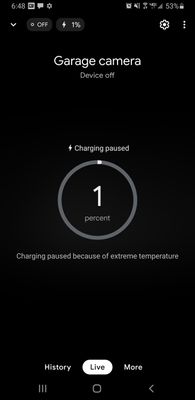- Google Nest Community
- Cameras and Doorbells
- Re: Nest floodlight Camera runs out of battery
- Subscribe to RSS Feed
- Mark Topic as New
- Mark Topic as Read
- Float this Topic for Current User
- Bookmark
- Subscribe
- Mute
- Printer Friendly Page
- Mark as New
- Bookmark
- Subscribe
- Mute
- Subscribe to RSS Feed
- Permalink
- Report Inappropriate Content
11-21-2021 09:05 PM - edited 12-17-2021 05:07 PM
Hello,
I bought the camera with floodlight. It is wired in and the floodlight is able to detect motion and turn on at all times.
My problem is with the camera battery. It switches from showing the infinity symbol to a percentage and at then out of battery. Eventually it gets enough charge to turn back on. The cycle repeats daily.
Any help is appreciated!
Per Brad below, please submit feedback via Home apps:
I appreciate your patience so far as I know this is a very frustrating issue. If you haven't already, could you please share the troubleshooting steps you've tried (you can also check out this HC article). I'd also recommend unplugging and replugging the camera to make sure the connection is secure. Can you also double check that the cable and camera are clean from any form of dust.
Once you've confirmed you've exhausted all troubleshooting steps, could you please send feedback from the Home app using the keywords, "Nest Cam with floodlight runs out of battery" so our team can take a closer look at what's happening? Check out this article on how to send feedback and also enable crash reports. I'll provide any updates as they become available
Answered! Go to the Recommended Answer.
- Mark as New
- Bookmark
- Subscribe
- Mute
- Subscribe to RSS Feed
- Permalink
- Report Inappropriate Content
12-27-2021 12:49 PM
Honestly I don't think it's temperature related. I'm in California and the temp never really got too low and I'm still seeing this issue.
Using the chat support I was able to get a technician to support without too much trouble. After going through all of the debug steps we determined that it was a faulty unit. I had bought two, so I put the new camera in for the old one and it is working like a champ. I was back on chat support today to try to find out how to return the defective one and after another 40 mins I'm not much closer on that but they said they would email me back tomorrow with more instructions.
My takeaway is that I think we're dealing with defective units, not all units at low temperatures. I would also recommend using the chat support: https://support.google.com/googlenest/contact/pre_chat_survey_googlenest?hl=en&cfsi=nest_support_lin...
- Mark as New
- Bookmark
- Subscribe
- Mute
- Subscribe to RSS Feed
- Permalink
- Report Inappropriate Content
12-20-2021 05:05 PM - edited 12-20-2021 05:06 PM
I am not sure if this helpful to you or anyone on this thread but here is what I have figured out. I live in MN and it gets cold in the winter. My battery first started draining after a cold snap we had until it was depleted. It never charged after that. Fortunately, I have a batteried version of this and decided to bring it in to try and charge it. And voila it started charging again after a couple of mins of warming up? Anyway, i went back into the app and on that camera is says this "charging paused due to extreme temperatures".
Must be something internally I am guessing that causes this? Or in its program/software. What doesn't make sense is I literally have 4 other nest wired camera/floods outside that are keeping charged without issue.
It is now back outside and app says it is charging. Maybe just needed a jump?
Still annoyed with this whole issue though. Google you have some explaining to do and at least get this crap figured out.
Oh and Brad, I don't hate to say it but your pretty much worthless on this thread... not why you still even have a job with Google or apart of this community. Feel free to reach out to me if you want to chat more, you have my account information.
- Mark as New
- Bookmark
- Subscribe
- Mute
- Subscribe to RSS Feed
- Permalink
- Report Inappropriate Content
12-21-2021 07:54 AM
I also live in MN. So you unplugged the camera and brought it inside for a bit to warm up and then pulled it back in?
How's it been since?
- Mark as New
- Bookmark
- Subscribe
- Mute
- Subscribe to RSS Feed
- Permalink
- Report Inappropriate Content
12-21-2021 08:25 AM
As of right now, its showing fully charged and holding at infinite/100%.
Yea, that is the jist of it. I have 4 wired camera and 1 nonwired so i just took the charger from the non-wired camera and pluged it into the wired camera and it started charging after 5 mins of letting it warm up. At 3% charge i brought it outside again, hooked it up, and it kept charging since. So far so good
- Mark as New
- Bookmark
- Subscribe
- Mute
- Subscribe to RSS Feed
- Permalink
- Report Inappropriate Content
12-21-2021 08:27 AM
Hey folks,
Just checking in to see if ya'll are still sending in your experience via the link that I provided a few days ago. Still collecting data and feedback on this issue. I will keep you posted once we have some troubleshooting steps for this issue. In the meantime, try to keep it charged as best you can, follow the standard Restart process. Stay warm! It sounds quite cold for a lot of you.
Best regards,
Brad.
- Mark as New
- Bookmark
- Subscribe
- Mute
- Subscribe to RSS Feed
- Permalink
- Report Inappropriate Content
12-22-2021 12:22 PM
@Brad I've been through the troubleshooting guide like most here.
Looking at this issue and others posted in the community within this post and others, I believe it has something to do with weather conditions triggering the device to stop charging.
For many of us who pay for the subscription service, we leave our camera on all the time, so the draining is more significant while the device is dealing with "extreme temperatures".
The problem is that the temperatures seem not to be extreme in most cases, so there is a physical device issue or code that is not reading the internal thermostat correctly.
- Mark as New
- Bookmark
- Subscribe
- Mute
- Subscribe to RSS Feed
- Permalink
- Report Inappropriate Content
12-22-2021 12:11 PM
After dealing with all of the same issues people on this thread reported on, I've taken the exact same steps today.
The interesting part was after I plugged it into the wall charger (I have another camera without floodlight), it did report an error on charging slowly because of extreme temperatures. The low temperature in NJ yesterday was above freezing, so go figure.
It eventually warmed up to room temperature after 1/2 hour or so then took about 4 1/2 hours to fully charge. Plugged it back in to the outdoor floodlight and infinity icon is showing in app.
I will check it through the evening to see if it starts to drain again with a forecast of 27F. (will also unplug it to see if the infinity icon is covering up the problem)
My assumption is either a bad internal thermostat or code is not reading the numbers correctly. Either way would expect Google to quickly test this and come back to this community on the next steps.
The alternative will be to simply return this product and move on.
- Mark as New
- Bookmark
- Subscribe
- Mute
- Subscribe to RSS Feed
- Permalink
- Report Inappropriate Content
12-22-2021 12:21 PM
I live in the south, and outdoor temps have went well into the 70s on several days. Camera has remained on battery no matter what.
Unfortunately, I do not have method to charge it inside, else I would like to test that as well.
- Mark as New
- Bookmark
- Subscribe
- Mute
- Subscribe to RSS Feed
- Permalink
- Report Inappropriate Content
12-22-2021 12:31 PM
Just did a quick check to see if the camera was draining over the past few hours by unplugging it and it still reads 100% battery life. Plugging it back in and will check sometime when the temperature drops below 30F this evening.
@Brad , is there a debug mode on the Google Home App to see what temperature the device is detecting?
- Mark as New
- Bookmark
- Subscribe
- Mute
- Subscribe to RSS Feed
- Permalink
- Report Inappropriate Content
12-22-2021 12:47 PM
Any idea where I could pick up a charging cable to try this? My Nest Cam with Floodlight didnt come with a charging cable because, ya know, its supposed to charge from the floodlight base.
- Mark as New
- Bookmark
- Subscribe
- Mute
- Subscribe to RSS Feed
- Permalink
- Report Inappropriate Content
12-22-2021 12:50 PM
Not that you should buy this and certainly not to promote Google in any way,
Go to store location.
- Mark as New
- Bookmark
- Subscribe
- Mute
- Subscribe to RSS Feed
- Permalink
- Report Inappropriate Content
12-09-2021 10:05 AM
Still NO answer from Google????
- Mark as New
- Bookmark
- Subscribe
- Mute
- Subscribe to RSS Feed
- Permalink
- Report Inappropriate Content
12-10-2021 01:01 PM
All, I contacted Google support at the beg of the week. They said they’ve never heard of this issue and that they would call me back within 3 days. I’ve heard nothing. I continue to have this power cycle that drains the battery completely, remains dead for several hours/days and then begins to recharge. Google suggested a software update (mine is updated) and to cycle power (which I did). Like others mentioned, I’m left with ian overpriced floodlight that replaced a perfectly good floodlight. Google, as you can see from this tread, this is a systematic problem. You need to assist
- Mark as New
- Bookmark
- Subscribe
- Mute
- Subscribe to RSS Feed
- Permalink
- Report Inappropriate Content
12-20-2021 09:41 AM
I've opened a total of 5 cases over a few years. I have always been told before hanging up I would get a call back in 3 days. I have NEVER received a callback.
- Mark as New
- Bookmark
- Subscribe
- Mute
- Subscribe to RSS Feed
- Permalink
- Report Inappropriate Content
12-13-2021 07:20 PM
Just discovered exact same issue. My floodlight is operational, Turkey the camera is displaying empty battery. How can that be it’s hardwired.
- Mark as New
- Bookmark
- Subscribe
- Mute
- Subscribe to RSS Feed
- Permalink
- Report Inappropriate Content
12-17-2021 09:42 AM
Just curious. Although your camera's battery is showing its dead, does the camera still work? Can you view live video or search the history?
- Mark as New
- Bookmark
- Subscribe
- Mute
- Subscribe to RSS Feed
- Permalink
- Report Inappropriate Content
12-14-2021 04:51 AM
When does the power drain for everyone happen? Is there a set pattern?
Mine will typically occur over night.
- Mark as New
- Bookmark
- Subscribe
- Mute
- Subscribe to RSS Feed
- Permalink
- Report Inappropriate Content
12-14-2021 06:24 AM
Mine power cycles randomly
- Mark as New
- Bookmark
- Subscribe
- Mute
- Subscribe to RSS Feed
- Permalink
- Report Inappropriate Content
12-14-2021 01:40 PM
Hey everyone,
I appreciate your patience so far as I know this is a very frustrating issue. If you haven't already, could you please share the troubleshooting steps you've tried (you can also check out this HC article). I'd also recommend unplugging and replugging the camera to make sure the connection is secure. Can you also double check that the cable and camera are clean from any form of dust.
Once you've confirmed you've exhausted all troubleshooting steps, could you please send feedback from the Home app using the keywords, "Nest Cam with floodlight runs out of battery" so our team can take a closer look at what's happening? Check out this article on how to send feedback and also enable crash reports. I'll provide any updates as they become available.
Thanks,
Brad
- Mark as New
- Bookmark
- Subscribe
- Mute
- Subscribe to RSS Feed
- Permalink
- Report Inappropriate Content
12-14-2021 03:31 PM
I’ve updated the software, reset power, there is no dust, it was professionally installed my a certified electrician, uninstalled/reinstalled the antiquated Google Home app. The problem persists. I’ve spent so much time with customer service and I’ve gotten no where
- Mark as New
- Bookmark
- Subscribe
- Mute
- Subscribe to RSS Feed
- Permalink
- Report Inappropriate Content
12-17-2021 05:05 PM - edited 12-20-2021 07:17 PM
Submitted feedback.
-Physically reinstalled camera
-Factory reset of camera
-Removed from Home App and re-added
-Changed settings to low
-Power input tested by electrician with sufficient stable voltage
-Floodlight can work at all times even when Camera has 0 battery
-Camera is inaccessible, no live mode, when battery depletes
-Camera battery indicator goes from Infinity > XX% > ? > 0
-Camera typically starts depleting battery as it gets darker
-Turning off Infrared Led seemed to keep the Camera infinitely powered at the cost of 0 detection at night. (edited, battery back to depleting)
- Mark as New
- Bookmark
- Subscribe
- Mute
- Subscribe to RSS Feed
- Permalink
- Report Inappropriate Content
12-18-2021 09:46 AM
I found if I turn the light switch off and on, the floodlight comes on as expected. And the Home app icon for the floodlight glows to show it is on...even though the status says offline. WHen the floodlight times out and turns off, the glow goes away as well. So the app says offline, but it is obviously getting the light status.
- Mark as New
- Bookmark
- Subscribe
- Mute
- Subscribe to RSS Feed
- Permalink
- Report Inappropriate Content
12-18-2021 07:03 AM
Same here. So far, issue has always happened overnight. From the history, happened about 345a EST. Been on battery/floodlight offline ever since. I can turn on the floodlight with wall switch, so it is getting wired power.
- Mark as New
- Bookmark
- Subscribe
- Mute
- Subscribe to RSS Feed
- Permalink
- Report Inappropriate Content
12-14-2021 01:46 PM - edited 12-14-2021 01:49 PM
Just setup my Google floodlight camera today and it was clean and fresh out of the box.
Same problem. Is this a software or hardware issue? Will the camera seize to function once it hits 0%?
How many people have given up and returned to store? I have another one I need to install, if this persist, may need to return them both to Google.
- Mark as New
- Bookmark
- Subscribe
- Mute
- Subscribe to RSS Feed
- Permalink
- Report Inappropriate Content
12-14-2021 03:55 PM
I would confirm a fix before installing the 2nd one. At this point, all I have is a floodlight, which I had before
- Mark as New
- Bookmark
- Subscribe
- Mute
- Subscribe to RSS Feed
- Permalink
- Report Inappropriate Content
12-17-2021 09:38 AM
Same issue on a Nest Cam + Floodlight I purchased about a month ago. The device is receiving power b/c the floodlights work, but the camera, which is connected to the base via the supplied connector, is just running off of battery and the battery is about to run out based on the device's settings. In my Google Home app, the floodlight and camera show as separate devices and the floodlight continuously shows "offline," while the camera is accessible.
NEED A FIX ASAP, GOOGLE. Hello?
- Mark as New
- Bookmark
- Subscribe
- Mute
- Subscribe to RSS Feed
- Permalink
- Report Inappropriate Content
12-19-2021 12:20 AM
Just adding that I’m also seeing this issue, and I’m happy that I found this page. At least we know we’re not alone!
- Mark as New
- Bookmark
- Subscribe
- Mute
- Subscribe to RSS Feed
- Permalink
- Report Inappropriate Content
12-19-2021 12:52 PM
We may be alone...
I spent a couple hours on the chat with support. Got the "hmmm...on battery when confirmed hardwired isn't the expected result. Someone will contact you within 3 days"
I'm still waiting for the 3 day call from another issue 18 months ago 🙂
- Mark as New
- Bookmark
- Subscribe
- Mute
- Subscribe to RSS Feed
- Permalink
- Report Inappropriate Content
12-20-2021 07:22 PM
It is kind of bittersweet that we're not alone in this!
- Mark as New
- Bookmark
- Subscribe
- Mute
- Subscribe to RSS Feed
- Permalink
- Report Inappropriate Content
12-19-2021 09:09 PM
Disappointing for a very expensive product. I have two more to install in their box but am hesitant now since the first one started to exhibit this issue. Hello Google / Nest? I have followed all steps above. Still nothing.
- Mark as New
- Bookmark
- Subscribe
- Mute
- Subscribe to RSS Feed
- Permalink
- Report Inappropriate Content
12-19-2021 09:57 PM
Yeah, me too, one still in the box and I was hoping to order another if the first two worked out. Hopefully we'll get a response here soon.
- Mark as New
- Bookmark
- Subscribe
- Mute
- Subscribe to RSS Feed
- Permalink
- Report Inappropriate Content
12-20-2021 05:44 AM
It is unfortunate as it is a very expensive product. Thanks for sharing your problem. Everyone that shares helps the visibility of the problem. I hope it will inform others before they make a purchase.
Unfortunately a device like this wasn't one I could just plug in quickly to test within my return period.
- Mark as New
- Bookmark
- Subscribe
- Mute
- Subscribe to RSS Feed
- Permalink
- Report Inappropriate Content
12-20-2021 05:46 AM
For anyone that still has issues, please follow Brad's directions to submit feedback in the Home app. I updated the OP with info.
I don't believe the issue will be resolved but let's take the opportunity to at least try submitting feedback.
- Mark as New
- Bookmark
- Subscribe
- Mute
- Subscribe to RSS Feed
- Permalink
- Report Inappropriate Content
12-20-2021 11:27 AM - edited 12-20-2021 11:28 AM
Submitted feedback for both the lights and the camera. Hopefully, Google can find something in there if they get enough feedback from the community (assuming anybody even looks at it). Because right now, the thing is useless for the most part.
- Mark as New
- Bookmark
- Subscribe
- Mute
- Subscribe to RSS Feed
- Permalink
- Report Inappropriate Content
12-20-2021 05:16 PM
I am not sure if this helpful to you or anyone on this thread but here is what I have figured out. I live in MN and it gets cold in the winter. My battery first started draining after a cold snap we had until it was depleted. It never charged after that. Fortunately, I have a batteried version of this and decided to bring it in to try and charge it. And voila it started charging again after a couple of mins of warming up? Anyway, i went back into the app and on that camera is says this "charging paused due to extreme temperatures".
Must be something internally I am guessing that causes this? Or in its program/software. What doesn't make sense is I literally have 4 other nest wired camera/floods outside that are keeping charged without issue.
Still annoyed with this whole issue though. Google you have some explaining to do and at least get this **bleep** figured out.
Oh and Brad, I don't hate to say it but your pretty much worthless on this thread... not why you still even have a job with Google or apart of this community. Feel free to reach out to me if you want to chat more, you have my account information.
- Mark as New
- Bookmark
- Subscribe
- Mute
- Subscribe to RSS Feed
- Permalink
- Report Inappropriate Content
12-20-2021 07:14 PM
Thanks for the detailed feedback. I haven't seen anyone mention extreme temperatures before. Should be a good warning for anyone looking to purchase in extreme weather. I believe I saw the specs list -20C. I wonder if we need to make Nest Mitts.
I would appreciate more help if Brad can provide it. We're here submitting feedback as a community now. If it is in vain then at the very least others should be aware so they do not make the mistake of purchasing a Nest Camera with Floodlight.
- Mark as New
- Bookmark
- Subscribe
- Mute
- Subscribe to RSS Feed
- Permalink
- Report Inappropriate Content
12-20-2021 08:34 PM
I live in a cold climate. There has been nights in the single digits. Camera was just fine. The times I’ve had troubles, the temp was above freezing. I wonder if the camera paused bc the temp was raising so fast as it went from so cold to so warm quickly? My issues doesn’t seem to have a rhyme or reason.
- Mark as New
- Bookmark
- Subscribe
- Mute
- Subscribe to RSS Feed
- Permalink
- Report Inappropriate Content
12-21-2021 05:44 AM
I live in NC...not the tropics, but not MN either. Lowest temp mine has been exposed to is the mid 20F range. Several days have been in the 70F+ range and the device never started charging again.
- Mark as New
- Bookmark
- Subscribe
- Mute
- Subscribe to RSS Feed
- Permalink
- Report Inappropriate Content
12-24-2021 07:04 AM
You've done some interesting work here, Takssur.
Just hypothesizing...what if there is an upper charge threshold, say 69F and a lower charge threshold of say 30F (making numbers of, of course). And the algorithm goes something like "1)At upper charge threshold, switch to wired connection, start charging. 2)At lower charge threshold, switch to battery. Wait until upper threshold to begin charging"
Again, just brainstorming. But the work you have done and a few others have also tried seems to support that possibility...just the numbers would prevent anyone north of about Atlanta will have a working camera for a good part of the year.
- Mark as New
- Bookmark
- Subscribe
- Mute
- Subscribe to RSS Feed
- Permalink
- Report Inappropriate Content
12-27-2021 06:48 AM
Mine came back online overnight sometime, temp in 50s. No rhyme or reason. I'm interested to see how long it last...best it's done is about 36 hours.
- Mark as New
- Bookmark
- Subscribe
- Mute
- Subscribe to RSS Feed
- Permalink
- Report Inappropriate Content
12-27-2021 12:49 PM
Honestly I don't think it's temperature related. I'm in California and the temp never really got too low and I'm still seeing this issue.
Using the chat support I was able to get a technician to support without too much trouble. After going through all of the debug steps we determined that it was a faulty unit. I had bought two, so I put the new camera in for the old one and it is working like a champ. I was back on chat support today to try to find out how to return the defective one and after another 40 mins I'm not much closer on that but they said they would email me back tomorrow with more instructions.
My takeaway is that I think we're dealing with defective units, not all units at low temperatures. I would also recommend using the chat support: https://support.google.com/googlenest/contact/pre_chat_survey_googlenest?hl=en&cfsi=nest_support_lin...