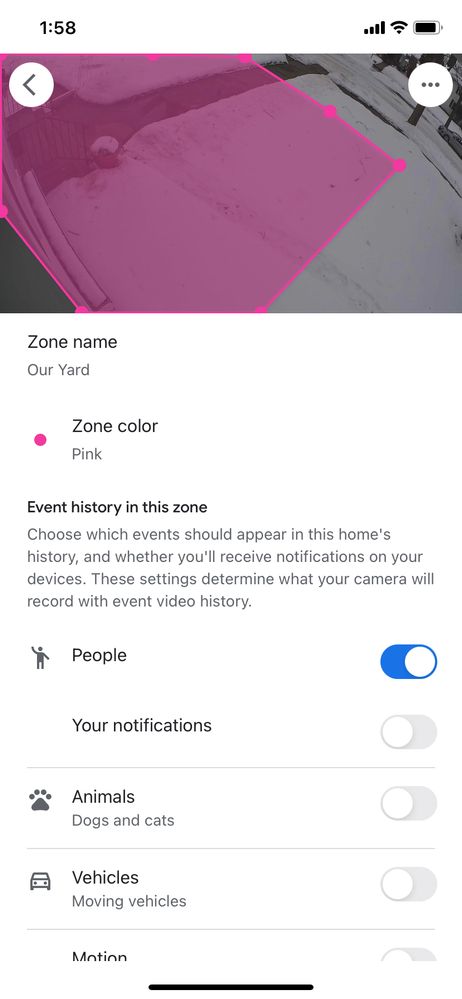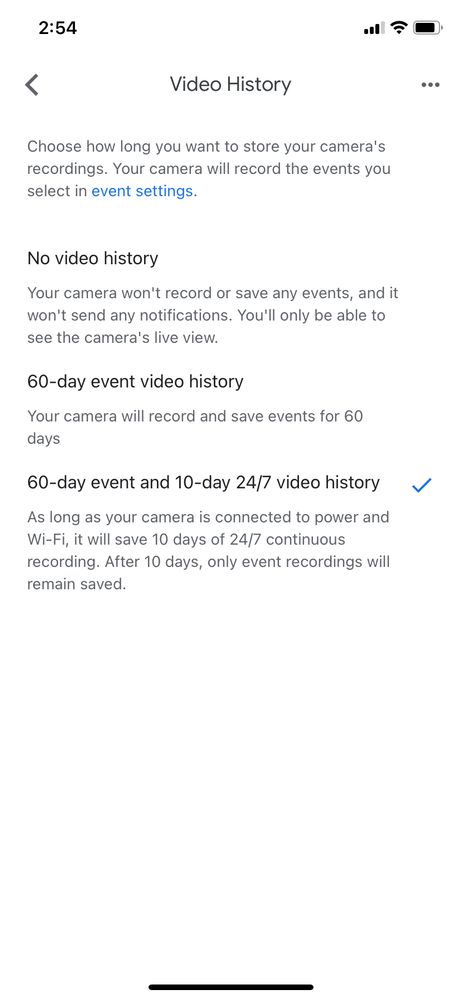- Google Nest Community
- Cameras and Doorbells
- Not receiving notifications or history
- Subscribe to RSS Feed
- Mark Topic as New
- Mark Topic as Read
- Float this Topic for Current User
- Bookmark
- Subscribe
- Mute
- Printer Friendly Page
Not receiving notifications or history
- Mark as New
- Bookmark
- Subscribe
- Mute
- Subscribe to RSS Feed
- Permalink
- Report Inappropriate Content
12-29-2022 11:49 AM
I can view thru camera and ring doorbell. No alerts or history. Gone thru everything multiple times. All notifications are on.
- Mark as New
- Bookmark
- Subscribe
- Mute
- Subscribe to RSS Feed
- Permalink
- Report Inappropriate Content
12-29-2022 12:05 PM
Under Settings | Events | Seen events for your doorbell in the Google Home app, if you select an activity zone, do you have People or Animals or Vehicles or Motion turned on? If you do, your doorbell should be flagging those as events in your history. And if you have "Your notifications" turned on, you should also receive notifications. (In the example below, we are NOT receiving notifications because they are turned off.)
Do you have a Nest Aware or Nest Aware Plus subscription? If you do NOT, then you will only see events that occurred in the most recent 3 hours.
- Mark as New
- Bookmark
- Subscribe
- Mute
- Subscribe to RSS Feed
- Permalink
- Report Inappropriate Content
12-29-2022 12:21 PM
Thank you. We have all of that. We can view they camera, doorbell will ring. Son who is IT tech has gone thru things. It will not give alerts nor history of rings. Installed on 2 phones and iPad. Nothing is receiving notifications
- Mark as New
- Bookmark
- Subscribe
- Mute
- Subscribe to RSS Feed
- Permalink
- Report Inappropriate Content
12-29-2022 12:29 PM
Are "Push notifications" turned on under "Notifications"? You could try deleting and reinstalling the Google Home app. I had to do that earlier this year when I quit getting notifications. Are there detectable events that are occurring? That is, if you walk in front of your doorbell or ring the doorbell, is an event recorded?
- Mark as New
- Bookmark
- Subscribe
- Mute
- Subscribe to RSS Feed
- Permalink
- Report Inappropriate Content
12-29-2022 12:38 PM
We receive no notices when doorbell pushed nor any history entry
- Mark as New
- Bookmark
- Subscribe
- Mute
- Subscribe to RSS Feed
- Permalink
- Report Inappropriate Content
12-29-2022 12:56 PM
I'm almost out of ideas. Is your doorbell in the same Google Nest "home/structure" that your phones and iPad are connecting to? If you view the doorbell in the Google Home app, is it always "Live"? Can you bring up the camera and turn on the microphone and talk with someone at the doorbell? If you bring up the doorbell and select Settings | Video, what does it say under "Video History"? If you select "Video History", which option is checked?
- Mark as New
- Bookmark
- Subscribe
- Mute
- Subscribe to RSS Feed
- Permalink
- Report Inappropriate Content
12-29-2022 01:28 PM
We got it fixed. We created a zone which allowed it to start notifications. Then reinstalled app which allowed notifications to phones. Thank you for your responses.
- Mark as New
- Bookmark
- Subscribe
- Mute
- Subscribe to RSS Feed
- Permalink
- Report Inappropriate Content
01-02-2023 07:42 PM
Hi folks,
Awesome, glad to hear! Thanks for sharing that with us — it’s a big help. It looks like we can consider this one complete, so I will be locking this in 24 hours if we won't hear back from you again. Feel free to start a new thread and we'll be happy to help.
I appreciate the help, MplsCustomer.
Thanks,
JT