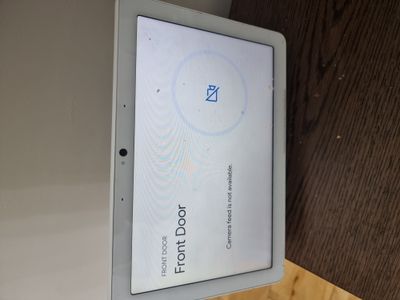- Google Nest Community
- Cameras and Doorbells
- Re: Video stream
- Subscribe to RSS Feed
- Mark Topic as New
- Mark Topic as Read
- Float this Topic for Current User
- Bookmark
- Subscribe
- Mute
- Printer Friendly Page
- Mark as New
- Bookmark
- Subscribe
- Mute
- Subscribe to RSS Feed
- Permalink
- Report Inappropriate Content
07-25-2023 08:26 AM
I am having the exact same problem as this thread, is there a resolution now?? https://www.googlenestcommunity.com/t5/Speakers-and-Displays/Nest-hub-camera-feed-is-not-available/m...
It's been working absolutely fine for me for almost 2 years and suddenly I get this message as attached in the image, everytime the doorbell is pressed. I tried every trick, nothing helps resolve it. I can access the stream easily by asking Google to show me front door, so there is no problem with the stream.
Answered! Go to the Recommended Answer.
- Mark as New
- Bookmark
- Subscribe
- Mute
- Subscribe to RSS Feed
- Permalink
- Report Inappropriate Content
08-09-2023 08:21 AM
Hey folks,
Thanks for sharing your reports with us. We have an update for you: we've rolled out a fix that should resolve this issue for most users. The next time someone rings your doorbell, please confirm that your Nest Hub displays your camera feed.
Keep in mind, there is a small number of users who haven't received a fix yet. Rest assured we're on top of it, and we'll be sharing updates here in the community. Thanks for your patience!
Cheers,
Muddi
- Mark as New
- Bookmark
- Subscribe
- Mute
- Subscribe to RSS Feed
- Permalink
- Report Inappropriate Content
07-28-2023 05:06 PM
This is a known defect that was introduced several days ago and--according to other posts--is known to Google Nest Support, but is not yet fixed. We reported it via "feedback" on one of our Nest Hubs.
We first noticed it on Tuesday, July 25, when ALL of our Nest Hubs and Nest Hub Max started reporting "someone's at the ...door" but displaying "camera feed is not available" when the doorbell button was pressed for ANY of our Google Nest Hello Doorbells. But if we clear the screen we can immediately stream the doorbell's camera.
It is also being reported on these threads:
https://www.googlenestcommunity.com/t5/Cameras-and-Doorbells/Video-stream/m-p/460280
https://www.googlenestcommunity.com/t5/Speakers-and-Displays/Google-Nest/m-p/457665
- Mark as New
- Bookmark
- Subscribe
- Mute
- Subscribe to RSS Feed
- Permalink
- Report Inappropriate Content
07-29-2023 03:09 AM
I'm getting this too. My four hubs all display preview is unavailable, but our pixel 6 phones do show the preview and name if the person is recognised. I'd read about issues with a small internal battery dying out of warranty (yes on the wired version). Glad to see this is a service fault rather than the death of my doorbell!
- Mark as New
- Bookmark
- Subscribe
- Mute
- Subscribe to RSS Feed
- Permalink
- Report Inappropriate Content
07-30-2023 10:04 AM
Hi folks,
Thank you for bringing this to our attention. I appreciate MplsCustomer for helping here.
Our team is aware of the issue and is actively working to resolve it. As part of our efforts to keep everyone informed, I will duplicate this thread in the main one, please make sure to follow the steps on "Recommended Answer" on how to send feedback. Please note that once moved, this original thread will be locked.
Cheers,
Muddi
- Mark as New
- Bookmark
- Subscribe
- Mute
- Subscribe to RSS Feed
- Permalink
- Report Inappropriate Content
07-28-2023 11:17 AM
There is an issue with my Google home hub and nest hello.
normally when someone rang the door bell the nest hub would display the video feed from the door bell. But recently for no reason that I can see this does not happen the bell rings announcements go out even naming the visitor but the home hub display cannot connect to video feed. But if I ask Google to display the door bell camera it streams it no issues.
any one have any solutions reset door bell, reset hub can unlink services anymore when nest was not apart of Google but it’s linked now so don’t know how to resolve
- Mark as New
- Bookmark
- Subscribe
- Mute
- Subscribe to RSS Feed
- Permalink
- Report Inappropriate Content
07-28-2023 12:23 PM
This is a known defect that was introduced a few days ago and--according to other posts--is known to Google Nest Support, but is not yet fixed. We reported it via "feedback" on one of our Nest Hubs.
We first noticed it on Tuesday, July 25, when ALL of our Nest Hubs and Nest Hub Max started reporting "someone's at the ...door" but displaying "camera feed is not available" when the doorbell button was pressed for ANY of our Google Nest Hello Doorbells. But if we clear the screen we can immediately stream the doorbell's camera.
It is also being reported on these threads:
https://www.googlenestcommunity.com/t5/Cameras-and-Doorbells/Video-stream/m-p/460280
https://www.googlenestcommunity.com/t5/Speakers-and-Displays/Google-Nest/m-p/457665
- Mark as New
- Bookmark
- Subscribe
- Mute
- Subscribe to RSS Feed
- Permalink
- Report Inappropriate Content
07-29-2023 05:53 AM
we have had the same problem, same timescale here in the UK
- Mark as New
- Bookmark
- Subscribe
- Mute
- Subscribe to RSS Feed
- Permalink
- Report Inappropriate Content
07-29-2023 03:54 AM
Good to know have the same issue here in nl
- Mark as New
- Bookmark
- Subscribe
- Mute
- Subscribe to RSS Feed
- Permalink
- Report Inappropriate Content
07-29-2023 03:11 PM
Same issue, but with newly received Gen 2 Hub. Never had one before and thought that my sister's hub showed the Nest Doorbell camera when it was rang. I haven't got mine to do that yet, at all.
- Mark as New
- Bookmark
- Subscribe
- Mute
- Subscribe to RSS Feed
- Permalink
- Report Inappropriate Content
07-29-2023 04:23 PM
The newer one does work I installed one on my dad’s home and when the door bell rings it appears on the hub. As alot of users are saying this is a new issue that only recently occurred, mine worked fine for the last three years and all of a sudden stopped showing the front door when the bell was rung. Can still display if I ask Google to show me the front door
- Mark as New
- Bookmark
- Subscribe
- Mute
- Subscribe to RSS Feed
- Permalink
- Report Inappropriate Content
07-30-2023 10:16 AM
Hey everyone,
Thanks for sharing details about the issue. I appreciate MplsCustomer's help here. Our team is aware of the issue and is actively working to resolve it. As part of our efforts to keep everyone informed, I will duplicate this thread in the main one. Please follow the steps provided in "Recommended Answer" to send feedback about the issue. Please note that once moved, this original thread will be locked.
Cheers,
Muddi
- Mark as New
- Bookmark
- Subscribe
- Mute
- Subscribe to RSS Feed
- Permalink
- Report Inappropriate Content
07-28-2023 02:17 AM
Hi, for a few days my Nest Doorbell won’t stream the video to my Nest Hub when someone rings the doorbell. The Nest Hub gives a sound notification but no video stream, I do receive the notification and stream on my IPhone and IWatch but not on my Nest hub. I checked all the notification settings in my Nest doorbell App en in my Hone App, reset the doorbell and the Nest hub (power off/on) but no effect. It is very strange because I didn’t change anything and on my Phone and watch I get the notification and video stream 🤔
- Mark as New
- Bookmark
- Subscribe
- Mute
- Subscribe to RSS Feed
- Permalink
- Report Inappropriate Content
07-28-2023 03:42 AM
I have exactly the same issue, and have also tried the various steps you have taken.
The problem has been previously posted and it would appear that the internal battery is no longer holding charge, ( strange that a wired doorbell even has a battery)
It would also appear that these batteries are not easily renewable, there are reports of damages caused in the attempt.
Some have opted for a new nest doorbell, which obviously sorts the issue, but at approximately £160 it seems an expensive fix. This being the case I might opt for a Ring doorbell at less than half the price.
- Mark as New
- Bookmark
- Subscribe
- Mute
- Subscribe to RSS Feed
- Permalink
- Report Inappropriate Content
07-28-2023 04:44 AM
Woh, this is very bad. I didn’t now that these wired doorbell has also a internal battery. It is very strange that my IPhone and IWatch gets the notification and pictures. If it is really the problem of the internal battery, it seems a design fault!
- Mark as New
- Bookmark
- Subscribe
- Mute
- Subscribe to RSS Feed
- Permalink
- Report Inappropriate Content
07-28-2023 07:12 AM
This is a known defect that was introduced a few days ago and is known to Google Nest Support, but is not yet fixed.
It is also being reported on these threads:
https://www.googlenestcommunity.com/t5/Speakers-and-Displays/Google-Nest/m-p/457665
- Mark as New
- Bookmark
- Subscribe
- Mute
- Subscribe to RSS Feed
- Permalink
- Report Inappropriate Content
07-28-2023 07:54 AM
Hi, thanks for your quick reply. For me it is not clear if this is a hardware or software problem update or something like that. I see several posts about the internal battery, so if this is the problem only Google can solve this by replacing the hardware.
- Mark as New
- Bookmark
- Subscribe
- Mute
- Subscribe to RSS Feed
- Permalink
- Report Inappropriate Content
07-28-2023 08:15 AM
We are affected by the current error, where, if "Visitor announcements" are enabled, the Nest Hubs display a message announce a visitor and display a message saying "someone is at the xxx door" but do NOT stream the doorbell's camera, as they should. With the current problem, you can clear the screen and immediately ask to stream the doorbell's camera, and it works.
The problem where the internal battery on the Google Nest Doorbell fails is somewhat different. It's affected all three of our Nest Hellos. With this problem, when the doorbell button is pressed, the doorbell goes offline for about a minute and the doorbell's camera cannot be viewed. There is a workaround for this problem: turning off the "Indoor chime" means your doorbell chime no longer rings, and you have to rely instead on "Visitor announcements" on your Nest Hubs, but the doorbell no longer goes offline for a minute when the doorbell is pressed. (We've turned off the "Indoor chime" on all three of our Nest Hellos.) With this problem, Google Nest says they "cannot" replace the doorbell if it is past the 1-year warranty. We even appealed to our state's Attorney General's office, and Google Nest replied to the Attorney General's office, citing our implementation dates, and saying the doorbells were more than a year old and therefore they "cannot" replace them.
- Mark as New
- Bookmark
- Subscribe
- Mute
- Subscribe to RSS Feed
- Permalink
- Report Inappropriate Content
07-28-2023 08:25 AM
Hi, where can I turn off the indoor chime? Nest App or Home App? I can’t find this setting. When someone rings at the front door there is indeed a chime from the Nest Hello door bell. We have no additional chimes in the house only a Google hub.
- Mark as New
- Bookmark
- Subscribe
- Mute
- Subscribe to RSS Feed
- Permalink
- Report Inappropriate Content
07-28-2023 08:30 AM
I'm assuming from your comments that you have the 1st gen Google Nest Hello Doorbell, so you would go to your doorbell in the Google Nest app, and go to Settings . The first option after "Camera On/Off" is "Indoor chime On/Off".
"Visitor announcements" is also on the Settings screen.
- Mark as New
- Bookmark
- Subscribe
- Mute
- Subscribe to RSS Feed
- Permalink
- Report Inappropriate Content
07-28-2023 08:59 AM
Hi, I turned off the indoor chime but the Google hub stills gives the chime sound 🤔
- Mark as New
- Bookmark
- Subscribe
- Mute
- Subscribe to RSS Feed
- Permalink
- Report Inappropriate Content
07-28-2023 09:07 AM
Of course. The "Indoor chime" option controls whether or not your indoor wired doorbell chime is rung when the doorbell button is pressed. The "Visitor announcements" option (https://support.google.com/googlenest/answer/7672451) controls whether you get "visitor announcements on your Nest Hubs and other Nest speakers when the doorbell button is pressed.
We have the "Indoor chime" option turned off on all three of our Google Nest Hello Doorbells because the internal battery has failed on all three, and turning this option off means that the doorbells no longer go offline when the doorbells are pressed. We also have "Visitor announcements" turned on for all 3 doorbells, so we get "visitor announcements" on our Nest Hubs and Nest speakers. We do without having our old indoor wired mechanical doorbell chime being rung. In return, our doorbells stay online.
- Mark as New
- Bookmark
- Subscribe
- Mute
- Subscribe to RSS Feed
- Permalink
- Report Inappropriate Content
07-28-2023 09:24 AM
Hi, we don’t have indoor doorbell chime, we only use the announcement via our Google hub so it doesn’t have any effect to turn off the indoor chime 😊 The strange thing is when I stand next to the front door en ring the doorbell I directly get the video stream on my IPhone there is no stream problem. The problem still is the stream to the Google hub, it makes me crazy 😜
- Mark as New
- Bookmark
- Subscribe
- Mute
- Subscribe to RSS Feed
- Permalink
- Report Inappropriate Content
07-28-2023 09:32 AM
See my earlier post. Starting early this week, numerous Google Nest customers (including us) started reporting that ALL of our Nest Hubs and Nest Hub Max now say "someone's at the ...door", and display that same message on the screen of the Nest Hub, but they also display "camera feed is not available" for ALL of our Google Nest doorbells. But if we clear the screen we can immediately stream the doorbell's camera.
If that is what is happening to you, it's an error on Google Nest's end that they have to fix; we can't fix it.
- Mark as New
- Bookmark
- Subscribe
- Mute
- Subscribe to RSS Feed
- Permalink
- Report Inappropriate Content
07-28-2023 09:38 AM
Hi, this is exactly what is happening by me. So I understand this is not a hardware problem of the Nest Hello doorbell (internal battery). Google Nest must fix this problem maybe with an update or?
Thanks for your help 👍🏻
Best Regards
- Mark as New
- Bookmark
- Subscribe
- Mute
- Subscribe to RSS Feed
- Permalink
- Report Inappropriate Content
07-28-2023 11:51 PM
can I ask if you it’s the newer nest hello which the long white one or the older wired only one is having this issue.
I’d get there must be some cmos battery in the unit as when the power goes it retains all of the WiFi info to reconnect. But why is that causing an issue when we can pull up the feed if we ask Google to, but not when the doorbell is rang
- Mark as New
- Bookmark
- Subscribe
- Mute
- Subscribe to RSS Feed
- Permalink
- Report Inappropriate Content
07-29-2023 03:34 AM - edited 07-29-2023 03:35 AM
I have a black one which I assume is the older one (wired) .
It was already fitted when we bought the property, so no idea how old it is
- Mark as New
- Bookmark
- Subscribe
- Mute
- Subscribe to RSS Feed
- Permalink
- Report Inappropriate Content
07-29-2023 04:09 AM
I got mine in 2020 so it’s a little over 3 years old which is disappointing
- Mark as New
- Bookmark
- Subscribe
- Mute
- Subscribe to RSS Feed
- Permalink
- Report Inappropriate Content
07-29-2023 04:16 AM
Mine is also 2020, beside the streaming problem there also a peeling problem. The front of the doorbell looks very cheap.
- Mark as New
- Bookmark
- Subscribe
- Mute
- Subscribe to RSS Feed
- Permalink
- Report Inappropriate Content
07-29-2023 07:56 AM
As I said earlier in this thread, there are two different issues. The issue originally posted here is a defect introduced earlier this week, where all Nest Hubs and Nest Hub Max started reporting "someone's at the ...door" but displaying "camera feed is not available" when the doorbell button was pressed for ANY Google Nest Hello Doorbells But if you clear the screen you can immediately stream the doorbell's camera.
The other issue is when the internal battery in the Google Nest Hello Doorbell fails after a year or two, causing the doorbell to go offline for a minute when the doorbell is pressed.
It sounds like you have the original issue reported on this thread, which is also being reported on these threads:
https://www.googlenestcommunity.com/t5/Cameras-and-Doorbells/Video-stream/m-p/460280
https://www.googlenestcommunity.com/t5/Speakers-and-Displays/Google-Nest/m-p/457665
- Mark as New
- Bookmark
- Subscribe
- Mute
- Subscribe to RSS Feed
- Permalink
- Report Inappropriate Content
07-28-2023 08:29 AM
I have tried turning off the internal chime, but the chime still works and no video. The chime seems to come from the doorbell itself as I cannot find any other chimes fitted anywhere
- Mark as New
- Bookmark
- Subscribe
- Mute
- Subscribe to RSS Feed
- Permalink
- Report Inappropriate Content
07-28-2023 08:37 AM
Turning off the "Indoor chime" is only a workaround for when the internal battery in the 1st gen Google Nest Hello Doorbell fails, causing it to go offline for about a minute when the doorbell is pressed. )The "Indoor chime" option controls whether or not your indoor wired doorbell chime rings or not.) If you turn off the "Indoor chime" option, the doorbell no longer goes offline for a minute when the doorbell button is pressed.
I'm not clear exactly what problem you are having that led you to turn off the "Indoor chime" option.
- Mark as New
- Bookmark
- Subscribe
- Mute
- Subscribe to RSS Feed
- Permalink
- Report Inappropriate Content
07-28-2023 08:41 AM
I have the same issue as originally posted, no video when doorbell pressed. Turning off the chime was on of the possible solutions posted in previous posts of the same issue. Worth a try.
I have just noticed that the doorbell is warm to the touch, I've never really noticed that before, it can't be the weather it's only 19°C at the moment
- Mark as New
- Bookmark
- Subscribe
- Mute
- Subscribe to RSS Feed
- Permalink
- Report Inappropriate Content
07-28-2023 08:44 AM - edited 07-28-2023 08:45 AM
Our Google Nest Hello Doorbells are always at least a little warm. The camera in the doorbell puts out some heat. In hot weather, they feel quite warm.
- Mark as New
- Bookmark
- Subscribe
- Mute
- Subscribe to RSS Feed
- Permalink
- Report Inappropriate Content
07-30-2023 10:25 AM
Hey everyone,
Thanks to @MplsCustomer for helping here.
I've duplicated this thread to a similar trending issue. Our team is on top of this. I recommend everyone to send feedback on your devices by using the keywords: "GHT3 doorbell offline on Nest displays. Make sure to replicate the issue first before sending feedback so we can check the crash logs. For instructions on how to send feedback, you can visit here. Please note that once moved, this original thread will be locked.
Cheers,
Muddi
- Mark as New
- Bookmark
- Subscribe
- Mute
- Subscribe to RSS Feed
- Permalink
- Report Inappropriate Content
07-26-2023 04:23 AM
My newly installed Nest Hello A0077 suddenly stopped sending video on my 2 Hub Max's, one Hub 7" and Lenovo Smart Clock when the bell is pressed.
It was fine when first installed a week ago, as my 85 year old Mum was super impressed that she could see who was ringing the doorbell before she got up to open it.... especially as I got it as an added security measure for when I am not in.
Then this week I noticed no longer do we get a video feed when the alert comes through. The alert itself happens, and all hubs announce someone at the front door, yet we get 'camera feed not available' on screen (on ALL our hubs, Max and 7"). All the time the alert is on screen you cannot access the camera feed. But swipe it away and you can manually view the Hello camera! This is even if you immediately swipe it away, so it's not the Hello rebooting or anything like that. It's like the alert locks the video feed.
I have a case raised at present, but so far instructions relating to later Google Home App only bells have been suggested.... I don;t have an internal chime, and no 'quiet time' options anyway.
Something must have happened between me installing the Hello and this last few days, either a FW update on the hubs or Hello, that has borked the link, or the Hello is not fit for purpose. I note many posts about an internal 'battery' used for bell pressing, which is not user replaceable. This I would suggest, if correct, is a design flaw and falls in the realms of a 'manufacturing defect' - within the UK's consumer laws - giving cover for up to 6 years. There is no mention of this battery, or a means of keeping it recharged, in the manual. Is that what the micro-USB is for? Although I did remove the Hello and try leaving it connected to micro-USB for half a day and it made no difference.
Someone at Google Support needs to take their head out of the sand over these Nest Hello Doorbell issues, and issue a resolution to them. As consumer law covers a defect like this for up to 6 years, I am guessing ALL of the Hello bells with this issue (in the UK at least) are still under legal warranty - and either need to be 'fixed' or replaced. If it is simply still Googles inability to get the functionality of the Nest App ported over properly to the Google Home App (which we have all been waiting for a long time for anyway - think of those of us with Thermostats still having to run both apps!), then they need to do this as an urgency.... otherwise they need to swap out hardware that they made obsolete while still billing it as part of the 'Nest' family of integrated products....
I hope 'Brad' the community bot doesn't go ahead and close/lock this thread like he does to so many others, before a resolution is actually found!
- Mark as New
- Bookmark
- Subscribe
- Mute
- Subscribe to RSS Feed
- Permalink
- Report Inappropriate Content
07-26-2023 07:39 AM
This started happening to us yesterday with all three of our Google Nest Hello Doorbells on all four of our Nest Hubs and our Nest Hub Max.
This is also being reported on these threads:
https://www.googlenestcommunity.com/t5/Speakers-and-Displays/Google-Nest/m-p/457665
- Mark as New
- Bookmark
- Subscribe
- Mute
- Subscribe to RSS Feed
- Permalink
- Report Inappropriate Content
07-26-2023 08:02 AM
Currently waiting for Google Home Support to answer. This is definitely a Google Home to Nest connectivity issue on their end.
Scenario:
We have three separate homes with three different accounts. The third home was a test of a newer wired Nest Cam (google branded) and a newer Nest Hub. Both factory reset, brand new home, setup from scratch. SAME BEHAVIOR on install. Nest app works and notifies fine.
Push doorbell - Nest Hub responds with a screen that says "Camera Feed is not available". If you access the camera directly from the hub, no issues. If you have the Nest app open on a phone, no issue, notification is fine. This is true in three different places. The issue also happened around the same time. Three separate locations, three different networks, two different internet providers (two sites have the same provider).
- Mark as New
- Bookmark
- Subscribe
- Mute
- Subscribe to RSS Feed
- Permalink
- Report Inappropriate Content
07-26-2023 08:06 AM
FYI - Google Home is aware of the issue and it's in engineering. Not sure of a timeframe of a fix, but they are aware of the issue.
- Mark as New
- Bookmark
- Subscribe
- Mute
- Subscribe to RSS Feed
- Permalink
- Report Inappropriate Content
07-26-2023 08:11 AM
Thanks both. I suspected it was a 'global' issue with the API between the old Nest infrastructure and the Google Home stuff. It seemed too coincidental that everyones batteries failed at the same time. If it was an 'update' you would think that if they rolled something out to the hubs and it broke the link, that they would roll it back temporarily. Or maybe it;s something server side. Either way, they own both sides, you;d think it would be a simple enough fix as it DID work....
- Mark as New
- Bookmark
- Subscribe
- Mute
- Subscribe to RSS Feed
- Permalink
- Report Inappropriate Content
07-26-2023 08:22 AM
Folks have been experiencing the issue a lot longer that us I suspect. We only started troubleshooting the issue at the end of last week (7/21). We believe it actually started the week before, but since the Nest app was working fine, no one was complaining about it.
The issue is supposed to be escalated to senior staff now, but I suspect it's already in with engineering, but who knows how long it will take if it's an update level fix and not just a server/network change on google's end.
- Mark as New
- Bookmark
- Subscribe
- Mute
- Subscribe to RSS Feed
- Permalink
- Report Inappropriate Content
07-26-2023 08:41 AM
Let's hope it's a quick fix - the entire reason for having this bell has gone out the window, and as the alerts are less in your face compared to my previous 'ding dong' wireless bell, its actually less useful right now 😭