- Google Nest Community
- Cameras and Doorbells
- Re: Wired doorbell Camera keeps switching off.
- Subscribe to RSS Feed
- Mark Topic as New
- Mark Topic as Read
- Float this Topic for Current User
- Bookmark
- Subscribe
- Mute
- Printer Friendly Page
Wired doorbell Camera keeps switching off.
- Mark as New
- Bookmark
- Subscribe
- Mute
- Subscribe to RSS Feed
- Permalink
- Report Inappropriate Content
07-27-2023 03:13 AM
It’s so frustrating to have so many problems with my Google Products and software. The front doorbell camera keeps giving messages that it’s switched off, when I haven’t manually switched it off. As we had poor Wifi coverage I was persuaded to install the 3 Google Mesh wifi extenders. My main Broadband supplied Router and the three extenders are spread on the ground floor in three separate rooms all within 5 metres of each other. In setting these up I now have Two Wifi addresses that are in continual conflict as I have a Sony smart TV with Sound Bar and a Bose network speaker, also an iMac desktop. Our two phones need to be connected to the Google Routers in order to interact with the Home security cameras. One Doorbell mains wired and a Google twin Floodlight also mains wired. I hear from so many other Google owners they have similar issues, so when are Google intending to resolve these issues or do they automatically update their systems?
- Mark as New
- Bookmark
- Subscribe
- Mute
- Subscribe to RSS Feed
- Permalink
- Report Inappropriate Content
07-27-2023 09:11 AM
I"m not sure a Google Nest update is going to resolve Wi-Fi issues like "two Wi-Fi addresses that are in continual conflict". Do you have two Wi-Fi networks (two SSIDs)?
- Mark as New
- Bookmark
- Subscribe
- Mute
- Subscribe to RSS Feed
- Permalink
- Report Inappropriate Content
07-27-2023 10:04 AM
Yes two routers. Are you able to offer advice as I thought I had followed the Google auto setup?
- Mark as New
- Bookmark
- Subscribe
- Mute
- Subscribe to RSS Feed
- Permalink
- Report Inappropriate Content
07-27-2023 11:07 AM
I'm certainly not an expert, knowing just enough to keep our home Wi-Fi network functioning for 20 years. But you're going to have issues or challenges if you have 2 Wi-Fi networks with 2 SSIDs. For one thing, all of your Google Nest devices should be in the same Google Nest "home/structure" on the same Wi-Fi network. And I don't think Google Nest's automatic Wi-Fi setup would lead you to have 2 SSIDs.
Perhaps other customers with more Wi-Fi experience--such as @olavrb --would have some insight.
- Mark as New
- Bookmark
- Subscribe
- Mute
- Subscribe to RSS Feed
- Permalink
- Report Inappropriate Content
07-27-2023 11:53 PM - edited 07-28-2023 12:10 AM
Sounds like a double NAT situation: Put the ISP equipment in bridge/bypass mode which also disables its' Wi-Fi. Only Nest Wifi should be used for Wi-Fi. Don't use the ISP ethernet ports for anything but the main/primary Nest Wifi unit. More on double NAT:
- https://dongknows.com/double-nat-vs-single-nat/
- https://support.google.com/googlenest/answer/6277579?hl=en
As mentioned you'd also use Nest Wifi for ethernet devices. Add an unmanaged switch if you need more ports:
It also sounds like too many Nest Wifi units too close, which hurts performance due to interference and unneccessary overhead (traffic going between the Nest Wifi units). More isn't neccessarily better. More on how many you need and placement:
- https://support.google.com/googlenest/answer/7182840?hl=en
- https://support.google.com/googlenest/answer/7183150?hl=en
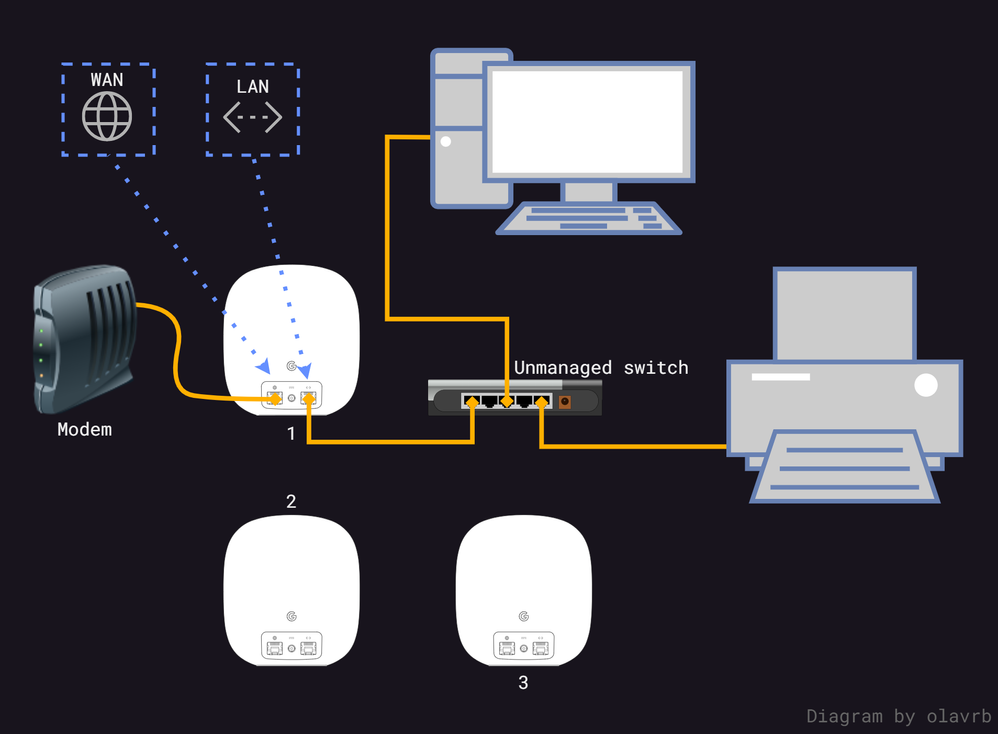
I don't work for Google.
- Mark as New
- Bookmark
- Subscribe
- Mute
- Subscribe to RSS Feed
- Permalink
- Report Inappropriate Content
07-31-2023 08:43 AM
Thanks for your detailed reply. Unfortunately I have only a very basic understanding and was led to believe with the Google Installation that everything was automatic following their guidelines, sadly not to be. I have been in touch with my broadband supplier who are advising to disable NAT and Wifi on their Router. Then on Internet Access disable the NAT. Next on Wireless it will show 2 wifi SSID. Disable both (1 without 5G - under Interface disable). What isn't clear is having installed the Google App and three Mesh Wifi extenders originally, should I turn these all off from the mains in order to Reset them. Will they remember the passwords etc? Or do I have to once more setup the first Mesh which is wired already, then add all the remaining two extenders and then the doorbell camera, then security camera?
- Mark as New
- Bookmark
- Subscribe
- Mute
- Subscribe to RSS Feed
- Permalink
- Report Inappropriate Content
07-31-2023 10:46 AM
"What isn't clear is having installed the Google App and three Mesh Wifi extenders originally, should I turn these all off from the mains in order to Reset them. Will they remember the passwords etc?"?
- I don't understand what you ask for here. Restart (power off then power on) or factory reset?
"Or do I have to once more setup the first Mesh which is wired already, then add all the remaining two extenders and then the doorbell camera, then security camera?"
- If you reuse the network name (SSID) and password, devices like doorbell, laptop, smartphone and camera will reconnect automatically.
I don't work for Google.
- Mark as New
- Bookmark
- Subscribe
- Mute
- Subscribe to RSS Feed
- Permalink
- Report Inappropriate Content
07-31-2023 11:28 AM
All seemed well. I had to login again to my Nest Heating unit once more. But now Google Home won't connect to the old network. So I have had to go back to enable WiFi and NAT to try to understand what has gone on. Can't believe it's been so difficult when all the Google Video and instructions suggest its automatic. At Least I've got my Broadband back, now I have to try to fathom out Google Home and another call to Tech Support in the morning.
- Mark as New
- Bookmark
- Subscribe
- Mute
- Subscribe to RSS Feed
- Permalink
- Report Inappropriate Content
07-27-2023 06:34 PM
Same crap here. Been trying to get anyone to help and the Google customer service reps have hung up on me twice and transferred me to a company that wants to charge 150$ to fix their faulty problem.
