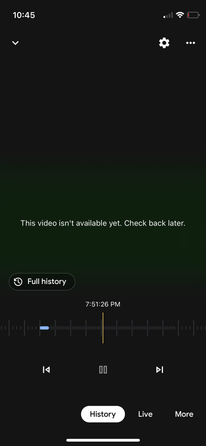- Google Nest Community
- Cameras and Doorbells
- Re: "This video isn't available yet. Check back la...
- Subscribe to RSS Feed
- Mark Topic as New
- Mark Topic as Read
- Float this Topic for Current User
- Bookmark
- Subscribe
- Mute
- Printer Friendly Page
"This video isn't available yet. Check back later."
- Mark as New
- Bookmark
- Subscribe
- Mute
- Subscribe to RSS Feed
- Permalink
- Report Inappropriate Content
10-19-2022 06:16 PM - edited 10-19-2022 10:59 PM
This issue continues to be a problem for my Nest Cam with Floodlight + Google Home App. I've gone down a rabbit hole of other posts talking about this problem, including but not limited to:
- https://www.googlenestcommunity.com/t5/Cameras-and-Doorbells/Google-Nest-Doorbell-battery-history-al...
- https://www.googlenestcommunity.com/t5/Cameras-and-Doorbells/Nest-Doorbell-video-not-available-check...
- https://www.googlenestcommunity.com/t5/Cameras-and-Doorbells/Nest-Doorbell-video-not-available-check...
- https://www.reddit.com/r/Nest/comments/vlnfgy/nest_cam_not_showing_history_taking_ages_to_load/
It seems like no one at Google is taking this problem seriously. A typical response from Brad or another community member usually starts off with an apology and then questions about a status light, or some other configuration option - then an admission that they don't have a solution, and quick desire to close out the discussion so that no one else can reply.
The question is simple: Why do users receive this message, "This video isn't available yet. Check back later"?
It would make sense if there was a delay in the video processing/uploading to a server. Perfectly acceptable to return an hour or 2 later to see if the video is available. However, when over 7 days goes by and the same clip is still displaying the same message, it's likely a different issue than "uploading/processing".
Camera history can be 1 of 3 states:
- blue solid line: recorded, viewable video
- gray solid line: recording, unviewable video ("This video isn't available. Check back later")
- no lines: nothing was recorded
I'm currently on the phone with Google Support about this very issue right now (10/19/22 at 6:13pm PT), and the current answer to the question above is: "The video is likely corrupted."
All of those gray, solid lines in video history that say "This video isn't available yet. Check back later", according to Google Support, are allegedly "corrupted videos" (though admittedly, this was just the rep's hypothesis). My video history is LITTERED with solid gray lines (I'll spare uploading 100s of screenshots to prove this and hope you'll trust a few examples below):
I asked the representative I'm chatting with if she would use a product that produces corrupt videos, and she said she would not. What's the point of owning a video/recording device/service if the device doesn't...record? If you're reading this, consider ANY other Security camera products on the market besides Google cameras.
I will update this post at the conclusion of my call - where I'm allegedly being transferred to a more senior customer support specialist (ha).
UPDATE: A senior specialist ultimately joined the call and is submitting this ticket to an engineer (TBD if she actually does; even more TBD if they're able to provide an answer).
- Mark as New
- Bookmark
- Subscribe
- Mute
- Subscribe to RSS Feed
- Permalink
- Report Inappropriate Content
10-24-2022 02:58 PM
I have this same issue for a long time now. What is the ETA for a fix?
- Mark as New
- Bookmark
- Subscribe
- Mute
- Subscribe to RSS Feed
- Permalink
- Report Inappropriate Content
10-24-2022 04:52 PM
I am also having this issue...very frustrating!
- Mark as New
- Bookmark
- Subscribe
- Mute
- Subscribe to RSS Feed
- Permalink
- Report Inappropriate Content
10-25-2022 02:45 PM
Here's what's going to happen. Brad, or another Community Specialist is going to reply at some point in the next 7 days. Will start off with an apology, and then ask us to verify some settings (how close is your router to the camera? What version of Google Home app are you using? Have you tried removing and adding the device back, or resetting it to factory settings?)
We'll of course tell that person we've done all the requisite suggestions and then they'll tell us that it's an ongoing issue that they of course have no ETA on a fix. Then we'll be stuck with this subpar camera until the Nest engineering team decides it's time to work on it - which, don't hold your breathe.
I still have an open ticket with a Senior Customer Support specialist who was allegedly connecting me with a support engineer, but I've yet to hear back from them. Will update when (if) I hear back.
- Mark as New
- Bookmark
- Subscribe
- Mute
- Subscribe to RSS Feed
- Permalink
- Report Inappropriate Content
10-26-2022 06:32 PM
Hey folks,
schaefferarnold, thanks for sharing and we're sorry about your support experience. We'd like to check this further — could you give us your case ID from our support team?
haus2020 and RMU07712, I'm sorry for the trouble. I'd like to confim if you have the Nest Cam with Floodlight. I'll keep you posted once I have an update.
Thanks,
Archie
- Mark as New
- Bookmark
- Subscribe
- Mute
- Subscribe to RSS Feed
- Permalink
- Report Inappropriate Content
03-23-2023 01:09 AM
I have the same problem. Happy to take our monthly subscriotion for a sub standard service but not to reolve. Surely this is a critical bug?
#
People are sick of being fed ineffective resolutions. Fix the issue, you have enough money. If my hkuse is burgled and your camera has failed to upload you can guess where i'm coming. £500 for rubbish.
- Mark as New
- Bookmark
- Subscribe
- Mute
- Subscribe to RSS Feed
- Permalink
- Report Inappropriate Content
06-04-2023 01:23 PM
So I have had the Google Nest doorbell for less than 24 hours and someone stole it right off my house. Annnnnd of course the video of the person taking it, I get the same.message I'm reading about now, video isn't ready, check back later.
So that's cool. Think I'll go.bacl to Ring. And buy a handgun.
- Mark as New
- Bookmark
- Subscribe
- Mute
- Subscribe to RSS Feed
- Permalink
- Report Inappropriate Content
10-26-2022 07:07 PM
Case ID: 8-0656000033314
I've since heard back, but without resolution. This was the meat of their response:
"...check if there's an available update with the Google Home app in the App Store of your phone as I see there's a new version available [this is accurate, there was a new update in the app store. However, it didn't resolve the issue]. You can also try to uninstall and reinstall the app then try accessing the video history. [Tried - didn't work]."
- Mark as New
- Bookmark
- Subscribe
- Mute
- Subscribe to RSS Feed
- Permalink
- Report Inappropriate Content
10-30-2022 07:25 AM
Absolutely have same problem and same lack of response from Google. Open level 2 tickets for 2 months and zero resolutions. I occasionally get a level 1 tech follow up asking stupid questions including if miraculously resolved when there has been no direct address of my problem and obviously an entire product line issue. Google ruined NEST after taking control.
- Mark as New
- Bookmark
- Subscribe
- Mute
- Subscribe to RSS Feed
- Permalink
- Report Inappropriate Content
10-30-2022 09:47 PM
I have been in the nest ecosystem for years and love it. Grabbed a 3 pack of the new nest cam battery and all 3 cameras are experiencing the same issue. All 3 cameras will be hard wired so I'm hoping that helps with some of the problem but its infuriating getting motion notifications from nest hello along with the old nest came outdoor while these brand new supposedly better cameras are literally useless. Google genuinely has ruined nest and it makes me wonder if maybe I need to pack this whole google taking over nest experiment up and make the switch to literally any other smart home brand that actually cares to solve software problems.
- Mark as New
- Bookmark
- Subscribe
- Mute
- Subscribe to RSS Feed
- Permalink
- Report Inappropriate Content
11-16-2022 02:18 PM
Yes! Quit. Run don’t walk to Sonos & Ring, I guess. Google trying to fix Nest is joke. Wasn’t broken til Google bought them!
- Mark as New
- Bookmark
- Subscribe
- Mute
- Subscribe to RSS Feed
- Permalink
- Report Inappropriate Content
11-11-2022 07:53 AM
This issue is seriously frustrating when paying for a subscription and you can't view any of the footage. So annoying the camera can't be added to the nest app either.
- Mark as New
- Bookmark
- Subscribe
- Mute
- Subscribe to RSS Feed
- Permalink
- Report Inappropriate Content
03-20-2023 07:49 PM
I Couldn't agree more. We're screwed.
- Mark as New
- Bookmark
- Subscribe
- Mute
- Subscribe to RSS Feed
- Permalink
- Report Inappropriate Content
11-14-2022 07:37 AM
Any updates yet? Same problem here with 2x nest outdoor cams.
- Mark as New
- Bookmark
- Subscribe
- Mute
- Subscribe to RSS Feed
- Permalink
- Report Inappropriate Content
11-14-2022 11:34 AM
Here is the most recent reply I received from Google Nest email support:
"Our Engineering team didn't provide exact information about the error message. Basically, that message ("video not available. try again later") tells us that the recording wasn't downloaded and should be available a few minutes or hours after. If not, the event was not recorded or was not saved because of a connection issue with the server."
I wouldn't expect any resolution. Between the Nest engineering team and the folks on the frontlines providing "support", they're only going to tell customers that it's a problem on the customer's side.
My advice is to purchase a different (non-Google) product with better product reviews and support.
- Mark as New
- Bookmark
- Subscribe
- Mute
- Subscribe to RSS Feed
- Permalink
- Report Inappropriate Content
11-16-2022 02:08 PM
Hey there,
Sorry to hear that some of you are still experiencing this. If you have a case regarding this inquiry with support, please share it with me, so I can look into it more for you. We’re always looking for ways to improve, and appreciate your feedback. You can send it at any time using your devices by saying, "Hey Google, send feedback," or by following the steps found here.
Best regards,
Brad
- Mark as New
- Bookmark
- Subscribe
- Mute
- Subscribe to RSS Feed
- Permalink
- Report Inappropriate Content
06-14-2023 12:29 PM
Yep Yep, same exact problem. The other 10 devices work fine, just the new unit with the flood.
- Mark as New
- Bookmark
- Subscribe
- Mute
- Subscribe to RSS Feed
- Permalink
- Report Inappropriate Content
07-21-2023 03:10 PM
I am having the same problem with the outdoor camera with floodlight as well. But I also have a doorbell battery version which is wired and I have the same problem on the doorbell cam. It is very frustrating and I want this resolved or else I will remove google from my home ecosystem
- Mark as New
- Bookmark
- Subscribe
- Mute
- Subscribe to RSS Feed
- Permalink
- Report Inappropriate Content
07-21-2023 03:57 PM
I found the issue is largely the proximity and strength of the Wi-Fi signal. The cameras must operate on 2.4 GHz but if they are too far from the base station with a single listen, strong enough then they won’t be able to report the video. the problem is 2.4 GHz is a long range band so the solution I found is to place a range extender in close proximity to the camera.
- Mark as New
- Bookmark
- Subscribe
- Mute
- Subscribe to RSS Feed
- Permalink
- Report Inappropriate Content
07-21-2023 05:15 PM
That's interesting. When I check our Xfinity router/modem for what connection our cameras and doorbells have, some show as connected via 5 GHz. (We have one SSID for 2.4 GHz and 5 GHz.) We have two Linksys routers we've used for years as wired access points and our cameras and doorbells are always online with extremely rare momentary exceptions, and we only rarely get a momentary "this video is not available" error message.
It makes me wonder how many of the posts in this forum about "video not available" problems are due to Wi-Fi issues.
- Mark as New
- Bookmark
- Subscribe
- Mute
- Subscribe to RSS Feed
- Permalink
- Report Inappropriate Content
07-21-2023 06:36 PM
Don’t quote me on the 2.4 verses to 5G all I know is I put a range extender in the garage on the opposite wall of where the camera was in between the camera and the router and suddenly I don’t have that problem anymore. I added rage extender near other cameras and they are good now too
- Mark as New
- Bookmark
- Subscribe
- Mute
- Subscribe to RSS Feed
- Permalink
- Report Inappropriate Content
07-21-2023 06:38 PM - edited 07-21-2023 06:38 PM
Also, despite what they say in the manual, I found that in practice you should separate the 2.5 & 5 ssid
- Mark as New
- Bookmark
- Subscribe
- Mute
- Subscribe to RSS Feed
- Permalink
- Report Inappropriate Content
07-26-2023 04:08 AM - edited 07-26-2023 04:09 AM
I'm standing in the street and my phone has full WiFi signal but my doorbell can't seem to get enough signal to let me watch the live feed.
My side door has an access point right on the opposite side of the wall and also has connection issues. I'm not sure what to do now. Can I hardwire these doorbells? Why didn't they allow that? They could have made them poe.
- Mark as New
- Bookmark
- Subscribe
- Mute
- Subscribe to RSS Feed
- Permalink
- Report Inappropriate Content
08-09-2023 05:34 PM
I have this same issue and my camera is five feet from the router. The issue is def not signal strength in every case.
I hope they fix this. There is a video I need and now find it's not been saved.
- Mark as New
- Bookmark
- Subscribe
- Mute
- Subscribe to RSS Feed
- Permalink
- Report Inappropriate Content
09-23-2023 05:56 PM
It's been 11 months since I have the same issue with my nest floodlight. I changed router, and even internet provider. No progress.
- Mark as New
- Bookmark
- Subscribe
- Mute
- Subscribe to RSS Feed
- Permalink
- Report Inappropriate Content
09-23-2023 06:27 PM
I’m an electrician and I have 10 nest devices in my house which I am removing and switching to ring I will not install another nesting device in any customers house ever again google has destroyed nest to rebrand it for ADT
- Mark as New
- Bookmark
- Subscribe
- Mute
- Subscribe to RSS Feed
- Permalink
- Report Inappropriate Content
11-16-2022 02:15 PM
Hey Brad -
The case ID is in this thread (you need to scroll up). You're not going to be able to help me any more than the engineering team at Nest, though. And regarding ways to give feedback – that's how I opened a ticket in the first place, by following the steps in your link above.
If you're really sorry that we're experiencing this problem, find a solution for it.
- Mark as New
- Bookmark
- Subscribe
- Mute
- Subscribe to RSS Feed
- Permalink
- Report Inappropriate Content
11-22-2022 09:50 AM
Hi there, folks.
Thank you again for sharing your experience and feedback with us. If you have a case ID that you are working with support on, please continue that conversation via email with them.
Best regards,
Brad
- Mark as New
- Bookmark
- Subscribe
- Mute
- Subscribe to RSS Feed
- Permalink
- Report Inappropriate Content
11-22-2022 03:02 PM
Wow Brad (bot),, we couldnt do it w/o your sage advice. Like I said; RUN don’t try to waste another minute w/Any Google device.
- Mark as New
- Bookmark
- Subscribe
- Mute
- Subscribe to RSS Feed
- Permalink
- Report Inappropriate Content
11-22-2022 02:10 PM
Thanks for that tip.
- Mark as New
- Bookmark
- Subscribe
- Mute
- Subscribe to RSS Feed
- Permalink
- Report Inappropriate Content
11-23-2022 09:26 AM
Hi there,
I wanted to clarify that this is, unfortunately, not something we can assist with here in the forums. As this is a community forum, and not a direct line of support, that is why we suggest working with your current case and support agent, so you can get the assistance you need. Thank you for sharing your feedback with us.
Best regards,
Brad
- Mark as New
- Bookmark
- Subscribe
- Mute
- Subscribe to RSS Feed
- Permalink
- Report Inappropriate Content
07-26-2023 03:31 AM
You can’t assist us in the forums, but we can inform others of the lack of support for these products here! We paid for the cameras, we paid for a service that continuously records 24/7. We are not getting what we paid for! I have gigabit internet speeds with an extender so not an inch of my smart home isn’t covered. The only issue is with your cameras uploading to your cloud! Make these products able to be self server based so we can do this ourselves!
- Mark as New
- Bookmark
- Subscribe
- Mute
- Subscribe to RSS Feed
- Permalink
- Report Inappropriate Content
11-23-2022 12:51 PM
Let's keep this open, then, until there is a resolution. Other folks landing on this page might want to leave replies about their experiences/update us with a solution.
- Mark as New
- Bookmark
- Subscribe
- Mute
- Subscribe to RSS Feed
- Permalink
- Report Inappropriate Content
12-05-2022 09:42 AM
Agree about keeping this open until a resolution is found. I just added a new indoor/outdoor battery cam on a solar panel and see the same result. Has anyone had success at all, or are we all looking at the same issue?
- Mark as New
- Bookmark
- Subscribe
- Mute
- Subscribe to RSS Feed
- Permalink
- Report Inappropriate Content
12-05-2022 10:17 AM
I have 2 outside on solar panels and can't see any live or recorded data. Curious if removing the camera and reinstalling would help, but from other comments doesn't seem it would.
- Mark as New
- Bookmark
- Subscribe
- Mute
- Subscribe to RSS Feed
- Permalink
- Report Inappropriate Content
12-05-2022 11:00 AM
Mine will trigger and record, and I can pull up a live feed. Just no continuous feed. If that is still the situation when my subscription renews, I will definitely downgrade my Nest Aware... no point without the live feed.
- Mark as New
- Bookmark
- Subscribe
- Mute
- Subscribe to RSS Feed
- Permalink
- Report Inappropriate Content
12-05-2022 02:57 PM
The live feed is incredibly spotty. No resolution yet.
- Mark as New
- Bookmark
- Subscribe
- Mute
- Subscribe to RSS Feed
- Permalink
- Report Inappropriate Content
01-20-2023 11:16 AM
Hi there,
Sorry for my late response here, this error message has been shown to have a few different causes, so we need some more details to determine what's happening and how to help.
If you're still experiencing this error, we recommend checking that your home Wi-Fi connection is strong, as well as confirming that you have an active Nest Aware subscription. Once you've done that, let us know the following and we can take a closer look:
- What type of Nest camera do you have?
- Are you using the Nest app or the Google Home app?
- Are you able to check the camera’s live feed?
In the meantime, here is a great article that might be helpful.
Best regards,
Brad
- Mark as New
- Bookmark
- Subscribe
- Mute
- Subscribe to RSS Feed
- Permalink
- Report Inappropriate Content
01-20-2023 11:53 AM
We're way passed you on these questions Brad - answered those months ago. Your article is not helpful.
- Mark as New
- Bookmark
- Subscribe
- Mute
- Subscribe to RSS Feed
- Permalink
- Report Inappropriate Content
01-20-2023 12:09 PM
The trouble is NOT on OUR end. It's on Google's end. You should really stop asking people to waste their time trying to find problems that don't exist on their end.
If the camera can only be setup initially in the Google Home app - they'll have this problem. If it can be setup initially in the Nest app - they won't.