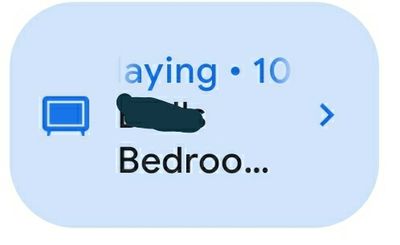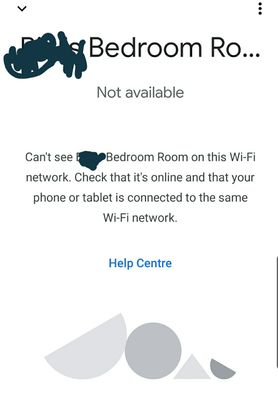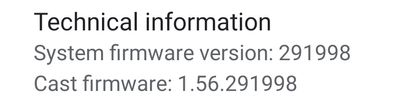- Google Nest Community
- Streaming
- Can't cast to Chromecast 2nd gen from phone
- Subscribe to RSS Feed
- Mark Topic as New
- Mark Topic as Read
- Float this Topic for Current User
- Bookmark
- Subscribe
- Mute
- Printer Friendly Page
Can't cast to Chromecast 2nd gen from phone
- Mark as New
- Bookmark
- Subscribe
- Mute
- Subscribe to RSS Feed
- Permalink
- Report Inappropriate Content
09-18-2022 01:48 PM
Hi,
I can't cast on any app to my chromecast from my phone, it says chromecast not found.
I have a tablet that can cast and access the chromecast so not sure what is wrong as all devices are on the same wifi network.
On the home app my phone can see the chromecast, but when you click the tile it says it can't find it.
I've tried rebooting the phone, chromecast and router.
All devices are up to date and are on the same network.
I've factory reset the chromecast and tried uninstalling the Home app and reinstalling it.
I've cleared cache and data.
- Mark as New
- Bookmark
- Subscribe
- Mute
- Subscribe to RSS Feed
- Permalink
- Report Inappropriate Content
09-18-2022 01:53 PM
- Mark as New
- Bookmark
- Subscribe
- Mute
- Subscribe to RSS Feed
- Permalink
- Report Inappropriate Content
09-18-2022 02:02 PM
- Mark as New
- Bookmark
- Subscribe
- Mute
- Subscribe to RSS Feed
- Permalink
- Report Inappropriate Content
09-23-2022 08:15 AM
Hey there YorkyUK,
I am sorry to hear that your phone and Chromecast aren't playing nicely. I'd be happy to help out, as I know it can be confusing to troubleshoot at first. The first thing to check is to make sure you're not using any kind of VPN or proxy. Then, make sure the Chromecast and the phone are connected to the same Wi-Fi band, either 2.4GHz or 5GHz. If the problem persists, let me know what kind of phone you have, and I'd can help see if there are any settings that may be affecting the connection.
I look forward to your response, and if you have any other questions or concerns for me, please let me know!
Best regards,
Jeran
- Mark as New
- Bookmark
- Subscribe
- Mute
- Subscribe to RSS Feed
- Permalink
- Report Inappropriate Content
09-26-2022 02:31 PM
Hey there YorkyUK,
Did you have any more questions or need any additional help?
Thank you,
Jeran
- Mark as New
- Bookmark
- Subscribe
- Mute
- Subscribe to RSS Feed
- Permalink
- Report Inappropriate Content
09-28-2022 09:15 AM
Hey YorkyUK,
Did you have any more questions or need any additional help? If not, I'll go ahead and lock up this thread in 24 hours.
Just checking up,
Jeran
- Mark as New
- Bookmark
- Subscribe
- Mute
- Subscribe to RSS Feed
- Permalink
- Report Inappropriate Content
09-28-2022 10:10 AM
The phone is not on a vpn and all devices are on the same network.
- Mark as New
- Bookmark
- Subscribe
- Mute
- Subscribe to RSS Feed
- Permalink
- Report Inappropriate Content
09-28-2022 12:25 PM
Hiya YorkyUK,
No problem at all, what model of phone are you using, as well as what version of Android is it running? There may be some settings that could be affecting the connection as well.
Best regards,
Jeran
- Mark as New
- Bookmark
- Subscribe
- Mute
- Subscribe to RSS Feed
- Permalink
- Report Inappropriate Content
09-28-2022 01:42 PM
Samsung Galaxy S9
Android 10
- Mark as New
- Bookmark
- Subscribe
- Mute
- Subscribe to RSS Feed
- Permalink
- Report Inappropriate Content
09-28-2022 03:22 PM
Hey there YorkyUK,
There are a few things we can try here. First thing, since you are using a Samsung device is to disable Adaptive Wi-Fi. Then, to help make sure your Android has enough available power to cast, turn off its low power mode or battery saver.
Finally, to allow your Android device to cast its screen, turn on the microphone permission in the Google Play Services app.
- On your Android device, tap Settings
.
- Scroll down and tap Apps
Google Play Services
Permissions.
- Find "Microphone"
toggle on the permission
.
Let me know if those steps resolves this issue, I look forward to your response!
Best regards,
Jeran
- Mark as New
- Bookmark
- Subscribe
- Mute
- Subscribe to RSS Feed
- Permalink
- Report Inappropriate Content
10-01-2022 04:07 AM
Tried, but didn't fix
- Mark as New
- Bookmark
- Subscribe
- Mute
- Subscribe to RSS Feed
- Permalink
- Report Inappropriate Content
10-04-2022 11:02 AM
Hiya YorkyUK,
Hmm, in this scenario, it may be easier to have Chromecast Support reach out to you. If you don't mind, would you be willing to fill out this form, so they can get a hold of you?
Best regards,
Jeran
- Mark as New
- Bookmark
- Subscribe
- Mute
- Subscribe to RSS Feed
- Permalink
- Report Inappropriate Content
10-07-2022 12:11 PM
Hey there YorkyUK,
Just checking up, did you have a chance to fill out that form?
Best regards,
Jeran
- Mark as New
- Bookmark
- Subscribe
- Mute
- Subscribe to RSS Feed
- Permalink
- Report Inappropriate Content
10-11-2022 08:06 AM
Hey YorkyUK,
Do you have any more questions that we can address? If not, I'll go ahead and lock up this thread in 24 hours.
Just checking up,
Jeran
- Mark as New
- Bookmark
- Subscribe
- Mute
- Subscribe to RSS Feed
- Permalink
- Report Inappropriate Content
10-11-2022 08:51 AM
Oddly nothing support advised worked, but I recently went abroad and after landing back home it started to work again. Not sure why that would fix it, but I can remember another user in another forum mentioning it had resolved it after he had been abroad and returned home.
Not a clue why that fixes it as I have tried disabling WiFi and mobile data and putting my phone in aeroplane mode before and it didn't solve it.
- Mark as New
- Bookmark
- Subscribe
- Mute
- Subscribe to RSS Feed
- Permalink
- Report Inappropriate Content
10-11-2022 10:00 AM
Hiya YorkyUK,
That is really strange! This is my first time hearing that. I don't suppose the Chromecast Support agent had you submit feedback via the Google Home app to see your device logs? This may be something for our engineering team to look at.
Best regards,
Jeran
- Mark as New
- Bookmark
- Subscribe
- Mute
- Subscribe to RSS Feed
- Permalink
- Report Inappropriate Content
10-14-2022 10:10 AM
Hey there YorkyUK,
Do you have any more questions or need any additional help?
Thank you,
Jeran
- Mark as New
- Bookmark
- Subscribe
- Mute
- Subscribe to RSS Feed
- Permalink
- Report Inappropriate Content
10-14-2022 11:02 AM
Nothing else
- Mark as New
- Bookmark
- Subscribe
- Mute
- Subscribe to RSS Feed
- Permalink
- Report Inappropriate Content
10-14-2022 11:09 AM
Hiya YorkyUK,
No problem, if you have any more questions or concerns in the future, please feel free to create a new thread, I'll go ahead and lock this one. I hope you have a good weekend!
Best regards,
Jeran