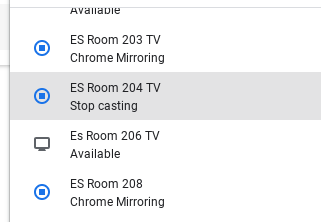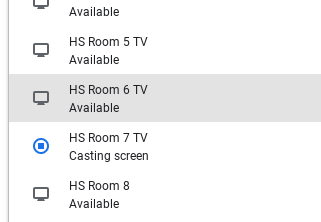- Google Nest Community
- Streaming
- Casting question
- Subscribe to RSS Feed
- Mark Topic as New
- Mark Topic as Read
- Float this Topic for Current User
- Bookmark
- Subscribe
- Mute
- Printer Friendly Page
- Mark as New
- Bookmark
- Subscribe
- Mute
- Subscribe to RSS Feed
- Permalink
- Report Inappropriate Content
09-07-2022 06:04 AM
We are having some issues at our school building where casts seem to be going from one chromebook to multiple chromecast devices at the same time. I'm trying to track it down, but I thought I would post in here as well in case someone has had similar experiences.
We have about 25 chromecasts hooked up to the same wifi network as our chromebooks which gives quite a list of available devices at any given time to cast to. This morning one teacher reported being able to cast to her room as normal, but it also showed up in the neighboring classroom. The teacher in the next door room was not casting at the time.
I noticed when I tried to recreate the issue that some of the devices show "casting screen" and some show "chrome mirroring". Does anyone know why it would be different? Could it be because of how they are casting (tab vs desktop)?
Answered! Go to the Recommended Answer.
- Mark as New
- Bookmark
- Subscribe
- Mute
- Subscribe to RSS Feed
- Permalink
- Report Inappropriate Content
09-11-2022 10:36 PM
Hi jhubb546,
Thanks for reaching out. Try the steps below:
- Turn off the TV.
- Reboot the Chromecast devices.
- Reboot the casting devices (Chromebooks)
- Reboot the Wi-Fi router.
Let me know how it goes.
Thanks,
Jennifer
- Mark as New
- Bookmark
- Subscribe
- Mute
- Subscribe to RSS Feed
- Permalink
- Report Inappropriate Content
09-11-2022 10:36 PM
Hi jhubb546,
Thanks for reaching out. Try the steps below:
- Turn off the TV.
- Reboot the Chromecast devices.
- Reboot the casting devices (Chromebooks)
- Reboot the Wi-Fi router.
Let me know how it goes.
Thanks,
Jennifer
- Mark as New
- Bookmark
- Subscribe
- Mute
- Subscribe to RSS Feed
- Permalink
- Report Inappropriate Content
09-12-2022 07:25 AM
We did all but rebooting the router, I will give that a go as well.
thanks
josh
- Mark as New
- Bookmark
- Subscribe
- Mute
- Subscribe to RSS Feed
- Permalink
- Report Inappropriate Content
09-12-2022 05:36 PM
Hey there,
Sure thing! I'll wait for your update — no rush.
Best,
Jennifer
- Mark as New
- Bookmark
- Subscribe
- Mute
- Subscribe to RSS Feed
- Permalink
- Report Inappropriate Content
09-12-2022 05:52 PM
so far no new reports of the same issue. Weird must have been a network issue as opposed to a chromecast issue.
josh
- Mark as New
- Bookmark
- Subscribe
- Mute
- Subscribe to RSS Feed
- Permalink
- Report Inappropriate Content
09-12-2022 05:59 PM
Hello jhubb546,
Thanks for the swift reply and for keeping me in the loop. In the meantime, let's observe the behavior of your devices and let me know if the issue will reoccur.
Regards,
Jennifer
- Mark as New
- Bookmark
- Subscribe
- Mute
- Subscribe to RSS Feed
- Permalink
- Report Inappropriate Content
09-15-2022 09:24 PM
Hi there,
It's me again. How's it going with your Chromecast devices? Still need help?
Thanks,
Jennifer
- Mark as New
- Bookmark
- Subscribe
- Mute
- Subscribe to RSS Feed
- Permalink
- Report Inappropriate Content
09-16-2022 12:34 PM
- Mark as New
- Bookmark
- Subscribe
- Mute
- Subscribe to RSS Feed
- Permalink
- Report Inappropriate Content
09-17-2022 03:58 PM
Hey jhubb546,
Awesome! Glad to hear that everything is up and running now. Since the issue is fixed and you don't have any more questions and concerns, I'll go ahead and lock this thread now.
If you need help in the future, you know where to find us. Have a good one!
Cheers,
Jennifer