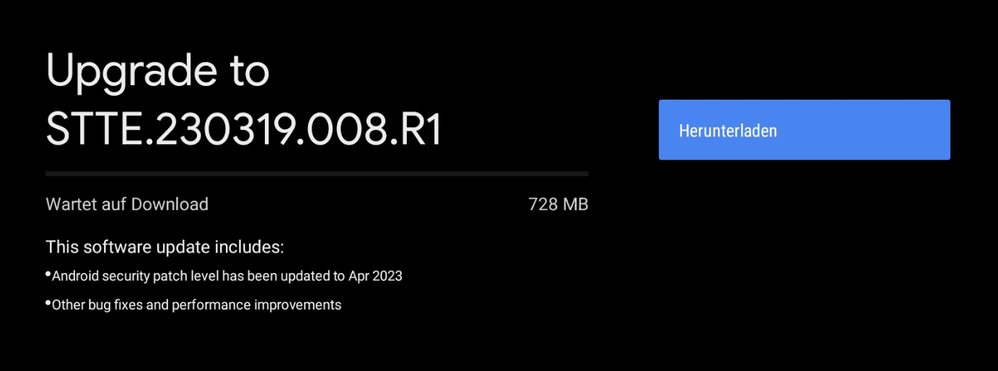- Google Nest Community
- Streaming
- Chromecast audio stops working when TV is turned o...
- Subscribe to RSS Feed
- Mark Topic as New
- Mark Topic as Read
- Float this Topic for Current User
- Bookmark
- Subscribe
- Mute
- Printer Friendly Page
- Mark as New
- Bookmark
- Subscribe
- Mute
- Subscribe to RSS Feed
- Permalink
- Report Inappropriate Content
04-30-2023 03:17 AM
Since about a week ago, whenever we turn the TV off and on again, the Chromecast does not have audio. Restarting the Chromecast fixes the issue, but this is quickly becoming extremely bothersome.
Some further observations:
- the problem started a couple of days ago. My partner insists it was sporadic at first, from my experience it has been a hard break (never dropped before, now always drops sound whenever the TV is turned off and on again).
- audio is broken across the entire chromecast, not a specific app. UI feedback is also gone.
- audio reliably works after the chromecast is restarted.
- audio is not muted nor is the volume set to zero.
- the chromecast is directly connected to the TV. There are no other devices (neither inputs nor outputs) connected to the TV.
- resetting the chromecast to factory defaults had no effect.
- switching the HDMI port on the TV has no effect.
- restarting the TV has no effect (in fact, it seems to cause the issue)
- switching sound inputs/outputs on the TV has no effect.
On a side note, Google refers to this forum for support on the Chromecast. It feels like this is the wrong forum, also considering the labels I am forced to choose from (OS, cast source) have no bearing on the Chromecast dongle. If there is a better forum for support, please let me know, and I'll take my question there. If there isn't, why is the support forum set up this way. I would think Google can afford to set up a tailored support forum for such a popular device?
Answered! Go to the Recommended Answer.
- Mark as New
- Bookmark
- Subscribe
- Mute
- Subscribe to RSS Feed
- Permalink
- Report Inappropriate Content
05-31-2023 02:23 PM - edited 06-01-2023 02:25 PM
- Mark as New
- Bookmark
- Subscribe
- Mute
- Subscribe to RSS Feed
- Permalink
- Report Inappropriate Content
04-30-2023 03:40 AM
I have the same issue and also started a week ago.
I have to go to settings restart to get audio again.
It isn't the hdmi port, tried all of them and still the same.
I guess somebody (from Google) messed up an update with our chromecast with google tv 4k.
Once I restart, I have sound again until I turn off the tv for a period of time and then nothing. I have to restart again. That shouldn't be the "fix".
- Mark as New
- Bookmark
- Subscribe
- Mute
- Subscribe to RSS Feed
- Permalink
- Report Inappropriate Content
05-29-2023 05:49 PM
Something must have changed with their software because mine started at the same time and it’s getting very frustrating.
- Mark as New
- Bookmark
- Subscribe
- Mute
- Subscribe to RSS Feed
- Permalink
- Report Inappropriate Content
06-02-2023 04:36 PM
Same issue here. This and not being able to remove banner ads makes me want to ditch and go over to firestick
- Mark as New
- Bookmark
- Subscribe
- Mute
- Subscribe to RSS Feed
- Permalink
- Report Inappropriate Content
06-02-2023 04:39 PM
which baner ads? you can turn off services you dont use at the bottom of the home screen, however i still noticed a heap of them that get through, plus all the purchase shows and sht
Firestick would be ok to test, apparently fair bit of cross promotions. Wouldn't play nice with google home/voice commands, but woudl be find for a standalone option.
- Mark as New
- Bookmark
- Subscribe
- Mute
- Subscribe to RSS Feed
- Permalink
- Report Inappropriate Content
06-15-2023 12:57 AM
The latest update has rectified the sound issue.
With regards to the banner ads I meant the top Scrolling ads. I ended up installing ATV launcher and so I'm not Ad / suggestion free 🙂
- Mark as New
- Bookmark
- Subscribe
- Mute
- Subscribe to RSS Feed
- Permalink
- Report Inappropriate Content
06-15-2023 01:06 AM
That's good, the sound screws up on mine a bit still but prob not that often.
- Mark as New
- Bookmark
- Subscribe
- Mute
- Subscribe to RSS Feed
- Permalink
- Report Inappropriate Content
04-30-2023 04:14 AM
We have the same issue started 6 days ago have tried everything factory reset everything and complete reinstall
- Mark as New
- Bookmark
- Subscribe
- Mute
- Subscribe to RSS Feed
- Permalink
- Report Inappropriate Content
04-30-2023 10:19 AM
do you all have the latest update installed? Maybe this is a regression with the latest update? I'm still at the earlier patchlevel and disabled automatic updates.
Try to send feedback to google team about the issue:
- Mark as New
- Bookmark
- Subscribe
- Mute
- Subscribe to RSS Feed
- Permalink
- Report Inappropriate Content
04-30-2023 07:14 PM
Yeah this is with the latest update. Praying for a new one as there appears no way to go back
- Mark as New
- Bookmark
- Subscribe
- Mute
- Subscribe to RSS Feed
- Permalink
- Report Inappropriate Content
05-31-2023 02:23 PM - edited 06-01-2023 02:25 PM
try Update STTE.230319.008.R1 from today
- Mark as New
- Bookmark
- Subscribe
- Mute
- Subscribe to RSS Feed
- Permalink
- Report Inappropriate Content
06-03-2023 02:57 AM
Working for me
- Mark as New
- Bookmark
- Subscribe
- Mute
- Subscribe to RSS Feed
- Permalink
- Report Inappropriate Content
06-03-2023 06:47 AM
This fixed the problem for me!
- Mark as New
- Bookmark
- Subscribe
- Mute
- Subscribe to RSS Feed
- Permalink
- Report Inappropriate Content
06-03-2023 11:34 PM - edited 06-03-2023 11:42 PM
Updating now. Looking forward to testing.
Edit: so far no issues with sound after turning TV on and off a few times.
- Mark as New
- Bookmark
- Subscribe
- Mute
- Subscribe to RSS Feed
- Permalink
- Report Inappropriate Content
06-09-2023 01:04 AM
This worked for me, thanks 🙂
- Mark as New
- Bookmark
- Subscribe
- Mute
- Subscribe to RSS Feed
- Permalink
- Report Inappropriate Content
06-10-2023 03:16 AM
Worked for me- THANKYOU!
- Mark as New
- Bookmark
- Subscribe
- Mute
- Subscribe to RSS Feed
- Permalink
- Report Inappropriate Content
06-17-2023 12:33 PM
My system is fully up to date and it still happens every time I turn it off and on.
- Mark as New
- Bookmark
- Subscribe
- Mute
- Subscribe to RSS Feed
- Permalink
- Report Inappropriate Content
04-30-2023 10:47 AM
I have the same issue on 3 4K Chromecasts on 3 different TVs. The problem started during the last three days after the last update that added the enhanced "Live" channels menu. First TV to get the update started losing sound. Other two TVs both started having the same problem 1-2 days later when they received the update.
TV models are TCL 5 series, model 55R617, TCL 5 series model 43S525, and TCL 5 series model 43S517.
All three TVs are connected to a Sonos Beam Gen 1 soundbar using HDMI ARC ports and HDMI CEC control.
- Mark as New
- Bookmark
- Subscribe
- Mute
- Subscribe to RSS Feed
- Permalink
- Report Inappropriate Content
04-30-2023 01:31 PM
Same issue here. Didn't realize it was a separate issue until I saw this post. I came here looking for help because my established Chromecast w/Google tv disappeared from the Home app and nothing is working to re-add it. When the sound disappeared after shutting off the tv and re-starting it to try and resolve it I assumed it was related. Turns out it's just something else broken. Just wanted to add my "me too" and now I'll get back to looking for help with my other problem.
- Mark as New
- Bookmark
- Subscribe
- Mute
- Subscribe to RSS Feed
- Permalink
- Report Inappropriate Content
04-30-2023 03:33 PM
Thought it was just mine until I tried to contact support and got routed to this post.
It started 3-4 days ago for me. Had to restart the chromecast every single time.
- Mark as New
- Bookmark
- Subscribe
- Mute
- Subscribe to RSS Feed
- Permalink
- Report Inappropriate Content
04-30-2023 07:18 PM
Same! Also started about a week ago.
I tired a different HDMI port but the same issue occurs.
I'm using the LG TV's built-in speakers and they work fine doing a sound test or playing sound from other sources.
Going to Settings and resetting the Chromecast fixes it until the next time.
- Mark as New
- Bookmark
- Subscribe
- Mute
- Subscribe to RSS Feed
- Permalink
- Report Inappropriate Content
05-01-2023 09:53 AM
Same issue here as well. Once in a while I will have audio after turning the TV back on, but this has been rare. Almost always have to Restart. Hope this issue is solved with another update as well!
- Mark as New
- Bookmark
- Subscribe
- Mute
- Subscribe to RSS Feed
- Permalink
- Report Inappropriate Content
05-01-2023 05:32 PM
Same issue. TCL 4K TV. There are no external speakers or bluetooth systems attached.
TV does have audio - I can navigate through the TV's factory installed menus and I hear audio there. When I go into the chromecast there is no audio at all, even in the UI. Restarting the chromecast is the only thing that resolves the issue. I did a factory reset, but the problem persists.
- Mark as New
- Bookmark
- Subscribe
- Mute
- Subscribe to RSS Feed
- Permalink
- Report Inappropriate Content
05-01-2023 07:07 PM
I have the same issue and also started a week ago.
I have to go to settings restart to get audio again.
Once I restart, I have sound again until I turn off the tv for a period of time and then nothing. I have to restart again. That shouldn't be the "fix".
It isn't the hdmi port, tried all of them and still the same.
- Mark as New
- Bookmark
- Subscribe
- Mute
- Subscribe to RSS Feed
- Permalink
- Report Inappropriate Content
05-02-2023 08:13 AM
Exactly the same issue around same timeline. Only way to fix it is to reboot which indicates it is not a hardware problem but a software one. Let's hope for a hotfix soon.
- Mark as New
- Bookmark
- Subscribe
- Mute
- Subscribe to RSS Feed
- Permalink
- Report Inappropriate Content
05-02-2023 08:23 AM
I was going to RMA my chromecast but seen everybody has the same issue I don't know if I should and hope for one with an older update or just wait...
- Mark as New
- Bookmark
- Subscribe
- Mute
- Subscribe to RSS Feed
- Permalink
- Report Inappropriate Content
05-03-2023 05:26 PM
Same issue here. I thought it was me going crazy. Google needs to get on this ASAP. Causing a terrible user experience.
- Mark as New
- Bookmark
- Subscribe
- Mute
- Subscribe to RSS Feed
- Permalink
- Report Inappropriate Content
05-03-2023 07:30 PM
Same issue for over week. I always have to restart the Chromecast through settings to get the sound working again.
- Mark as New
- Bookmark
- Subscribe
- Mute
- Subscribe to RSS Feed
- Permalink
- Report Inappropriate Content
05-04-2023 12:06 PM
I'm happy that I'm not the only one. First I thought it was my LG oled. Now I'm sure it's the google TV.
- Mark as New
- Bookmark
- Subscribe
- Mute
- Subscribe to RSS Feed
- Permalink
- Report Inappropriate Content
05-04-2023 01:18 PM
Same issue here. If I have audio, turn the TV off and immediately back on again I have no audio every time. Have verified that unplugging and replugging the Chromecast HDMI as well as restarting the Chromecast both fix the issue but this is a pain. I assume this is the result of a poor update?
- Mark as New
- Bookmark
- Subscribe
- Mute
- Subscribe to RSS Feed
- Permalink
- Report Inappropriate Content
05-04-2023 01:31 PM
Having the same problem on 3 separate devices. Exactly as described in the original post. It does look like it started happening since the new update
- Mark as New
- Bookmark
- Subscribe
- Mute
- Subscribe to RSS Feed
- Permalink
- Report Inappropriate Content
05-04-2023 06:21 PM
I’m experiencing the exact same issue. Please fix this!!
- Mark as New
- Bookmark
- Subscribe
- Mute
- Subscribe to RSS Feed
- Permalink
- Report Inappropriate Content
05-04-2023 06:24 PM
no responses anywhere from google, but it appears to be a common issue popping up on multiple forums. one "fix" that seems to work is changing your sound setting from Dolby Vision back to HDR. I tried yesterday and so far I haven't had to restart.
- Mark as New
- Bookmark
- Subscribe
- Mute
- Subscribe to RSS Feed
- Permalink
- Report Inappropriate Content
05-04-2023 07:08 PM
This worked for me, thanks a lot! Hope they fix it soon tho
- Mark as New
- Bookmark
- Subscribe
- Mute
- Subscribe to RSS Feed
- Permalink
- Report Inappropriate Content
05-04-2023 09:23 PM
For me it does not have the option to change sound setting to HDR. Turned off all Dolby sound format. Checking if it works next time.
- Mark as New
- Bookmark
- Subscribe
- Mute
- Subscribe to RSS Feed
- Permalink
- Report Inappropriate Content
05-05-2023 07:00 AM
Was trying other solutions and changing the display from 4k at 60hz to 4k at 30hz also worked
- Mark as New
- Bookmark
- Subscribe
- Mute
- Subscribe to RSS Feed
- Permalink
- Report Inappropriate Content
05-08-2023 04:15 AM
Did this work for you? I have no HDR option either
- Mark as New
- Bookmark
- Subscribe
- Mute
- Subscribe to RSS Feed
- Permalink
- Report Inappropriate Content
05-08-2023 01:42 PM
For anyone wondering where the HDR setting is, its not within the sound section but above it in the 'dynamic range and colors' in 'picture'/'video' setting (mine is in dutch, don't know what the english variant shows).
Can confirm changing it to HDR worked instantly for me. No need for a reboot, hopefully this will continue to work.
- Mark as New
- Bookmark
- Subscribe
- Mute
- Subscribe to RSS Feed
- Permalink
- Report Inappropriate Content
05-08-2023 01:57 PM
This alongside disabling the automatic surround sound detection has also resolved the issue for me.
- Mark as New
- Bookmark
- Subscribe
- Mute
- Subscribe to RSS Feed
- Permalink
- Report Inappropriate Content
05-09-2023 08:31 AM
Unfortunately this didn’t fix it permanently. But its better than waiting for a reboot I suppose.