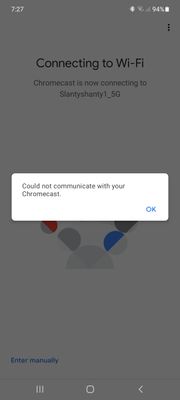- Google Nest Community
- Streaming
- Chromecast cant communicate
- Subscribe to RSS Feed
- Mark Topic as New
- Mark Topic as Read
- Float this Topic for Current User
- Bookmark
- Subscribe
- Mute
- Printer Friendly Page
Chromecast cant communicate
- Mark as New
- Bookmark
- Subscribe
- Mute
- Subscribe to RSS Feed
- Permalink
- Report Inappropriate Content
11-26-2021 03:39 AM
have a 4k chromes via lan. No problems.
Bought second non 4 k. No work.
Flipped chromecastS power supply and non 4k works no problem via lan.
Tried 4k via wifi. No communicate..
Whats the story morning glory. Setting on router?. Ive tried all the generic reboot suggestions no go.
Multiple devices on this router. And the mesaage is instant as if it doenst even try to communicate
- Mark as New
- Bookmark
- Subscribe
- Mute
- Subscribe to RSS Feed
- Permalink
- Report Inappropriate Content
11-26-2021 03:45 AM
What exactly do you want to do?
- Mark as New
- Bookmark
- Subscribe
- Mute
- Subscribe to RSS Feed
- Permalink
- Report Inappropriate Content
11-26-2021 03:53 AM
Hi thank you for your reply.
- Mark as New
- Bookmark
- Subscribe
- Mute
- Subscribe to RSS Feed
- Permalink
- Report Inappropriate Content
11-26-2021 04:16 AM - edited 11-26-2021 04:18 AM
First connect your phone to the WiFi network bandwidth (prefer 5 GHz if available) where you would want the Chromecast to be connected.
Next, download the Google Home application on your phone and start the setup procedure.
- Mark as New
- Bookmark
- Subscribe
- Mute
- Subscribe to RSS Feed
- Permalink
- Report Inappropriate Content
11-26-2021 07:49 AM
Yes, that still gets the cant communicate with chromecast error. My phone is able to find the device. I enter device code in my phone. It asks where the device is then requests the password. Once this is entered i get the error message.
- Mark as New
- Bookmark
- Subscribe
- Mute
- Subscribe to RSS Feed
- Permalink
- Report Inappropriate Content
04-21-2022 07:02 PM
Hey Bub,
Since this thread hasn't had activity in a while, we're going to close it to keep content fresh.
We hope you were able to get the help you need but if you need assistance with your Chromecast device, feel free to submit another post and provide as many details as possible so that others can lend a hand.
Thanks,
Alex
- Mark as New
- Bookmark
- Subscribe
- Mute
- Subscribe to RSS Feed
- Permalink
- Report Inappropriate Content
11-26-2021 08:20 AM
Check your router settings and verify if there is any device filtering rules enabled which prevent the Chromecast device to connect with the router.
- Mark as New
- Bookmark
- Subscribe
- Mute
- Subscribe to RSS Feed
- Permalink
- Report Inappropriate Content
11-27-2021 03:52 PM
Hi, i factory reset the router but still get the same error
- Mark as New
- Bookmark
- Subscribe
- Mute
- Subscribe to RSS Feed
- Permalink
- Report Inappropriate Content
11-27-2021 08:53 PM
If your Chromecast device is connected behind the TV, close to a wall or screened by something, try to use a HDMI extender cable and move your Chromecast device into an open space.
You mentioned earlier that many devices are connected to the same WiFi router. Disconnect some of them from the router before you start to set-up the Chromecast device.
Try to hard reset Chromecast with the built-in button.
- Mark as New
- Bookmark
- Subscribe
- Mute
- Subscribe to RSS Feed
- Permalink
- Report Inappropriate Content
11-29-2021 02:35 AM
I still get the error. I even disconnected the ethernet from my ultra chromecast to try and connect that through wifi. And i get the same error message
- Mark as New
- Bookmark
- Subscribe
- Mute
- Subscribe to RSS Feed
- Permalink
- Report Inappropriate Content
12-07-2021 09:03 AM
Hey there Bub,
I'm sorry to hear that your new Chromecast is giving you so much trouble. I know from experience that connections issues can be a headache. Let me just ask you some questions about that error you're getting:
- What color is the LED light on your Chromecast?
- Have you tried connecting to both network bands, 5GHz and 2.4GHz?
- Is the device you are using to set up the Chromecast on the same network band?
I would also encourage you to check out this article on common Chromecast connection issues and follow the troubleshooting steps it offers.
Let me know if you have any more questions or concerns!
Best regards,
Jeran
- Mark as New
- Bookmark
- Subscribe
- Mute
- Subscribe to RSS Feed
- Permalink
- Report Inappropriate Content
12-10-2021 09:22 AM
Hey there,
Did you have any more questions or need any additional help? If not, I'll go ahead and lock up this thread in 24 hours.
Just checking up,
Jeran
- Mark as New
- Bookmark
- Subscribe
- Mute
- Subscribe to RSS Feed
- Permalink
- Report Inappropriate Content
12-10-2021 09:50 AM
Hi thanks for all your help. Close it if you want. Im giving up. Will go buy a firestick seeing as blink works on my network with zero issues.
Thanks again
- Mark as New
- Bookmark
- Subscribe
- Mute
- Subscribe to RSS Feed
- Permalink
- Report Inappropriate Content
12-10-2021 10:21 AM
Hey there Bub,
We'd be more than happy to keep troubleshooting if you're willing! I'd hate to close this thread unresolved, but it's up to you whether you'd like to or not.
Best regards,
Jeran
- Mark as New
- Bookmark
- Subscribe
- Mute
- Subscribe to RSS Feed
- Permalink
- Report Inappropriate Content
12-10-2021 04:58 PM
Well, im not hopeful. But i appreciate you taking time to help.
The led on the chromecast is white.
I tried on both bands. Same error.
Not sure i understand your last question as google home automatically chooses the network that the device (phone) is using for the chromecast device
- Mark as New
- Bookmark
- Subscribe
- Mute
- Subscribe to RSS Feed
- Permalink
- Report Inappropriate Content
12-29-2021 09:49 AM
Hey there Bub,
I'm sorry this response is long overdue, but if you are able/willing to keep trying to get this Chromecast working, go ahead and give these settings a try.
Go ahead and enable these settings on your router, if applicable, of course:
- Universal Plug and Play (UPnP)
- Multicast
- Internet Group Management Protocol (IGMP)
Then, also go ahead and disable these settings as well, if applicable as well:
- AP/client isolation
- Virtual Private Networks (VPNs)
- Proxy Servers
- IGMP Proxy VPNs and Proxy Servers should be disabled on your computer too.
Thank you so much for your patience on this, I know it's been a process to say the least. Of course, if you had any other questions or concerns, I'd be more than happy to address them.
Best regards,
Jeran
- Mark as New
- Bookmark
- Subscribe
- Mute
- Subscribe to RSS Feed
- Permalink
- Report Inappropriate Content
01-16-2022 06:25 AM
Hi Jeran
I finally got to poking around in the router and checked and changed the following values,
- Universal Plug and Play (UPnP) - Already enabled
- Multicast - Not enabled, now enabled under the routers LAN - IPTV section. (only place I could find it and is called "Enable Multicast routing")
- Internet Group Management Protocol (IGMP) - Not enabled, now enabled under the LAN - IPTV section called "Enable efficient multicast forwarding (IGMP Snooping)". Also enabled under the wireless section for both the 2.4 and 5ghz networks as "Enable IGMP Snooping".
- AP/client isolation - Already set as "no" I assume this is disabled.
- Virtual Private Networks (VPNs) - VPN's are not enabled.
- Proxy Servers - I can't find this term anywhere in the router settings.
- IGMP Proxy VPNs and Proxy Servers should be disabled on your computer too. - The router is not linked to any computer.
All that said, I am still getting the same message as I originally . I feel that there is something wrong with the app as the message is instantaneous. I would assume Amazon Blink's and Vera Smart homes work using similar protocols. To which they work flawlessly on the network.
- Mark as New
- Bookmark
- Subscribe
- Mute
- Subscribe to RSS Feed
- Permalink
- Report Inappropriate Content
01-07-2022 09:48 AM
Hey there,
Did you have any more questions or need any additional help?
Thank you,
Jeran
- Mark as New
- Bookmark
- Subscribe
- Mute
- Subscribe to RSS Feed
- Permalink
- Report Inappropriate Content
01-07-2022 09:53 AM
Hi, sorry i was away on vacation and forgot about your previous email regarding the router settings. I will take some time weekend and plug into the router
Thankyou
- Mark as New
- Bookmark
- Subscribe
- Mute
- Subscribe to RSS Feed
- Permalink
- Report Inappropriate Content
01-11-2022 10:16 AM
Hey there Bub,
Did you have a chance to give those router settings a try?
Just checking up,
Jeran
- Mark as New
- Bookmark
- Subscribe
- Mute
- Subscribe to RSS Feed
- Permalink
- Report Inappropriate Content
01-14-2022 10:18 AM
Hey there,
Did you have any more questions or need any additional help?
Thank you,
Jeran