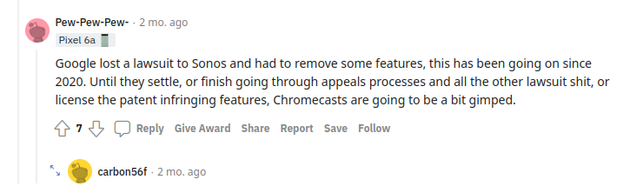- Google Nest Community
- Streaming
- Chromecast gen 1 can’t be activated
- Subscribe to RSS Feed
- Mark Topic as New
- Mark Topic as Read
- Float this Topic for Current User
- Bookmark
- Subscribe
- Mute
- Printer Friendly Page
Chromecast gen 1 can’t be activated
- Mark as New
- Bookmark
- Subscribe
- Mute
- Subscribe to RSS Feed
- Permalink
- Report Inappropriate Content
08-20-2022 11:22 PM
I have a Chromecast generation one that has been working well for years. It recently became inaccessible for casting ,but the background screen did appear. After a factory reset, I am not able to reactivate it. I have seen many reports online of people unable to activate Chromecast. I have tried using a pixel 5, iPad, and an iPhone. All give the same behavior: the Chromecast appears on the tv screen, and the Google home sees that the device exists, but cannot activate it. The instructions provided by Google are totally insufficient.
Has anyone had any success activating Chromecast recently?
- Mark as New
- Bookmark
- Subscribe
- Mute
- Subscribe to RSS Feed
- Permalink
- Report Inappropriate Content
08-21-2022 02:53 AM
What is the exact error you're seeing and what country are you located in?
The "needs activation" message is specific to Android devices, not iPhone or iPad?
- Mark as New
- Bookmark
- Subscribe
- Mute
- Subscribe to RSS Feed
- Permalink
- Report Inappropriate Content
08-21-2022 05:58 AM
You search in device utility, it tells you to connect to the Chromecast hotspot and try again. You find a new Chromecast but when you press begin you get this error. " Could not communicate with your Chromecast" https://photos.app.goo.gl/3tCwk32VxiRD6fHMA
- Mark as New
- Bookmark
- Subscribe
- Mute
- Subscribe to RSS Feed
- Permalink
- Report Inappropriate Content
08-21-2022 07:46 AM
If you're not located in the US, try these steps:
- Open the Device Utility app, and then turn Wi-Fi OFF in your phone's settings as instructed.
- Once the app finds your device, tap on its name if you have multiple devices that need activation.
- Go back to your phone's Wi-Fi settings and turn Wi-Fi back ON.
- Re-open the Device Utility app and tell it to connect to your device.
- It should now connect successfully and you can follow the setup steps.
- Mark as New
- Bookmark
- Subscribe
- Mute
- Subscribe to RSS Feed
- Permalink
- Report Inappropriate Content
08-25-2022 08:40 PM
Please see reply to Jeran, below.
- Mark as New
- Bookmark
- Subscribe
- Mute
- Subscribe to RSS Feed
- Permalink
- Report Inappropriate Content
08-24-2022 10:40 AM
Hey there ReeceHart,
I'm just checking up on this thread, did you have any more questions or need any additional help?
Thank you for help, David!
Thank you,
Jeran
- Mark as New
- Bookmark
- Subscribe
- Mute
- Subscribe to RSS Feed
- Permalink
- Report Inappropriate Content
08-25-2022 08:37 PM
Hi Jeran-
Thanks for checking. I do need additional help.
I have a Chromecast Gen 1. It's been on this TV for many years and worked well. Several weeks ago, it was no longer discoverable for casting but we would see the Chromecast backdrop on the scren (i.e., it was alive). We factory reset. We can no longer reconnect.
Here's specifically what I'm doing
- Factory reset chromecast by holding button for ~8 seconds. Wait ~3 minutes until I see "Welcome. To get started, download the Google Home app on your phone or tablet."
- Using Google Home 2.56.23.3 on a Pixel 5a with Bluetooth on, I click + in the upper left to add a device, then "Set up device", "New device", Choose a home. I get looking for devices.
- My phone shows (screenshot)
- Chromecast found. It needs to be activated before setup. This device has a few extra steps before you can start setup. Go to the Help Center to learn more."
- The help center (screenshot)
- "Google Home app message: Device needs to be activated before setup You may get this message in the Google Home app when you try to set up a device that hasn't been connected to Wi-Fi for some time (or ever). To fix this, choose your country and follow the steps below:
United States (US)
All other countries"
- "Google Home app message: Device needs to be activated before setup You may get this message in the Google Home app when you try to set up a device that hasn't been connected to Wi-Fi for some time (or ever). To fix this, choose your country and follow the steps below:
- Expanding the US option (screenshot)
- If your device has Google TV or Android TV, you can use the setup flow on your TV to activate your device. You can try to use another non-Pixel phone to set up your device. For non-Google products, please contact the device manufacturer for help. Otherwise, contact us for help.
So, here's what I don't understand:
- I've set up at least 5 Chromecasts probably 20 times in the last 7-ish years. I don't recall ever seeing this activation step. I think it's new. Why?
- The Help Center is totally unhelpful. As I mentioned, this Chromecast has been working great for years. The bit about "a device that hasn't been connected to Wi-Fi for some time" is just wrong.
- The part about using a non-Pixel phone is infuriating. Really?! We can't use a Google device to set up a Google device?
From my point of view, Google has apparently effectively deprived me of previously working devices. I would like to understand why and I would like Google to take responsibility for whatever misstep led us here.
- Mark as New
- Bookmark
- Subscribe
- Mute
- Subscribe to RSS Feed
- Permalink
- Report Inappropriate Content
08-28-2022 08:43 PM
- Mark as New
- Bookmark
- Subscribe
- Mute
- Subscribe to RSS Feed
- Permalink
- Report Inappropriate Content
08-26-2022 01:07 AM
I'm having the same exact problem with Chromecast Audio devices. A few instructions online, including this thread, mention turning off WiFi "as instructed". My app does not instruct me to turn off WiFi, and if I try to go through the setup flow with WiFi off, it tells me I must activate WiFi. Like the original poster, I'm stuck in an endless loop of "you must activate" to the help center, which brings me right back to "must activate". Please help!
- Mark as New
- Bookmark
- Subscribe
- Mute
- Subscribe to RSS Feed
- Permalink
- Report Inappropriate Content
08-26-2022 03:35 PM
Don't know if this will help anyone but I was trying to do everything on a pixel 5. As soon as I tried it with an old Samsung tablet it worked fine.
- Mark as New
- Bookmark
- Subscribe
- Mute
- Subscribe to RSS Feed
- Permalink
- Report Inappropriate Content
08-27-2022 06:38 PM - edited 08-27-2022 06:57 PM
I've heard this before. My family has two pixel 5s, 3 iphones, and 2 ipads. I've tried one of each. None works.
- Mark as New
- Bookmark
- Subscribe
- Mute
- Subscribe to RSS Feed
- Permalink
- Report Inappropriate Content
08-27-2022 06:59 PM - edited 08-27-2022 06:59 PM
Not being able to activate Google devices with Google devices is the kind of product craziness that makes a guy like me sacrifice decades of Google allegiance and switch to Apple.
- Mark as New
- Bookmark
- Subscribe
- Mute
- Subscribe to RSS Feed
- Permalink
- Report Inappropriate Content
10-03-2022 12:34 PM
I couldn't agree more. I'm in the same position.
Note to companies... Please don't tell me that in order to activate a product you make I have to do it with a device you don't make. This makes no sense.
- Mark as New
- Bookmark
- Subscribe
- Mute
- Subscribe to RSS Feed
- Permalink
- Report Inappropriate Content
08-28-2022 08:48 PM
I just came across a claim that the breaking of our Chromecasts is due to Google losing a lawsuit. Is this true?
https://www.reddit.com/r/GooglePixel/comments/vwr7qy/apparently_you_cant_setup_a_chromecast_with_a/
- Mark as New
- Bookmark
- Subscribe
- Mute
- Subscribe to RSS Feed
- Permalink
- Report Inappropriate Content
09-04-2022 11:35 AM