- Google Nest Community
- Chromecast
- Re: ChromecastHD unknown sources
- Subscribe to RSS Feed
- Mark Topic as New
- Mark Topic as Read
- Float this Topic for Current User
- Bookmark
- Subscribe
- Mute
- Printer Friendly Page
- Mark as New
- Bookmark
- Subscribe
- Mute
- Subscribe to RSS Feed
- Permalink
- Report Inappropriate Content
09-26-2022
07:56 AM
- last edited on
10-05-2022
10:48 AM
by
kelanfromgoogle
![]()
There is no security $ restrictions options on the menu. How do you enable install from unknown sources for my device
Answered! Go to the Recommended Answer.
- Mark as New
- Bookmark
- Subscribe
- Mute
- Subscribe to RSS Feed
- Permalink
- Report Inappropriate Content
10-20-2022 03:19 PM - edited 10-27-2022 03:24 PM
Hi all,
Thanks for posting and apologies for the late reply. I know how it feels when something isn’t working the way it should, this is related to a similar trending issue. Our team is aware of this and is already looking into it. Also, ensure that "Developer Mode" is enabled before submitting feedback. You can send us a feedback by saying "Hey Google send feedback CCT3 Unknown sources for HD unavailable" and "Hey Google send feedback CCT3 Unknown sources for 4K unavailable". Here's how: https://goo.gle/2NvQG6R
@JillG, thanks for the help!
Best,
Nikki
- Mark as New
- Bookmark
- Subscribe
- Mute
- Subscribe to RSS Feed
- Permalink
- Report Inappropriate Content
11-20-2022 12:28 PM
I have the same issue , any solution yet ?
- Mark as New
- Bookmark
- Subscribe
- Mute
- Subscribe to RSS Feed
- Permalink
- Report Inappropriate Content
11-20-2022 01:10 PM
So with chrome Google tv 12
Steps:
1. go to system>about> click build os multiple time to enable the developer mode.
2. Get file manager or any file manager you conftable to work with.
3. Transfer the file you like to install to the device or install from the LAN.
4. Go to the source file and Run the file.
5. It will prompt you with message "for your security your tv currently isn't allowing to install......"
6. Click setting
7. Allow the app you like to install from
Then the app/file will start the install or go to the file again and rerun the installation.
I hope its help
- Mark as New
- Bookmark
- Subscribe
- Mute
- Subscribe to RSS Feed
- Permalink
- Report Inappropriate Content
02-09-2023 01:17 AM
it works , many thanks
- Mark as New
- Bookmark
- Subscribe
- Mute
- Subscribe to RSS Feed
- Permalink
- Report Inappropriate Content
11-20-2022 02:03 PM
It worked 👍 thank you
- Mark as New
- Bookmark
- Subscribe
- Mute
- Subscribe to RSS Feed
- Permalink
- Report Inappropriate Content
11-21-2022 10:09 PM
Not sure if this solution works for everyone, but it works on HD version today. I encountered this problem, and got the solution from this article.
https://www.getdroidtips.com/cannot-enable-unknown-sources-chromecast/
After enabling developer mode, I went to play store and install Developer Tools app, then went to the app which stores apk files (in my case, AFTVnews), during installation it will pop out an option to allow unknown sources.
- Mark as New
- Bookmark
- Subscribe
- Mute
- Subscribe to RSS Feed
- Permalink
- Report Inappropriate Content
11-23-2022 12:05 PM
if you use adb you can add apk ok
- Mark as New
- Bookmark
- Subscribe
- Mute
- Subscribe to RSS Feed
- Permalink
- Report Inappropriate Content
11-23-2022 12:13 PM
It does look like this has been fixed on Chromecast and Chromecast HD. It took some time with little communication but it seems to be resolved.
- Mark as New
- Bookmark
- Subscribe
- Mute
- Subscribe to RSS Feed
- Permalink
- Report Inappropriate Content
11-26-2022 11:01 AM
you only need to acsser dev settings then do it as you would on a phone
- Mark as New
- Bookmark
- Subscribe
- Mute
- Subscribe to RSS Feed
- Permalink
- Report Inappropriate Content
11-27-2022 12:07 PM
Same issue here. I have this problem on all 5 of my chromecasts with Google tv. Both 4k and the new one.
- Mark as New
- Bookmark
- Subscribe
- Mute
- Subscribe to RSS Feed
- Permalink
- Report Inappropriate Content
12-07-2022 05:49 PM
Same issue here. Only 2 options, none to allow unknown sources
- Mark as New
- Bookmark
- Subscribe
- Mute
- Subscribe to RSS Feed
- Permalink
- Report Inappropriate Content
12-08-2022 09:35 AM
Same problem, can't install apps from unknown sources
- Mark as New
- Bookmark
- Subscribe
- Mute
- Subscribe to RSS Feed
- Permalink
- Report Inappropriate Content
12-09-2022 04:42 AM
Hi all. The answer is in this thread. First do the 7 tap thing to turn on dev. That’s it. Don’t worry about other settings. Then try to install something, it will bring you to another screen not described in this thread that will ask if you want to allow the program to install. I used x port file manager and loaded my files onto Amazon cloud instead of a flash drive and it worked great. Hope this helps.
- Mark as New
- Bookmark
- Subscribe
- Mute
- Subscribe to RSS Feed
- Permalink
- Report Inappropriate Content
12-09-2022 06:23 AM
Yes it's working. Thank you so much 💓 💗
- Mark as New
- Bookmark
- Subscribe
- Mute
- Subscribe to RSS Feed
- Permalink
- Report Inappropriate Content
12-09-2022 02:11 PM
I have been having the same problem, and then mysteriously it magically showed up and I enabled all my apps, but then again now today it disappeared again very weird, and very frustrating
- Mark as New
- Bookmark
- Subscribe
- Mute
- Subscribe to RSS Feed
- Permalink
- Report Inappropriate Content
12-09-2022 04:10 PM
Steve as long as the dev mode is enabled, doesn’t matter if you see the menu, you can still install. The menu options didn’t show for me either, but it works.
- Mark as New
- Bookmark
- Subscribe
- Mute
- Subscribe to RSS Feed
- Permalink
- Report Inappropriate Content
12-09-2022 10:34 PM
Worked for me too. I did the same thing last time but it did not work. Now I was able to sideload an APK.
- Mark as New
- Bookmark
- Subscribe
- Mute
- Subscribe to RSS Feed
- Permalink
- Report Inappropriate Content
12-11-2022 03:15 AM
Ok found the fix. Enable developer mode then go to system, Select developer options then click on OEM unlocking to allow bootloader to be unlocked. Now you can install 3rd party apps. Hope this helps love you all xoxoxoxo
- Mark as New
- Bookmark
- Subscribe
- Mute
- Subscribe to RSS Feed
- Permalink
- Report Inappropriate Content
01-05-2023 11:22 AM
It's working for me.
Brand new 4k Chromecast with Google TV
1. Enabled Developer option
2. Installed DOWNLOADER ( AFTVnews ) from APP store
3. Entered URL for download in DOWNLOADER APP
4. App started downloading
5. During install - I was prompted to allow DOWNLOADER app to install ( Security permissions )
6. Tapped to select, app installed.
- Mark as New
- Bookmark
- Subscribe
- Mute
- Subscribe to RSS Feed
- Permalink
- Report Inappropriate Content
01-05-2023 12:40 PM
Yeah, same as what I did - this should be marked an answer rather than the NPC talk one from Google
- Mark as New
- Bookmark
- Subscribe
- Mute
- Subscribe to RSS Feed
- Permalink
- Report Inappropriate Content
12-30-2022 10:59 AM
I just got my brand new chromecast plugged in to my tv and I’m trying to allow installation of apps from sources other than the play store (i.e. the “unknown sources” tab). But I can’t find it. It’s supposed to be under “security and restrictions” in the settings, but that option doesn’t exist. Not even after I’ve put on the developer mode.
I’ve tried to google to the end of the internet but found nothing. I’ve only found some saying that the option appears when trying to install an .apk file (for example through Downloader AFTVnews), but all I get is the error “an error occurred during package analysis”. So when I googled that error I only found some saying that I should enable the “unknown sources” option in order to remove the error and install the file. Ugh so frustrating..
Does anyone know how to solve this??
- Mark as New
- Bookmark
- Subscribe
- Mute
- Subscribe to RSS Feed
- Permalink
- Report Inappropriate Content
01-06-2023 10:38 AM
Exact same issue for me... where the option gone?
- Mark as New
- Bookmark
- Subscribe
- Mute
- Subscribe to RSS Feed
- Permalink
- Report Inappropriate Content
01-10-2023 02:55 PM
Hey folks,
Thanks for reaching out. Our team is aware of this and is already looking into it. Please send a feedback via Google TV and use the keyword CCT3 Unknown sources for HD unavailable and CCT3 Unknown sources for 4K unavailable.
Also, I'll merge this to a similar trending post in the Community. Please follow that thread for updates as this one will be locked automatically once merged successfully.
Regards,
Jennifer
- Mark as New
- Bookmark
- Subscribe
- Mute
- Subscribe to RSS Feed
- Permalink
- Report Inappropriate Content
01-10-2023 03:38 PM
For those looking for a menu that isn’t there. Forget the menu. Just put your device into dev mode, click three times method, and then load your third party item, once you do, and only once you do, it will ask if you want to install from 3rd party.
- Mark as New
- Bookmark
- Subscribe
- Mute
- Subscribe to RSS Feed
- Permalink
- Report Inappropriate Content
01-13-2023 12:39 PM
So... When are they gonna fix this?
Even if I already ticked the box for "unknown sources" for the app, when trying to install an apk it asks me again to tick the box... Strange loop.
- Mark as New
- Bookmark
- Subscribe
- Mute
- Subscribe to RSS Feed
- Permalink
- Report Inappropriate Content
01-15-2023 01:06 PM
I have the 4K version and I'm also having this issue in January, would be nice if this issue were to get resolved or fixed. Because I bought this product with the intention of being able to do this kind of thing, and if I can't side load then this product was falsely advertised to me.
- Mark as New
- Bookmark
- Subscribe
- Mute
- Subscribe to RSS Feed
- Permalink
- Report Inappropriate Content
01-25-2023 08:18 AM
I had to factory reset my Chromecast due to a Netflix connection issue. I am now faced with the same issue as everyone else. I even had a VPN app running, but that's not working either now. Is it a firmware update that's created the problem?
- Mark as New
- Bookmark
- Subscribe
- Mute
- Subscribe to RSS Feed
- Permalink
- Report Inappropriate Content
01-29-2023 06:52 AM
- Mark as New
- Bookmark
- Subscribe
- Mute
- Subscribe to RSS Feed
- Permalink
- Report Inappropriate Content
01-29-2023 11:22 AM
Even when ticking the corresponding app in "unknown sources" after enabling "developer mode" it doesn't work... it becomes a loop, it asks for the app to be enabled (but it is), and it asks again, and again!
So no it's not.
Device: ChromecastHD, Android 12
- Mark as New
- Bookmark
- Subscribe
- Mute
- Subscribe to RSS Feed
- Permalink
- Report Inappropriate Content
01-27-2023 10:00 AM
I have just bought my 3rd Chromecast w/Gtv. I found I cannot enable installing apk from unknown resources on the new device (that I can do it in my previous 2). While I was setting up the device, the menu "Security and restriction" suddenly replaced by another "Security" menu...
Original:
After a minutes:
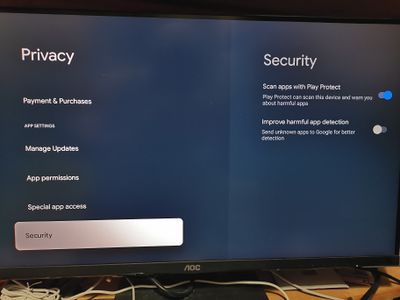
Can anyone a advise? thanks a lot.
- Mark as New
- Bookmark
- Subscribe
- Mute
- Subscribe to RSS Feed
- Permalink
- Report Inappropriate Content
01-27-2023 02:37 PM
Hi @pangziabei
You have to enable Development Mode first to allow Unknown Sources.
On your Chromecast, open the side menu and go to Settings > System > About. Scroll down to the Android TV OS build section and click that repeatedly. Go back to the main Settings page and select Apps > Security & Restrictions > Unknown sources.
Hope this helps.
- Mark as New
- Bookmark
- Subscribe
- Mute
- Subscribe to RSS Feed
- Permalink
- Report Inappropriate Content
01-30-2023 12:18 PM
Hi there,
Thanks for the help, RXShorty.
pangziabei, our team is aware of this issue and is already looking into it. You can try the suggested steps shared by our Product Expert, however if it doesn't work, please send a feedback via Google TV and use the keyword CCT3 Unknown sources for HD unavailable and CCT3 Unknown sources for 4K unavailable.
Also, I'll merge this to a similar trending post in the Community. Follow that thread for updates as this one will be locked automatically once merged successfully.
Best,
Jennifer
- Mark as New
- Bookmark
- Subscribe
- Mute
- Subscribe to RSS Feed
- Permalink
- Report Inappropriate Content
02-02-2023 09:23 AM
same issue as mentioned above
- Mark as New
- Bookmark
- Subscribe
- Mute
- Subscribe to RSS Feed
- Permalink
- Report Inappropriate Content
02-04-2023 06:15 AM - edited 02-04-2023 06:19 AM
I have managed to find it.
Once you activate developer options, reboot the Chromecast (using the HD Version).
Go to install the APK/app that you want.
It will redirect you to Install Apps from Unkown Sources and give you the option to enable (toggle ON) the app that you want to install from unknown sources.
Done!
- Mark as New
- Bookmark
- Subscribe
- Mute
- Subscribe to RSS Feed
- Permalink
- Report Inappropriate Content
02-18-2023 07:14 AM
Under security, disable scan apps, then when you try to install your downloaded app it will ask if you want to allow unknown sources.
- Mark as New
- Bookmark
- Subscribe
- Mute
- Subscribe to RSS Feed
- Permalink
- Report Inappropriate Content
02-18-2023 09:16 AM
Yes, but it doesn't work after you enable the app to allow unknown sources. It keeps asking to enable, even after you already did.
- Mark as New
- Bookmark
- Subscribe
- Mute
- Subscribe to RSS Feed
- Permalink
- Report Inappropriate Content
02-23-2023 03:22 AM
so i finally got my chromecast buzzing really nice...my choice is to use downloader...what i learned is once you click enough to be a developer ok then simply unplug the device and plug it back in...its that easy to jailbreak this thing...its stubborn but if you say use downloader to load syncler and its saying no unolug it plug it in again and it should be fine and from theresfter you can install or uninstall anything which is why i live it...so mine is lean and mean and using fast task killer im always above 1gb space so no storage crunches and oh its fast so very fast even as fast as the 2nd firecube...anyways hope yall love it too...ask me for help if need
- Mark as New
- Bookmark
- Subscribe
- Mute
- Subscribe to RSS Feed
- Permalink
- Report Inappropriate Content
02-23-2023 03:28 AM
btw my only apps installed are downloader, syncler+ w/ real debrid, apollo group tv, fast task killer and the tubitv no ads mod...yeh i love that i can uninstall netflix and prime totally..oh one more youtube red...and downloader is how i load them all btw...the best tutorial guy for me is troypoint...sure he pushed vpns but they all do but he is really really consistent goong on 6 yrs now so happy streaming!
- Mark as New
- Bookmark
- Subscribe
- Mute
- Subscribe to RSS Feed
- Permalink
- Report Inappropriate Content
03-18-2023 09:41 PM
Enable Developer mode
Settings/About and then click on (Android TV OS build) seven times.
- Mark as New
- Bookmark
- Subscribe
- Mute
- Subscribe to RSS Feed
- Permalink
- Report Inappropriate Content
04-21-2023 05:23 AM
To enable "install from unknown sources for my device" you must activate developer mode and go to settings - apps - security and disable "scan apps with play protect".

