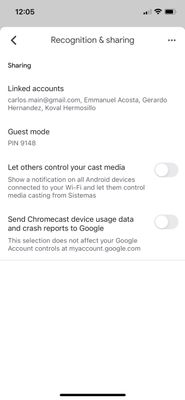- Google Nest Community
- Streaming
- Prevent taking control chromecast (3rd gen)
- Subscribe to RSS Feed
- Mark Topic as New
- Mark Topic as Read
- Float this Topic for Current User
- Bookmark
- Subscribe
- Mute
- Printer Friendly Page
Prevent taking control chromecast (3rd gen)
- Mark as New
- Bookmark
- Subscribe
- Mute
- Subscribe to RSS Feed
- Permalink
- Report Inappropriate Content
12-17-2021 10:46 AM
Hi,
We installed several chromecast 3rd generation around the office, all of them are in the same WiFi.
Problems arise when someone is presenting, and by "mistake" someone else click on the chromecast and stops the presentation of the other people.
Is there someway that chromecast stops the user to take control or to present a notification that someone else is presenting? I know that there is some text but most people are in a hurry and unless a notification pops they dont pay attention.
Any help would be appreciated.
Best regards.
Cast firmware version 1.56.275994
- Mark as New
- Bookmark
- Subscribe
- Mute
- Subscribe to RSS Feed
- Permalink
- Report Inappropriate Content
12-17-2021 11:03 AM - edited 12-17-2021 11:03 AM
Open Google Home application, select your Chromecast device, enter its settings menu and select under "Let other control cast media" select "never".
- Mark as New
- Bookmark
- Subscribe
- Mute
- Subscribe to RSS Feed
- Permalink
- Report Inappropriate Content
12-17-2021 11:07 AM
@djtetei Thanks for your fast response.
I have this configuration on my device. I didn't found the option never. Am i missing a firmware update?
Best regards
- Mark as New
- Bookmark
- Subscribe
- Mute
- Subscribe to RSS Feed
- Permalink
- Report Inappropriate Content
12-17-2021 11:57 AM
It seems that for Chromecast 3rd generation, all you have to do is to disable "Let others control your cast media".
- Mark as New
- Bookmark
- Subscribe
- Mute
- Subscribe to RSS Feed
- Permalink
- Report Inappropriate Content
12-17-2021 12:31 PM
Did that, still have the same issue.
- Mark as New
- Bookmark
- Subscribe
- Mute
- Subscribe to RSS Feed
- Permalink
- Report Inappropriate Content
12-17-2021 01:11 PM - edited 12-17-2021 01:15 PM
Restart your phone.
My suggestion for the future is to use an alternate router specifically for the Chromecast devices.
- Mark as New
- Bookmark
- Subscribe
- Mute
- Subscribe to RSS Feed
- Permalink
- Report Inappropriate Content
12-22-2021 09:00 AM
Hey there,
Did you have any more questions or need any additional help? If not, I'll go ahead and lock up this thread in 24 hours.
Just checking up,
Jeran
- Mark as New
- Bookmark
- Subscribe
- Mute
- Subscribe to RSS Feed
- Permalink
- Report Inappropriate Content
12-22-2021 12:17 PM
- Mark as New
- Bookmark
- Subscribe
- Mute
- Subscribe to RSS Feed
- Permalink
- Report Inappropriate Content
12-29-2021 08:47 AM
Hey there carlosmain,
Those settings that djtetei recommended you disable are for the Google Nest's cast media control notifications. That is a little window that shows up on Android devices that let the folks that are on the network have easy access to the casted content's information and controls. Disabling those notifications prevents that window from showing up, however, it does not completely stop someone from controlling the Chromecast. If someone else is on the same network, they will have just as much control to that Chromecast as everyone else, and there is no disabling that, unfortunately.
I hope that answers your questions, and if you had any more, I'd be happy to address them.
Best regards,
Jeran
- Mark as New
- Bookmark
- Subscribe
- Mute
- Subscribe to RSS Feed
- Permalink
- Report Inappropriate Content
01-07-2022 10:07 AM
Hey there,
Did you have any more questions or need any additional help?
Thank you,
Jeran
- Mark as New
- Bookmark
- Subscribe
- Mute
- Subscribe to RSS Feed
- Permalink
- Report Inappropriate Content
01-11-2022 10:27 AM
Hey there,
Did you have any more questions or need any additional help? If not, I'll go ahead and lock up this thread in 24 hours.
Just checking up,
Jeran
- Mark as New
- Bookmark
- Subscribe
- Mute
- Subscribe to RSS Feed
- Permalink
- Report Inappropriate Content
01-12-2022 10:30 AM
Hey there!
We haven't heard back from carlosmain, and it's been a few days, so I'm locking the thread. As always, feel free to make a new thread if you have any more questions or concerns.
Thank you for your help, djtetei!
Best regards,
Jeran