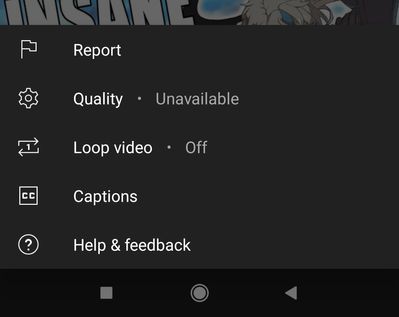- Google Nest Community
- Streaming
- Re: Youtube Android App can't stream 1080p on Chro...
- Subscribe to RSS Feed
- Mark Topic as New
- Mark Topic as Read
- Float this Topic for Current User
- Bookmark
- Subscribe
- Mute
- Printer Friendly Page
Youtube Android App can't stream 1080p on Chromecast
- Mark as New
- Bookmark
- Subscribe
- Mute
- Subscribe to RSS Feed
- Permalink
- Report Inappropriate Content
11-30-2021 07:06 AM
Let me preface that this is driving me nuts. It's been years and I can't find a solution, and all other people talking about this don't get answered too.
While streaming a youtube video from the Android app to my Chromecast, I cannot change the resolution manually, and automatically won't ever go up to 1080p. Max is 720, and most of the time stays at 480.
All other competing apps, like twitch, videostream, or whatever else I use work perfectly. It's not my bandwidth, or interference, or anything like that.
I've put my Chromecast in the preview program just in case, no dice. Reinstalled, factory reset both app and device, the problem persists.
I really really can't understand why can't I just pick the quality from my phone while streaming. Seems like a very basic, elemental feature that once existed but was removed for some reason.
To rub salt into the wound, ads play at the crispiest they can. Pristine picture. But only on ads that interrupt my watching. I'm beginning to think it has something to do with it. Maybe The feature is gone so I buy premium?
- Mark as New
- Bookmark
- Subscribe
- Mute
- Subscribe to RSS Feed
- Permalink
- Report Inappropriate Content
11-30-2021 08:59 AM - edited 11-30-2021 09:16 AM
The moment you press the cast button on YouTube application, the control is transferred to the Chromecast device.
Edit your YouTube video quality preferences settings so it user highest quality both on mobile data and WiFi networks.
If you consider upgrading to YouTube Premium, do it, you won't regret it!
- Mark as New
- Bookmark
- Subscribe
- Mute
- Subscribe to RSS Feed
- Permalink
- Report Inappropriate Content
11-30-2021 12:30 PM
I've already tried that. It makes it easier so that the video will stay at 720, but will never go past that (unless it's an ad)
As I said, this problem persists through the years, the hardware, service, and configuration
Other apps just let me choose what I want from the phone
- Mark as New
- Bookmark
- Subscribe
- Mute
- Subscribe to RSS Feed
- Permalink
- Report Inappropriate Content
12-07-2021 09:19 AM
Hey there Santigore,
Thank you for bringing this to our attention! I tested this on both my Chromecast with Google TV and my Chromecast built-in. On my Chromecast with Google TV, it did default to 1080p for the video I casted. However, on my Chromecast built-in, it was defaulted at 480p with no way to change it.
I agree this is quite the oversight, I think the issue may lie with the YouTube app. Would you be able to re-create this issue, then submit feedback via the YouTube app? I'll go ahead and do the same so that the YouTube engineering team is aware of the issue.
Best regards,
Jeran
- Mark as New
- Bookmark
- Subscribe
- Mute
- Subscribe to RSS Feed
- Permalink
- Report Inappropriate Content
12-10-2021 09:36 AM
Hey there,
Did you have any more questions or need any additional help? If not, I'll go ahead and lock up this thread in 24 hours.
Just checking up,
Jeran
- Mark as New
- Bookmark
- Subscribe
- Mute
- Subscribe to RSS Feed
- Permalink
- Report Inappropriate Content
12-13-2021 09:18 AM
Hey there!
We haven't heard back from Santiagore, and it's been a few days, so I'm locking the thread. As always, feel free to make a new thread if you have any more questions or concerns.
Thank you for your help, djtetei!
Best regards,
Jeran