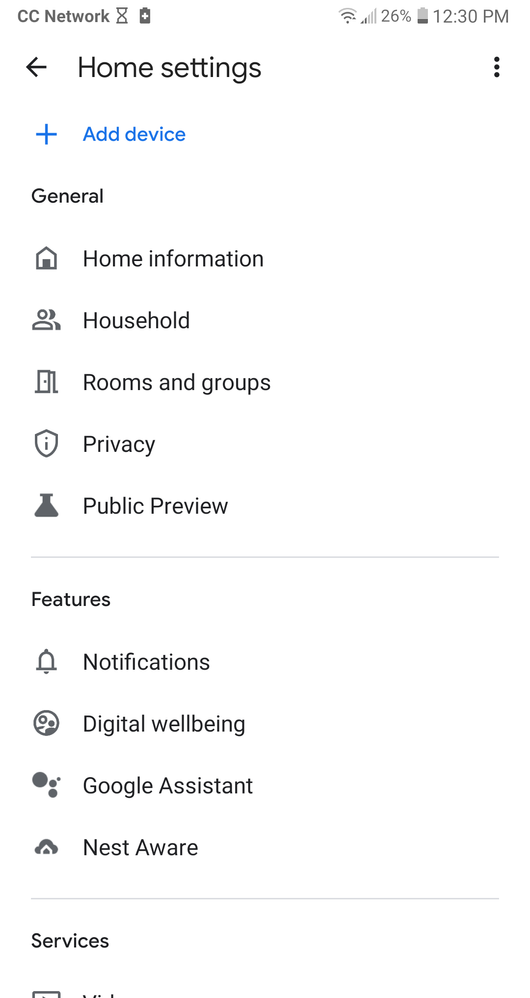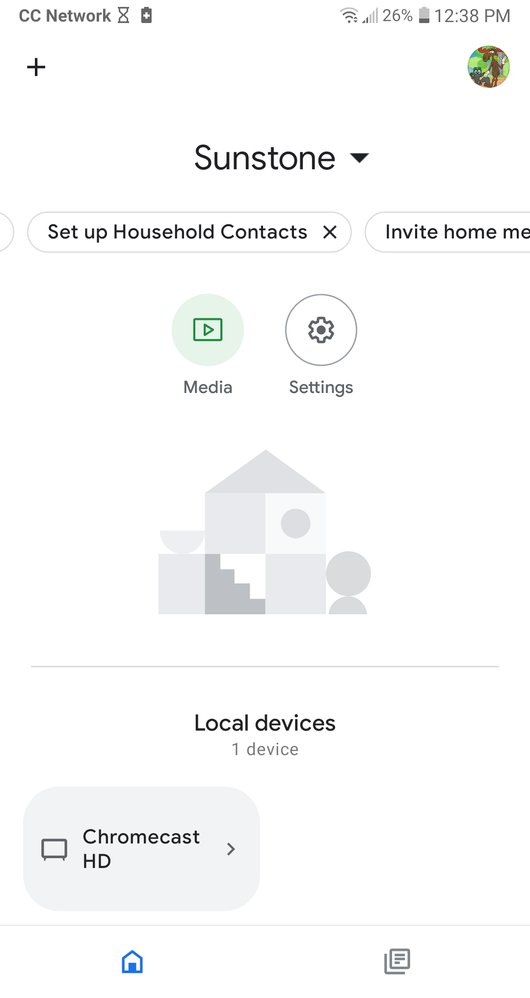- Google Nest Community
- Streaming
- how to set up 2 chromecast devices 1 ultra, 1 hd
- Subscribe to RSS Feed
- Mark Topic as New
- Mark Topic as Read
- Float this Topic for Current User
- Bookmark
- Subscribe
- Mute
- Printer Friendly Page
how to set up 2 chromecast devices 1 ultra, 1 hd
- Mark as New
- Bookmark
- Subscribe
- Mute
- Subscribe to RSS Feed
- Permalink
- Report Inappropriate Content
01-06-2023 05:29 PM
have an existing chromecast ultra
purchased another chromecast hd with remote to plug into another tv.
Tried starting over by deleting "home" app, reinstalling, clearing cache multiple times. System still remembers old setup. pulled power on both devices to restart.
How should I setup the 2 chromecast devices? They are in the same general area, just plugged into different tvs. want to name the devices with unique names so I can tell which one is which when using my cell phone to cast. all on the same wifi, can connect to wifi with both devices, no problem.
I would like to start from scratch but can't delete the previous chromecast settings after all the above steps.
very frustrating.
- Labels:
-
Android
-
Chromecast Ultra
-
Getting Started
- Mark as New
- Bookmark
- Subscribe
- Mute
- Subscribe to RSS Feed
- Permalink
- Report Inappropriate Content
01-07-2023 04:33 AM
If your existing Chromecast is already setup and working, you don't need to do anything with that Chromecast. If you want to rename it, you can do that by tapping the device in the Google Home app > Settings cog > Device information > Name > Modify the name > Save.
To setup your new Chromecast, add it as a new device following the steps below.
Set up Chromecast with Google TV and Voice Remote - Chromecast Help
- Mark as New
- Bookmark
- Subscribe
- Mute
- Subscribe to RSS Feed
- Permalink
- Report Inappropriate Content
01-07-2023 11:33 AM
home app/settings.......no option for device information....
- Mark as New
- Bookmark
- Subscribe
- Mute
- Subscribe to RSS Feed
- Permalink
- Report Inappropriate Content
01-07-2023 11:44 AM
re prev msg, chromecast is there, select/hold down, just goes into cast mode. no way to change the name.
- Mark as New
- Bookmark
- Subscribe
- Mute
- Subscribe to RSS Feed
- Permalink
- Report Inappropriate Content
01-07-2023 01:36 PM
Sorry I should've said you need to tap on the device, so that would be:
Google Home app > Tap your device > Settings cog > Device information > Name > Modify the name > Save.
- Mark as New
- Bookmark
- Subscribe
- Mute
- Subscribe to RSS Feed
- Permalink
- Report Inappropriate Content
01-09-2023 01:45 PM
when I select home/settings...there is no option for device info. I can see the local device (chromecast HD) but when selected, it just opens the "cast" screen
- Mark as New
- Bookmark
- Subscribe
- Mute
- Subscribe to RSS Feed
- Permalink
- Report Inappropriate Content
01-09-2023 01:47 PM
what is the best way to keep these 2 devices separate? create 2 "homes" ?
- Mark as New
- Bookmark
- Subscribe
- Mute
- Subscribe to RSS Feed
- Permalink
- Report Inappropriate Content
01-09-2023 02:15 PM
- In the app, first tap your device
- Tap the settings cog at the top right of that screen (not the 3 dots)
- Tap Device information
- Tap Device name
- Modify the name
- Tap Save
You're using the same Wifi network for both devices so simply proceed to set up the new device:
Set up Chromecast with Google TV and Voice Remote - Chromecast Help
You can choose a different room for the Chromecast. There's nothing special you need to do to keep them separate. By all means if you still want to do that, create a new "home" first, then proceed to setup the Chromecast in the new "home" you created.
Share a home and devices in the Google Home app - Google Nest Help
- Mark as New
- Bookmark
- Subscribe
- Mute
- Subscribe to RSS Feed
- Permalink
- Report Inappropriate Content
01-12-2023 02:59 PM
Hey there,
I appreciate your help here, davidking.
katinfoco, how's it going? Were you able to try the additional steps shared by our Product Expert? Do you still need help?
Best,
Jennifer
- Mark as New
- Bookmark
- Subscribe
- Mute
- Subscribe to RSS Feed
- Permalink
- Report Inappropriate Content
01-12-2023 06:30 PM
no, I do not have the mentioned step 2 option, "Tap the settings cog at the top right of that screen (not the 3 dots)"
after I select "home" then the device ", it immediately goes to "cast" . there is no "cog" aka settings icon.
I asked if I should install them in a new/separate "home location" so that I could separate the 2 devices. no answer.
still cannot rename the devices so that I can tell them apart.
- Mark as New
- Bookmark
- Subscribe
- Mute
- Subscribe to RSS Feed
- Permalink
- Report Inappropriate Content
01-20-2023 10:15 AM
Thank you for helping out on this thread, David and Jennifer!
Hey there katinfoco,
I'm sorry to hear that your Google Home app is acting up! Make sure that your devices are on the same network band (either 2.4GHz or 5GHz). Then, disable any kind of proxy or VPN if you are using one. Finally, make sure that your devices are active before accessing the settings.
I look forward to hearing from you.
Best regards,
Jeran
- Mark as New
- Bookmark
- Subscribe
- Mute
- Subscribe to RSS Feed
- Permalink
- Report Inappropriate Content
01-25-2023 08:08 AM
Hey there katinfoco,
Do you have any more questions that we can address?
Thank you,
Jeran
- Mark as New
- Bookmark
- Subscribe
- Mute
- Subscribe to RSS Feed
- Permalink
- Report Inappropriate Content
01-25-2023 09:41 AM
they are on the same network, no proxy, powered on
no, I do not have the mentioned step 2 option, "Tap the settings cog at the top right of that screen (not the 3 dots)"
after I select "home" then the device ", it immediately goes to "cast" . there is no "cog" aka settings icon.
I asked if I should install them in a new/separate "home location" so that I could separate the 2 devices. no answer.
still cannot rename the devices
- Mark as New
- Bookmark
- Subscribe
- Mute
- Subscribe to RSS Feed
- Permalink
- Report Inappropriate Content
01-25-2023 09:50 AM
Hey there katinfoco,
If you would like to try adding a separate home to troubleshoot, you are more than welcome to do so. Just out of curiosity, are you able to use another device, such as another phone or tablet, to see if the same issue persists across devices? That way, we can narrow down the issue a bit more.
Best regards,
Jeran
- Mark as New
- Bookmark
- Subscribe
- Mute
- Subscribe to RSS Feed
- Permalink
- Report Inappropriate Content
01-31-2023 01:14 PM
Hey there katinfoco,
I'm just checking up on this thread again. Did you still need some help?
Thank you,
Jeran
- Mark as New
- Bookmark
- Subscribe
- Mute
- Subscribe to RSS Feed
- Permalink
- Report Inappropriate Content
02-01-2023 01:31 PM
Hey katinfoco,
Do you have any more questions? If not, I'll go ahead and lock up this thread in 24 hours.
Just checking up,
Jeran