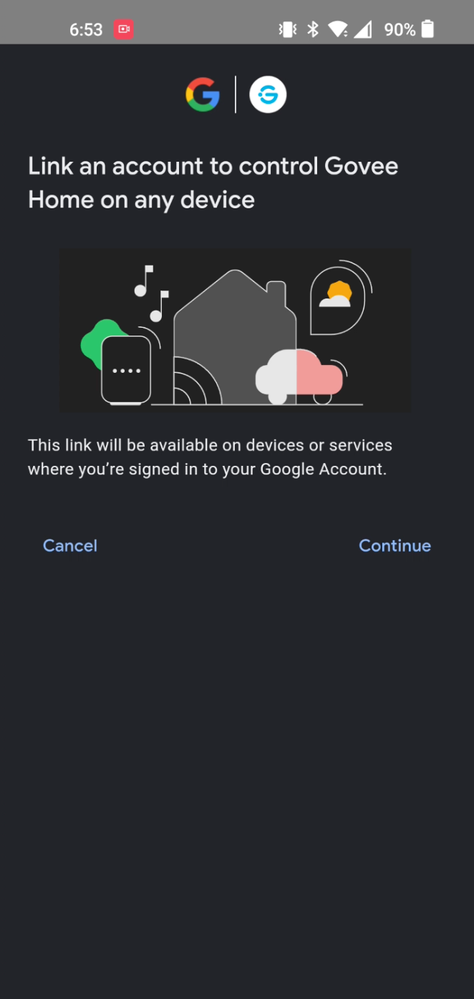- Google Nest Community
- Home Automation
- Re: Google Home Link Govee Home doesn't have Any R...
- Subscribe to RSS Feed
- Mark Topic as New
- Mark Topic as Read
- Float this Topic for Current User
- Bookmark
- Subscribe
- Mute
- Printer Friendly Page
Google Home Link Govee Home doesn't have Any Reaction
- Mark as New
- Bookmark
- Subscribe
- Mute
- Subscribe to RSS Feed
- Permalink
- Report Inappropriate Content
12-04-2022 10:56 PM
When My customer through Google Home to link Govee Home, after providing credentials then ‘show linking your Govee Home account’, but don't have any reaction after that, I try to find my auth log, doesn't have an error log message, but so I don't have an idea to solve this problem.
I find it like this case.
Have solve this problem of the case?
- Labels:
-
Apps Account
-
Automation Help
-
iOS
- Mark as New
- Bookmark
- Subscribe
- Mute
- Subscribe to RSS Feed
- Permalink
- Report Inappropriate Content
12-08-2022 02:28 PM
Hi iot_developer,
Thanks for posting here in the Google Nest Community.
I know how it feels when something isn’t working as it should, so let’s get this resolved. A few things: Is this the first time that Govee is being linked to Google Home app? Do they have other third party devices linked in the Google Home app? If so, are they working fine?
You can unlink and relink Govee then observe if this will resolve the issue. Check the steps below.
Unlink
- Make sure the customer's mobile device is connected to the same Wi-Fi or linked to the same account as the speaker or display.
- Open the Google Home app
.
- Tap account (the customer’s initial or their profile picture).
- Verify the Google Account on screen is the one linked to the speaker or display. To switch accounts, tap the down arrow icon
choose another account or Add another account
.
- Select Assistant Settings
Home Control.
- Under Linked services, tap the home automation partner
Unlink account
Unlink.
Relink
-
Make sure the customer's mobile device is connected to the same Wi-Fi or linked to the same account as the speaker or display. - Open the Google Home app
.
- Tap account (the customer’s initial or their profile picture).
- Verify the Google Account on screen is the one linked to the speaker or display. To switch accounts, tap the down arrow icon
choose another account or Add another account
.
- Select Assistant Settings
Home Control.
- Tap the Search box, type the name of the Home Automation partner then link the account.
Note: If the home automation account is listed under Linked Services, tap “Reconnect account” then follow the on-screen instructions.
Keep me posted.
Thanks,
Juni
- Mark as New
- Bookmark
- Subscribe
- Mute
- Subscribe to RSS Feed
- Permalink
- Report Inappropriate Content
12-11-2022 04:45 PM
Hey there,
I wanted to follow up and see if you still need help. Please let me know if you are still having any concerns or questions from here, as I would be happy to take a closer look and assist you further.
Best,
Dan
- Mark as New
- Bookmark
- Subscribe
- Mute
- Subscribe to RSS Feed
- Permalink
- Report Inappropriate Content
12-11-2022 11:41 PM
Q: Is this the first time that Govee is being linked to Google Home app?Do they have other third party devices linked in the Google Home app? If so, are they working fine?
A: Not the first time, the customer have other third party devices linked in the Google Home app, and working fine maybe, because the customer doesn't said about it.
This customer hasn't responded yet. Right now, I'm just asking him to close the account for enhancements. If it doesn't work, I'll ask him to try it the way above. If there is any progress, I will reply here. Thank you.
- Mark as New
- Bookmark
- Subscribe
- Mute
- Subscribe to RSS Feed
- Permalink
- Report Inappropriate Content
12-19-2022 05:46 PM
Hi iot_developer,
Checking back! Has the customer responded? How was it? Is Govee already linked to the Google Home app and working?
We'll be waiting for your response.
Best,
Dan
- Mark as New
- Bookmark
- Subscribe
- Mute
- Subscribe to RSS Feed
- Permalink
- Report Inappropriate Content
12-22-2022 05:53 PM
Hey there,
I wanted to follow up and see if you still need help. Please let me know if you are still having any concerns or questions from here, as I would be happy to take a closer look and assist you further.
Regards,
Dan
- Mark as New
- Bookmark
- Subscribe
- Mute
- Subscribe to RSS Feed
- Permalink
- Report Inappropriate Content
12-25-2022 08:23 AM
Hello iot_developer,
We want to ensure you are good to go, and everything is working properly. Please let us know if you are still having trouble, as we will be locking the thread in 24 hours due to inactivity.
Thanks,
Alex