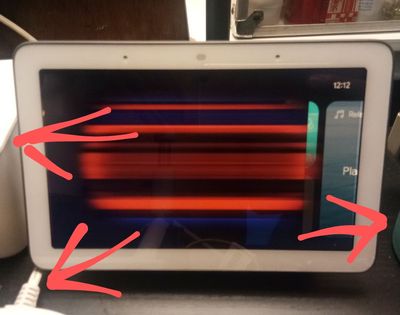- Google Nest Community
- Home Automation
- Google Nest Hub screen has burn-in/ghosting effect
- Subscribe to RSS Feed
- Mark Topic as New
- Mark Topic as Read
- Float this Topic for Current User
- Bookmark
- Subscribe
- Mute
- Printer Friendly Page
Google Nest Hub screen has burn-in/ghosting effect
- Mark as New
- Bookmark
- Subscribe
- Mute
- Subscribe to RSS Feed
- Permalink
- Report Inappropriate Content
05-17-2022 09:06 AM - edited 05-17-2022 09:15 AM
Who among you here experienced a burn-in/ghosting screen on your Nest Hub? It just suddenly happened on my device, slowly until it is now 95% of my screen. I chatted customer care and told me it is not a common issue. I don't believe it. My device is at the safest location and no way it is a user issue. It could be a software/hardware/firmware issue, who knows. Too sad, they just told me to buy a new one after checking that that device is already out of warranty. I've got 4 nest minis and 2 nest hubs in my house. The 2nd nest hub is somewhat showing some signs of burn again. That's very unfortunate of me if it will happen again. I might switch to Alexa if it will happen to my devices again. What are your thoughts?
- Labels:
-
Android
-
Discussion
-
Speakers and Displays
- Mark as New
- Bookmark
- Subscribe
- Mute
- Subscribe to RSS Feed
- Permalink
- Report Inappropriate Content
05-17-2022 09:36 AM
I'm sorry to hear you experienced that. I have never seen or heard of that happening. Following for more information.
- Mark as New
- Bookmark
- Subscribe
- Mute
- Subscribe to RSS Feed
- Permalink
- Report Inappropriate Content
05-17-2022 12:45 PM - edited 05-17-2022 12:50 PM
I have 3 x Nest Hubs and 1 x Nest hub max and have not experienced this.
Have you tried factory reset the device?
Factory reset:
https://support.google.com/googlenest/answer/7073477
Edit: from the picture you uploaded it does look like you have other electrical devices near the Nest hub, what are these?
Cathal
- Mark as New
- Bookmark
- Subscribe
- Mute
- Subscribe to RSS Feed
- Permalink
- Report Inappropriate Content
05-23-2022 12:09 PM - edited 05-23-2022 12:14 PM
Hello Cathal,
Nope. Those are not electrical devices. These are just a tissue holder and a pen organiser. (see picture)
Good to know you haven't experienced what i did coz you won't like it for sure. Based on what you've said, you have a lot screen devices too. I only have 2 nest hub and seeing the outcome of the 1st device doesn't give me a peace of mind. This is a software/hardware issue, it can happen to my other device too without knowing the cause. So disappointing. I hope they can fix this.
Thanks,
Mvtuico
- Mark as New
- Bookmark
- Subscribe
- Mute
- Subscribe to RSS Feed
- Permalink
- Report Inappropriate Content
05-23-2022 12:14 PM
Hi mvtuico,
Have you tried resetting your Nest Hub to check if it helps?
Thanks,
Alex
- Mark as New
- Bookmark
- Subscribe
- Mute
- Subscribe to RSS Feed
- Permalink
- Report Inappropriate Content
05-23-2022 12:36 PM
Hello Azarco,
Yes. Every troubleshooting were made. I just recently did it with your chat support agent. None of it helps. It even gave me a hard time setting it up again since the screen is almost all affected. I couldn't read or see what's the message on it.
- Mark as New
- Bookmark
- Subscribe
- Mute
- Subscribe to RSS Feed
- Permalink
- Report Inappropriate Content
05-17-2022 08:28 PM
Brainstorming: I also considered the other devices nearby. That could be a concern.
Additionally, this reminds me of a dropped device issue I used to see back in my days at the cell phone company. Any chance it took a tumble?
- Mark as New
- Bookmark
- Subscribe
- Mute
- Subscribe to RSS Feed
- Permalink
- Report Inappropriate Content
05-20-2022 11:18 AM
Hey all,
Cathal_S and tripleshot thanks for the assistance.
mvtuico Sorry for the trouble this has caused you. A few questions: when did the behavior start? Was the device dropped or knocked over? Is the device still working? Also, is it placed with other electrical appliances?
We'll be waiting for your update.
Thanks,
Alex
- Mark as New
- Bookmark
- Subscribe
- Mute
- Subscribe to RSS Feed
- Permalink
- Report Inappropriate Content
05-23-2022 11:27 AM
Hey mvtuico,
How's it going with your Google Nest Hub screen? Let us know by updating this thread, and the community will be happy to lend a hand.
Best,
Alex
- Mark as New
- Bookmark
- Subscribe
- Mute
- Subscribe to RSS Feed
- Permalink
- Report Inappropriate Content
05-23-2022 12:53 PM - edited 05-23-2022 01:03 PM
Hello Azarco,
It started over 2 months ago. At first it was just a small vertical line, like it only affects 5% of the screen (this was the first time i tried resetting it). It started to progress overtime. If i remembered it correctly, it progress from 5% to 50% then 70% and now it got almost of the screen like 92%. There is nothing else i can do with the screen. I can't read or see anything what's on the screen. I can only use it like how google nest mini works, all voice command.
This concern should be addressed by google. If it's a harware/software issue, google must find a way on how to resolve this. I don't want my 2nd device to end up like this. Not to mention, my 2nd device is showing some signs of screen burn already but it is not that visible yet.
All of the reported devices i've seen online have common signs. It all started from the left side of the screen. There might be something in there that causes it to end like that. Google must look for it. It could be a heat problem from the device.
To answer your other questions, No it didn't got dropped or anything similar to that. I always took care of my devices. It wasn't placed near to any electrical devices. Yes, you can still use it as how you use nest mini's. I can no longer see or read what's on the screen but can still voice command it. But that should not how you use Nest Hub.
- Mark as New
- Bookmark
- Subscribe
- Mute
- Subscribe to RSS Feed
- Permalink
- Report Inappropriate Content
05-23-2022 02:30 PM
Hey mvtuico,
This may not be the answer you're looking for, since we exhaust all possible troubleshooting our next step is to replace your device. However, we can't proceed with the process because your device is already out of warranty.
Best,
Alex
- Mark as New
- Bookmark
- Subscribe
- Mute
- Subscribe to RSS Feed
- Permalink
- Report Inappropriate Content
05-26-2022 02:42 PM
Hey mvtuico,
We apologize for the trouble this caused you, we hope we can make it up to you in the future. If you have any new issues, updates or just a discussion topic, feel free to start a new thread in the community.
Thanks,
Alex
- Mark as New
- Bookmark
- Subscribe
- Mute
- Subscribe to RSS Feed
- Permalink
- Report Inappropriate Content
05-23-2022 12:29 PM
Hello tripleshot,
I actually love the product but it's giving me anxiety this time. I no longer have a peace of mind knowing it could happen to my other device anytime too. This said they confirmed it that it's a hardware issue but could no longer replace it since it's out of warranty. For me, It's not about the warranty. They should study the behaviour of their devices and learn what causes the issue and recall or replace the affected devices. They have a poor after sale care. That why i am thinking of trying "another devices nearby". But i guess they don't care losing us. Lol!
To answer your next question, i loved this device and i always handle it carefully. There is no way i would have dropped this or have it tumbled.
Too sad, i can no longer read or see what's on the screen. But i can still use it like how the google nest mini's works (voice command only).