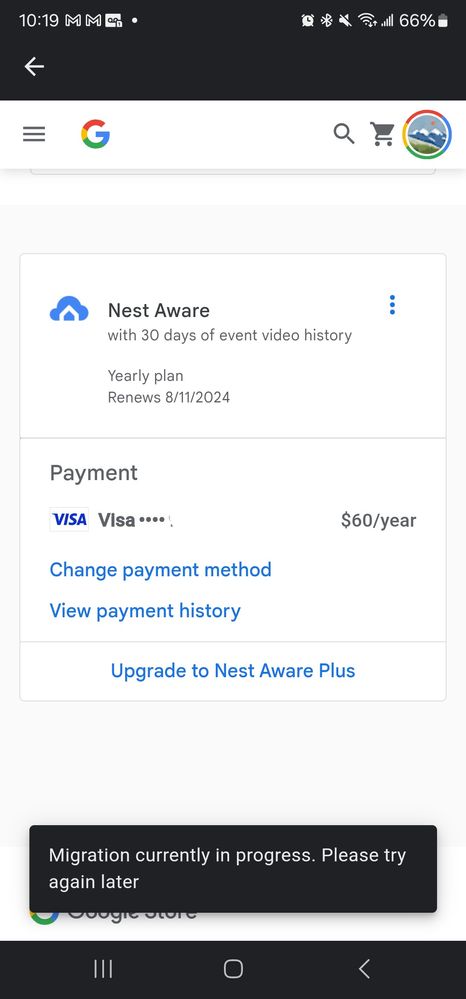- Google Nest Community
- Nest Aware
- Re: Continued Nest aware charges for old subscript...
- Subscribe to RSS Feed
- Mark Topic as New
- Mark Topic as Read
- Float this Topic for Current User
- Bookmark
- Subscribe
- Mute
- Printer Friendly Page
Continued Nest aware charges for old subscription I can't access
- Mark as New
- Bookmark
- Subscribe
- Mute
- Subscribe to RSS Feed
- Permalink
- Report Inappropriate Content
01-18-2024 07:58 PM
I migrated from a DropCam to a Nest Cam when I was notified the old camera would no longer be supported. I migrated to a new subscription at that time. Since then I have been charged $99 in January 2023 and now $160 in January 2024 in addition to the $60 that I can see and access as an active subscription. I don't know how I missed the erroneous charge last year but did file a claim for a refund of the $160. Please help me find where these charges are reflected, as it isn't anywhere in the app or my Google Play account.
- Labels:
-
Android
-
Nest Aware
-
Subscription Issues
- Mark as New
- Bookmark
- Subscribe
- Mute
- Subscribe to RSS Feed
- Permalink
- Report Inappropriate Content
01-18-2024 11:54 PM
You can find your subscriptions on the Google Store website at store.google.com. Click on your profile picture, then click on subscriptions and you can see all of your active subscriptions. To cancel the subscriptions, click on one of them, then click on the 3 dot menu and click "Cancel Subscription." You should be all set after that, hope this helps!
- Mark as New
- Bookmark
- Subscribe
- Mute
- Subscribe to RSS Feed
- Permalink
- Report Inappropriate Content
01-19-2024 12:42 PM - edited 01-19-2024 12:55 PM
It is only showing the current subscription and also an error at the bottom that says "migration still in progress" - I have no control over this nor can I see the credit card charges reflected on my statement in my google account.
- Mark as New
- Bookmark
- Subscribe
- Mute
- Subscribe to RSS Feed
- Permalink
- Report Inappropriate Content
01-19-2024 12:45 PM
Acctually it says "Migration currently in progress. Please try again later." in a black popup box at the bottom of my screen.
- Mark as New
- Bookmark
- Subscribe
- Mute
- Subscribe to RSS Feed
- Permalink
- Report Inappropriate Content
01-22-2024 06:19 PM
In that case I could contact Google Store support because that shouldn’t be happening.
https://support.google.com/store/gethelp?sjid=15898090639779910992-NC