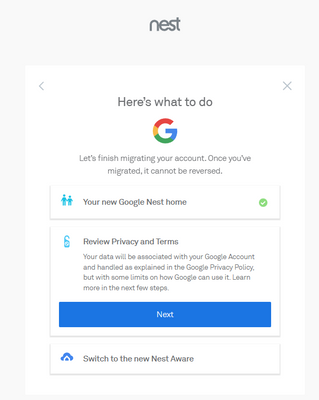- Google Nest Community
- Subscriptions and Services
- Re: Migrating from nest account to google account ...
- Subscribe to RSS Feed
- Mark Topic as New
- Mark Topic as Read
- Float this Topic for Current User
- Bookmark
- Subscribe
- Mute
- Printer Friendly Page
Migrating from nest account to google account is forcing me to switch to new Nest Aware
- Mark as New
- Bookmark
- Subscribe
- Mute
- Subscribe to RSS Feed
- Permalink
- Report Inappropriate Content
03-22-2023 08:02 AM
I'm still using a Nest account for my Nest Hello doorbell and current generation thermostat. When trying to migrate the account, it's forcing me to upgrade to the new version of Nest Aware. I have the old original one that allows for 24/7 continuous recording. Is there any way for me to migrate my account without being forced to change my nest aware?
You can see below in the picture that there's no option to uncheck or opt out of switching to the new nest aware.
- Labels:
-
Nest Aware
-
Subscription Issues
-
Web Browser
- Mark as New
- Bookmark
- Subscribe
- Mute
- Subscribe to RSS Feed
- Permalink
- Report Inappropriate Content
03-22-2023 09:18 AM
We migrated a couple of years ago, but we already had the new Nest Aware.
You're supposed to be able to migrate without changing Nest Aware subscriptions: "If you migrate to a Google Account, you should not experience disruption to your existing Nest subscriptions, such as Nest Aware." (https://support.google.com/googlenest/answer/9297676?hl=en#zippy=%2Cdetailed-instructions%2Cnest-sub...)
I can't tell from your screen shot, but does it actually force you to upgrade to the new Nest Aware in the next step?
- Mark as New
- Bookmark
- Subscribe
- Mute
- Subscribe to RSS Feed
- Permalink
- Report Inappropriate Content
03-22-2023 10:44 AM
I have two Google nest cameras One is a wired and one is a wireless is there anyway that I can have both cameras running on one account
- Mark as New
- Bookmark
- Subscribe
- Mute
- Subscribe to RSS Feed
- Permalink
- Report Inappropriate Content
03-22-2023 10:48 AM
You can access the old and new Google Nest cameras using the same Google Account, but you need the Google Nest app for the old cameras and the Google Home app for the new cameras. We have several older Google Nest cameras and doorbells and two of the newer cameras, and we've had to use 2 apps for the last 18 months.
You can livestream ALL cameras on the "preview"/beta home.google.com website, but that's all.
- Mark as New
- Bookmark
- Subscribe
- Mute
- Subscribe to RSS Feed
- Permalink
- Report Inappropriate Content
03-22-2023 10:21 PM
Don't want to click next in case it migrates me over. It seems to indicate there's no opting out of this option.
- Mark as New
- Bookmark
- Subscribe
- Mute
- Subscribe to RSS Feed
- Permalink
- Report Inappropriate Content
03-23-2023 08:20 AM
If you want a more definitive answer on what happens, you could try the "Contact us" option under "Nest Aware Premier Care" on the page below to "Get 24/7 access to Nest Aware Experts on the Nest Customer Care team. They’re available to answer questions, help you access features, and manage your subscription."
https://support.google.com/googlenest/answer/9233159