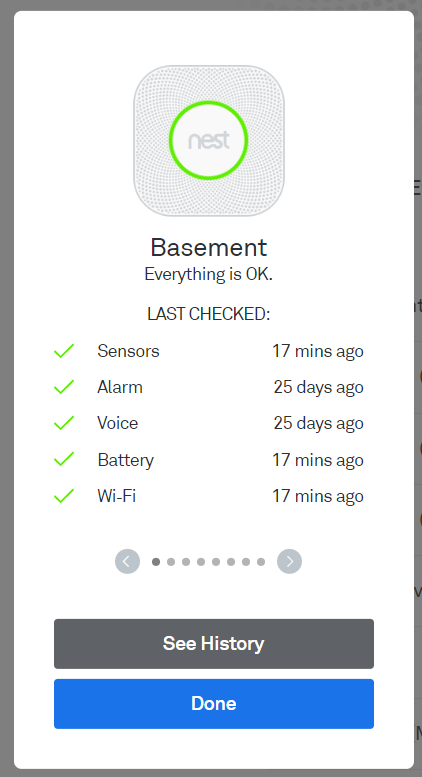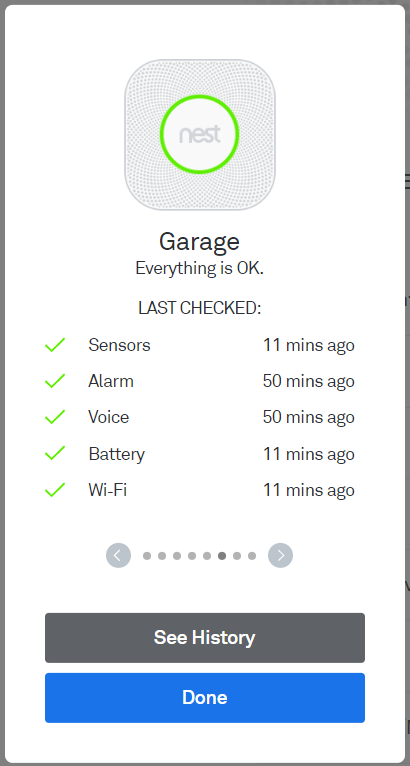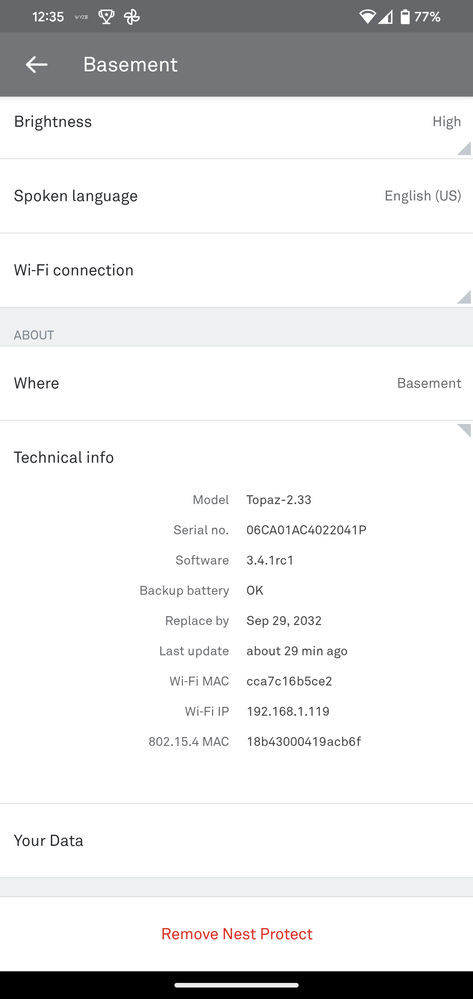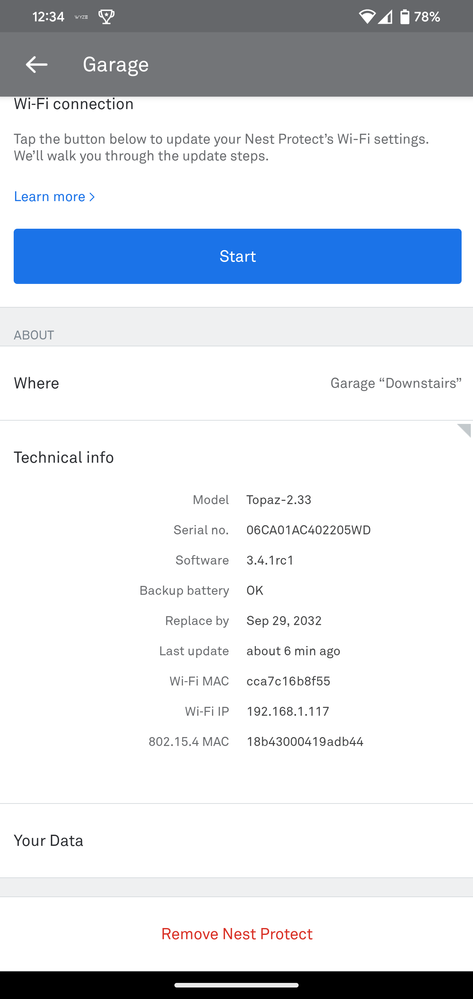- Google Nest Community
- Protect
- Re: Multiple units stuck on Heads-Up Alarm but sho...
- Subscribe to RSS Feed
- Mark Topic as New
- Mark Topic as Read
- Float this Topic for Current User
- Bookmark
- Subscribe
- Mute
- Printer Friendly Page
Multiple units stuck on Heads-Up Alarm but showing Green in App and Safety Check
- Mark as New
- Bookmark
- Subscribe
- Mute
- Subscribe to RSS Feed
- Permalink
- Report Inappropriate Content
01-06-2023 08:58 AM - edited 01-06-2023 09:37 AM
Having an absolutely terrible time with my newly installed 2nd Gen Nest Protect system.
I received a spoken Carbon Monoxide Heads-Up warning this morning but none of my 8 units sounded a siren. I opened a garage door and the Heads-Up cleared, however all my other units are still displaying the slow flashing yellow ring and when I press the button on a unit it says "Carbon Monoxide Detected". I ran a Safety Checkup from the App and all units passed but none of them sounded a siren or voice alerts during the test. The App says the siren and voice alerts were last tested 25 days ago (when I installed them). After more Safety Checkups over the next hour the results were the same, then for a period of time 6 of the units all showed "Offline". However after another Safety Checkup (still with no sirens or voice alerts) they showed Wifi was okay again and they were all "Online".
If I single press, double press or long press the button on these units they just repeat the Heads-Up warning. I tried a factory reset by holding down the button until it spoke the version number but it only got to the first digit and cut itself of saying "Silenced" instead. I unplugged some of the units from mains power and removed their batteries for 10 minutes. After reinstalling the batteries they played their chimes and started to say "Welcome" before cutting themselves off to say "Silenced" and flash the yellow Heads Up warning lights once more.
The one single unit (garage) that detected the Carbon Monoxide DID actually run a Safety Check when I pressed the button and DID sound the siren... It just appears that all of the other units are saying they are online but in reality are not and are just stuck like that.
I have been on the phone with Nest Support for most of the morning with no success yet, I've got multiple windows open (whilst it is snowing, yay) and I am going to the store to buy some cheap plug in CO detectors now.
Does anyone here have any suggestions or thoughts on what might be going on? It's an understatement to say I am disappointed in these devices and I really don't know if I can trust them now so I'll likely have to replace them anyway, but I'm posting here in the hope that there is something I can do to fix these things and regain the trust that was lost.
Thanks!
- Labels:
-
Android
-
Connectivity
-
Nest Protect (Gen 2)
- Mark as New
- Bookmark
- Subscribe
- Mute
- Subscribe to RSS Feed
- Permalink
- Report Inappropriate Content
01-06-2023 11:58 AM
For anyone else in a similar position, after some more Googling I found a bunch of people having similar issues and was able to use someone else's suggestion. I found the unit that had originally sent the Heads Up alert and was able to still sound the siren when doing a Safety Check. I took this unit and deleted it from the App, did a factory reset by holding down the button until it started speaking the version number then let go, waited for the 5 second countdown and then afterwards added it back to the App as a new device. Once this device was online again it sent out some type of discovery/update messaging that reset all the other soft-bricked units. They are all now back in an operational state again.
As I understand it, during the initial Heads Up alert there was some glitch in the network that resulted in the other non alarming units to not receive the clear event. After this they were stuck in a bad state thinking the Heads Up was ongoing and thus in a mode where they could not be reset, for "safety". Whilst I am happy that it appears I have my units back in working order this whole experience has left me wondering what the heck the network engineers were thinking??? Surely it should do some periodic heart-beat type checking across the mesh and reconcile states? Seems crazy that some network glitch would destroy the mesh so easily, especially since whilst I know the units are "supposed" to still alarm if they detect smoke/co regardless of registration or network state, one hardly has any confidence in that given the outward appearance and false reporting in the App.
Also just to correct something I said earlier, the lack of sirens during the original Heads Up alert is by design and I misread the documentation when looking at that. I thought it was going to still sound the sirens but "quieter". The "quieter" part just means it just gives the voice alert only. That was my bad.
- Mark as New
- Bookmark
- Subscribe
- Mute
- Subscribe to RSS Feed
- Permalink
- Report Inappropriate Content
01-12-2023 08:27 AM
Hello Seoras,
I'm sorry for the trouble this may have caused you, and I appreciate you posting and updating us on your efforts to address your concern and find a fix. I'd love to know more about this.
How's it going with your Nest Protects? Are they still giving you a heads-up warning? Also, is this the first time it occurs?
I'll look forward to your response.
Regards,
Mark
- Mark as New
- Bookmark
- Subscribe
- Mute
- Subscribe to RSS Feed
- Permalink
- Report Inappropriate Content
01-12-2023 09:11 AM
Hi Mark,
After the fix I noted above, the heads-up warning went away and the units returned to normal functionality. I did receive another heads-up warning a few days later but this time I made no attempt to silence or otherwise interact with anything in the App. Once the warning cleared the other units cleared and went back to normal operation as well.
The original failure appears to have been caused by attempting to silence the heads-up warning from the App and that causing a cascading failure across the mesh that left the bulk of the units in a bad state.
Basically my takeaway is don't touch anything in the App or on the Units whilst a Heads-Up or Alert is active, which isn't great.
- Mark as New
- Bookmark
- Subscribe
- Mute
- Subscribe to RSS Feed
- Permalink
- Report Inappropriate Content
01-12-2023 02:42 PM
Hi Seoras,
I understand how important it is to you for the Nest app to work well, as you can only monitor your Nest Protect through it. We're always looking for ways to improve our service, and we will certainly take your suggestions into account. So, please send feedback to our product team and let us know if you have any other questions or concerns, as we'll be locking this within 24 hours.
Thanks,
Mark