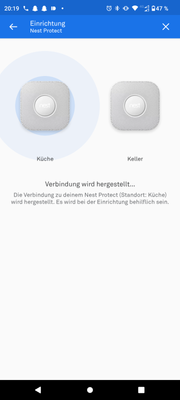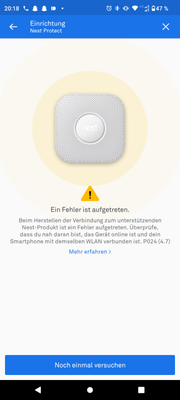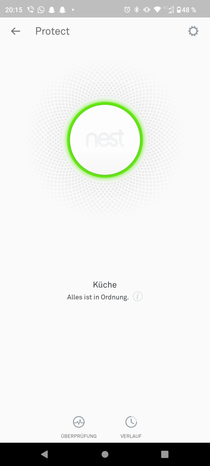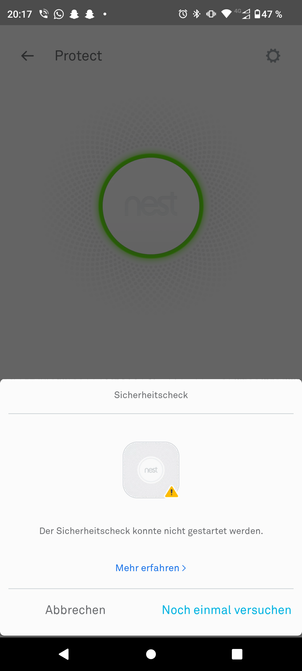- Google Nest Community
- Protect
- Nest can't connect to app
- Subscribe to RSS Feed
- Mark Topic as New
- Mark Topic as Read
- Float this Topic for Current User
- Bookmark
- Subscribe
- Mute
- Printer Friendly Page
Nest can't connect to app
- Mark as New
- Bookmark
- Subscribe
- Mute
- Subscribe to RSS Feed
- Permalink
- Report Inappropriate Content
09-07-2022 11:48 AM - edited 09-07-2022 01:57 PM
I have to Nest Protect.
I put one in the kitchen. The setup was successfull.
The other one I placed in another room. I chose "Add another device" in the app. The app then tried to connect with the device in the kitchen, to set up the other one:
However, this failed (P024 (4.7):
So I wanted to check the device in the kitchen once again. In the app it was displayed with a "All ok" status.
Then I went on to start a security check. This again failed.
Does anybody know what the problem is here?
- Mark as New
- Bookmark
- Subscribe
- Mute
- Subscribe to RSS Feed
- Permalink
- Report Inappropriate Content
09-28-2022 09:38 AM
I have exactly the same problem, but involving 5 Nest Protect devices. Every time I try to install the second one, it fails (P024). Everything worked fine with my previous network. It started failing when I changed network/router, and again with a second router. Google is investigating the problem for weeks now.
- Mark as New
- Bookmark
- Subscribe
- Mute
- Subscribe to RSS Feed
- Permalink
- Report Inappropriate Content
09-28-2022 12:07 PM
Hi there folks,
Thanks for reaching out!
@broman — We appreciate your interest in our Nest Protects. We've got you! Let's take a closer look on why your 2nd Nest Protect won't connect to the assisting device. Could you try these steps?
- Reset both of your Nest Protects. Click here on how.
- Put both of your Nest Protect devices next to the router next to each other.
- Try adding again your second Nest protect on the Nest App.
- You will be prompted to "wake up" your other Nest Protect by the second device. When it happens, press the Nest Protect's button.
- Once it says "connected," wait a few while and then proceed as directed.
- Here's a link for your reference.
@SunsetTree — Sorry to hear you're also having the same issues and I understand they can be confusing since you made changes on your WiFi network. How is it going with your Nest Protects? Have you tried resetting them to default so it would be removed from your old network? Lastly, could you also give the steps above a try?
Let us know, we're always here!
Best,
Mark
- Mark as New
- Bookmark
- Subscribe
- Mute
- Subscribe to RSS Feed
- Permalink
- Report Inappropriate Content
09-30-2022 08:55 AM
Hi!
I actually resetted them multiple times (pressed button until it gives version number) and adding them again in different orders. I also tried removing every device from my Nest/Google Home account and adding them again, I tried removing batteries and putting them back again.
Before we moved in, with my first, temporary router, I managed to add all five to a temporary account without problem. Once I changed router and account, I managed to add three of them but the last 2 ones would not be added (P018/P024 errors). Then I resetted them all again and now I can only have one device per account (I created temporary accounts to have a few more online). I can never have more of them on a single account. Once installed, none of the devices can be tested or reached remotely. They are just fancy, disconnected smoke detectors.
- Mark as New
- Bookmark
- Subscribe
- Mute
- Subscribe to RSS Feed
- Permalink
- Report Inappropriate Content
09-30-2022 09:43 AM
Hey SunsetTree.
Thank you for responding. I appreciate all you've done. To clarify:
- Did you add each of your 5 Nest Protects in different email accounts?
- Do you have other Nest devices connected?
- What's the make and model of the phone that you used for the setup?
- How far away are your Nest Protects from your router?
In addition, please try these steps:
- Do another reset on all your Nest Protects and removed them on each account.
- Sign in on your preferred email account.
- Create a new home structure. See the steps here.
- Choose Add product.
Let me know how it goes.
Regards,
Mark
- Mark as New
- Bookmark
- Subscribe
- Mute
- Subscribe to RSS Feed
- Permalink
- Report Inappropriate Content
10-01-2022 03:33 AM
Hi Mark!
Thank you for following this up and taking the time to get back to me.
My answers are in your post hereunder.
I spent a huge amount of time trying te set up the devices in the last few weeks. The main culprit according to Google was that my ISP did not support IPv6. I now changed for an ISP that supports it and I face the exact same problem.
Best regards
@Markjosephp wrote:
- Did you add each of your 5 Nest Protects in different email accounts?
No, I meant I added 1 Nest Protect to the home and created 3 other homes (that's apparently the maximum), each with one Protect. The last one is not assigned to a house.
- Do you have other Nest devices connected?
Nest Hub, Nest Doorbell (last gen), Nest Cam (in/outdoors, last gen)
- What's the make and model of the phone that you used for the setup?
I originally set up the 5 Nest Protects with a OnePlus 7 (no issue). I reset and changed the network with a OnePlus 10 Pro and a OnePlus 8 (unsuccessfully).
- How far away are your Nest Protects from your router?
It depends on the Protect but I have tried to set them all up next to each other and next to the router, unsuccessfully.
In addition, please try these steps:
- Do another reset on all your Nest Protects and removed them on each account.
I've done that already, multiple times.
- Sign in on your preferred email account.
I just use one Google account.
- Create a new home structure. See the steps here.
That's actually what I did. Each device can be installed on each home but they all get disconnected after installation.
I also am reluctant to delete my current house since there is a Nest Aware subscription on to it and I'm not sure if Google can transfer that and how.
- Choose Add product.
Let me know how it goes.
Regards,
Mark
- Mark as New
- Bookmark
- Subscribe
- Mute
- Subscribe to RSS Feed
- Permalink
- Report Inappropriate Content
10-08-2022 06:30 AM
Dear Mark,
Many thanks for your help.
I found a solution that I described further in this discussion.
Regards
- Mark as New
- Bookmark
- Subscribe
- Mute
- Subscribe to RSS Feed
- Permalink
- Report Inappropriate Content
10-09-2022 09:19 AM
Hello everyone,
I really appreciate your effort posting here what you have experienced and the steps you've done to resolve the issue. Let me know if you have other questions or concerns as I will be locking this in 24 hours. Feel free to start a new thread and we'll be happy to help.
@Markjosephp thanks for your response.
Thanks,
Emerson
- Mark as New
- Bookmark
- Subscribe
- Mute
- Subscribe to RSS Feed
- Permalink
- Report Inappropriate Content
10-10-2022 04:26 PM
Hey folks,
Thanks again for helping here, @EmersonB.
@SunsetTree, I hope you've got the answer you're looking for. If you're still in need of any assistance, feel free to let us know.
Best,
Mel
- Mark as New
- Bookmark
- Subscribe
- Mute
- Subscribe to RSS Feed
- Permalink
- Report Inappropriate Content
10-12-2022 10:19 AM
Hey there,
I wanted to check in, and let you know that I will be locking the thread in 24 hours.
Best regards,
Jake
- Mark as New
- Bookmark
- Subscribe
- Mute
- Subscribe to RSS Feed
- Permalink
- Report Inappropriate Content
10-08-2022 06:28 AM
Hi all,
Just an update on this issue: I managed to connect all 5 Nest Protects to my home after months of attempts.
I had setup 4 devices each on their own home, since I noticed that the installation problem occurred with the second device. One device could not be set up because there seems to be a limitation of 4 homes in Nest. Then after 24 hours or so, I noticed some devices remained online while others went offline. Those devices online were those with which I had not attempted to connect a second device. So I realised there must be a connection issue triggered by the installation of new devices.
I then tried to install the remaining uninstalled device on one of the test homes where one device had been installed for more than 24 hours. And it worked! I had well each time an error message P003 (device settings outdated) but it allowed me to try again and that did the trick. I also noticed that, when performing a reste by pusshing the button for 10 seconds, each device checked the network settings after a few seconds, which I allowed and which succeeded.
So, if you keep having P018 and P024 errors while installing a second Nest protect in your home, try the following steps:
- Make sure all Nest Protects that you already tried tried to install are removed from your home and reset (button until you hear version number).
- Set up one device and don't attempt to set up a second one. Make sure this device stays online (I waited 24 hours)
- Set up a second device following the instructions. If you get error P003, keep pushing on the button of the already installed device until it checks the network (no need for a reset) and tap to try again in the app.
- This should install the second device successfully.
- Repeat the operation for each extra Nest Protect you need to install.
Let us know if that helped. Hopefully it will save time for people that faced the same issue I had because I have not found this procedure anywhere online.