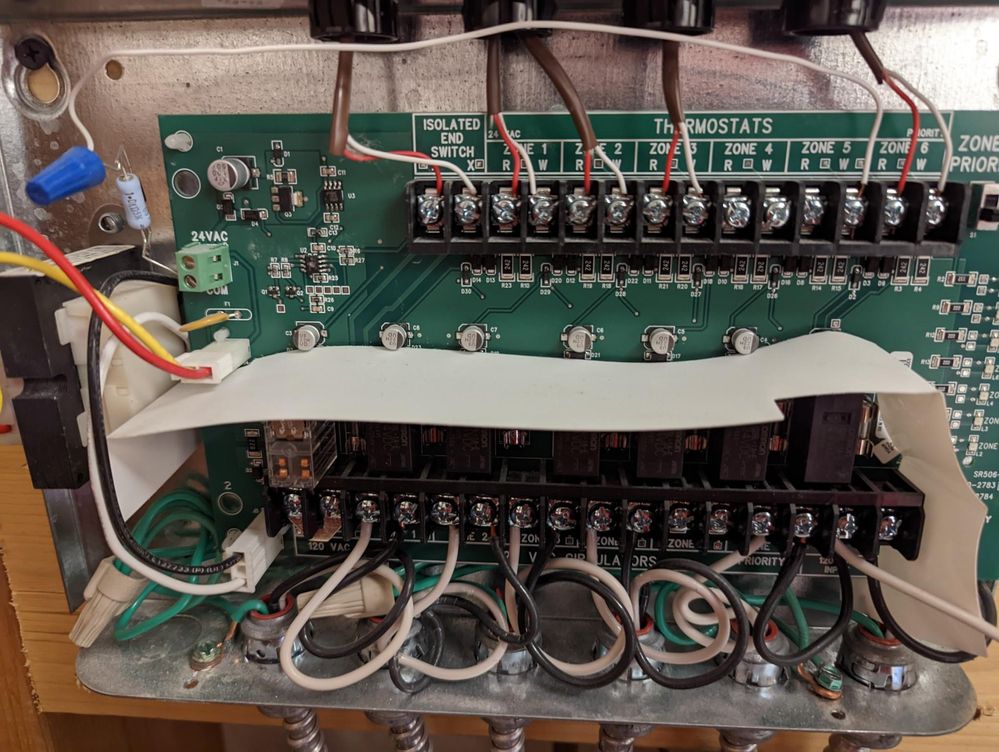- Google Nest Community
- Thermostats
- 2 power connectors wired to Taco SR506
- Subscribe to RSS Feed
- Mark Topic as New
- Mark Topic as Read
- Float this Topic for Current User
- Bookmark
- Subscribe
- Mute
- Printer Friendly Page
2 power connectors wired to Taco SR506
- Mark as New
- Bookmark
- Subscribe
- Mute
- Subscribe to RSS Feed
- Permalink
- Report Inappropriate Content
12-12-2022 06:27 AM
I have a Taco SR506 relay running 5 zones of heated floors. 3 of the zones I'm running with manual thermostats. 2 (zones 3&4) I'd like to run the Nest Learning thermostats. I was told by Taco I should be able to run 2 Nest Learning Stats without running into power issues and these are the only two zones I'd like to run a smart stat on. I was trying to hook up 2 Google Power Connectors to zones 3 and 4 yesterday and was going to put the C wires into the Com hookup under the 24 VAC spot on the left of the picture.
However, I noticed a resistor and a white wire running to the W slot in Zone 5 and stopped because I didn't understand what our installer was doing there. We don't have a zone 5 in use.
Three questions: 1. Should I go ahead and wire the C wire from the two Google Power Connectors for zone 3 and 4 to the COM port and just leave the resistor and white wire running to W in Zone 5? 2. What do I do if the C wires from the 2 Google Power Connectors won't fit into the COM port? 3. Is that white wire sending COM power to the W in Zone 5 and is that where I could send the C wires for the Google Power Connectors? I guess I really don't know why that wire is there!
(note: Zone 4 thermostat wires are missing because I had already removed them in anticipation of adding the Google Power Connector there before I stopped to take the picture.)
- Mark as New
- Bookmark
- Subscribe
- Mute
- Subscribe to RSS Feed
- Permalink
- Report Inappropriate Content
12-20-2022 10:58 AM
Hi gonzonator,
Thanks for posting and sorry for the delay.
You have a complex system which requires a Nest Pro to properly wires your system with two Nest Learning Thermostats. I suggest reaching out to them to make sure your system is properly setup.
Best,
Mel
- Mark as New
- Bookmark
- Subscribe
- Mute
- Subscribe to RSS Feed
- Permalink
- Report Inappropriate Content
12-23-2022 11:31 AM
Hey there gonzonator,
Checking back in should you still have some questions here. Let us know by replying to this thread.
Best,
Mel
- Mark as New
- Bookmark
- Subscribe
- Mute
- Subscribe to RSS Feed
- Permalink
- Report Inappropriate Content
12-24-2022 11:35 AM
Hello there,
Thanks for helping, Mel.
@gonzonator, I'm checking in to make sure that you've seen Mel's response. If you have any further questions or concerns, please let us know before we lock this thread in 24 hours.
Regards,
Mark