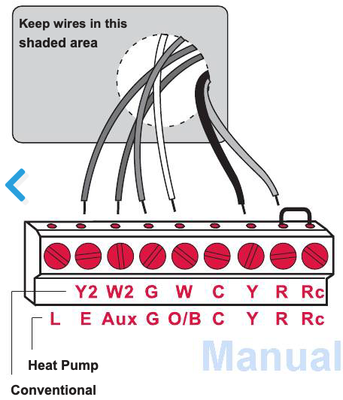- Google Nest Community
- Thermostats
- 3rd Gen thermostat replacing Honeywell runs both h...
- Subscribe to RSS Feed
- Mark Topic as New
- Mark Topic as Read
- Float this Topic for Current User
- Bookmark
- Subscribe
- Mute
- Printer Friendly Page
3rd Gen thermostat replacing Honeywell runs both heat and A/C at same time on cool
- Mark as New
- Bookmark
- Subscribe
- Mute
- Subscribe to RSS Feed
- Permalink
- Report Inappropriate Content
11-25-2023 04:08 PM
Installing to replace honeywell thermostat th5220d1029.
Red wire = R on Honeywell (jumper between R & Rc) = Rh on Nest
Blue wire = C on Honeywell = C on Nest
Orange wire = W on Honeywell = W1 on Nest
Yellow wire = Y on Honeywell = Y1 on Nest
Green wire = G on Honeywell = G on Nest
Note: that Honeywell also has a jumper between Y2 and W2. Install instructions said to ignore jumpers so this was not entered anywhere during installation. And W is orange and not white as shown in most documentation.
I've deinstalled and reinstalled twice with no change. Old thermostat is back on and running fine. I am wondering if Y2/W2 jumper matters. Or if the W and Y wires should map to different Nest connections. Ideas? Suggestions? Thanks
- Labels:
-
Getting Started
-
iOS
-
Nest Thermostat
- Mark as New
- Bookmark
- Subscribe
- Mute
- Subscribe to RSS Feed
- Permalink
- Report Inappropriate Content
11-30-2023 09:27 AM
Hi billvann,
Yikes! I'm sorry to hear that your recently installed Nest Thermostat runs both heat and A/C at the same time in cool mode. Could you send us a photo of your Honeywell thermostat wiring configuration and a photo of how you connected the wires to the Nest Learning Thermostat base so we can take a closer look? Also, you may follow this Troubleshoot strange heating or cooling behavior guide for a fix on this.
I'll look forward to your response.
Best,
Zoe
- Mark as New
- Bookmark
- Subscribe
- Mute
- Subscribe to RSS Feed
- Permalink
- Report Inappropriate Content
12-01-2023 04:11 AM
Here's the current wiring. I have also uploaded a Honeywell web image of the block with the lettering so it's clearer. Note that the wiring in the web diagram is not the same as mine as I do not have two leads in Y2 and W2, mine has a jumper. I didn't take a pic of the Nest while it was installed, but it was installed as described in my original post and the tabs on the outer rim were all depressed. Once the C connection was not complete and Nest warned my of a change and displayed a diagram where it was missing. So I seated it better and it warned me again, but this time with all the wires corrected. BTW, the plastic insulation is fragile and was wearing away in places because of the multiple times I was messing with it. So I used heat shrink to reinstate some of the wires to prevent shorting, hence some of the wires don't have much color exposed anymore.
Thanks for your help
- Mark as New
- Bookmark
- Subscribe
- Mute
- Subscribe to RSS Feed
- Permalink
- Report Inappropriate Content
12-04-2023 01:47 PM - edited 12-04-2023 01:49 PM
Hi there,
Gotcha. Please move the orange wire from the W1 terminal to the OB terminal, as that wire could be your heat pump wire, and then check if both AC and heat will kick on.
Let us know how it goes.
Thanks,
Zoe
- Mark as New
- Bookmark
- Subscribe
- Mute
- Subscribe to RSS Feed
- Permalink
- Report Inappropriate Content
12-04-2023 04:52 PM
It's a standard furnace, not a heat pump. None of the heat pump connections on the Honeywell are used. I think the original contractor used the orange instead of white for some reason as the white was not connected to anything.
- Mark as New
- Bookmark
- Subscribe
- Mute
- Subscribe to RSS Feed
- Permalink
- Report Inappropriate Content
12-28-2023 08:03 AM
My bad. It turns out I do have a heat pump. The wiring on the original thermostat tricked me as the bottom row was not used. Perhaps there's a connection between the top row and bottom row. Anyway, thanks for your advice and especially your patience.
- Mark as New
- Bookmark
- Subscribe
- Mute
- Subscribe to RSS Feed
- Permalink
- Report Inappropriate Content
01-05-2024 02:56 PM
Hello billvann,
Thanks for letting me know. If you come across other information you'd like to pass along or have more questions, feel free to create a new post.
Regards,
Zoe