- Google Nest Community
- Thermostats
- Battery low message won't go away
- Subscribe to RSS Feed
- Mark Topic as New
- Mark Topic as Read
- Float this Topic for Current User
- Bookmark
- Subscribe
- Mute
- Printer Friendly Page
Battery low message won't go away
- Mark as New
- Bookmark
- Subscribe
- Mute
- Subscribe to RSS Feed
- Permalink
- Report Inappropriate Content
01-09-2023 09:48 AM
Posting again as I didn't respond with pictures and I can't reply to my old message: Pictures are attached for reference of wiring.
About a week ago I got a notification that my Nest thermostat had a low battery. The message code was N261 - low power to C wire. The C wire is connected though. Our old thermostat was ancient and none of the wires were labeled when we installed the Nest. We have green, red, white and blue wires. The blue wire was the only wire that made sense to connect it as the C wire. We adjusted the blue wire to make sure it wasn't loose, and I replaced the batteries in the Nest this morning. I'm still getting an error message that the batteries are very low. The N261 error has been gone for a few days though. Why would I still be getting a very low battery message even though the batteries were replaced and the C wire is connected?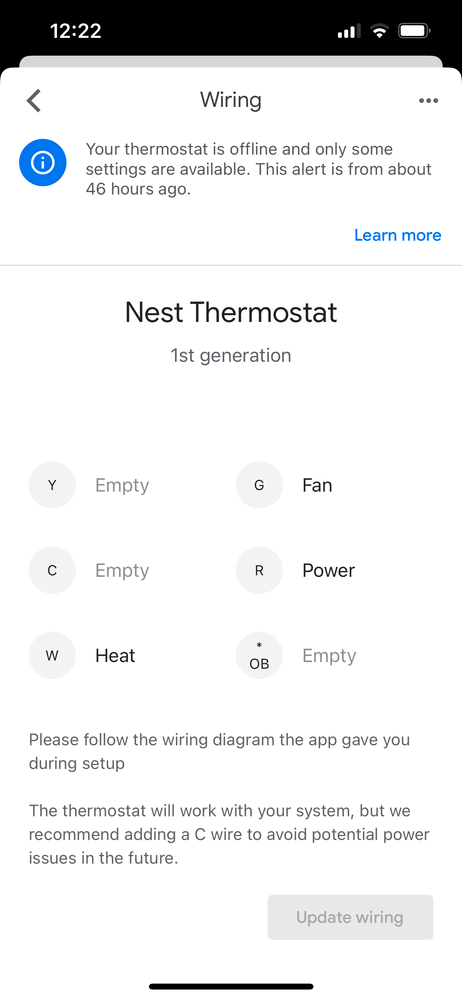
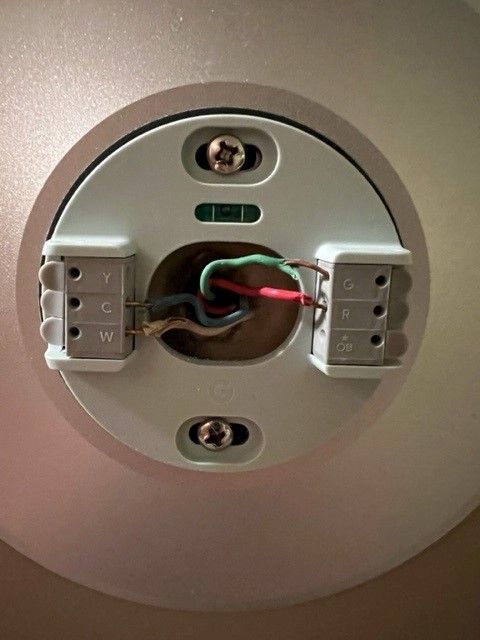
- Mark as New
- Bookmark
- Subscribe
- Mute
- Subscribe to RSS Feed
- Permalink
- Report Inappropriate Content
01-13-2023 11:07 AM
Hey there,
Sorry to hear about the trouble. I wanted to follow up and see if I could be of any help. If you are getting a N261 error, you are having low power to your C wire. I found an article with some troubleshooting steps. Please let me know if you are still having any trouble from here, as I would be happy to take a closer look and assist you further.
Best regards,
Jake
- Mark as New
- Bookmark
- Subscribe
- Mute
- Subscribe to RSS Feed
- Permalink
- Report Inappropriate Content
01-23-2023 01:33 PM
Hello folks,
I wanted to stop by and see how I could help.
Thanks for helping, Jake.
@Carly1028, It appears that your Nest Thermostat cannot detect the wire on the C terminal, which might be because it's not configured. Please try updating the wire and adding the C wire by following the link shared by Jake. If no option appeared, resetting the thermostat to default would help so you could reconfigure its wiring setup.
Please let us know if that helps.
Regards,
Mark
- Mark as New
- Bookmark
- Subscribe
- Mute
- Subscribe to RSS Feed
- Permalink
- Report Inappropriate Content
01-25-2023 10:37 AM
I'm not able to reset the wiring because the battery is saying it's too low. I just changed the batteries and it's still saying low batteries. So that option won't work. I'm not thrilled about doing a factory reset and having to completely set up my home again on the app. I haven't updated wiring since we've had this. The wiring has been the same so I'm not sure why a factory reset would fix the issue. It sounds like more of a headache to do a factory reset and redo everything. Why would this issue be happening when the wiring hasn't ever changed from the beginning? If a factory reset would be the answer I would do it but I'm not confident since nothing has changed.
- Mark as New
- Bookmark
- Subscribe
- Mute
- Subscribe to RSS Feed
- Permalink
- Report Inappropriate Content
01-25-2023 10:38 AM
I also have no option for air conditioning. Only heat. That makes me believe that the wiring or our system doesn't support Nest?
- Mark as New
- Bookmark
- Subscribe
- Mute
- Subscribe to RSS Feed
- Permalink
- Report Inappropriate Content
01-25-2023 12:24 PM
Hi Carly1028,
I appreciate the steps you've taken. Your system may not provide enough power or any power to either the thermostat or a specific wire (so the thermostat can’t complete a circuit and shows the wiring report).
Based on the screenshot, the C terminal is empty. Either your thermostat is not getting power from it or it's not properly configured. Also, the cooling option won't appear unless a wire is connected to the Y terminal.
Before we make some changes, could you share a photo of your old thermostat's wiring with us? If you don't have them, a photo from your system's control board would help so we can determine which wires you have.
I'll look forward to your response.
Thanks,
Mark
- Mark as New
- Bookmark
- Subscribe
- Mute
- Subscribe to RSS Feed
- Permalink
- Report Inappropriate Content
01-30-2023 07:23 AM
Hey there,
I wanted to follow up and see if you are still in need of any help. Please let me know if you are still having any trouble from here, as I would be happy to take a closer look and assist you further.
Thanks,
Mark
- Mark as New
- Bookmark
- Subscribe
- Mute
- Subscribe to RSS Feed
- Permalink
- Report Inappropriate Content
01-31-2023 09:45 AM
Hi Carly1028,
It has been a few days since your last reply, and we're going to lock the thread within 24 hours. If you have any questions, please feel free to create a new post.
Thanks,
Mark
