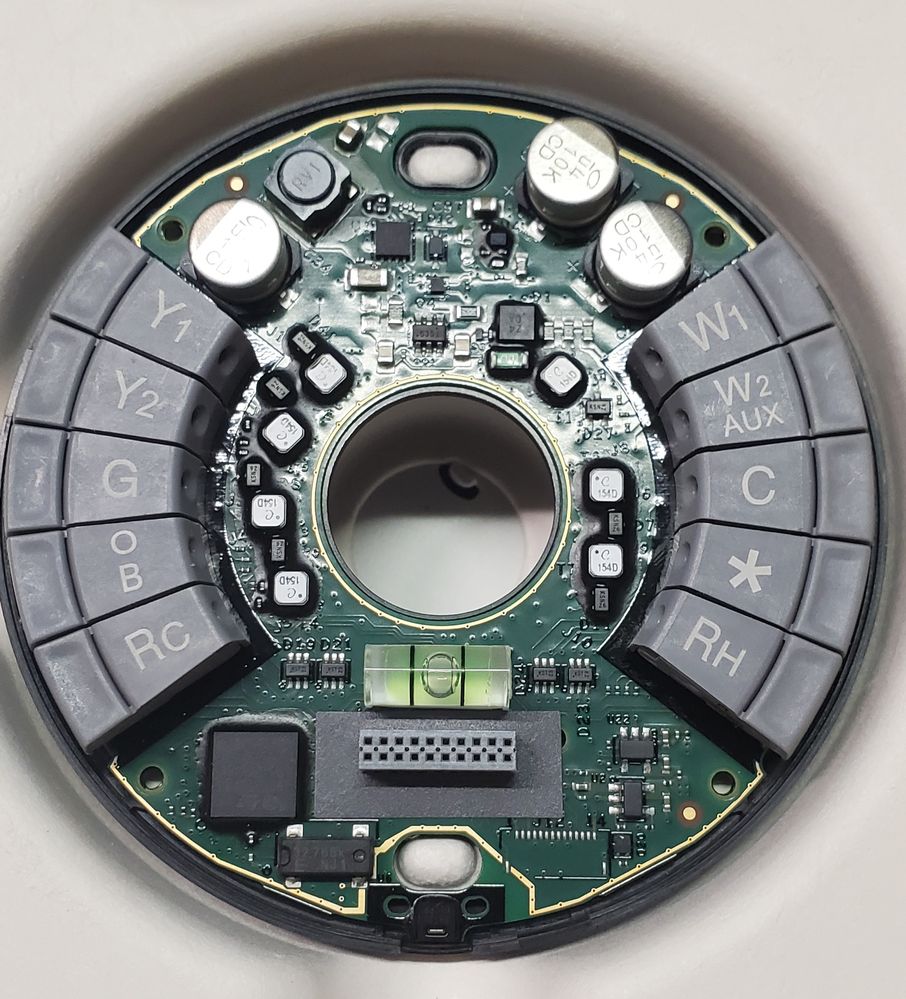- Google Nest Community
- Thermostats
- Buyer Beware! Nest Gen 2 Backplate issues
- Subscribe to RSS Feed
- Mark Topic as New
- Mark Topic as Read
- Float this Topic for Current User
- Bookmark
- Subscribe
- Mute
- Printer Friendly Page
Buyer Beware! Nest Gen 2 Backplate issues
- Mark as New
- Bookmark
- Subscribe
- Mute
- Subscribe to RSS Feed
- Permalink
- Report Inappropriate Content
02-08-2022 08:41 AM
Buyer beware! In 2012, I had a new house built and had the HVAC installer put in two Nest Gen 2 Learning Thermostats, one for each HVAC system. I had previous experience with Nest Learning Thermostats and wanted them in my new house. Fast forward to 2014, when the first Nest developed an issue. Hot wires, system acting up, etc. Had the installer out, he replaced the Nest and sent the previous one back under warranty. All is good. The next year, 2015, same location, new Nest develops the same issue. Once again had the installer out and he replaced the Nest, AGAIN, with one covered under warranty. Fast forward to 2022, now the other Nest develops the exact same issue.
So I've just had to replace my third Nest Gen 2 because of the backplates shorting out the O wire and causing my heat pump to run in cool mode instead of heat, when I definitely wanted the heat on. A couple of things tipped me off to this. 1. The heat pump makes a lot of unusual noises when part of the system says heat but the heat pump is running the compressor in cool mode. It's not a great combo. 2. The ambient temp reading on the Nest continues to climb when it's definitely not the temperature of the room it is reading. This is because the backplate and thermostat wires are shorted out and the 24Vs is generating heat causing the sensor in the Nest to read that as the ambient temperature. 3. If you pull the Nest off the backplate, you can physically feel the wires are warm or hot. Mine reached 90+ degrees before I decided to turn the power off the A/C/Furnance to prevent further damage.
I contacted Google, which basically said 'not it' until you have a technician prove it. So I called out a technician and they proved it. So I think contacted Google which still basically said 'not it' because it was a Gen 2, out of warranty and no longer in production. I replaced it with a Gen 3 because it was the easy button and I needed to be able to turn the heat back on. The installer refuses to sell Nest any longer because they got tired of being called out for faulty equipment, often leading back to the Nest thermostat. If it wasn't for the Nest I already own, I probably would have taken this moment to find a better solution but when it's cold outside, you choose heat instead.
So, buyer beware, there are other options available and you may need to start looking at them before your Nest Gen 2 burns down your house.
- Mark as New
- Bookmark
- Subscribe
- Mute
- Subscribe to RSS Feed
- Permalink
- Report Inappropriate Content
02-09-2022 09:58 AM
I am a technician and literally just got off the phone with their tech support to a oddly similar conversation. They wanted me to try 3 separate things:
1) Reset the thermostat
2) Take off a sun sensing setting?
3) Replace the thermostat that is out of warranty since it could be a WiFi chip that is overheating.
I think step 3 this the most likely the culprit.
- Mark as New
- Bookmark
- Subscribe
- Mute
- Subscribe to RSS Feed
- Permalink
- Report Inappropriate Content
02-09-2022 10:07 AM - edited 02-09-2022 10:31 AM
Well, if it's a Gen 2, I think you need to add a 4) The backplate has gone bad and is shorting the wires. I tried 1, didn't make a difference. 2, Sun sensing was never on. 3, pulling the Nest off the backplate didn't change the heat on the wires. Even with the thermostat off the backplate, the local HVAC technician verified there was still voltage on the O wire, when there shouldn't have been. When I pulled the O wire from the backplate connection, the voltage went away. It is quite evident from the picture below the backplate has circuitry of it's own and isn't just a dumb connector for the thermostat like most backplates are.
- Mark as New
- Bookmark
- Subscribe
- Mute
- Subscribe to RSS Feed
- Permalink
- Report Inappropriate Content
11-17-2022 03:50 PM
Same problem from my end with a Nest Thermostat Gen 2. Recently had HVAC updated and a control wire set up. The back plate is warm to the touch and the thermostat reads a higher temperature ~ 5 degrees higher than ambient. The air conditioner came on randomly though did not show up on the Nest app.
- Mark as New
- Bookmark
- Subscribe
- Mute
- Subscribe to RSS Feed
- Permalink
- Report Inappropriate Content
11-21-2022 07:35 PM
Hi Kelvs,
Thanks for reaching out. We'd like to know more about this. Please fill out this form so we could investigate further.
Thanks,
Edward
- Mark as New
- Bookmark
- Subscribe
- Mute
- Subscribe to RSS Feed
- Permalink
- Report Inappropriate Content
11-24-2022 06:25 PM
Hi Kelvs,
I'm checking back in. Were you able to fill out the form? Let us know if you have questions and we'd be glad to assist you.
Thanks,
Edward
- Mark as New
- Bookmark
- Subscribe
- Mute
- Subscribe to RSS Feed
- Permalink
- Report Inappropriate Content
12-01-2022 11:00 AM
Hey there,
I wanted to check in, and let you know that I will be locking the thread in 24 hours.
Best regards,
Jake