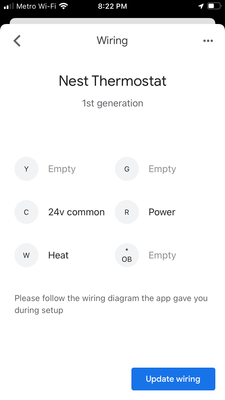- Google Nest Community
- Thermostats
- C wire hook up on the TACO box
- Subscribe to RSS Feed
- Mark Topic as New
- Mark Topic as Read
- Float this Topic for Current User
- Bookmark
- Subscribe
- Mute
- Printer Friendly Page
- Mark as New
- Bookmark
- Subscribe
- Mute
- Subscribe to RSS Feed
- Permalink
- Report Inappropriate Content
11-21-2021 09:58 AM
I have an existing thermostat running on two wires with batteries and I want to replace it with a nest thermostat that requires a C wire. I do have a third wire available to me I just need to know where to hook it up on the TACO Box
Answered! Go to the Recommended Answer.
- Mark as New
- Bookmark
- Subscribe
- Mute
- Subscribe to RSS Feed
- Permalink
- Report Inappropriate Content
11-21-2021 09:39 PM
There is a C connection hub, typically located on the left hand side of your Taco, it might also say 24V. What is the exact model of your Taco control module?
- Mark as New
- Bookmark
- Subscribe
- Mute
- Subscribe to RSS Feed
- Permalink
- Report Inappropriate Content
12-19-2021 10:02 AM
First transformer is exactly like your original system, which should be red/R to zone valve and W to all white wires. The second transformer load also goes to Red/zone valve, but the common of the second transformer goes to C. Nothing goes to W from the second transformer, and nothing goes to C from the first transformer.
- Mark as New
- Bookmark
- Subscribe
- Mute
- Subscribe to RSS Feed
- Permalink
- Report Inappropriate Content
08-25-2022 01:34 PM
Same issue with me- i hooked up the nest power connector on the Taco SR502 and the thermostat just says no power. I removed the nest power connector and the message goes away- power is now available but says C wire is missing. Wonder if anyone resolved this yet?
- Mark as New
- Bookmark
- Subscribe
- Mute
- Subscribe to RSS Feed
- Permalink
- Report Inappropriate Content
08-25-2022 06:39 PM
Also make sure on the app you have you selected the wire connection setup properly. Also on the nest in settings make it See's your wire set-up. There's a ton of smart people here who will definitely point you in the right direction.Member laurentbourg was a Huge help for me👍
- Mark as New
- Bookmark
- Subscribe
- Mute
- Subscribe to RSS Feed
- Permalink
- Report Inappropriate Content
08-26-2022 06:20 AM - edited 08-26-2022 06:21 AM
Thank you. I did a reset on the thermostat after introducing the nest power connector. However it does not pick up the power. Once I removed the power connector it is picking up power now. But then back to the code for the missing C wire
- Mark as New
- Bookmark
- Subscribe
- Mute
- Subscribe to RSS Feed
- Permalink
- Report Inappropriate Content
08-26-2022 07:27 AM
Also, when you install the app on your phone if I remember correctly, it would ask about your wire configuration. Before I hooked up my nest I had a three-wire but we're only two wires were being used.. Even though I had my third wire hooked up to the "C" and saw power, it would not work. After installing the nest power connect, it worked..
- Mark as New
- Bookmark
- Subscribe
- Mute
- Subscribe to RSS Feed
- Permalink
- Report Inappropriate Content
08-29-2022 05:10 PM - edited 08-29-2022 05:11 PM

I have heat only with 2 wires- white and red.
figure 1 shows my pre-nest setup with white on left and red on right connected to Taco sr502.
after nest connected as per figure 2 I get the code indicating missing c wire. Otherwise it works.
hence I connected the nest power connector as per figure 3. However I got the message saying no power. When I connected the c wire from the nest connector to the 24v port next to the com port, the previous message saying no c wire came back.
finally when I swapped things I.e. connected red to the left and white to the right on taco box, and c from nest connector to com port it started working as expected. No more error codes. Any idea why?
Also, I have a question on what to with my zone 2 that is still on Honeywell digital non Wi-Fi thermostat. Should I leave that as it is with white on left and red on right?
- Mark as New
- Bookmark
- Subscribe
- Mute
- Subscribe to RSS Feed
- Permalink
- Report Inappropriate Content
08-30-2022 05:35 AM
I would leave the 2nd zone alone. Always take pictures before you move wires around. its nice when you can go back to you pictures to double check.
https://support.google.com/googlenest/answer/10523126?hl=en
Also look here to make sure you selected wire config on you nest. look for this on the above link (Nest_Power_Connector_Pro_Installation_Guide.pdf) you should be looking at Fig:6B
Also did you remove the cover from furnace ? sometimes there is a safety switch.. can't hurt to ask. Also scroll down on this post look for
- Mark as New
- Bookmark
- Subscribe
- Mute
- Subscribe to RSS Feed
- Permalink
- Report Inappropriate Content
08-30-2022 11:39 AM
Thank you. I spoke to Taco tech support and all is well. It so happens that the older Honeywell thermostats don’t care if the red and white are switched on the relay. Hence the older relays did not have a specific marking to indicate R and W as power was not being stolen by the thermostat.
So they said I can leave my zone 2 as it is but for zone 1 I need to do it with red on left and white on right for the nest to work
- Mark as New
- Bookmark
- Subscribe
- Mute
- Subscribe to RSS Feed
- Permalink
- Report Inappropriate Content
08-30-2022 11:49 AM
Good deal 👍
- Mark as New
- Bookmark
- Subscribe
- Mute
- Subscribe to RSS Feed
- Permalink
- Report Inappropriate Content
12-17-2021 04:47 PM
Well I'm starting to think I should just stick with my Honeywell old school around thermostat..lol install the new transformer. I have 27 v when I measure on the output of the transformer. Still getting low voltage on C wire at thermostat 🤬🤬
- Mark as New
- Bookmark
- Subscribe
- Mute
- Subscribe to RSS Feed
- Permalink
- Report Inappropriate Content
12-25-2021 12:53 PM
do I have to update new T wire since mine looks like this? I have 3 zones, two are with New T wire.. one is older style & I would be using Nest on that. My concern was nest has higher Voltage. Would I be okay using that wire with Nest or do I really have to pull a new run?
- Mark as New
- Bookmark
- Subscribe
- Mute
- Subscribe to RSS Feed
- Permalink
- Report Inappropriate Content
12-06-2021 04:35 PM
If I install another nest to the second zone. Can I use another c wire on the same spot of the transformer?
- Mark as New
- Bookmark
- Subscribe
- Mute
- Subscribe to RSS Feed
- Permalink
- Report Inappropriate Content
12-06-2021 03:36 PM
this comes off the transformer I have 19 volts here but I have 24 across the transformer
- Mark as New
- Bookmark
- Subscribe
- Mute
- Subscribe to RSS Feed
- Permalink
- Report Inappropriate Content
12-11-2021 07:10 AM
replaced transformer now now power on load side? Check wiring I have power there
- Mark as New
- Bookmark
- Subscribe
- Mute
- Subscribe to RSS Feed
- Permalink
- Report Inappropriate Content
11-12-2022 12:51 PM
ZVC-404 zone control valve
- Mark as New
- Bookmark
- Subscribe
- Mute
- Subscribe to RSS Feed
- Permalink
- Report Inappropriate Content
12-06-2021 03:06 PM
Looks like a mess but it's a pretty straightforward mess.lol bear with me I'm trying to figure out how to upload my pictures
- Mark as New
- Bookmark
- Subscribe
- Mute
- Subscribe to RSS Feed
- Permalink
- Report Inappropriate Content
12-06-2021 03:08 PM
you just click on the picture icon available in the textbox when you reply
- Mark as New
- Bookmark
- Subscribe
- Mute
- Subscribe to RSS Feed
- Permalink
- Report Inappropriate Content
12-06-2021 03:20 PM
Hopefully my pictures went through. When I take the cover off the junction box it looks like all the whites are twisted together. I had an extra wire behind my thermostat not being used I was going to make that my c wire. Just wasn't sure where to do the hook up by the furnace
- Mark as New
- Bookmark
- Subscribe
- Mute
- Subscribe to RSS Feed
- Permalink
- Report Inappropriate Content
12-06-2021 03:23 PM
- Mark as New
- Bookmark
- Subscribe
- Mute
- Subscribe to RSS Feed
- Permalink
- Report Inappropriate Content
12-06-2021 03:23 PM
- Mark as New
- Bookmark
- Subscribe
- Mute
- Subscribe to RSS Feed
- Permalink
- Report Inappropriate Content
12-06-2021 07:55 PM
Double check my wiring and everything seemed to be okay. For some reason now the screen is stuck in setup mode. It won't even let me reset the screen. I decided to take it off the wall and take the batteries out to see if that will help. I will hook it back up tomorrow and check to see what I got going on. Thanks again I'll let you know how I make out
- Mark as New
- Bookmark
- Subscribe
- Mute
- Subscribe to RSS Feed
- Permalink
- Report Inappropriate Content
12-06-2021 07:57 PM
Ok good luck
- Mark as New
- Bookmark
- Subscribe
- Mute
- Subscribe to RSS Feed
- Permalink
- Report Inappropriate Content
12-06-2021 08:03 PM
You can also access your wiring diagram from the google home app in the thermostat settings.
- Mark as New
- Bookmark
- Subscribe
- Mute
- Subscribe to RSS Feed
- Permalink
- Report Inappropriate Content
12-07-2021 03:55 PM
Set the thermostat up but for some reason it's still not seeing the C wire
- Mark as New
- Bookmark
- Subscribe
- Mute
- Subscribe to RSS Feed
- Permalink
- Report Inappropriate Content
12-07-2021 03:57 PM
You said I could also access my wiring diagram?
- Mark as New
- Bookmark
- Subscribe
- Mute
- Subscribe to RSS Feed
- Permalink
- Report Inappropriate Content
12-07-2021 04:40 PM - edited 12-07-2021 04:41 PM
Yes you can, from the settings -> equipment on the device or in the Nest app. If you have the Nest Thermostat 2020, the one with the mirrored face, you can get to it from the google home app in the settings.
- Mark as New
- Bookmark
- Subscribe
- Mute
- Subscribe to RSS Feed
- Permalink
- Report Inappropriate Content
12-07-2021 04:50 PM
Yeah so here's the update... I went in and changed it to the right wire configuration. It still says C wire needed
- Mark as New
- Bookmark
- Subscribe
- Mute
- Subscribe to RSS Feed
- Permalink
- Report Inappropriate Content
12-07-2021 04:53 PM
ok also restart it from the menu to make sure
- Mark as New
- Bookmark
- Subscribe
- Mute
- Subscribe to RSS Feed
- Permalink
- Report Inappropriate Content
12-07-2021 04:56 PM
Sorry for all the questions, when I go into my app I don't see my thermostat do I have to reset it up off in the beginning again?
- Mark as New
- Bookmark
- Subscribe
- Mute
- Subscribe to RSS Feed
- Permalink
- Report Inappropriate Content
12-07-2021 04:57 PM - edited 12-07-2021 04:58 PM
When you say my app you mean google home app or nest app? can you confirm which Nest you have, the one with the mirrored face plate or the nest learning 3rd Gen?
- Mark as New
- Bookmark
- Subscribe
- Mute
- Subscribe to RSS Feed
- Permalink
- Report Inappropriate Content
12-07-2021 05:01 PM
I have the one with the mirror face plate.. should I be trying to learn it on Google home or nest?
- Mark as New
- Bookmark
- Subscribe
- Mute
- Subscribe to RSS Feed
- Permalink
- Report Inappropriate Content
12-07-2021 05:03 PM
On the google home app. It is incompatible with the Nest App. The wiring is accessible from the settings (gear icon) -> Thermostat
- Mark as New
- Bookmark
- Subscribe
- Mute
- Subscribe to RSS Feed
- Permalink
- Report Inappropriate Content
12-07-2021 05:10 PM
When I scanned the QR code it then wants me to go to Google but I wasn't able to get the wiring
- Mark as New
- Bookmark
- Subscribe
- Mute
- Subscribe to RSS Feed
- Permalink
- Report Inappropriate Content
12-07-2021 05:19 PM
this is the one I have
- Mark as New
- Bookmark
- Subscribe
- Mute
- Subscribe to RSS Feed
- Permalink
- Report Inappropriate Content
12-07-2021 05:23 PM
ok so the wiring is accessible from the google home app, click on your thermostat, then gear box on the top right, then click on thermostat, then click on wiring, you will see this screen
- Mark as New
- Bookmark
- Subscribe
- Mute
- Subscribe to RSS Feed
- Permalink
- Report Inappropriate Content
12-07-2021 05:42 PM
Cool so my screen says the same thing, but it gives me this error should I ignore it
- Mark as New
- Bookmark
- Subscribe
- Mute
- Subscribe to RSS Feed
- Permalink
- Report Inappropriate Content
12-07-2021 06:14 PM
What happens of you ignore it? also what’s the spec of the transformer you tapped into for your C? (Amps)
- Mark as New
- Bookmark
- Subscribe
- Mute
- Subscribe to RSS Feed
- Permalink
- Report Inappropriate Content
12-07-2021 06:27 PM
The transformer data I'm not too sure that I have to look into
- Mark as New
- Bookmark
- Subscribe
- Mute
- Subscribe to RSS Feed
- Permalink
- Report Inappropriate Content
12-07-2021 06:53 PM
Specs are usually written on it
- Mark as New
- Bookmark
- Subscribe
- Mute
- Subscribe to RSS Feed
- Permalink
- Report Inappropriate Content
12-07-2021 07:38 PM
120V 60HZ .42A
Sec 240VAC 40va
- Mark as New
- Bookmark
- Subscribe
- Mute
- Subscribe to RSS Feed
- Permalink
- Report Inappropriate Content
12-07-2021 07:41 PM
You probably made a typo here, you mean 24VAC right?