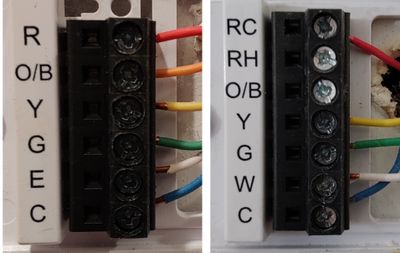- Google Nest Community
- Thermostats
- Re: E wire to W wire (Replacing thermostat)
- Subscribe to RSS Feed
- Mark Topic as New
- Mark Topic as Read
- Float this Topic for Current User
- Bookmark
- Subscribe
- Mute
- Printer Friendly Page
- Mark as New
- Bookmark
- Subscribe
- Mute
- Subscribe to RSS Feed
- Permalink
- Report Inappropriate Content
05-15-2022 08:32 AM
I'm upgrading two thermostats for two separate systems and doubting the compatibility checker. Both systems are less than 2 years old.
First floor Nest install was straight forward and quick. It controls a package system.
Second floor is where I'm stuck. Thermostat controls a split system (exterior condenser + interior handler). Basically the same Emerson thermostat, but it says E where downstairs it said W. It also uses orange (O/B) where first floor didn't.
So, can I simply insert the white wire from its current E slot to W slot of Nest?
Thank you!!
Answered! Go to the Recommended Answer.
- Mark as New
- Bookmark
- Subscribe
- Mute
- Subscribe to RSS Feed
- Permalink
- Report Inappropriate Content
05-18-2022 11:55 AM
Hi airplanegeek,
Thanks for reaching out. Based on the wiring of the first picture, it looks like it's controlling a heat pump system with emergency heat. Yes, you can connect the white wire to the W terminal of your Nest Thermostat and just select emergency heat during the set up process.
Let us know how it goes.
Thanks,
Edward
- Mark as New
- Bookmark
- Subscribe
- Mute
- Subscribe to RSS Feed
- Permalink
- Report Inappropriate Content
05-18-2022 11:55 AM
Hi airplanegeek,
Thanks for reaching out. Based on the wiring of the first picture, it looks like it's controlling a heat pump system with emergency heat. Yes, you can connect the white wire to the W terminal of your Nest Thermostat and just select emergency heat during the set up process.
Let us know how it goes.
Thanks,
Edward
- Mark as New
- Bookmark
- Subscribe
- Mute
- Subscribe to RSS Feed
- Permalink
- Report Inappropriate Content
05-18-2022 06:26 PM
Thanks @EdwardT . Install was quick, and while I couldn't confidently answer some of the type of system questions, i.e. duel fuel, heat pump, etc., the thermostat is connected and functioning great. Emergency heat is off, so I can change that to on based on your comment. Thanks again!
- Mark as New
- Bookmark
- Subscribe
- Mute
- Subscribe to RSS Feed
- Permalink
- Report Inappropriate Content
05-21-2022 11:11 AM
Hi airplanegeek,
Thanks for the response. Please observe it for now and let us know if you notice anything and we'd be glad to help.
Thanks,
Edward
- Mark as New
- Bookmark
- Subscribe
- Mute
- Subscribe to RSS Feed
- Permalink
- Report Inappropriate Content
05-24-2022 11:45 AM
Hi airplanegeek,
It's me again. I wanted to check back in to see if you have other questions and concerns. Feel free to let me know if you do.
Thanks,
Edward
- Mark as New
- Bookmark
- Subscribe
- Mute
- Subscribe to RSS Feed
- Permalink
- Report Inappropriate Content
05-24-2022 04:19 PM
Hello @EdwardT.
I'm all set. Thanks for the help!
- Mark as New
- Bookmark
- Subscribe
- Mute
- Subscribe to RSS Feed
- Permalink
- Report Inappropriate Content
05-25-2022 11:08 AM
Hi airplanegeek,
Awesome — glad to hear everything is back and working as intended. Please let us know if you have any other questions or concerns as I will be locking this in 24 hours.
Thanks,
Edward