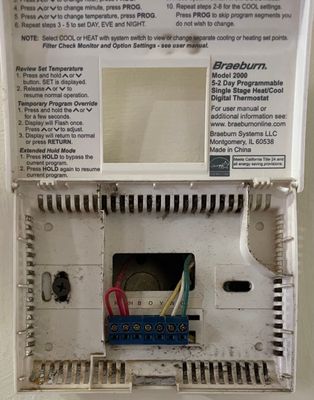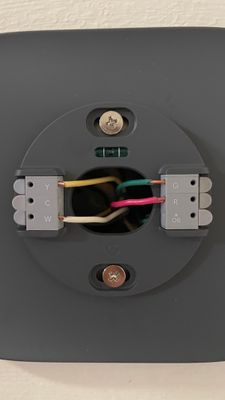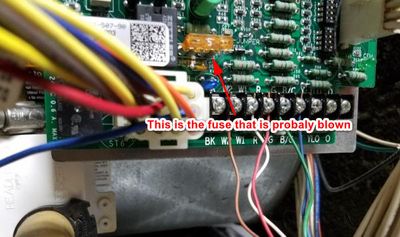- Google Nest Community
- Thermostats
- E260 no power on Nest
- Subscribe to RSS Feed
- Mark Topic as New
- Mark Topic as Read
- Float this Topic for Current User
- Bookmark
- Subscribe
- Mute
- Printer Friendly Page
E260 no power on Nest
- Mark as New
- Bookmark
- Subscribe
- Mute
- Subscribe to RSS Feed
- Permalink
- Report Inappropriate Content
02-23-2022 02:16 PM
Hi! I keep getting an error message E260 on my Google Nest after installing.
This was before removing my old one (yuck)
This is the current setup that keeps giving me and error message of no power.
I’ve disconnected and reconnected everything, restripped the wires and nothing works!
Thanks!
- Mark as New
- Bookmark
- Subscribe
- Mute
- Subscribe to RSS Feed
- Permalink
- Report Inappropriate Content
02-23-2022 08:30 PM
Based on the images (thanks for attaching!) it appears you have the new "Nest Thermostat". Just to be sure see How To Tell Which Thermostat I have.
If you do have the "Nest Thermostat" it works best with a C (common) wire to fully function.
You can verify for sure using the Compatibility Checker to enter your wire connections from the old thermostat.
- Mark as New
- Bookmark
- Subscribe
- Mute
- Subscribe to RSS Feed
- Permalink
- Report Inappropriate Content
02-23-2022 09:28 PM
Thanks for replying. Yes, I know I have the Nest Thermostat. That’s why I posted it in this forum. It says the name on the box, I ordered it. Why would I need to “double check”?
I did the compatibility checker prior to purchasing… so all installation guides up until this point say the C wire is not “usually” mandatory? Now a when I have no heat and the installation doesn’t work… do I find this out?
Is that definitely the problem? It’s also saying no wires are detected on setup… what does that mean?
- Mark as New
- Bookmark
- Subscribe
- Mute
- Subscribe to RSS Feed
- Permalink
- Report Inappropriate Content
02-24-2022 07:49 AM
Good Morning,
Sorry about the confusion. I was pretty sure you had "Nest Thermostat" but this forum covers all models and I wanted to be sure. Thanks for clarifying.
I am not a Google employee, just someone who likes Nest products and is trying to help folks get theirs working. It was probably a poor choice of words when I said "works better". That is not from Google. It is simply a personal observation based on a very very very (did I say "very") small sample. I have zero doubt there are many many installations fully functional without a C.
The E260 error is associated with low power and typically on the Y1 connection. You could double-check to see if Y1 is properly and securely connected at the furnace or HVAC system. However, I would start with some additional basics now that you have verified connections at the thermostat.
- First, make sure the furnace has power. If you flipped a circuit breaker make sure it is back on. If there is a service disconnect switch make sure it is also on.
- After that, try removing the thermostat in Google Home app and starting the setup process again.
- Verify Y and all wires are securely connected at the furnace. (unlikely the problem but you never know)
You might also find this helpful, but I think you have already tried what it will suggest.
Nest Thermostat Troubleshooter
Good Luck. You definitely need heat in NYC this time of year! Let us know how it goes.
- Mark as New
- Bookmark
- Subscribe
- Mute
- Subscribe to RSS Feed
- Permalink
- Report Inappropriate Content
02-24-2022 08:44 AM
Thanks! I already called to have someone come and take a look at it for me. I've turned breakers and switches on and off a million times. I actually gave up and put my old thermostat back on and now that's not working, so I have no heat either way. Thanks for your help. After the technician comes I'll add in what the solve was.
Thanks for your help. This is clearly not just an easy 30 min installation. I wish Google was more upfront about that. 😕
- Mark as New
- Bookmark
- Subscribe
- Mute
- Subscribe to RSS Feed
- Permalink
- Report Inappropriate Content
02-24-2022 09:39 PM
If your original thermostat is working once you re-installed it, it sounds like you might have blown the fuse on the control board in the furnace.
A quick way that you can test to see if the fuse is blown or not is to connect the Red and Green wires together and the blower should turn on, if it doesn't then the fuse is blown.
The fuse might look something like this.
To ensure that I see your reply, please tag me using @Patrick_Caezza
- Mark as New
- Bookmark
- Subscribe
- Mute
- Subscribe to RSS Feed
- Permalink
- Report Inappropriate Content
03-05-2022 02:20 PM
Hey everyone,
I just wanted to follow up and see if you're still in need of help? Please let me know, as I would be happy to answer any questions you may have.
Thank you for always helping us, Patrick_Caezza
Best regards,
Ryan
- Mark as New
- Bookmark
- Subscribe
- Mute
- Subscribe to RSS Feed
- Permalink
- Report Inappropriate Content
03-05-2022 02:30 PM
Hi! So I had to can a technician to come in to my building and install a C line. There was no way I could have done that myself. Spend the $100 and call a pro
- Mark as New
- Bookmark
- Subscribe
- Mute
- Subscribe to RSS Feed
- Permalink
- Report Inappropriate Content
03-07-2022 08:18 AM
Hey ColdNYC,
Thanks for the update and it's great to hear that a C wire has been installed.
Also, I'd like to know if you were able to test it and how's it? Let us know by replying to this thread.
Best regards,
Ryan
- Mark as New
- Bookmark
- Subscribe
- Mute
- Subscribe to RSS Feed
- Permalink
- Report Inappropriate Content
07-11-2022 04:27 PM
Hey folks,
Thanks for visiting the Google Nest Community.
Since this thread hasn't had activity in a while, we're going to close it to keep content fresh.
If you have additional questions, feel free to submit another post and provide as many details as possible so that others can lend a hand.
Hope this helps!
Kind regards,
Ryan