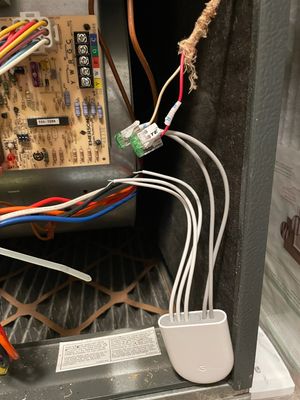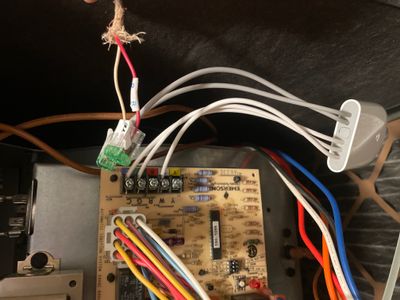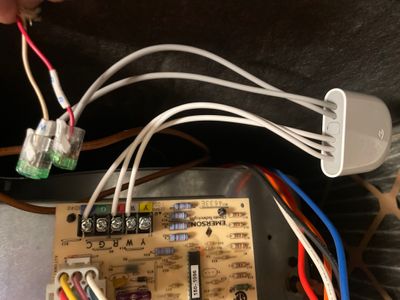- Google Nest Community
- Thermostats
- Re: E297 code still after installing Nest power co...
- Subscribe to RSS Feed
- Mark Topic as New
- Mark Topic as Read
- Float this Topic for Current User
- Bookmark
- Subscribe
- Mute
- Printer Friendly Page
E297 code still after installing Nest power connector
- Mark as New
- Bookmark
- Subscribe
- Mute
- Subscribe to RSS Feed
- Permalink
- Report Inappropriate Content
01-22-2023 12:11 PM
Hi there, I recently installed a nest power connector to my 2 wire heat only system and I was receiving an E297 error, but now I am getting an E298 error. I’ve made sure everything is connected securely a few times now. Any thoughts?
- Mark as New
- Bookmark
- Subscribe
- Mute
- Subscribe to RSS Feed
- Permalink
- Report Inappropriate Content
01-22-2023 02:31 PM
Post pics of the wires at the nest and the furnace showing how you connected it to the furnace.
Houptee -- NJ Master HVAC Licensed Contractor
- Mark as New
- Bookmark
- Subscribe
- Mute
- Subscribe to RSS Feed
- Permalink
- Report Inappropriate Content
01-22-2023 05:54 PM
This is what I’ve got going so far.
- Mark as New
- Bookmark
- Subscribe
- Mute
- Subscribe to RSS Feed
- Permalink
- Report Inappropriate Content
01-22-2023 06:14 PM
OK looks good so far you have the old tstat cable to the R W on the adapter.
Now put the 3 other wires on the power connector R W C onto the Screws on the Furnace control board in your pic.
Match them up to the
Blue C screw, Red R screw, White W screw.
Reinstall Nest and go to settings, equipment, Power Connector and make sure Nest sees its installed.
Should work after that.
Houptee -- NJ Master HVAC Licensed Contractor
- Mark as New
- Bookmark
- Subscribe
- Mute
- Subscribe to RSS Feed
- Permalink
- Report Inappropriate Content
01-22-2023 06:25 PM
Thank you so much Houptee. I will re-wire and see if it works.
- Mark as New
- Bookmark
- Subscribe
- Mute
- Subscribe to RSS Feed
- Permalink
- Report Inappropriate Content
01-22-2023 07:40 PM
this is what it’s showing now.
- Mark as New
- Bookmark
- Subscribe
- Mute
- Subscribe to RSS Feed
- Permalink
- Report Inappropriate Content
01-22-2023 07:43 PM
Had the green in the red. I switched them, but the results are still the same.
- Mark as New
- Bookmark
- Subscribe
- Mute
- Subscribe to RSS Feed
- Permalink
- Report Inappropriate Content
01-22-2023 07:58 PM
Did you go to the nest menu and activate the power connector so it knows you have it installed?
Also check if you blew the fuse on the furnace control board.
If the power connector is activated only other idea is maybe there is a splice in the wire going to the nest and the colors are reversed so switch the R and W at the nest see if it sees power.
Houptee -- NJ Master HVAC Licensed Contractor
- Mark as New
- Bookmark
- Subscribe
- Mute
- Subscribe to RSS Feed
- Permalink
- Report Inappropriate Content
01-22-2023 08:16 PM
I hooked the old thermostat back up just to see if a fuse was blown. It still works, I will try and switch the red and white wires. I activated the power connector and it just said try again later.
- Mark as New
- Bookmark
- Subscribe
- Mute
- Subscribe to RSS Feed
- Permalink
- Report Inappropriate Content
01-22-2023 09:17 PM
Read this and scroll down to the Advanced Installation Guide it is a PDF with more info how to install it.
https://support.google.com/googlenest/answer/10523126?hl=en
Houptee -- NJ Master HVAC Licensed Contractor
- Mark as New
- Bookmark
- Subscribe
- Mute
- Subscribe to RSS Feed
- Permalink
- Report Inappropriate Content
01-22-2023 09:40 PM
I ordered a 24 volt external transformer from Amazon. That’s the only other thing I can think of doing is adding a c wire.
- Mark as New
- Bookmark
- Subscribe
- Mute
- Subscribe to RSS Feed
- Permalink
- Report Inappropriate Content
01-23-2023 07:01 AM
You might have a defective power connector device. It should work without an extra power supply since you have a R and C on your control board.
If it was me I would just run a new 5 conductor thermostat cable and have a real C wire.
The time you spent installing that device you could have snaked the new wire.
If you put the external transformer near the furnace and are going to use the power connector you have to remove the little cap in the device.
If you put the external transformer near the Nest then you dont need the power connector anymore.
Houptee -- NJ Master HVAC Licensed Contractor
- Mark as New
- Bookmark
- Subscribe
- Mute
- Subscribe to RSS Feed
- Permalink
- Report Inappropriate Content
01-23-2023 10:54 AM
I agree about running the 5 wire cable, but I rent so i thought the external adapter was a better solution. I am going to plug it in at the furnace. I saw about taking out the cap on the power connector. the wire adapter hasn’t been delivered yet, but I see it has two wires. One is solid white and the other is white and black. Are these interchangeable? Does it matter where I put them?
- Mark as New
- Bookmark
- Subscribe
- Mute
- Subscribe to RSS Feed
- Permalink
- Report Inappropriate Content
01-23-2023 12:28 PM
Try the black as the R first if it doesn't work reverse them.
Or you can put it at the Nest (this is easiest way) and disconnect the power adapter at the furnace, put back the way furnace was wired originally.
Do like this video shows and put 2 wires in the R on the nest, and the other wire in C. Then the W.
Houptee -- NJ Master HVAC Licensed Contractor
- Mark as New
- Bookmark
- Subscribe
- Mute
- Subscribe to RSS Feed
- Permalink
- Report Inappropriate Content
01-26-2023 02:17 PM
Hello folks,
I wanted to stop by and see how I could help.
Thanks for lending a hand here, @Houptee.
@Crobertson1978, I'm sorry to hear you're having issues installing your Nest Power Connector, and I appreciate all the steps you've taken. Let's see what's going on.
- Please ensure that all wires are properly connected and that all buttons are pressed down.
- Ensure that the power to your HVAC system at the breaker is turned on.
- Restart the thermostat by removing the batteries for at least 3 minutes before plugging them back in to refresh.
- Try following the steps in this guide for undetected or unconfigured wires.
- Update your thermostat's software.
- Try running a power test.
- If the same issue persists, reset your thermostat to default settings and add it again to configure the wires.
Please keep us posted on how it goes.
Regards,
Mark
- Mark as New
- Bookmark
- Subscribe
- Mute
- Subscribe to RSS Feed
- Permalink
- Report Inappropriate Content
01-28-2023 05:24 PM
Hi folks, just went through this with my mother-in-law's nest. In her scenario, she did not have a common wire at the thermostat nor in the furnace so even after we bought the power connector, it was still giving the same error. I ended up stumbling on a separate set of instructions than was included in the box for "pros" that says in step 6D to buy another 24vac transformer and tie the 24V side of that to both the thermostat R wire and the R on the thermostat side of the power connector. It also says to remove a jumper from the power connector. I don't know what scenario that diagram would apply to, why you'd add another 24V transformer when your voltage has already been transformed to 24V, or why it doesn't explain what the jumper does but I'll share what I've learned.
Since I already had 24V coming off the transformer that was originally going to my 2-wire thermostat, I didn't need another transformer. What I actually needed was a connection for my c wire on the power connector which is just the other wire coming off the 24v transformer on the low voltage side. This means that both R's on the power connector, the R coming from the 24V transformer, and the R going to your thermostat all get tied together. The whites on the power connector still get hooked up according to the diagram. Now, as for the jumper, it's super important to know what this does and it is NOT A FUSE as has been suggested. What this jumper does is tie the thermostat switch open or closed when the nest is disconnected. When the furnace is powered on, if the jumper is inserted and you remove your nest from the wall, the furnace will not run until the nest is put back and tells it otherwise. If the jumper is removed and you remove the nest from the wall, it will run constantly until the nest is put back and tells it otherwise.
Hope this helps!
- Mark as New
- Bookmark
- Subscribe
- Mute
- Subscribe to RSS Feed
- Permalink
- Report Inappropriate Content
01-28-2023 09:55 PM
The jumper separates the 2nd transformer from the system transformer so with the jumper cap removed the Nest is getting its 24v R+ and C- from the wall plug in transformer only.
They have this option for older systems that do not have a C terminal available on the furnace or for older boilers that have switching relays like the old Honeywell that do not have a easy way to access the transformer to get to the Common side.
So the jumper breaks the connection internally in the power adapter from the R of the system transformer and the R of the wall plug in transformer.
Houptee -- NJ Master HVAC Licensed Contractor
- Mark as New
- Bookmark
- Subscribe
- Mute
- Subscribe to RSS Feed
- Permalink
- Report Inappropriate Content
02-01-2023 12:02 PM
Hello there,
@Mscroggs_, I appreciate your thoughts and suggestions on what you've done to fix your mother-in-law's nest thermostat.
Thanks for your continued support here, @Houptee.
@Crobertson1978, I wanted to see if you were able to see our response. Please let us know if you have any other questions or concerns.
Regards,
Mark
- Mark as New
- Bookmark
- Subscribe
- Mute
- Subscribe to RSS Feed
- Permalink
- Report Inappropriate Content
02-05-2023 11:10 AM
Hi Crobertson1978,
I'm checking back in — how's it going? Have you tried reinstalling your Nest Power Connector? Please let us know if you need more help.
Thanks,
Mark
- Mark as New
- Bookmark
- Subscribe
- Mute
- Subscribe to RSS Feed
- Permalink
- Report Inappropriate Content
02-06-2023 02:08 PM
Hello Crobertson1978,
I'm checking in to make sure that you've seen our response. Please let us know if you have any additional questions or concerns before I lock this thread in 24 hours.
Thanks,
Mark