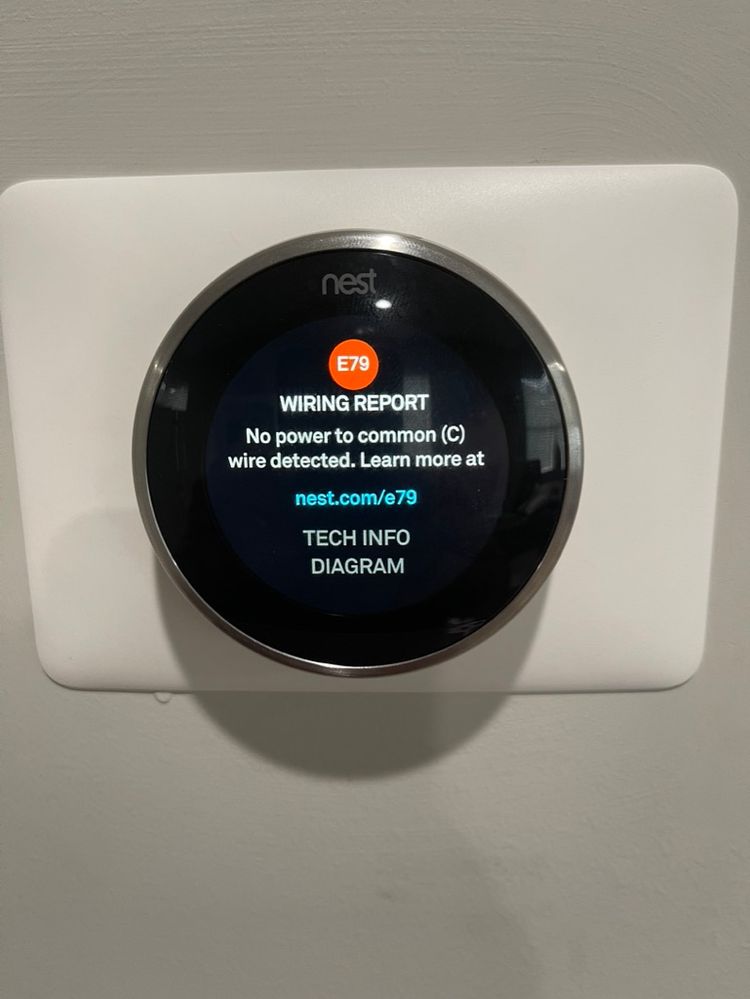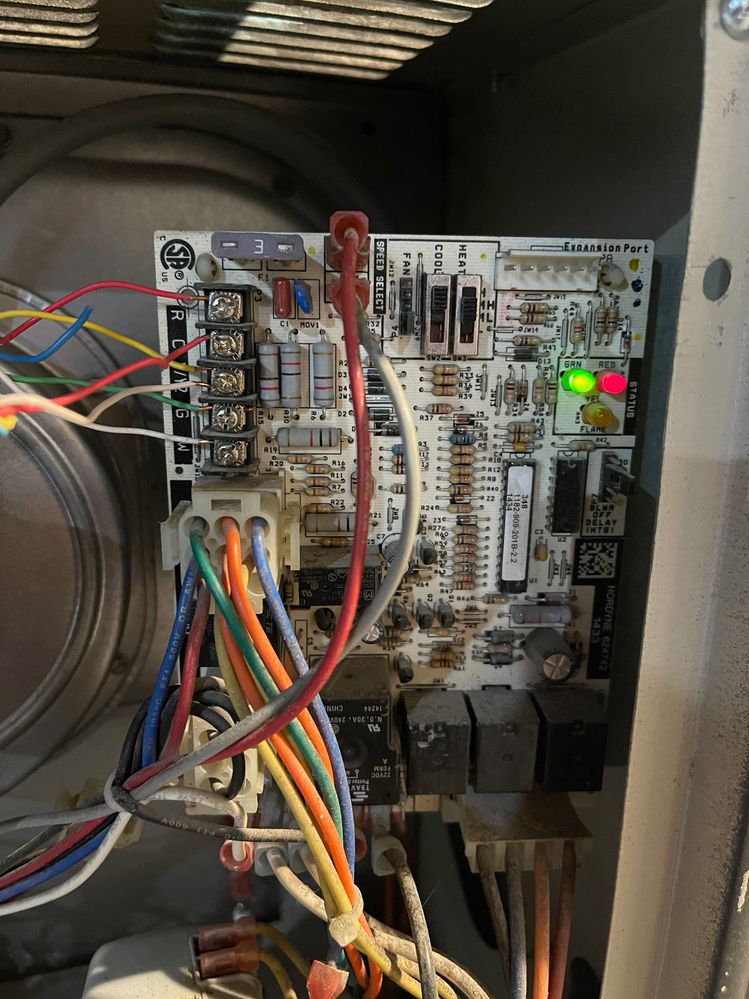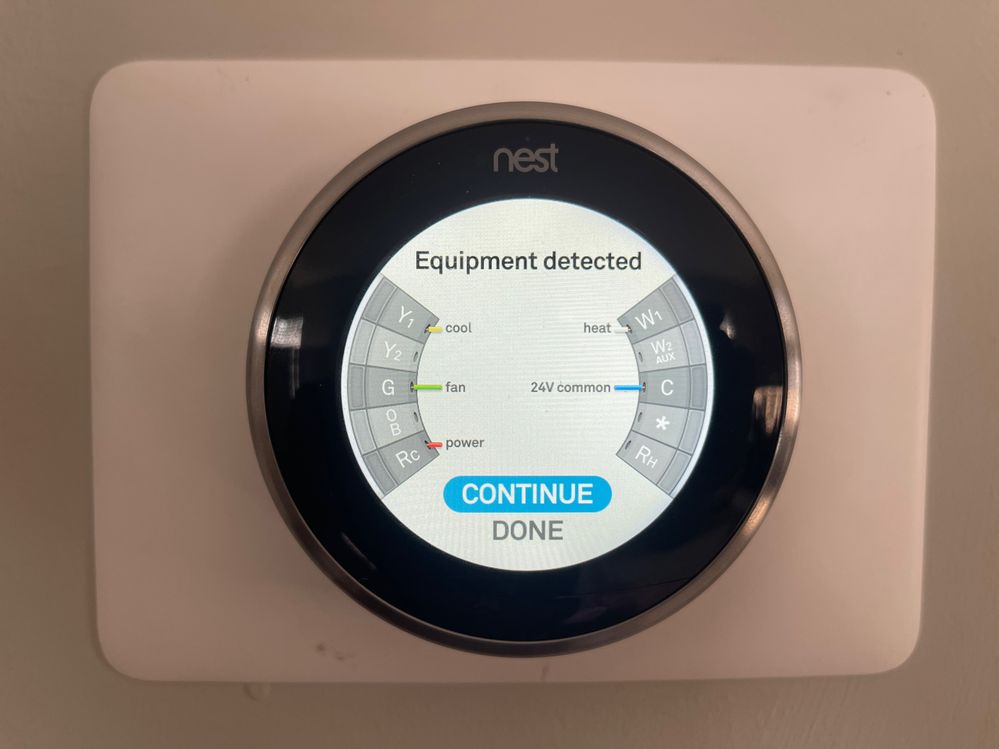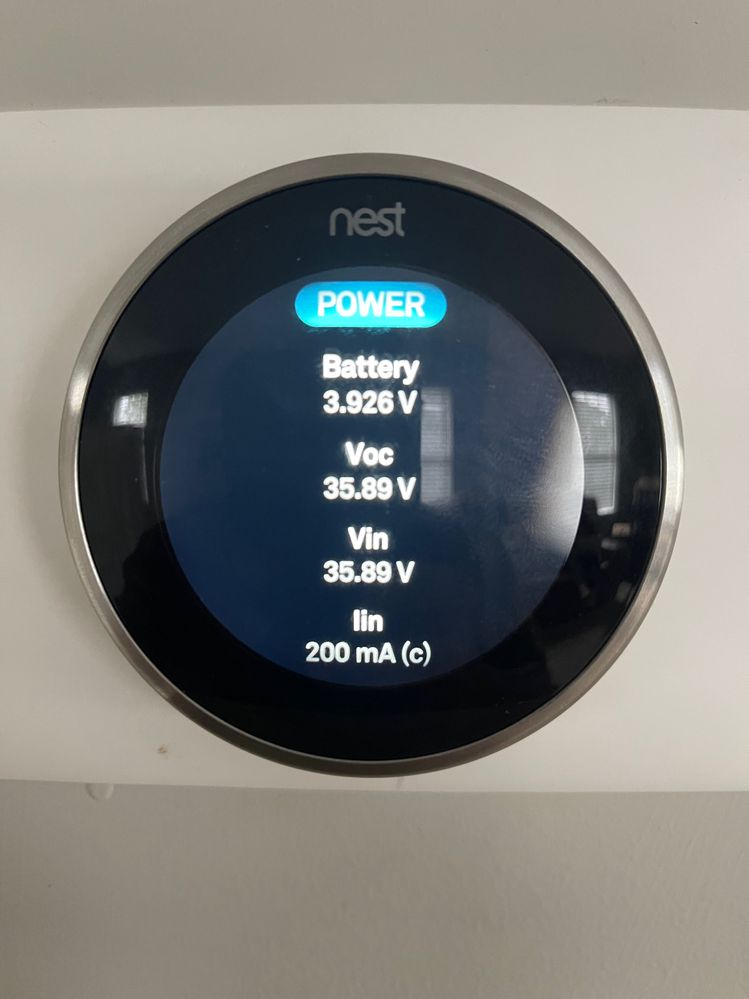- Google Nest Community
- Thermostats
- E79 Wiring Troubleshooting
- Subscribe to RSS Feed
- Mark Topic as New
- Mark Topic as Read
- Float this Topic for Current User
- Bookmark
- Subscribe
- Mute
- Printer Friendly Page
E79 Wiring Troubleshooting
- Mark as New
- Bookmark
- Subscribe
- Mute
- Subscribe to RSS Feed
- Permalink
- Report Inappropriate Content
05-04-2023 05:41 PM
Hello All,
I followed the instructions provided by @Markjosephp (thanks so much) and the device is connected, it is able to control the heating and cooling. But, it'll give the message included in the image and then it'll say something to the effect of the "Thermostat needs to shutdown because of the battery"
In addition, I don't if this is related, but I can't add it as a "Device" in the "Google Home" App in order for it to appear in "Nest" App.
Thanks,
Omar
- Mark as New
- Bookmark
- Subscribe
- Mute
- Subscribe to RSS Feed
- Permalink
- Report Inappropriate Content
05-06-2023 10:04 PM
You have a Nest Learning Thermostat, 3rd Gen, and must use the Nest app to set it up. Once it is set up, it will sync to the Google Home app only;y if you have migrated your Nest account to a Google account and have signed into the Nest app using your Google account.
The wiring information that @Markjosephp provided was incorrect.
Give this wiring a try.
Blue - B to OB
Green - G to G
Yellow - Y to Y1
White - W to W2 (set as AUX heat)
Red - R to Rc (jumper to RC not needed)
If your system starts to blow cool air when your Nest thermostat is in Heat mode (or if it blows warm air when its in Cool mode), change the settings for orientation of your heat pump.
- On your thermostat, go to Settings.
- Select Equipment.
- Select Continue Continue.
- Select Heat Pump.
- The Nest Thermostat defaults to an O setting for heat
pumps.- If the O option is highlighted, select B.
- If the B option is highlighted, select O.
- Test your heating and cooling again to make sure the issue is resolved.
I would strongly recommend that you install a C wire. If there is a spare wiring in the thermostat cable you can use it to creat a C wire, If the isn't, the use the Google Nest Power Connector.
To ensure that I see your reply, please tag me using @Patrick_Caezza
- Mark as New
- Bookmark
- Subscribe
- Mute
- Subscribe to RSS Feed
- Permalink
- Report Inappropriate Content
05-07-2023 08:14 AM
Hello @Patrick_Caezza,
Much appreciated for answering my post, very grateful.
I had to reset the device for some reason in order for it connect to the internet, regardless it's now showing in the Nest and Google Home App.
Regarding the wiring, please the attached image to confirm the connection is correct.
There is no extra wires, therefore I'll need the "Google Nest Power Connector" from here https://www.amazon.com/Google-Nest-Power-Connector-Accessories/dp/B093TRFQWP?th=1
If at all possible, I'll need assistance/guidance to connect this to the board please.
Thanks, Omar
- Mark as New
- Bookmark
- Subscribe
- Mute
- Subscribe to RSS Feed
- Permalink
- Report Inappropriate Content
05-07-2023 10:57 AM
Hello @Patrick_Caezza,
Another question, will the Nest Thermostat work with the condensate pump, it's not coming on after installation.
Also, I don't think the heat is working, regardless of the heat pump settings?
Please advise @Patrick_Caezza
Thanks, Omar
- Mark as New
- Bookmark
- Subscribe
- Mute
- Subscribe to RSS Feed
- Permalink
- Report Inappropriate Content
05-10-2023 05:10 PM
Hi there,
Thanks for reaching out. You can visit this support article to get full information on how to install a Nest Power Connector. Also, could you please verify again if you can find a code regarding your heating? Just go to your Nest Thermostat Settings then look for Equipment.
I appreciate your help, @Patrick_Caezza.
Best,
Jenelyn
- Mark as New
- Bookmark
- Subscribe
- Mute
- Subscribe to RSS Feed
- Permalink
- Report Inappropriate Content
05-11-2023 06:34 AM
Hello @Jenelyn_O and @Patrick_Caezza ,
At the moment I've ran the "Heat Pump" settings on "O" and on "B" for a couple hours and both settings produce cold air, and there still isn't any heat coming out. Something that wasn't an issue until I installed the Nest Thermostat.
I have the Nest Power connector and I've read those instructions provided, thanks, but it really isn't detailed when it comes to connecting to a furnace board, there are some wires already connected and I would like to ensure I'm doing it correctly versus assuming. Like I think the "Blue" wire (see image) that's not connected to the board should be connected and I wouldn't need the "Nest Power Connecter"? Just didn't want to start to connecting wires and damage anything.
Thanks,
Omar
- Mark as New
- Bookmark
- Subscribe
- Mute
- Subscribe to RSS Feed
- Permalink
- Report Inappropriate Content
05-11-2023 06:13 PM
That picture of the control board changes everything, and @Markjosephp original wiring information was correct for the thermostat.
You are correct that connecting the blue wire to the control board C terminal will negate the need for the power connector.
After adding the blue wire in the furnace, wire the thermosts like this.
Blue - B to C
Green - G to G
Yellow - Y to Y1
White - W to W!
Red - R to Rc (jumper to RC not needed)
The control board terminal block should look like this after the blue wire is installed.
R - Thermostat Red wire
C - Condensor Red wire, Thermostat Blue wire
Y - Condensor White wire, Thermostat Yellow Wire
G - Thermostat Green wire
W - Thermostat White wire
I suggest resetting the Nest Learning Thermostat to Factory Default and setting it up again.
Sorry for the bad answers.
To ensure that I see your reply, please tag me using @Patrick_Caezza
- Mark as New
- Bookmark
- Subscribe
- Mute
- Subscribe to RSS Feed
- Permalink
- Report Inappropriate Content
05-12-2023 02:33 PM - edited 05-12-2023 02:35 PM
Hello @Jenelyn_O, @Patrick_Caezza, and @Markjosephp,
Much appreciated for all of your patience, knowledge and guidance on helping me, I connected the "Blue" wire to the "C" connector on the control board. I performed the wire installation (see attachment) that was originally provided by @Markjosephp . Cold air is definitely blowing since it's over 85° here, I did perform the test for Heat but really didn't get to do a full run for a few minutes because how hot things got, LOL. The outside temperature should drop tonight and I should have an opportunity to fully test it.
Silly question, how do I know the thermostat is receiving power through the "C" wire?
Thanks,
Omar
- Mark as New
- Bookmark
- Subscribe
- Mute
- Subscribe to RSS Feed
- Permalink
- Report Inappropriate Content
05-12-2023 03:24 PM
The C wire is the return for the R wire/ Its sole purpose is to provide a constant power source to the thermostat.
You can verify that it is doing something if you have a multimeter. Set the meter to AC Voltage and place one lead on each wire. You should see a voltage that is around 24Vac.
You can also look on the Technical Info page under Power > Voc Vin lin.
Nest thermostat Technical Info menu
To ensure that I see your reply, please tag me using @Patrick_Caezza
- Mark as New
- Bookmark
- Subscribe
- Mute
- Subscribe to RSS Feed
- Permalink
- Report Inappropriate Content
05-13-2023 08:34 AM
Hello @Patrick_Caezza
So, I'm assuming it's safe to say I don't need the "Nest Power Connector", it's still in the box unopened. If I don't need it, I'll be returning it.
Thanks,
Omar
- Mark as New
- Bookmark
- Subscribe
- Mute
- Subscribe to RSS Feed
- Permalink
- Report Inappropriate Content
05-13-2023 09:22 PM
- Mark as New
- Bookmark
- Subscribe
- Mute
- Subscribe to RSS Feed
- Permalink
- Report Inappropriate Content
05-18-2023 11:00 AM
Hi everyone,
I'm dropping by to ensure that everything is covered here.
Thanks for looking into this, @Patrick_Caezza, and for your assistance, Jenelyn.
@ITSolutions01os, how's it going? I see that your thermostat is giving you enough amount of power it needs. Let us know if you still need help, so we can assist you further.
Best regards,
Mark
- Mark as New
- Bookmark
- Subscribe
- Mute
- Subscribe to RSS Feed
- Permalink
- Report Inappropriate Content
05-21-2023 11:03 AM
Hey there,
I wanted to follow up and see if you still need help. Please let me know if you are still having any concerns or questions from here, as I would be happy to take a closer look and assist you further.
Thanks,
Dan
- Mark as New
- Bookmark
- Subscribe
- Mute
- Subscribe to RSS Feed
- Permalink
- Report Inappropriate Content
05-22-2023 11:05 AM
Hey there ITSolutions01os,
It's been a few days since your last reply — we're going to lock the thread within 24 hours. If you have further concerns, please feel free to create a new post.
Cheers,
Dan
- Mark as New
- Bookmark
- Subscribe
- Mute
- Subscribe to RSS Feed
- Permalink
- Report Inappropriate Content
05-22-2023 01:07 PM
Hello @Markjosephp @Dan_A @Patrick_Caezza @Jenelyn_O ,
I think everything is going okay so far, I definitely appreciate everyone’s help, something I couldn’t have done without you all! If I need anything else, I know how to find you all!
Thanks,
Omar
- Mark as New
- Bookmark
- Subscribe
- Mute
- Subscribe to RSS Feed
- Permalink
- Report Inappropriate Content
05-23-2023 06:33 PM
Hi ITSolutions01os,
Awesome — glad to hear that your issue is fixed. It looks like we can consider this one complete. I'll be locking this thread if we won't hear back from you in 24 hours. Should that happen, feel free to create a new one if you have more questions or have other concerns in the future.
Best regards,
Dan