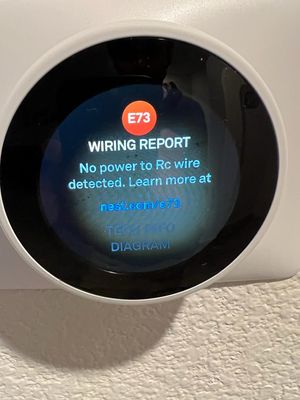- Google Nest Community
- Thermostats
- E89 Y2 wire without Y1
- Subscribe to RSS Feed
- Mark Topic as New
- Mark Topic as Read
- Float this Topic for Current User
- Bookmark
- Subscribe
- Mute
- Printer Friendly Page
E89 Y2 wire without Y1
- Mark as New
- Bookmark
- Subscribe
- Mute
- Subscribe to RSS Feed
- Permalink
- Report Inappropriate Content
01-08-2023 04:27 PM
I got E89 error (Y2 wire without Y1) while doing the set up. I did not have Y1 wire in my old set up (pic attached)
Also, I see blurred center ring in display. (photo attached)
I went past the error to set up in pro mode, and now I do not see cool mode. The picture for new config attached.
Please advice.



- Mark as New
- Bookmark
- Subscribe
- Mute
- Subscribe to RSS Feed
- Permalink
- Report Inappropriate Content
01-15-2023 11:24 AM
Hello dhavalparekh,
Thank you for taking the time to let us know about your inquiry. I'd be happy to take a look into this for you.
Your system doesn't have second-stage cooling, so you should connect the yellow wire to the Y1 terminal and check that all wires are properly connected and that all tabs are pushed down. Also, please restart the thermostat after the wiring changes by pressing and holding the screen for 10 seconds until it shuts down to refresh, and keep me posted if the screen is still blurry.
Regards,
Mark
- Mark as New
- Bookmark
- Subscribe
- Mute
- Subscribe to RSS Feed
- Permalink
- Report Inappropriate Content
01-17-2023 06:24 PM
Thank you for the response. I will disconnect the Y2 and connect to Y1, and report back if that fixed the problem.
- Mark as New
- Bookmark
- Subscribe
- Mute
- Subscribe to RSS Feed
- Permalink
- Report Inappropriate Content
01-18-2023 12:58 PM
Hey there,
I wanted to check in and see if you are still in need of any help. Were you able to resolve the issue? Please let me know, as I would be happy to assist, and answer any questions you may have.
Best regards,
Jake
- Mark as New
- Bookmark
- Subscribe
- Mute
- Subscribe to RSS Feed
- Permalink
- Report Inappropriate Content
01-19-2023 03:59 PM
I plan to redo the wiring tomorrow and will let you know if that worked. Appreciated the follow up.
- Mark as New
- Bookmark
- Subscribe
- Mute
- Subscribe to RSS Feed
- Permalink
- Report Inappropriate Content
01-22-2023 05:37 PM
I re-did the wiring to change from Y2 to Y1.
I was able to see the cool option, but now it keeps complaining with E73 Wiring Error. No power to Rc wire detected. I confirmed wire is connected tight (Removed and put back on as well) to Rc. Picture attached.
Please advice.
- Mark as New
- Bookmark
- Subscribe
- Mute
- Subscribe to RSS Feed
- Permalink
- Report Inappropriate Content
01-22-2023 05:39 PM
- Mark as New
- Bookmark
- Subscribe
- Mute
- Subscribe to RSS Feed
- Permalink
- Report Inappropriate Content
01-26-2023 11:01 AM
Hi folks,
Thanks for assisting, Jake.
It's me again, @dhavalparekh. I appreciate you taking the steps. It appears that your thermostat isn't getting any power, which shows in the wiring report. Let's sort this out.
- Check the power readouts under "Technical Info."
- It should be at least 20-30V in Voc and Vin, then 200mAh on Lin.
- If the power readouts are below the requirements,
- Remove the C wire and leave it disconnected.
- Restart your thermostat to refresh.
Note: turn off the power from your HVAC system at the breaker box before touching the wires.
Please keep me posted on how it goes.
Regards,
Mark
- Mark as New
- Bookmark
- Subscribe
- Mute
- Subscribe to RSS Feed
- Permalink
- Report Inappropriate Content
01-29-2023 11:37 AM
Hey there,
I'm checking back in. Were you able to do the steps above? I'd be glad to hear from you — I'd like to make sure everything is working.
Thanks,
Mark
- Mark as New
- Bookmark
- Subscribe
- Mute
- Subscribe to RSS Feed
- Permalink
- Report Inappropriate Content
01-31-2023 10:27 AM
Hi dhavalparekh,
It has been a few days since your last reply, and I am going to lock the thread within 24 hours. If you have any questions, please feel free to create a new post.
Thanks,
Mark
- Mark as New
- Bookmark
- Subscribe
- Mute
- Subscribe to RSS Feed
- Permalink
- Report Inappropriate Content
01-31-2023 09:35 PM
Hello - sorry for late reply.
Sharing the power specs below.
Battery - 3.884V, Voc - 36.54 V, Vin - 36.54, lin 200 mA(c)
The heater seems to be working fine., but I cannot connect to device from app. It says the device is offline since Thermostate doesnt have enough power for Wi-Fi.
- Mark as New
- Bookmark
- Subscribe
- Mute
- Subscribe to RSS Feed
- Permalink
- Report Inappropriate Content
02-02-2023 01:02 PM
Hey there,
I'm glad to hear that your system is now up and running. Your thermostat's battery status might be at 3.7V or below; this will disable some of its smart features in order to recharge its battery. Could you please try restarting your thermostat and checking the battery level. If it's above 3.7V, reconnect it again to your Wi-Fi network and proceed by adding it again in the Nest app.
Additional questions: is this a brand new Nest Thermostat? Also, when and where did you buy it?
Let me know how it goes.
Regards,
Mark
- Mark as New
- Bookmark
- Subscribe
- Mute
- Subscribe to RSS Feed
- Permalink
- Report Inappropriate Content
02-06-2023 01:58 PM
Hello dhavalparekh,
I'm checking in to make sure that you've seen my response. Please let us know so we can assist you right away.
Regards,
Mark
- Mark as New
- Bookmark
- Subscribe
- Mute
- Subscribe to RSS Feed
- Permalink
- Report Inappropriate Content
02-07-2023 03:00 PM
Hi dhavalparekh,
Bumping in to this thread and checking if you have additional questions or concerns, as we will be locking this thread within 24 hours.
Thanks,
Mark