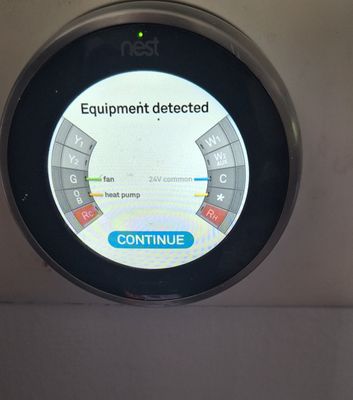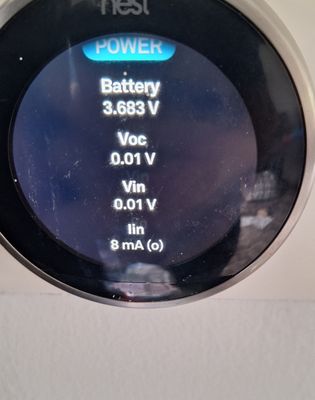- Google Nest Community
- Thermostats
- Error code E72
- Subscribe to RSS Feed
- Mark Topic as New
- Mark Topic as Read
- Float this Topic for Current User
- Bookmark
- Subscribe
- Mute
- Printer Friendly Page
Error code E72
- Mark as New
- Bookmark
- Subscribe
- Mute
- Subscribe to RSS Feed
- Permalink
- Report Inappropriate Content
08-07-2023 12:02 PM
Hi there
Couple days ago I got low battery message .. I charged it once I putted it back then showed e72 error
No power Rc or Rh... there is no C wire.
I don't have heat pump or dehumidifier
See pictures
Solution?
- Mark as New
- Bookmark
- Subscribe
- Mute
- Subscribe to RSS Feed
- Permalink
- Report Inappropriate Content
08-07-2023 11:09 PM
Red wire needs to be connected to both Rc Rh terminals.
- Mark as New
- Bookmark
- Subscribe
- Mute
- Subscribe to RSS Feed
- Permalink
- Report Inappropriate Content
08-08-2023 01:48 PM
Hi ... thank you for your response
But its more than 2 years working with no problem with one red wire ...
anyways I can't run a new wire it's an old house...
Can I make a connection from rc to rh ?
Or maybe to buy external adapter that I can connect to rh and C?
Thank you
- Mark as New
- Bookmark
- Subscribe
- Mute
- Subscribe to RSS Feed
- Permalink
- Report Inappropriate Content
08-08-2023 03:15 PM
Try to connect the red wire to Rh only and see if that works I’ve seen them connected to that side and somehow Rc gets power and AC comes in
do NOT connect Red wire to C
C needs to be a wire by itself
sometimes you can use green G wire because that for fan only operation but you need to jumper it at the equipment together with the black wire that you have connected on Y1 best option is to get an HVAC tech or an electrician to run new set of thermostat wires that issues 5 or 6 wires and connect to the same letter designation on the nest mounting base and heating or air handler equipment hope that helps good luck
- Mark as New
- Bookmark
- Subscribe
- Mute
- Subscribe to RSS Feed
- Permalink
- Report Inappropriate Content
08-10-2023 03:51 AM
Hi
Actually I did all the options that you wrote still the same error code e72
It's looks something wrong in the nest thermostat...
Once I transferred the red wire to rh the air cooling works automatically without nest thermostat...
I will buy a new one and will try to install it then will see .
If you have any suggestions please let me know
Thank you
- Mark as New
- Bookmark
- Subscribe
- Mute
- Subscribe to RSS Feed
- Permalink
- Report Inappropriate Content
08-12-2023 09:22 AM
- Mark as New
- Bookmark
- Subscribe
- Mute
- Subscribe to RSS Feed
- Permalink
- Report Inappropriate Content
08-15-2023 09:32 AM
Hi there,
I want to check and see if you are still in need of any help. Please let me know, as I would be happy to assist and answer any questions you may have.
Thanks,
Zoe
- Mark as New
- Bookmark
- Subscribe
- Mute
- Subscribe to RSS Feed
- Permalink
- Report Inappropriate Content
08-15-2023 04:44 PM
Now e72 error saying no power wire in place but A?C running?
RH in place though?
- Mark as New
- Bookmark
- Subscribe
- Mute
- Subscribe to RSS Feed
- Permalink
- Report Inappropriate Content
08-18-2023 02:07 PM
Hello all,
@gregspiering, thanks for posting here in the Community forum, and i'm sorry to hear about what happened. Please gather the power readings of your Nest Learning Thermostat on its Settings > Technical Info > Power (Battery, VOC, VIN, and lIN).
@M89, I want to check and see if you are still in need of any help. Please let me know, as I would be happy to assist and answer any questions you may have.
Regards,
Zoe
- Mark as New
- Bookmark
- Subscribe
- Mute
- Subscribe to RSS Feed
- Permalink
- Report Inappropriate Content
08-18-2023 02:17 PM
Hi
Unfortunately I still have this problem e72 ...
All the connections in the furnace and fuse is okay AC as well .
I mentioned before once I transfer the red wire to rh the AC working automatically but the thermostat not working .
I tried to transfer the G wire to C but don't work.
What do you think about external adapter "that will be connected to C and rh " ?
Thank you
- Mark as New
- Bookmark
- Subscribe
- Mute
- Subscribe to RSS Feed
- Permalink
- Report Inappropriate Content
08-24-2023 09:22 AM
Hi M89,
Thanks for getting back to us, and I'm sorry for the late response.
Some 3rd party C wire adapters can cause problems or damage your Nest thermostat, even if they claim to be Nest compatible. We recommend using a Nest Power Connector to ensure compatibility and best performance with your thermostat. However, since your Nest Learning Thermostat does not work when the power wire is connected to Rh terminal, please check for the following:
1. Check the air filter.
The HVAC system needs to have a good airflow to work properly. A clog in the air filter can limit how much air flows over the cooling coils. If the clog persists, the cooling coils can freeze and cause the customer’s system to shut off.
- Find your HVAC system’s air filter. The air filter is usually behind a grate in the hallway.
- Check your walls and ceiling.
- If you can’t find the air filter, search for it inside the furnace near the fan.
- If the air filter seems dirty or there seems to be a clog, replace the filter with a new one. If the case is because of frozen cooling coils, you need to wait a while for the HVAC system to thaw before you can use it again.
2. Check for the system maintenance.
When the power reading is VIN/VOC/IIN : N/A, or 0.01 or less, check the maintenance of the system.
- Check the air filter.
- If it is dirty, or hasn't been replaced for over a month, clean it or remove it and replace it with a new filter. Make sure everything is closed back properly.
Note: The furnace will not turn back on if there is any door or cover open.
- If it is dirty, or hasn't been replaced for over a month, clean it or remove it and replace it with a new filter. Make sure everything is closed back properly.
- Check the emergency switch.
- This will not be the same as the breakers on the fuse box. This will be a breaker right next to the furnace/boiler. It might be a light switch, a breaker, or a T switch (you will need to unplug and plug back the T switch). If anything went wrong electrically (like a power outage), this breaker should be the one to go off, so you may try turning it off and back on.
- Check the drip pan.
- This would be located on the AC unit, not the heating. You may need to open a door, or take a cover off. There should be a pan with water inside. If there is any water, it must be drained or vacuumed.
- If the AC unit has drain pipes instead of a drip pan, the water will drain by itself.
Keep us posted. We're happy to help.
Best,
Zoe
- Mark as New
- Bookmark
- Subscribe
- Mute
- Subscribe to RSS Feed
- Permalink
- Report Inappropriate Content
08-15-2023 03:24 PM
Just installed Nest learning thermostat. E72 error. But A?C running.
Rh wire in place.