- Google Nest Community
- Thermostats
- Re: H72 error code
- Subscribe to RSS Feed
- Mark Topic as New
- Mark Topic as Read
- Float this Topic for Current User
- Bookmark
- Subscribe
- Mute
- Printer Friendly Page
H72 error code
- Mark as New
- Bookmark
- Subscribe
- Mute
- Subscribe to RSS Feed
- Permalink
- Report Inappropriate Content
11-06-2021 02:09 PM
H72 error code, heating not working and new born baby in the house.
Cannot find who to contact and google nest have no contact details
- Labels:
-
Android
-
Heating Issues
-
Nest Thermostat
- Mark as New
- Bookmark
- Subscribe
- Mute
- Subscribe to RSS Feed
- Permalink
- Report Inappropriate Content
11-06-2021 05:41 PM
That means the power from the furnace isnt reaching the nest, here is a list of steps to take before calling a pro in,
|
1. Check the thermostat power cable, plug and power socket. If you have a Google Nest Learning Thermostat on the Nest Stand:
|

|
-
Note: We recommend plugging your thermostat into a socket that isn’t controlled by a wall switch to prevent accidentally switching it off.
-
You can also double check that the socket is delivering power by plugging in a lamp or other electronic device and turning it on.
|
2. Make sure that the display and power cable are fully seated.
|
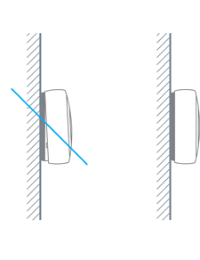
|
3. Check the fuse box
- Check the fuse: It’s possible that the fuse controlling power to your system isn’t properly seated or is blown. Re-seat or replace it as necessary.
- Make sure that the switch is set to 'on': Sometimes fuse switches can be tricky: you may think that you've flipped a switch back on, but it might not have been pushed all the way.
- Try flipping the switches that control power to Heat Link and your thermostat off and then on again.
- You can also check power on the socket that the Nest thermostat is using by plugging in a lamp or other electronic device and turning it on.
4. Contact a Nest Pro
If you’re still not able to fix the problem, contact a local Nest Pro, who can properly diagnose your heating system and your Nest thermostat.
- Mark as New
- Bookmark
- Subscribe
- Mute
- Subscribe to RSS Feed
- Permalink
- Report Inappropriate Content
11-07-2021 01:08 AM
Hello the thermostat is installed to the wall so I cannot see where the cables go to but have no other power issues in the house.
I've tried to contact a pro and they've said to call the Google number but when I call it, it says they are closed.
I feel like I'm going around in circles and just need someone to take a look and fix this as we have a newborn baby and no heating
- Mark as New
- Bookmark
- Subscribe
- Mute
- Subscribe to RSS Feed
- Permalink
- Report Inappropriate Content
11-12-2021 04:42 AM
Hello again. Just checking in. Do you still need my help?
- Mark as New
- Bookmark
- Subscribe
- Mute
- Subscribe to RSS Feed
- Permalink
- Report Inappropriate Content
12-01-2021 09:48 AM
It's been a while since this thread was last updated so I'll go ahead and lock this thread. If you're still experiencing problems, please feel free to start a new thread and we'll be happy to help.
- Mark as New
- Bookmark
- Subscribe
- Mute
- Subscribe to RSS Feed
- Permalink
- Report Inappropriate Content
11-10-2021 04:39 AM
Hey @Bpandy,
Thanks for reaching out. I'll do my best to get this resolved for you. Can you check if you have any LED's on your Heat Link?
Here's the Google Nest support contact number: 0808 169 2307
