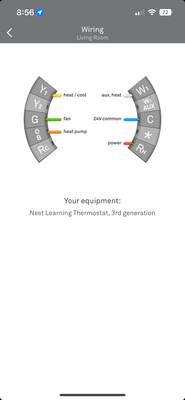- Google Nest Community
- Thermostats
- Re: Heat pump does not start Nest Thermostat
- Subscribe to RSS Feed
- Mark Topic as New
- Mark Topic as Read
- Float this Topic for Current User
- Bookmark
- Subscribe
- Mute
- Printer Friendly Page
- Mark as New
- Bookmark
- Subscribe
- Mute
- Subscribe to RSS Feed
- Permalink
- Report Inappropriate Content
10-01-2022 09:48 PM
Can anyone help me if my wiring is correct on Nest diagram? I can get cool airs but heat does not seem to work
Answered! Go to the Recommended Answer.
- Mark as New
- Bookmark
- Subscribe
- Mute
- Subscribe to RSS Feed
- Permalink
- Report Inappropriate Content
10-03-2022 09:45 PM
This is my suggested wiring.
White - W1 to W2 (Set as AUX heat)
Yellow - Y2 to Y1
Green - G to G
Red - R to Rc
Orange - O/W2* to OB
Blue - C to C
If your system starts to blow cool air when your Nest thermostat is in Heat mode (or if it blows warm air when its in Cool mode), change the settings for orientation of your heat pump.
- On your thermostat, go to Settings.
- Select Equipment.
- Select Continue > Continue.
- Select Heat Pump.
- The Nest Thermostat defaults to an O setting for heat
pumps.- If the O option is highlighted, select B.
- If the B option is highlighted, select O.
- Test your heating and cooling again to make sure the issue is resolved.
To ensure that I see your reply, please tag me using @Patrick_Caezza
- Mark as New
- Bookmark
- Subscribe
- Mute
- Subscribe to RSS Feed
- Permalink
- Report Inappropriate Content
10-02-2022 04:01 AM
Hi @Beenow - I just set mine up last month and it looks like you have the wiring correct. The only thing I can think of is to try moving that yellow wire that you currently have set up in the Y2 over to the Y1 slot above it. Or just double check to make sure the wires are screwed in tight enough?
Hope this helps!
Bill
- Mark as New
- Bookmark
- Subscribe
- Mute
- Subscribe to RSS Feed
- Permalink
- Report Inappropriate Content
10-02-2022 07:42 AM
Thanks for your answer @MrVacca but I currently have yellow line connected to Y1. This morning I noticed that thermostat ignited heat mode correctly but only cool Airs coming out instead of heat.
- Mark as New
- Bookmark
- Subscribe
- Mute
- Subscribe to RSS Feed
- Permalink
- Report Inappropriate Content
10-02-2022 08:14 AM
From your picture, it looks like the y1 cable is supposed to be right under your orange cable. Did you move your yellow to that one and it still doesn’t work?
- Mark as New
- Bookmark
- Subscribe
- Mute
- Subscribe to RSS Feed
- Permalink
- Report Inappropriate Content
10-03-2022 09:45 PM
This is my suggested wiring.
White - W1 to W2 (Set as AUX heat)
Yellow - Y2 to Y1
Green - G to G
Red - R to Rc
Orange - O/W2* to OB
Blue - C to C
If your system starts to blow cool air when your Nest thermostat is in Heat mode (or if it blows warm air when its in Cool mode), change the settings for orientation of your heat pump.
- On your thermostat, go to Settings.
- Select Equipment.
- Select Continue > Continue.
- Select Heat Pump.
- The Nest Thermostat defaults to an O setting for heat
pumps.- If the O option is highlighted, select B.
- If the B option is highlighted, select O.
- Test your heating and cooling again to make sure the issue is resolved.
To ensure that I see your reply, please tag me using @Patrick_Caezza
- Mark as New
- Bookmark
- Subscribe
- Mute
- Subscribe to RSS Feed
- Permalink
- Report Inappropriate Content
10-03-2022 10:12 PM
I think my heat source is AC and not heat pump. So I moved Orange to W2 aux and now heat air coming out. Anything else stays the same, Yellow is at Y1. Do you think I should update wiring as you suggested?
- Mark as New
- Bookmark
- Subscribe
- Mute
- Subscribe to RSS Feed
- Permalink
- Report Inappropriate Content
10-03-2022 10:25 PM
If you do have a conventional system as you think, it would be a 2-stage heat and 1-stage cooling.
The white wire would go to the W1 terminal, and the orange wire would go to the W2 terminal.
Take a look at the terminal block on the control board in the furnace/air handler and see which wire is connected to which terminal. This will confirm or not your thought.
To ensure that I see your reply, please tag me using @Patrick_Caezza
- Mark as New
- Bookmark
- Subscribe
- Mute
- Subscribe to RSS Feed
- Permalink
- Report Inappropriate Content
10-06-2022 10:35 AM
Hi folks,
@Patrick_Caezza and MrVacca, thanks for the help!
@Beenow, how's it going with your Nest Thermostat? Still need our help?
Thanks,
Edward
- Mark as New
- Bookmark
- Subscribe
- Mute
- Subscribe to RSS Feed
- Permalink
- Report Inappropriate Content
10-10-2022 12:02 PM
Hi everyone,
Chiming in to see if you still need assistance with this. Hope the previous post helped. Let us know if you have additional questions ― we'd love to help.
Best,
Mel
- Mark as New
- Bookmark
- Subscribe
- Mute
- Subscribe to RSS Feed
- Permalink
- Report Inappropriate Content
10-11-2022 12:21 PM
Hi there,
Just one quick final check in here since activity has slowed down. We'll be locking the thread in the next 24 hours, but if you still need help, I would be happy to keep it open. If there's more we can do, just let me know.
Thanks,
Mel