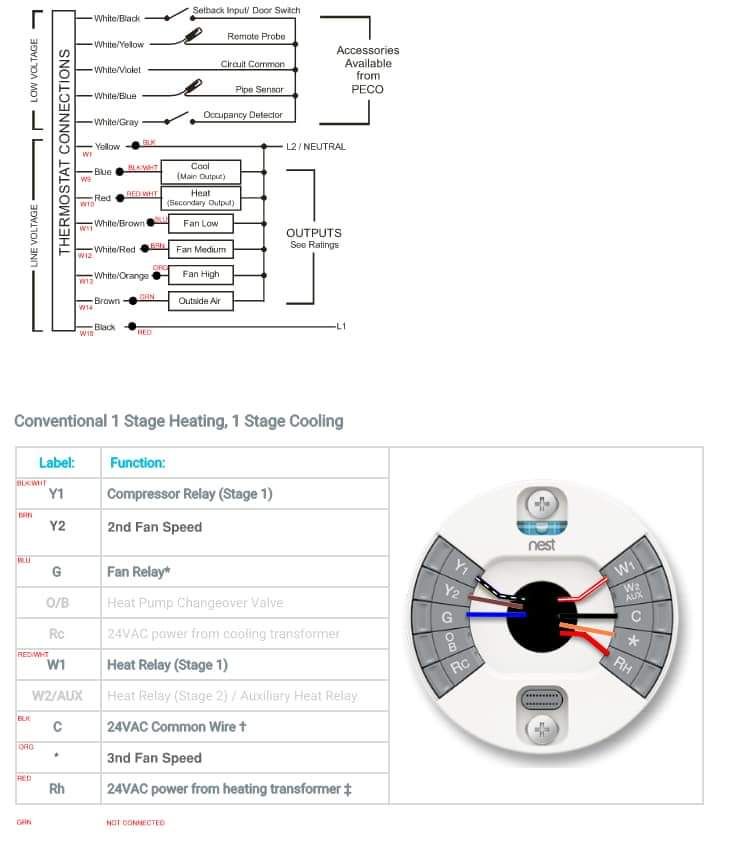- Google Nest Community
- Thermostats
- Help installing Nest Gen 3 in condo
- Subscribe to RSS Feed
- Mark Topic as New
- Mark Topic as Read
- Float this Topic for Current User
- Bookmark
- Subscribe
- Mute
- Printer Friendly Page
Help installing Nest Gen 3 in condo
- Mark as New
- Bookmark
- Subscribe
- Mute
- Subscribe to RSS Feed
- Permalink
- Report Inappropriate Content
08-19-2022 08:36 PM
Cannot figure out how to wire my Nest in my condo. I believe I have a 24V fan coil unit. Attached is a picture of the prior thermostat wiring. Appreciate any help!
- Mark as New
- Bookmark
- Subscribe
- Mute
- Subscribe to RSS Feed
- Permalink
- Report Inappropriate Content
08-19-2022 08:43 PM
Picture won’t post. Wires are in numbered ports.
#2 Measuring Neutral: 1 white wire
#4/#5 Neutral: 2 white wires
#6 Live: purple wire
#7 zone valve for heating mode (N.C. Contact): brown wire
#8 zone valve for cooling mode: red wire
#9 fan speed 3: black wire
#10 fan speed 2: blue wire
#11 fan speed 1: red wire
- Mark as New
- Bookmark
- Subscribe
- Mute
- Subscribe to RSS Feed
- Permalink
- Report Inappropriate Content
08-22-2022 03:27 PM
This is how our fan coils are wired for the next 3rd gen. we have 3 speed fans
- Mark as New
- Bookmark
- Subscribe
- Mute
- Subscribe to RSS Feed
- Permalink
- Report Inappropriate Content
08-25-2022 01:13 PM
Hey there Daltman,
I'm just checking up on this thread, did you have any more questions or need any additional help?
Thank you for helping out on this thread, ChadWillms!
Best regards,
Jeran
- Mark as New
- Bookmark
- Subscribe
- Mute
- Subscribe to RSS Feed
- Permalink
- Report Inappropriate Content
08-26-2022 08:23 AM
Hello Jeran,
I am still having issues. I have one white wire coming from the heating and one white wire coming from the cooling and I don’t know what to do with them. Also I hooked my live wire to Rh and when I turned the power on there was a pop and a funny smell. Neat still turns on though so I think it is fine.
Thanks for any help in advance!
- Mark as New
- Bookmark
- Subscribe
- Mute
- Subscribe to RSS Feed
- Permalink
- Report Inappropriate Content
08-31-2022 04:50 AM
Hey Daltman,
Thanks for being here in the Google Nest Community.
I am sorry to hear about what happened after you've turned on the system. I hope everything's fine.
Are you getting any error message on the Nest Thermostat display? Have you tried going to settings > equipment type > select heat pump.
Let us know how it goes by replying to this thread.
Regards,
Ryan
- Mark as New
- Bookmark
- Subscribe
- Mute
- Subscribe to RSS Feed
- Permalink
- Report Inappropriate Content
08-31-2022 12:32 PM
Hi Ryan,
I am getting an error That says “No power to R wire”. So I am not sure what wire to hook up to which R port.
Thanks!
- Mark as New
- Bookmark
- Subscribe
- Mute
- Subscribe to RSS Feed
- Permalink
- Report Inappropriate Content
09-01-2022 04:08 AM
Hi Daltman,
Thanks for the reply.
On your Nest Thermostat, go to Settings Nest settings icon and then Equipment Nest Thermostat equipment and then Wiring info. Check for wires that appear as grey. This means that the wire is not sending voltage to your thermostat. Some wires, like a C or R wire, need to send voltage to keep your thermostat powered on.
If all the wires are grey, the system may be powered off or experiencing some other power-related issue. Check that the system is powered on at the circuit breaker, fuse box, or system switch.
Check out this link to learn more about this error.
Regards,
Ryan
- Mark as New
- Bookmark
- Subscribe
- Mute
- Subscribe to RSS Feed
- Permalink
- Report Inappropriate Content
09-04-2022 07:33 AM
Hey folks,
I just wanted to follow up and see if you're still in need of help. Please let us know as we would be happy to answer any questions you may have.
Best regards,
Ryan
- Mark as New
- Bookmark
- Subscribe
- Mute
- Subscribe to RSS Feed
- Permalink
- Report Inappropriate Content
09-05-2022 10:59 AM
Hey Daltman,
Did you have any more questions or need any additional help? If not, I'll go ahead and lock up this thread in 24 hours.
Just checking up,
Jeran