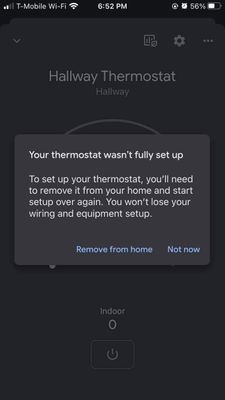- Google Nest Community
- Thermostats
- Household members receive error "your nest thermos...
- Subscribe to RSS Feed
- Mark Topic as New
- Mark Topic as Read
- Float this Topic for Current User
- Bookmark
- Subscribe
- Mute
- Printer Friendly Page
- Mark as New
- Bookmark
- Subscribe
- Mute
- Subscribe to RSS Feed
- Permalink
- Report Inappropriate Content
10-18-2022 04:26 PM
recently installed and added a household member. I have absolutely no issues with any functionality on my phone, but they receive this error message after accepting invitation. I've factory reset, I've restarted, I've deleted the household member and readded them. Google chat had been less than useful... Any tips?
I'm on pixel 6 pro, they're on iphone
Answered! Go to the Recommended Answer.
- Mark as New
- Bookmark
- Subscribe
- Mute
- Subscribe to RSS Feed
- Permalink
- Report Inappropriate Content
10-25-2022 03:51 PM
Hello Est_meagher,
I'm sorry to hear about the issue that you're having when trying to access your Nest thermostat. It appears that your thermostat isn't properly configured on the Google Home app, but I'm happy to help.
Try these steps on their phones:
- Make sure that the timezone, date, and time are correct.
- Confirm that the Nest or Google Home app has permissions to use the phone's location.
- Settings > Privacy > Location Services > Home.
- Check for any iOS updates.
- Sign out of the Nest or Google Home app and sign back in.
- Restart the devices.
Let me know how it goes.
Best regards,
Mark
- Mark as New
- Bookmark
- Subscribe
- Mute
- Subscribe to RSS Feed
- Permalink
- Report Inappropriate Content
10-25-2022 03:51 PM
Hello Est_meagher,
I'm sorry to hear about the issue that you're having when trying to access your Nest thermostat. It appears that your thermostat isn't properly configured on the Google Home app, but I'm happy to help.
Try these steps on their phones:
- Make sure that the timezone, date, and time are correct.
- Confirm that the Nest or Google Home app has permissions to use the phone's location.
- Settings > Privacy > Location Services > Home.
- Check for any iOS updates.
- Sign out of the Nest or Google Home app and sign back in.
- Restart the devices.
Let me know how it goes.
Best regards,
Mark
- Mark as New
- Bookmark
- Subscribe
- Mute
- Subscribe to RSS Feed
- Permalink
- Report Inappropriate Content
10-28-2022 04:25 PM
Hi Est_meagher,
I wanted to follow up and see if you are still in need of any help. Please let me know if you are still having any trouble from here, as I would be happy to take a closer look and assist you further.
Thanks,
Edward
- Mark as New
- Bookmark
- Subscribe
- Mute
- Subscribe to RSS Feed
- Permalink
- Report Inappropriate Content
10-28-2022 04:40 PM
It looks like this did the trick! I'm not super familiar with iPhones, and this was a perfect explanation for them to find exactly where they needed to go!
- Mark as New
- Bookmark
- Subscribe
- Mute
- Subscribe to RSS Feed
- Permalink
- Report Inappropriate Content
10-28-2022 07:01 PM
Hi Est_meagher,
Thanks for the update. I'm glad to hear that it's working now. Please observe it for now and let us know if anything comes up.
Thanks,
Edward
- Mark as New
- Bookmark
- Subscribe
- Mute
- Subscribe to RSS Feed
- Permalink
- Report Inappropriate Content
10-31-2022 07:30 PM
Hi Est_meagher,
It's me again. I wanted to check back in to see if you have other questions and concerns. Feel free to let me know if you do.
Thanks,
Edward
- Mark as New
- Bookmark
- Subscribe
- Mute
- Subscribe to RSS Feed
- Permalink
- Report Inappropriate Content
11-01-2022 07:33 PM
Hi Est_meagher,
I'm just checking in to make sure that you've seen our response. Please let us know if you have any other questions or concerns as I will be locking this in 24 hours.
Thanks,
Edward
- Mark as New
- Bookmark
- Subscribe
- Mute
- Subscribe to RSS Feed
- Permalink
- Report Inappropriate Content
10-28-2022 04:39 PM
It looks like this did the trick! I'm not super familiar with iPhones, and this was a perfect explanation for them to find exactly where they needed to go!