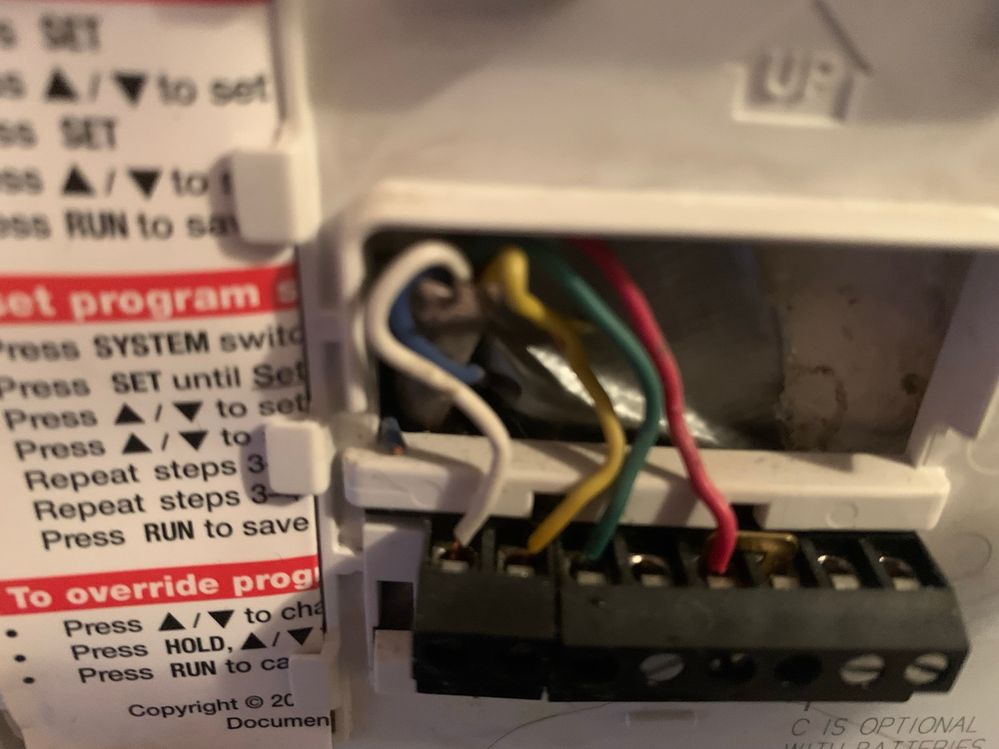- Google Nest Community
- Thermostats
- How do I know if this blue wire is a C-wire?
- Subscribe to RSS Feed
- Mark Topic as New
- Mark Topic as Read
- Float this Topic for Current User
- Bookmark
- Subscribe
- Mute
- Printer Friendly Page
How do I know if this blue wire is a C-wire?
- Mark as New
- Bookmark
- Subscribe
- Mute
- Subscribe to RSS Feed
- Permalink
- Report Inappropriate Content
12-10-2021 10:24 AM - edited 12-10-2021 10:31 AM
My old thermostat had 4 wires attached to it: W (white), Y (Yellow), G (Green) and Rc (Red). It also has a blue wire that wasn't attached to the old thermostat (it's along the white wire in the picture).
I bought the "Google Nest Thermostat - Smart Thermostat for Home - Programmable Wifi Thermostat" and connected those four wires. After getting error messages for low power I bought a Google Nest Power Connector but it appears my furnace is on the roof, too high to reach even with my 22 ft ladder.
So I can't use the Google Nest Thermostat without getting regular error messages unless that blue wire is actually a C-wire. How do I go about checking if it is? And if I do find out it is a C-wire, do I just connect it to the C slot between the W and Y slots on my Google Nest Thermostat?
Thanks
- Mark as New
- Bookmark
- Subscribe
- Mute
- Subscribe to RSS Feed
- Permalink
- Report Inappropriate Content
12-10-2021 12:31 PM
Ideally a photo of the thermostat will include the letter indicators for each wiring terminal. Based on the wiring colors it probably clear, but not always.
If you don't have access to the HVAC unit, you can test the blue wire with a multimeter. Test R (usually red wire) to your unused blue. If it is a "Common" it should be about 24V AC. Without a multimeter I don't know. Hopefully someone does!
If it is a common (C) wire you would connect it to the C terminal on the thermostat base plate.
Good Luck.
- Mark as New
- Bookmark
- Subscribe
- Mute
- Subscribe to RSS Feed
- Permalink
- Report Inappropriate Content
03-03-2023 11:26 AM
Even with the C wire plugged in, the Nest is still been finicky with the May 22 update and my furnace. I gave up and bought an Ecobee to replace it, have not regretted it.