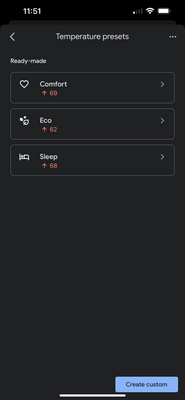- Google Nest Community
- Thermostats
- How do you set the thermostat (heater) to start at...
- Subscribe to RSS Feed
- Mark Topic as New
- Mark Topic as Read
- Float this Topic for Current User
- Bookmark
- Subscribe
- Mute
- Printer Friendly Page
- Mark as New
- Bookmark
- Subscribe
- Mute
- Subscribe to RSS Feed
- Permalink
- Report Inappropriate Content
10-26-2022 01:52 AM
I had a Honeywell and in the winter I programed it to ONLY turn on at 5:30am to turn the heater on. I also programed it to turn off at 6:30am, which is when my wife leave the house.
I have tried to do the same schedule with the Nest Thermostat and if I sent up 2 schedules, which I think is how you do it, One schedule to start at 5:30am at 70 degrees and one schedule to also start but at 60 degrees, but really it should stop.
When I tested it at night when it was below 70 degrees, the heater goes on.
So, based on what I have found there is no schedule option, which does not make sense.
How do I set the heater to come on for one hour per day in the morning at 70 degrees for one hour and the rest of the day and night time it will be off?
Answered! Go to the Recommended Answer.
- Labels:
-
Android
-
Heating Issues
-
Nest Thermostat
- Mark as New
- Bookmark
- Subscribe
- Mute
- Subscribe to RSS Feed
- Permalink
- Report Inappropriate Content
10-29-2022 08:40 AM
(SOLVED) So, your solution is mostly correct. It can it can default to ANY preset, custom, or manual setting if you are not paying attention.
In my situation there are 2 Schedules, ON (69 Degrees) and OFF (62 Degrees.). You CANNOT have it on the any settings higher than the OFF temperature setting or it will be on ALL DAY.
In my case I need to have it on the custom OFF (62 Degrees) setting by clicking on it in the app, which shows as OFF and, on the thermostat, and home screen reads as OFF until 5:30am
When in the OFF start, my programed schedule will switch to ON temperature until it reaches the temperature set and it will stop after an hour and then it will switch back to OFF until the next morning.
If I want to heat up the house during the day, I can do it manually hold for a certain amount of time, which, should (not tested) revert back to OFF and the cycle starts again. Also not tested, you can have it set to any of the pre-sets or custom settings and in the morning it will switch over to schedule again.
It is ridicules how complicated this app is. I think Nest should have 2 more options. 1. An ON/OFF button/switch like every other thermostat made in the world. 2. They need to change the increments of time to 1 minute instead of 15 minutes, which is also standard for every other thermostat that can be program.
- Mark as New
- Bookmark
- Subscribe
- Mute
- Subscribe to RSS Feed
- Permalink
- Report Inappropriate Content
10-26-2022 05:29 AM
Hi @norwood451 - It sounds like your thermostat is defaulting to "normal" mode or "eco" mode when it's not running one of your schedules. You will to go in and manually set those temperatures to be what you prefer so that when the schedules aren't running, you can get the temps that you're looking for.
Let me know if you need help figuring out how to get there.
Bill
- Mark as New
- Bookmark
- Subscribe
- Mute
- Subscribe to RSS Feed
- Permalink
- Report Inappropriate Content
10-26-2022 08:32 AM
I think I may understand what to do, but I am not sure. Do I need to have click on a schedule that has it off (winter off) as a starting point?
For example, have it set on winter off all the time and when it triggers in the am it will switch to winter on for one hour until it gets to the winter off schedule.
- Mark as New
- Bookmark
- Subscribe
- Mute
- Subscribe to RSS Feed
- Permalink
- Report Inappropriate Content
10-26-2022 08:52 AM
Hi @norwood451 - thank you so much for the screenshots, that makes a lot of sense. I think what you're going to want to do is to adjust what the comfort, eco, sleep etc. When you open setting and then go to temperature preferences, you then will tap on the temperature presets tile. Thats where you can specifically set those temps to run at when it's not on schedule. Here is a screen shot, does this make more sense?
- Mark as New
- Bookmark
- Subscribe
- Mute
- Subscribe to RSS Feed
- Permalink
- Report Inappropriate Content
10-26-2022 09:09 AM
So, I need to edit ALL of the presets to the same and where it would be off all the time unless it reaches those temps?
For example set: Comfort, eco sleep all set at 50F for heat and the 80F for cool?
- Mark as New
- Bookmark
- Subscribe
- Mute
- Subscribe to RSS Feed
- Permalink
- Report Inappropriate Content
10-26-2022 01:29 PM
@norwood451 - I think so. I'm sorry I'm not entirely sure.
- Mark as New
- Bookmark
- Subscribe
- Mute
- Subscribe to RSS Feed
- Permalink
- Report Inappropriate Content
10-29-2022 08:40 AM
(SOLVED) So, your solution is mostly correct. It can it can default to ANY preset, custom, or manual setting if you are not paying attention.
In my situation there are 2 Schedules, ON (69 Degrees) and OFF (62 Degrees.). You CANNOT have it on the any settings higher than the OFF temperature setting or it will be on ALL DAY.
In my case I need to have it on the custom OFF (62 Degrees) setting by clicking on it in the app, which shows as OFF and, on the thermostat, and home screen reads as OFF until 5:30am
When in the OFF start, my programed schedule will switch to ON temperature until it reaches the temperature set and it will stop after an hour and then it will switch back to OFF until the next morning.
If I want to heat up the house during the day, I can do it manually hold for a certain amount of time, which, should (not tested) revert back to OFF and the cycle starts again. Also not tested, you can have it set to any of the pre-sets or custom settings and in the morning it will switch over to schedule again.
It is ridicules how complicated this app is. I think Nest should have 2 more options. 1. An ON/OFF button/switch like every other thermostat made in the world. 2. They need to change the increments of time to 1 minute instead of 15 minutes, which is also standard for every other thermostat that can be program.
- Mark as New
- Bookmark
- Subscribe
- Mute
- Subscribe to RSS Feed
- Permalink
- Report Inappropriate Content
10-29-2022 11:00 AM
Hi folks,
I appreciate your help, @MrVacca.
@norwood451, thanks for posting and for keeping us in the loop on what you've done to have it fixed. This makes sense in how you were able to try and test with the schedules while observing it.
So I'm going to lock this thread in 24 hours unless you have any other questions or concerns.
Best regards,
Mark
- Mark as New
- Bookmark
- Subscribe
- Mute
- Subscribe to RSS Feed
- Permalink
- Report Inappropriate Content
10-26-2022 01:49 PM
Thank you. I guess all I can do is try.
Believe it or not, I spoke with google nest support and they had no idea how to do it. I even spoke with a supervisor for an hour and I finally gave up and said for them to find out and get back to me. You have to wonder.