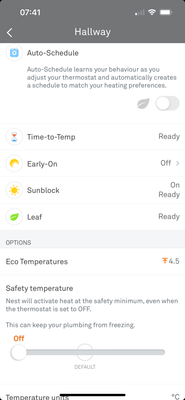- Google Nest Community
- Thermostats
- Nest turning heat on at night unscheduled - even ...
- Subscribe to RSS Feed
- Mark Topic as New
- Mark Topic as Read
- Float this Topic for Current User
- Bookmark
- Subscribe
- Mute
- Printer Friendly Page
Nest turning heat on at night unscheduled - even when on eco
- Mark as New
- Bookmark
- Subscribe
- Mute
- Subscribe to RSS Feed
- Permalink
- Report Inappropriate Content
01-06-2022 11:29 PM
My Nest thermostat keeps switching on at night to 22 degrees. It seems to do this when the outside temp is around zero but if it was doing this to prevent pipes freezing I’d expect it to be on intermittently to keep things just above freezing not a solid 22 degrees all night! Have switched off safety temp, reset the schedule completely and put in a new schedule - it’s set to go off at 10pm. Even tried putting it on Eco about 1am last night but it’s still showing 21 degrees at 6am this morning so I think has been on all night again. I’ve resorted to turning all the radiators down which completely defeats the purpose of having a thermostat and means the house is cold when i get up! Does anyone have any suggestions? I’m at a loss as to what else to do other than disconnect and replace it. Right now what was supposed to be an energy saver is doing the exact opposite and costing me money. The ‘history’ also doesn’t show it being on at night when I’ve physically checked it and it is.
- Labels:
-
Heating Issues
-
iOS
-
Nest Thermostat
- Mark as New
- Bookmark
- Subscribe
- Mute
- Subscribe to RSS Feed
- Permalink
- Report Inappropriate Content
01-06-2022 11:45 PM
I should have also said I have auto schedule off. Here are my settings…..but even a manual adjustment in the middle of the night down doesn’t work, it goes straight back up to 22 degrees two minutes later!
- Mark as New
- Bookmark
- Subscribe
- Mute
- Subscribe to RSS Feed
- Permalink
- Report Inappropriate Content
01-07-2022 09:09 AM
Dear Dawn, I think you need to adjust your default slide. It's currently off from your screenshot. Switch it on and adjust to a low temperature. Mine is at 10 or 14. The thermostat hits this number if it suddenly goes cold at night and can only stay up to that level. Unless you change it. It is your default temperature. My boiler has one too, so the pipes can't freeze up. I think this is right Hope it helps. Another Dawn
- Mark as New
- Bookmark
- Subscribe
- Mute
- Subscribe to RSS Feed
- Permalink
- Report Inappropriate Content
01-07-2022 12:29 PM
Thanks Dawn! I’ll give it a bash tonight and see if that works, it’s cold again so expecting it to click on.
- Mark as New
- Bookmark
- Subscribe
- Mute
- Subscribe to RSS Feed
- Permalink
- Report Inappropriate Content
01-07-2022 09:12 AM
Default slide I meant the Safety Temp
- Mark as New
- Bookmark
- Subscribe
- Mute
- Subscribe to RSS Feed
- Permalink
- Report Inappropriate Content
01-24-2022 04:49 PM
We have the same issue! Did the above suggestion solve it for you?
- Mark as New
- Bookmark
- Subscribe
- Mute
- Subscribe to RSS Feed
- Permalink
- Report Inappropriate Content
02-06-2022 06:02 AM
I've had the same issue - the Nest turns itself up in the middle of the night for no reason at all, to a temperature that wakes me up, and I have to turn it down manually. Typically 2:############:30 am, the last two nights when it was particularly cold outside - ############ degrees F. What's wrong with this technology!?!?
I'll try turning off the auto-schedule.
- Mark as New
- Bookmark
- Subscribe
- Mute
- Subscribe to RSS Feed
- Permalink
- Report Inappropriate Content
02-06-2022 06:06 AM
We have now resolved this. Turn "True Radiant" off and Bob's your uncle.
- Mark as New
- Bookmark
- Subscribe
- Mute
- Subscribe to RSS Feed
- Permalink
- Report Inappropriate Content
02-06-2022 07:52 AM
I’ve seen these messages. Where do you find ‘true radiant’? Mine is still doing it! I thought it was maybe sorted but it’s been cold the last two nights and it’s back on…..not cold enough for the heating to be on at 22 degrees. I don’t understand why it doesn’t just switch on until it goes above 4.5 or whatever it is set to if it’s just designed to prevent pipes from freezing.
- Mark as New
- Bookmark
- Subscribe
- Mute
- Subscribe to RSS Feed
- Permalink
- Report Inappropriate Content
02-06-2022 07:59 AM
on the nest app, click on the settings cog, then on the thermostat (at the bottom of the list). In the "nest sense" category you then have "true radiant" which you can click on and turn off.
- Mark as New
- Bookmark
- Subscribe
- Mute
- Subscribe to RSS Feed
- Permalink
- Report Inappropriate Content
02-20-2022 12:35 PM
Did this work?
- Mark as New
- Bookmark
- Subscribe
- Mute
- Subscribe to RSS Feed
- Permalink
- Report Inappropriate Content
02-20-2022 12:42 PM
I think i must have an older model, I don’t have a true radiant option to click on or off. Im still having the same issue with mine when it’s cold.
- Mark as New
- Bookmark
- Subscribe
- Mute
- Subscribe to RSS Feed
- Permalink
- Report Inappropriate Content
02-20-2022 12:44 PM
I have a 3rd gen Nest Learning Thermostat if that helps.
- Mark as New
- Bookmark
- Subscribe
- Mute
- Subscribe to RSS Feed
- Permalink
- Report Inappropriate Content
03-17-2022 01:49 AM
Nothing works for me. It's totally random. I'll wake up in the middle of the night to find the heater blasting.
Ironically, I have a lock on the thermostat that prevents the kids from setting it hotter than a specific temp, and Nest overshoots that on its own!
Is it asking too much for a "smart" thermostat that never exceeds a set temperature and never turns on at 2am?
I'd like to send Google my heating bill!
- Mark as New
- Bookmark
- Subscribe
- Mute
- Subscribe to RSS Feed
- Permalink
- Report Inappropriate Content
06-10-2022 11:50 AM
Agree on all of this!!
- Mark as New
- Bookmark
- Subscribe
- Mute
- Subscribe to RSS Feed
- Permalink
- Report Inappropriate Content
03-17-2022 02:12 AM
I was having the same issue, and somehow the auto schedule was populated with really high temps throughout the new. I deleted everything off the schedule and it seems to be working ok now.
- Mark as New
- Bookmark
- Subscribe
- Mute
- Subscribe to RSS Feed
- Permalink
- Report Inappropriate Content
05-24-2022 04:44 AM
Hi - let me add some context and hopefully helpful info to this conversation (though not a solution as yet).
I have several nest thermostats in my house and all have been installed and working fine for a little over 4 years. They have all worked as expected. Now that it is spring they've all been switched to Cool mode. I do not use the Cool/Heat mode as it's really not beneficial for the home/climate. All the thermostats are manually programmed, with learning turned off.
Within the last week 1 of our systems (we have 3 on Nest thermostats) started to randomly switch over from cooling to heating, with the temperature set to 85. Nothing in any of the profiles, programs, eco temps, are set to 85.
My first thought was it was a software issue, so I did a soft reboot of the thermostat in question. That did not solve it. I then did a factory reset. Same issue. I then swapped out 2 of the thermostats with each other to see if the problem would migrate with the thermostat. It did not. The problem seems to be particular to the hvac system itself and NOT the thermostat.
As of this writing I do not know what the ultimate cause is, but I have called my service company to come out and take a look. I will follow up with what I learn.
Hope this helps!
- Mark as New
- Bookmark
- Subscribe
- Mute
- Subscribe to RSS Feed
- Permalink
- Report Inappropriate Content
06-10-2022 10:45 AM
My system is doing the same thing but with the air conditioner. It starts cooling the house in the middle of the night to 68 F. Did anyone get a resolution?
- Mark as New
- Bookmark
- Subscribe
- Mute
- Subscribe to RSS Feed
- Permalink
- Report Inappropriate Content
06-10-2022 10:58 AM
No solution here. For what it is worth: I had my hvac service company come out to check on the actual HVAC system. They did all their tests and diagnostics, and simulated a "malfunction" to see if that triggered the thermostat. All systems checked out as a-ok. They called the Nest help line for industry professionals and did not come up with anything. We took a couple more troubleshooting steps, which was to factory reset the unit and keep it disconnected from the internet with no scheduling. It still switched to heat at 82 at a random interval.
Ultimately, I ended up removing the thermostat altogether and putting in a basic thermostat with a mechanical switch between heating and cooling modes.
- Mark as New
- Bookmark
- Subscribe
- Mute
- Subscribe to RSS Feed
- Permalink
- Report Inappropriate Content
06-10-2022 11:48 AM
This is really helpful to know. I’m not getting an issue now it’s summer but it will return again in winter as soon as the temperatures drop. I think I will resort to replacing it all together as well before winter as there doesn’t appear to be a solution. The True Radiant setting that seems to have worked for some isn’t on the model I have.
It seems to just be a fundamental flaw, an expensive and not very environmentally friendly one……the opposite of what it is supposed to do 🤔
- Mark as New
- Bookmark
- Subscribe
- Mute
- Subscribe to RSS Feed
- Permalink
- Report Inappropriate Content
10-19-2022 10:51 PM
I am having the same issue, randomly setting to 22 degrees during the night.
Nest can you provide support
- Mark as New
- Bookmark
- Subscribe
- Mute
- Subscribe to RSS Feed
- Permalink
- Report Inappropriate Content
10-25-2022 02:50 PM
Hi Allan2,
I'm sorry to hear that your thermostat isn't staying at the temperature that you put it on at night. I'd be happy to take a look into this for you.
I was able to find an article that should be able to help you set a temperature schedule so that when you're asleep, you don't have to worry about the temperature changing.
Please let me know if that helps.
Thanks,
Mark
- Mark as New
- Bookmark
- Subscribe
- Mute
- Subscribe to RSS Feed
- Permalink
- Report Inappropriate Content
10-28-2022 03:46 PM
Hi Allan2,
I wanted to follow up and see if you are still in need of any help. Please let me know if you are still having any trouble from here, as I would be happy to take a closer look and assist you further.
Thanks,
Edward
- Mark as New
- Bookmark
- Subscribe
- Mute
- Subscribe to RSS Feed
- Permalink
- Report Inappropriate Content
10-29-2022 12:01 AM
Hi, after much investigation I found the problem, it was a bedtime routine being triggered by a goodnight command to a speaker, the routine didn't have the thermostat included but was setting it to 22 degrees. anyway deleted and reset the routine and no issues since.
- Mark as New
- Bookmark
- Subscribe
- Mute
- Subscribe to RSS Feed
- Permalink
- Report Inappropriate Content
10-29-2022 10:11 AM
Hi Allan2,
It's me again. I'm glad to hear that it's working now! Thanks for keeping us in the loop on what you've done to address your concern about finding a fix.
So I'm going to lock this thread in 24 hours, unless you have any other concerns or questions.
Best regards,
Mark