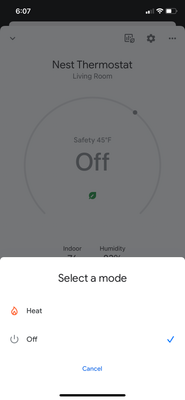- Google Nest Community
- Thermostats
- Re: How to add AC to nest thermostat E
- Subscribe to RSS Feed
- Mark Topic as New
- Mark Topic as Read
- Float this Topic for Current User
- Bookmark
- Subscribe
- Mute
- Printer Friendly Page
- Mark as New
- Bookmark
- Subscribe
- Mute
- Subscribe to RSS Feed
- Permalink
- Report Inappropriate Content
06-14-2022 03:11 PM
I added thermostat in winter and added Heat. How do I add AC?
Answered! Go to the Recommended Answer.
- Mark as New
- Bookmark
- Subscribe
- Mute
- Subscribe to RSS Feed
- Permalink
- Report Inappropriate Content
07-13-2022 02:37 PM
Hey Diane1,
I wanted to follow up and see if you are still in need of any help? Please let me know if you are still having any trouble from here, as I would be happy to take a closer look and assist you further.
Thanks,
Edward
- Mark as New
- Bookmark
- Subscribe
- Mute
- Subscribe to RSS Feed
- Permalink
- Report Inappropriate Content
07-15-2022 12:28 PM
Hey Diane1,
Did you have any more questions or need any additional help? If not, I'll go ahead and lock up this thread in 24 hours.
Just checking up,
Jeran
- Mark as New
- Bookmark
- Subscribe
- Mute
- Subscribe to RSS Feed
- Permalink
- Report Inappropriate Content
06-22-2022 11:07 AM
Hi Diane1,
Thanks for reaching out here in the Google Nest Community.
I'd like to check a couple of things for us to further help you. Do you have a heat pump HVAC system or is it only for heating? When you connect a wire to the Y terminal, your Nest Thermostat will automatically show a cooling mode.
Let me know how it goes by replying to this thread.
Best regards,
Ryan
- Mark as New
- Bookmark
- Subscribe
- Mute
- Subscribe to RSS Feed
- Permalink
- Report Inappropriate Content
06-22-2022 02:30 PM
Thanks for checking, Ryan. I put it on factory settings and added AC. All good now!
- Mark as New
- Bookmark
- Subscribe
- Mute
- Subscribe to RSS Feed
- Permalink
- Report Inappropriate Content
06-25-2022 03:29 PM
Hi Diane1,
Thanks for the reply.
It's great to hear that you were able to get your system up and running again by doing a complete reset. Let's check how it will behave in the next couple of days and let us know how it goes by replying to this thread.
Best regards,
Ryan
- Mark as New
- Bookmark
- Subscribe
- Mute
- Subscribe to RSS Feed
- Permalink
- Report Inappropriate Content
06-25-2022 03:33 PM
The AC is working fine, Ryan.
- Mark as New
- Bookmark
- Subscribe
- Mute
- Subscribe to RSS Feed
- Permalink
- Report Inappropriate Content
06-29-2022 04:30 AM
Hey Diane1,
Thanks for the reply and it's great to hear that your AC is now up and running. Let's give it a couple of days and let us know how it goes by replying to this thread.
Best regards,
Ryan
- Mark as New
- Bookmark
- Subscribe
- Mute
- Subscribe to RSS Feed
- Permalink
- Report Inappropriate Content
07-13-2022 02:37 PM
Hey Diane1,
I wanted to follow up and see if you are still in need of any help? Please let me know if you are still having any trouble from here, as I would be happy to take a closer look and assist you further.
Thanks,
Edward
- Mark as New
- Bookmark
- Subscribe
- Mute
- Subscribe to RSS Feed
- Permalink
- Report Inappropriate Content
07-15-2022 12:28 PM
Hey Diane1,
Did you have any more questions or need any additional help? If not, I'll go ahead and lock up this thread in 24 hours.
Just checking up,
Jeran
- Mark as New
- Bookmark
- Subscribe
- Mute
- Subscribe to RSS Feed
- Permalink
- Report Inappropriate Content
07-15-2022 01:13 PM
Everything works fine. Thanks.
- Mark as New
- Bookmark
- Subscribe
- Mute
- Subscribe to RSS Feed
- Permalink
- Report Inappropriate Content
07-28-2022 08:51 AM
Hiya Diane1,
Awesome, I am glad to hear that! In that case, I'll go ahead and lock up this thread. If you run into any more issues in the future, please feel free to create a new thread.
Thank you for your help on this one, Ryan!
Best regards,
Jeran