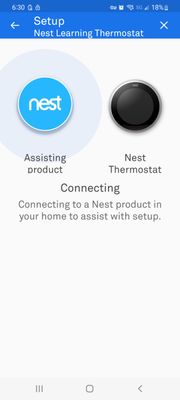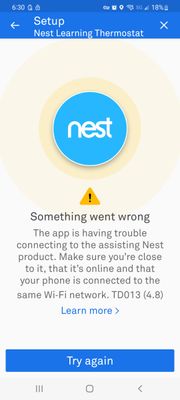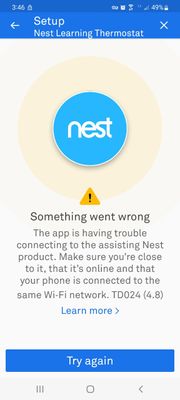- Google Nest Community
- Thermostats
- Nest App can not add Nest Learning Thermostat (3rd...
- Subscribe to RSS Feed
- Mark Topic as New
- Mark Topic as Read
- Float this Topic for Current User
- Bookmark
- Subscribe
- Mute
- Printer Friendly Page
- Mark as New
- Bookmark
- Subscribe
- Mute
- Subscribe to RSS Feed
- Permalink
- Report Inappropriate Content
10-04-2022 01:22 PM
Hi,
I installed new Learning Thermostat (3rd Gen) correctly and it is working well by manually. (10/3/2022)
And also finished WIFI connection without any problem. (checked Network status)
Installed new Nest App on my Android phone (10/3/2022)
Thermostat and my phone have connected with same WIFI name.
When I tried to add the Thermostat to Nest app, there is these error.
I tried to do everything which Google recommendations such as restart modem/wifi router, reset/restart Thermostat, restart phone, etc.
Any Help, please?
1) first error code : TD013 (4.8)
2) after reset/restart Thermostat, Error: TD024 (4.8)
Answered! Go to the Recommended Answer.
- Mark as New
- Bookmark
- Subscribe
- Mute
- Subscribe to RSS Feed
- Permalink
- Report Inappropriate Content
10-04-2022 03:03 PM
This error with the install process not being able to contact an existing Google Nest product gets reported constantly in this forum. Some customers report they were able to complete the install by temporarily turning off all of their other Google Nest devices during the install process, in order to avoid the "connecting to the assisting Nest product" error.
- Mark as New
- Bookmark
- Subscribe
- Mute
- Subscribe to RSS Feed
- Permalink
- Report Inappropriate Content
10-04-2022 02:13 PM
I have a iPhone and I’m having the exact same problems as you are. Identical and I cannot figure out why it’s not connecting to the app.
- Mark as New
- Bookmark
- Subscribe
- Mute
- Subscribe to RSS Feed
- Permalink
- Report Inappropriate Content
10-08-2022 11:12 AM
Hi folks,
@MplsCustomer, thanks for the help!
@HP99, I'm glad to hear that you were able to figure it out. Please observe it for now and let us know if anything comes up.
@annexus and Whemi65, if you haven't yet, you could follow the steps below to add a new home structure on the Nest app:
- At the top-left corner of the app home screen, tap Menu
.
- Next, at the top-right corner, tap Add
.
- Tap Continue.
- Give your home a name
tap Next.
- Enter your new home's address
tap Next when you're finished.
- Choose if you want to use your phone’s location to help with Home/Away Assist for your new home.
If you have a non-migrated account, you’ll be asked if you want to invite other people to share access to your new home. If you don't, you can always invite them later.
Once you’ve finished adding your new home to the app, you can add Nest products to it.
Thanks,
Edward
- Mark as New
- Bookmark
- Subscribe
- Mute
- Subscribe to RSS Feed
- Permalink
- Report Inappropriate Content
10-11-2022 12:05 PM
Hi folks
It's me again. I wanted to check back in to see if you have other questions and concerns. Feel free to let me know if you do.
Thanks,
Edward
- Mark as New
- Bookmark
- Subscribe
- Mute
- Subscribe to RSS Feed
- Permalink
- Report Inappropriate Content
10-12-2022 11:37 AM
Hi folks,
I'm just checking in to make sure that you've seen our response. Please let us know if you have any other questions or concerns as I will be locking this in 24 hours.
Thanks,
Edward
- Mark as New
- Bookmark
- Subscribe
- Mute
- Subscribe to RSS Feed
- Permalink
- Report Inappropriate Content
10-04-2022 03:03 PM
This error with the install process not being able to contact an existing Google Nest product gets reported constantly in this forum. Some customers report they were able to complete the install by temporarily turning off all of their other Google Nest devices during the install process, in order to avoid the "connecting to the assisting Nest product" error.
- Mark as New
- Bookmark
- Subscribe
- Mute
- Subscribe to RSS Feed
- Permalink
- Report Inappropriate Content
10-05-2022 05:37 AM
Yes, it works.
My solution was that I made a new home in Google Home app and add the thermostat to the new home in Nest app. When you made a new home in Google Home app, you can see the new home in Nest app automatically.
Thanks
- Mark as New
- Bookmark
- Subscribe
- Mute
- Subscribe to RSS Feed
- Permalink
- Report Inappropriate Content
10-06-2022 10:21 AM
How do you add a new Home?