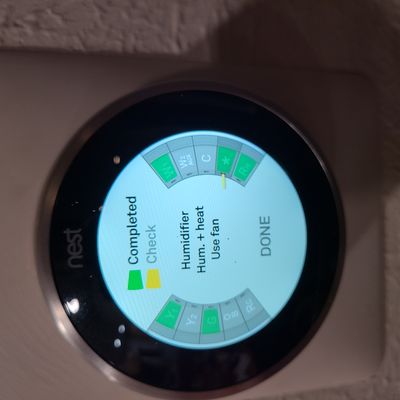- Google Nest Community
- Thermostats
- Re: Nest Humidity Control %RH
- Subscribe to RSS Feed
- Mark Topic as New
- Mark Topic as Read
- Float this Topic for Current User
- Bookmark
- Subscribe
- Mute
- Printer Friendly Page
Nest Humidity Control %RH
- Mark as New
- Bookmark
- Subscribe
- Mute
- Subscribe to RSS Feed
- Permalink
- Report Inappropriate Content
10-15-2021 05:54 AM
- Is the Nest smart enough to adjust indoor humidity levels as the outdoor temperature changes?
- If not, how does the homeowner know what % humidity the Nest is calling for as the Humidifier slider is adjusted in the app?
- Mark as New
- Bookmark
- Subscribe
- Mute
- Subscribe to RSS Feed
- Permalink
- Report Inappropriate Content
10-20-2021 12:33 PM
So I just purchased the $129 version of the Nest (2021 version, no real model number given that I can find). Very hard to find info or a manual on any of these products 😞 The thermostat does report what my current humidity level is, but as far as I can tell, this model no longer has the ability to control a whole house humidifier installed on my new gas furnace. No settings on the thermo, no mention of humidity settings on the app. I guess it's better to get an auto humidistat for the furnace and just leave Nest up to temperature control.
- Mark as New
- Bookmark
- Subscribe
- Mute
- Subscribe to RSS Feed
- Permalink
- Report Inappropriate Content
11-05-2021 10:37 AM - edited 11-05-2021 10:38 AM
Is this accurate? That the most current version of the Nest (the mirrored front panel) will not manage the humidifier when attached to the "*" terminal? I just spent time eliminating the old manual humidistat and rewiring for the Nest.
- Mark as New
- Bookmark
- Subscribe
- Mute
- Subscribe to RSS Feed
- Permalink
- Report Inappropriate Content
11-05-2021 12:03 PM
I really don't know. I can't find any documentation on if/how it can control a whole house humidifier. I don't see anything in the Home App that references humidity settings. The lack of documentation for the Nest is frustrating. If you can find docs on how it works or you get it working, post your info here.
Thanks.
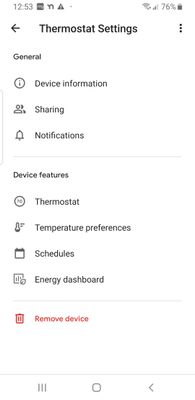
- Mark as New
- Bookmark
- Subscribe
- Mute
- Subscribe to RSS Feed
- Permalink
- Report Inappropriate Content
12-15-2021 07:11 AM - edited 12-15-2021 07:15 AM
So, I finally figured it out. Some of the guidance I found on YouTube and other places was correct, but not clear. I am running an EWC NCM-300 Zone Control Panel for a new single-stage Carrier gas furnace with an AprilAire M400, and a Nest Gen 3 Learning Thermostat. Here is what I did:
- Turn off the power to your furnace.
- Connect any unused Thermostat wire to the "*" terminal on the Nest wiring block associated with the thermostat that you want to use to control the humidity.
- At the Zone Panel, connect the wire now attached to the Nest's "*" terminal to one of the wires leading to the humidifier's water control solenoid. It doesn't matter what wire you choose.
- Secure the remaining wire from the humidifier's water control solenoid to the Common terminal for the thermostat zone wiring block that is associated with the thermostat you are using to control the humidity.
- Test & Troubleshoot.
Most all the guidance said to wire the Common wire for the humidifier to the furnace control board. That didn't work in my instance. I had to wire the Common to the thermostat zone block.
Here are some other lessons learned:
- Only the Nest Learning Thermostats offer full humidification control.
- Be sure to do some flow testing so you know for sure that you're getting a proper flow of water through the solenoid before doing any rewiring.
- Be sure to clean out the humidifier's water filter (if so equipped).
- Understand that there are a number of factors that affect how the Nest manages humidity levels. This article is very helpful in that regard.
- There are also some constraints on the humidity output when there is a call for heat. Our new furnace is pretty efficient and it doesn't take much to nudge the home back up to temp. This means that humidification output is limited only to the length of time that the heat is running. This has me questioning:
- Does it make sense to have the humidifier also run when the fan is running? That is, can I nudge up the humidity level by turning on just the fan?
- Do I need to adjust the water output from the solenoid to the humidifier? At the moment, there is a restrictor that limits the water flowing over the mesh filter, so most of the filter remains dry.
- Mark as New
- Bookmark
- Subscribe
- Mute
- Subscribe to RSS Feed
- Permalink
- Report Inappropriate Content
02-24-2022 08:27 PM
Best I can tell after having just done it is that, yes you can control with the newest nest. However you have to go into the “pro” settings under the equipment screen. Once you confirm the type of equipment for everything you can test it all out. Of course if you mess up the wiring you can also damage your equipment.
Once you’ve done that you’ll have access to the “humidity” slider on the app. I can’t figure out how to get to it on the nest itself which is annoying and google doesn’t seem super interested in building out further nest humidity “features” like updating with outdoor temperature.
You may have to get an ecobee for that.
- Mark as New
- Bookmark
- Subscribe
- Mute
- Subscribe to RSS Feed
- Permalink
- Report Inappropriate Content
12-06-2021 03:07 PM
Hey all,
Apologies for the late reply. I wanted to follow up and ensure everyone is good to go. Please let me know if you are still having any trouble from here, as I would be happy to take a closer look and assist you further.
Best regards,
Jake
- Mark as New
- Bookmark
- Subscribe
- Mute
- Subscribe to RSS Feed
- Permalink
- Report Inappropriate Content
02-28-2022 05:52 PM
Jake - my fan and humidifier continue to run even when the heat is not on. Meaning the temp in the house is higher than the thermostat is set too, but the fan and humidifier still keep running.
My Nest humidifier is set to 35% and the inside humidity is 31%. Seems like the humidifier is pumping cool air into the house to try and reach the 35% regardless of whether the heat is running. Please Advise!
- Mark as New
- Bookmark
- Subscribe
- Mute
- Subscribe to RSS Feed
- Permalink
- Report Inappropriate Content
04-23-2022 06:28 PM
There are settings under pro to only run when heat is on and not to run when only fan is on
- Mark as New
- Bookmark
- Subscribe
- Mute
- Subscribe to RSS Feed
- Permalink
- Report Inappropriate Content
04-30-2022 11:53 AM
The settings to link the heat and humidifier together are in the "equipment" settings for the nest. If they are not already set up (they should be if it is running now), then you will have to set where HVAC components are plugged into on the Nest. Once the humidifier is selected there will be a further options as to when the humidifier can run (anytime, only with fan, or only with heat and fan).
Unfortunately I believe this is the only place this setting can be updated. Be sure you know the wiring of your HVAC if you plan to update the wiring configuration of the nest.
- Mark as New
- Bookmark
- Subscribe
- Mute
- Subscribe to RSS Feed
- Permalink
- Report Inappropriate Content
04-14-2022 03:57 PM
Hi Jake - I’m about to have an AprilAire 800 steam humidifier hooked up to my HVAC and controlled by our existing Nest Gen 2 thermostat. I want to ensure the Nest setting for humidity levels can go up to at least 55% or 60%, I.e. 45% is not enough. We live in So. Cal and our portable console humidifier is set at 55% and it’s very comfortable - no dry skin, lips, eyes but no condensation or mold either. Can you answer asap? (I checked with a Google rep but he seemed somewhat unsure plus a slight language issue. ). Thanks very much!
- Mark as New
- Bookmark
- Subscribe
- Mute
- Subscribe to RSS Feed
- Permalink
- Report Inappropriate Content
04-30-2022 01:29 PM
Just an FYI, I no longer need help. Our AprilAire Humidifier was installed yesterday and the HVAC tech was able to show me how to set the humidifier at 55% on our Nest thermostat. It looks like it will go to at least 60% humidity (maybe more) but we haven’t tried it yet because they aren’t completely finished with the install.
- Mark as New
- Bookmark
- Subscribe
- Mute
- Subscribe to RSS Feed
- Permalink
- Report Inappropriate Content
12-23-2022 09:55 AM
We need to hook up our whole house humidifier to the mirror nest thermostat. It is so dry in our house. I don’t like this nest thermostat anymore. Now we have to buy individual humidifiers for each room.
- Mark as New
- Bookmark
- Subscribe
- Mute
- Subscribe to RSS Feed
- Permalink
- Report Inappropriate Content
12-23-2022 10:35 AM
I’m not exactly sure what you mean, and I’m super low tech, but I just wanted you to know that, after a lot of research online with help from an HVAC tech who really wasn't familiar with Nest and humidifier hookups, we were able to install an AprilAire 800 whole house humidifier that is controlled by our existing Nest Gen2 thermostat. Google techs we contacted were not knowledgeable about humidifier hookups, but it is possible to do this. I think, in the thread, someone shows how to do it with photos. We’re happy with the Nest/humidifier hookup because everything can be controlled with one device. So don’t give up on your Nest thermostat!
- Mark as New
- Bookmark
- Subscribe
- Mute
- Subscribe to RSS Feed
- Permalink
- Report Inappropriate Content
12-07-2021 05:59 AM
I have the same issues as above, the nest displays humidity level but no way to control the humidifier that is attached to my furnace. Is this correct? or is there a way to have nest control the humidity? Now that it's winter, it would be nice to increase the humidity level in the house. Please confirm. It seemed as though there was a place for the humidifier wire to be connected, but without a humidity control function, my HVAC tech did not connect the wire.
- Mark as New
- Bookmark
- Subscribe
- Mute
- Subscribe to RSS Feed
- Permalink
- Report Inappropriate Content
12-14-2021 11:06 AM
Hey drczajka,
Do you mind me asking if you happen to have any wires labeled H, HUM, HUM1, H2, HUM2? These would be the common wire labels for the humidification functions. I did find an article with more details on humidifier and dehumidifier compatibility. Please let me know if that helps, or if you are still having issues from here.
Best regards,
Jake
- Mark as New
- Bookmark
- Subscribe
- Mute
- Subscribe to RSS Feed
- Permalink
- Report Inappropriate Content
06-06-2022 09:08 PM
Is there a reason why the humidity control is only in 5% increments?
I just had the Aprilaire 800 installed and the Nest learning thermostat (5 year old model) is controlling it. Thanks.
- Mark as New
- Bookmark
- Subscribe
- Mute
- Subscribe to RSS Feed
- Permalink
- Report Inappropriate Content
01-06-2022 10:11 AM
Your ability to control humidity levels using a Nest thermostat depends directly on the model of thermostat you're using. You'll need a Learning Thermostat model to have more direct control over humidity levels.
- Mark as New
- Bookmark
- Subscribe
- Mute
- Subscribe to RSS Feed
- Permalink
- Report Inappropriate Content
01-06-2022 06:30 AM
Same position as others, the Nest has bricked my whole house humidifier and there's a distinct lack of documentation about it. I could bring in a professional, but it will be cheaper and faster to just get rid of the Nest. Rather disappointing that such a common feature would be overlooked.
- Mark as New
- Bookmark
- Subscribe
- Mute
- Subscribe to RSS Feed
- Permalink
- Report Inappropriate Content
01-06-2022 10:16 AM
What do you mean by bricked? A humidistat is only going to control opening or closing the humidifier's water solenoid (bypass type). It's possible that there could have been a short which affected the solenoid, but that's likely to be due to a wiring problem and not something attributed directly to a Nest (or any thermostat for that matter).
- Mark as New
- Bookmark
- Subscribe
- Mute
- Subscribe to RSS Feed
- Permalink
- Report Inappropriate Content
01-22-2022 10:45 PM
So I figured it out! First I believe you have to have a Nest learning thermostat gen 1 2 or 3.
*Secondly, you have to wire it to the astric terminal of the thermostat. See this YouTube wiring diagram.
* after you connect it you'll have to go into the Equipment go into the Pro Setup and set up the humidifier.
Hit continue.
Turn the dial until the "*" highlighted ( it should be yellow instead of green if it's not set up) and press /select it. Then select each of these and hit continue.
not sure if the settings that I used are the right ones, but it's working for me. Type:humidifier, Activate:humidifier and Heat, Fan: Activate
Hit continue and Done.
Go back into your EQUIPMENT. Continue until you get to your equipment settings. SELECT HUMIDIFIER then SET HUMIDITY. You'll have three choices. Select the dial for one droplet two droplet or three droplets. Select the desired level and then hit done
- Mark as New
- Bookmark
- Subscribe
- Mute
- Subscribe to RSS Feed
- Permalink
- Report Inappropriate Content
04-14-2022 04:06 PM
Thank you for the information and photos which are helpful. Some Nest info. online shows that humidity settings can be set by %, not just water droplet symbols. If % settings are possible (which Communithy Member BGH7 below thinks is possible, could you tell me what the max humidity % setting is? I can’t seem to find that information. I called Google, had a difficult time communicating with the rep, and got an answer that it was up to 70% humidity setting. I tried to confirm it was the setting %, not just the sensor, but didn’t feel totally assured. I’m about to spend a few thousand on an install so want to be sure. Thanks!
- Mark as New
- Bookmark
- Subscribe
- Mute
- Subscribe to RSS Feed
- Permalink
- Report Inappropriate Content
04-30-2022 01:33 PM
As I noted in a different thread, yesterday I had an AprilAire 800 humidifier installed and connected to my Nest thermostat which is controllable by % to at least 55% - probably higher so I don’t need a reply. Thanks!
- Mark as New
- Bookmark
- Subscribe
- Mute
- Subscribe to RSS Feed
- Permalink
- Report Inappropriate Content
02-28-2022 06:04 PM
Here is the issue I'm experiencing.
Thermostat set to 65. Actual temp in house is 70.
Humidifier is set to 35%. Actual % in the house is 32%.
When the heat shuts off, the fan and humidifier keep running in an attempt to reach the 35% humidity level we have it set to on the Nest. In other words, it continues to blow cold air into the house, despite the heat not running. The water keeps trickling and fan wine turn off.
As soon as I lower the humidifier % lower than what it's actually at in the house, it shuts off.
Anyone know if this is normal? I thought the humidifier should only kick in when the heat kicks on.
- Mark as New
- Bookmark
- Subscribe
- Mute
- Subscribe to RSS Feed
- Permalink
- Report Inappropriate Content
11-26-2022 04:01 PM
So, I don't know if you still need help, but this has been answered several times. Go into pro settings, under humidifier, chose when heat and fan come on and it will only bring Humidifier on when those two conditions are met. Mine was set like this, but my humidity level was getting too low in the house because I am running a fireplace to heat my home. I was getting into mid to low 30% and getting shocked on everything I touched. I am currently at 47%. Today is the first day I have changed the settings and it has brought humidity up 4% in 6 hours, so it does take awhile. I am shooting for 50%
- Mark as New
- Bookmark
- Subscribe
- Mute
- Subscribe to RSS Feed
- Permalink
- Report Inappropriate Content
11-27-2022 03:50 AM
Thanks for the "Pro" tip! 😉 I just tried it and the Nest thermostat asked me to put in a a Pro ID. I tried entering something random, but it appears that the thermostat validates the ID.
- Mark as New
- Bookmark
- Subscribe
- Mute
- Subscribe to RSS Feed
- Permalink
- Report Inappropriate Content
11-27-2022 05:59 AM
The pro ID, isn’t what you need to go into. Go into the one that says equipment. Scroll up through the post and find the pictures with directions. They work after you make sure your wiring is correct. Make sure you have one wire coming from the * on your thermostat going to one of the wires on water valve on the humidifier and the other going to com on your furnace board. If your thermostat is controlling your humidifier now, you know it is already correct. Then the only thing you have to do is change it in the programming of your thermostat.
- Mark as New
- Bookmark
- Subscribe
- Mute
- Subscribe to RSS Feed
- Permalink
- Report Inappropriate Content
02-07-2023 12:44 PM
Hey there,
Thank you for your feature request! We’re always looking for ways to improve, and appreciate your feedback. This thread will be open for another 24 hours for any follow-up questions or concerns.
Best regards,
Jake
- Mark as New
- Bookmark
- Subscribe
- Mute
- Subscribe to RSS Feed
- Permalink
- Report Inappropriate Content
11-27-2022 01:53 PM
Thanks. Everything is wired correctly.
- Mark as New
- Bookmark
- Subscribe
- Mute
- Subscribe to RSS Feed
- Permalink
- Report Inappropriate Content
11-30-2022 12:31 PM
Hey folks,
We appreciate your help here, @Restorer.
@Yale_Woods, I wanted to follow up and see if you are still in need of any help. Please let me know if you are still having any concerns or questions from here, as I would be happy to take a closer look and assist you further.
Thanks,
Mel
- Mark as New
- Bookmark
- Subscribe
- Mute
- Subscribe to RSS Feed
- Permalink
- Report Inappropriate Content
02-06-2023 07:53 PM
Thanks. If it’s technically possible, controlling humidity by 1% increments would be nice.
- Mark as New
- Bookmark
- Subscribe
- Mute
- Subscribe to RSS Feed
- Permalink
- Report Inappropriate Content
11-30-2022 05:17 PM
Is there any reason why one can’t adjust humidity 1% at a time instead of 5% increments? Thanks.
- Mark as New
- Bookmark
- Subscribe
- Mute
- Subscribe to RSS Feed
- Permalink
- Report Inappropriate Content
12-29-2022 03:52 PM
What exactly happens when you change the percent of humidity? It doesn’t change the amount of water going to the humidifier. Does it control how long the solenoid opens the water to the humidifier? I don’t seem to see much difference set at 60% or 10%. And water only flows if the heat is on. I’m guessing if it is set for 40% and my actual humidity is 35%, it will feed water and if I set it at 30% then the solenoid will shut off the water. My problem seems to be my furnace won’t remain on long enough for the humidity level to get high enough. Sound right to you?
- Mark as New
- Bookmark
- Subscribe
- Mute
- Subscribe to RSS Feed
- Permalink
- Report Inappropriate Content
01-11-2023 08:12 PM
It just lets the humidifier run longer.... doesn't control water flow other than on /off.
- Mark as New
- Bookmark
- Subscribe
- Mute
- Subscribe to RSS Feed
- Permalink
- Report Inappropriate Content
02-06-2023 06:33 AM
Hello folks,
I'm sorry for the late reply. I know it has been a while, but I wanted to ensure that everything was covered here.
I appreciate all your suggestions. So, please let our product team know about it by sending feedback, and rest assured that we're always looking for ways to improve, and we'll take this as feedback.
Please let us know if you have any other questions or concerns.
Regards,
Mark
- Mark as New
- Bookmark
- Subscribe
- Mute
- Subscribe to RSS Feed
- Permalink
- Report Inappropriate Content
01-11-2023 08:09 PM
Yeah, unless you change the humidifier setting to run itself & the furnace blower(aka air handler) until the humidity level you set, is reached, whether there is a call for heat or not. Right now you have it set to "humidify+ heat" & you want "humidify only" & below that select "activate fan"
As far as 5% increments, thats just Googles lack of foresight & drive . They kinda dropped the ball all the way around with regards to a humidifier.,.I guess dropping $350- $400 on a supposed premium thermostat, only gets us so far.....times are tough for the internet giant I guess.