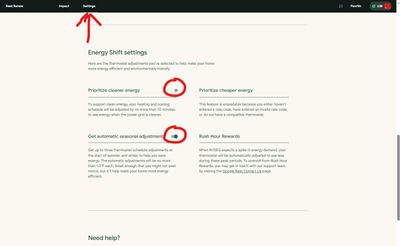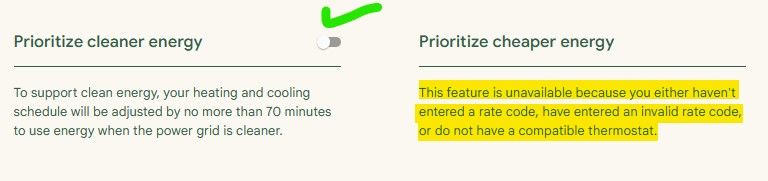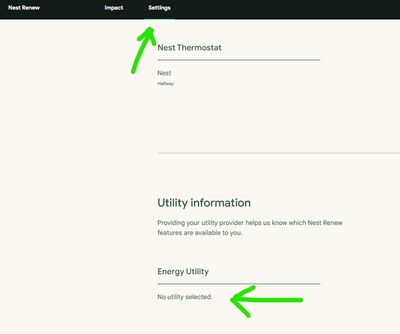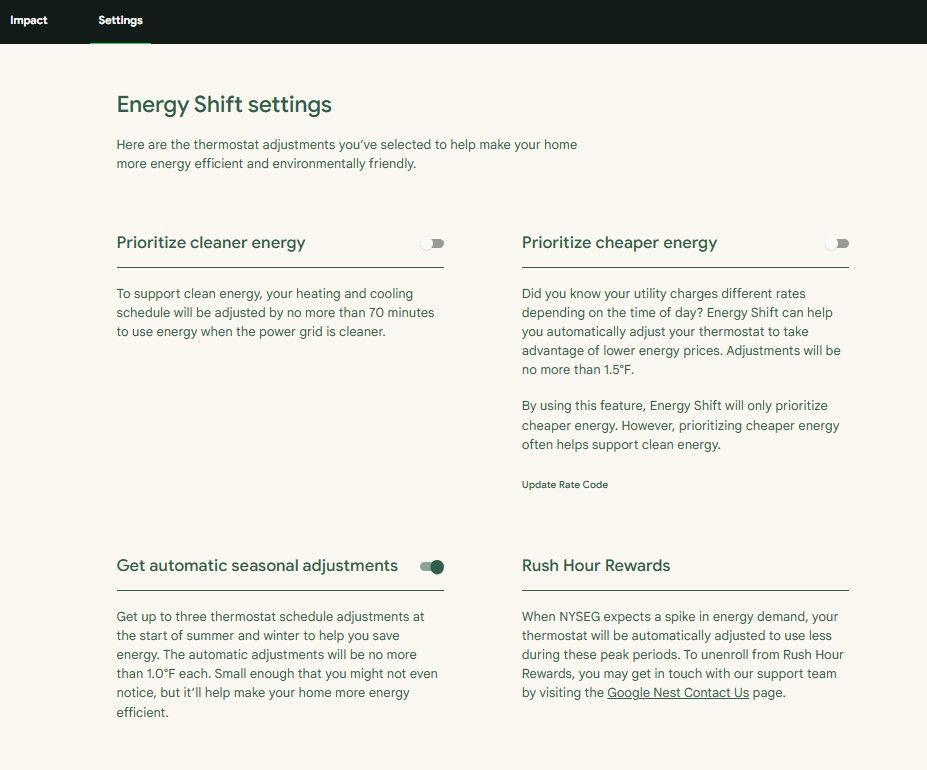- Google Nest Community
- Thermostats
- Nest Renew - New Feature, What is it? (and Rush Ho...
- Subscribe to RSS Feed
- Mark Topic as New
- Mark Topic as Read
- Float this Topic for Current User
- Bookmark
- Subscribe
- Mute
- Printer Friendly Page
Nest Renew - New Feature, What is it? (and Rush Hour Rewards too)
- Mark as New
- Bookmark
- Subscribe
- Mute
- Subscribe to RSS Feed
- Permalink
- Report Inappropriate Content
07-16-2023 07:22 AM
Some users may have seen notices to join Nest Renew recently.
There is a Free & Premium version. I signed up for the Free version currently, then quickly forgot about it.
It's similar to Rush Hour Rewards RHR) but focuses on kWh rate differentials (i.e., if you have TOU or Day/Night pricing through your utility) and how "clean" or "less clean" your current power supply is, based on information Nest can obtain from the web if it knows where you are located & your utility. Renew then uses this information to make adjustments to your heating and cooling based on higher/lower cost electricity and cleaner/less clean energy your utility is providing at any one time.
Similar to RHR, Nest will adjust the setpoint of your Thermostat to turn on/off your AC or Heat Pump (I don't know how/if it will do anything with gas/oil/propane furnaces or boilers) based on your rates & its determination of clean/less clean electricity throughout the day/night.
Also similar to RHR, the setting for adjustments is not within the Nest Thermostat UI (User Interface) but instead, they are located via an online portal.
Here's the link to Nest Renew & the Login/Sign Up page... https://nestrenew.google.com/welcome/
The Settings Tab allows you to turn on/off Renew (and I see also Rush Hour Rewards also)
This may be an answer/solution for many other posts/comments about "How do you opt out of RHR?"... without having to call your Utility or wait on the phone for hours.
So, that's Nest Renew (& Rush Hour Rewards) and I'll end this post here, as I have some comments/critiques of how it operates I will add below.
- Labels:
-
Feedback
-
Nest Thermostat
-
Web Browser
- Mark as New
- Bookmark
- Subscribe
- Mute
- Subscribe to RSS Feed
- Permalink
- Report Inappropriate Content
07-16-2023 07:39 AM
Critique: It will "hijack" your Nest and override any schedules or automations you have, to save you money &/or prioritize cleaner energy. But it is only as good as the information Nest has about your specific location, utility, rates structure you have, etc.
Sounds great for common users, but if you don't know it is running in the background or how to make adjustments/edits to it, some may not understand why Nest is diverging from the schedules they have made, or Nest's Learning Thermostat were making for them in the past.
Issue - Although I did have Renew turned ON, & my specific settings tells me I don't have a compatible Nest Thermostat or incorrect rate code entered, Nest was adjusting my Thermostat for Renew per signals it was sending and "hijacking" my Nest.
I can change this easily, turning it OFF.
But how do I edit my Energy Utility? There is no option on the Settings tab, and Nest Renew/RHR already know my utility from Rush Hour Rewards. There is no way to edit this information from the Renew Portal.
- Mark as New
- Bookmark
- Subscribe
- Mute
- Subscribe to RSS Feed
- Permalink
- Report Inappropriate Content
07-17-2023 05:57 AM
Google Nest "Energy Shift" Information Page - https://support.google.com/googlenest/answer/10975756?hl=en&sjid=14775527776196839872-NA
- Mark as New
- Bookmark
- Subscribe
- Mute
- Subscribe to RSS Feed
- Permalink
- Report Inappropriate Content
07-17-2023 07:09 AM
Resolved - Issue with Editing Energy Utility & Rate
Solution - check any accounts you may have to find the primary account for Renew/Nest and the edit options are available.
Toggle Switches are accessible from any account.
- Mark as New
- Bookmark
- Subscribe
- Mute
- Subscribe to RSS Feed
- Permalink
- Report Inappropriate Content
07-18-2023 10:03 AM
Hi HansWT,
Thanks for posting here in the Community forum, and I appreciate you sharing relevant information about Rush Hour Rewards and the resolution you've taken regarding editing Energy Utility & Rate. I'll be locking this thread within 24 hours. Feel free to create a new one if you have more questions or other concerns in the future.
All the best,
Zoe