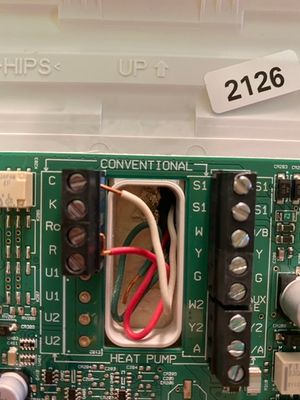- Google Nest Community
- Thermostats
- Re: Nest Themostat Wiring
- Subscribe to RSS Feed
- Mark Topic as New
- Mark Topic as Read
- Float this Topic for Current User
- Bookmark
- Subscribe
- Mute
- Printer Friendly Page
Nest Themostat Wiring
- Mark as New
- Bookmark
- Subscribe
- Mute
- Subscribe to RSS Feed
- Permalink
- Report Inappropriate Content
06-16-2022 11:11 PM - edited 06-16-2022 11:39 PM
I have a Honeywell thermostat connected with only 2 wires and a jumper which control AC & furnace. I installed the Gen 3 Learning Thermostat by connected red wire (C) to RH and white wire (C) to W1. However, only the heating option displayed on the thermostat but no option for cooling. Would anyone please assist? Thanks
- Mark as New
- Bookmark
- Subscribe
- Mute
- Subscribe to RSS Feed
- Permalink
- Report Inappropriate Content
06-17-2022 01:26 AM
Looks like you might need a C-wire adapter. The bottom left corner reads, "SOME SYSTEMS REQUIRE A C WIRE FOR REDLINK - SEE INSTRUCTIONS FOR DETAILS." I would try finding the instructions for your device if you don't already have them handy and see what it has to say about that 👍
- Mark as New
- Bookmark
- Subscribe
- Mute
- Subscribe to RSS Feed
- Permalink
- Report Inappropriate Content
06-17-2022 01:40 AM
Thank you for your response. However, when I connected the white wire to C terminal (just like my current wiring) and the red wire to RH, I got the message there no heating and cooling detected. I switched back to my old thermostat and both heating and cooling are working. I can definitely switch back to the Nest thermostat if I can find the solution.
- Mark as New
- Bookmark
- Subscribe
- Mute
- Subscribe to RSS Feed
- Permalink
- Report Inappropriate Content
06-20-2022 03:57 PM
Hi folks,
@jay-0-1-kay, thanks for the help!
@htcn, thanks for reaching out. I'm sorry to hear that you're having an issue with your Nest Thermostat. The terminal that handles cooling on your Nest Thermostat is the Y terminal, and if there's no wire connected to it, it's not going to detect your cooling system. Could you check the control board of your HVAC system so we could check the labels of the wires?
Looking forward to your response.
Thanks,
Edward
- Mark as New
- Bookmark
- Subscribe
- Mute
- Subscribe to RSS Feed
- Permalink
- Report Inappropriate Content
06-23-2022 05:23 PM
Hey folks,
Appreciate the help, Edward. I wanted to follow up and see if you are still in need of any help? Please let me know if you are still having any trouble from here, as I would be happy to take a closer look and assist you further.
Thanks,
Archie
- Mark as New
- Bookmark
- Subscribe
- Mute
- Subscribe to RSS Feed
- Permalink
- Report Inappropriate Content
06-24-2022 07:05 PM
Hey folks,
Just checking in to make sure that you've seen our responses. Please let me know if you have other questions or concerns as I will be locking this in 24 hours if I won't hear back from you again. Feel free to start a new thread and we'll be happy to help.
Thanks,
Archie