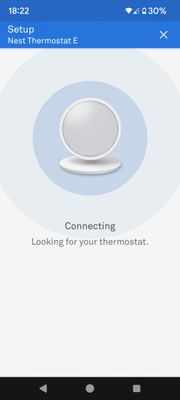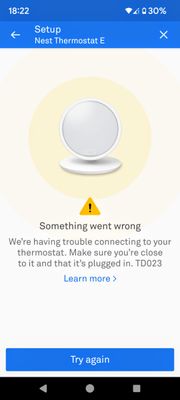- Google Nest Community
- Thermostats
- Nest Thermostat E problem
- Subscribe to RSS Feed
- Mark Topic as New
- Mark Topic as Read
- Float this Topic for Current User
- Bookmark
- Subscribe
- Mute
- Printer Friendly Page
Nest Thermostat E problem
- Mark as New
- Bookmark
- Subscribe
- Mute
- Subscribe to RSS Feed
- Permalink
- Report Inappropriate Content
12-09-2023 04:57 AM
December 2023
I would be most grateful if someone could tell me what the symbol seen below means and how to get fix. Thank you - it's currently been driving me nuts !
Background - our Nest Thermostat E and heat sink have performed exactly as they should since being professionally installed around seven years, until recently that is.
We had a brand new boiler fitted eighteen months ago and the Nest system worked fine with that too, until recently.
After multiple failed attempts to resurrect our 6-7 year old thermostat I decided enough was enough and purchased a brand new Thermostat E with the intention of replacing the dead one. We had always been happy with the device and didn't need any additional functionality. However, on charging the new unit for a few hours (a requirement not mentioned anywhere in the documentation supplied) and attempting to 'add new product' through the Nest app I now have two Thermostat E units revealing the same symbol and refusing to function as they should.
Please can anyone help ? I am obviously missing something . . .
Ken
- Mark as New
- Bookmark
- Subscribe
- Mute
- Subscribe to RSS Feed
- Permalink
- Report Inappropriate Content
12-12-2023 06:32 AM
Hi there and thanks for reaching our Community. I'm sorry to hear about your issue, but I'm here to help you out. Are there any specific errors on the Nest app?
- Mark as New
- Bookmark
- Subscribe
- Mute
- Subscribe to RSS Feed
- Permalink
- Report Inappropriate Content
12-12-2023 07:23 AM
Thank you for your response TudorL. No there are no error codes. The Thermostat will only show the image seen and will not allow progress beyond the point seen. This applies to both the original thermostat and the brand new unit.
Thanks again, Ken
- Mark as New
- Bookmark
- Subscribe
- Mute
- Subscribe to RSS Feed
- Permalink
- Report Inappropriate Content
12-12-2023 08:41 AM
Got it. You'll need to pair the thermostat to the Nest app first, in order to overcome this screen. Please let me know if there are any issues you encounter in the process. Also, here's a link that can provide some extra guidelines: https://goo.gle/48fhAX8
- Mark as New
- Bookmark
- Subscribe
- Mute
- Subscribe to RSS Feed
- Permalink
- Report Inappropriate Content
12-12-2023 10:35 AM
Thank you.
Followed instructions exactly as directed and all attempts to connect failed. Please see pics.
- Mark as New
- Bookmark
- Subscribe
- Mute
- Subscribe to RSS Feed
- Permalink
- Report Inappropriate Content
12-17-2023 01:58 AM
Can you please bring the thermostat closer to the router just for pairing and then try again?
- Mark as New
- Bookmark
- Subscribe
- Mute
- Subscribe to RSS Feed
- Permalink
- Report Inappropriate Content
12-17-2023 10:29 PM
Thank you Vladut, Unfortunately this did not work. I have now returned he Nest unit for refund and bought a Tado V3+ wireless unit instead. This installed without a hitch in under thirty minutes.
- Mark as New
- Bookmark
- Subscribe
- Mute
- Subscribe to RSS Feed
- Permalink
- Report Inappropriate Content
12-18-2023 06:48 AM
Got it. Is there anything else me or my colleagues can do for you?
- Mark as New
- Bookmark
- Subscribe
- Mute
- Subscribe to RSS Feed
- Permalink
- Report Inappropriate Content
12-18-2023 07:18 AM
No thank you, I've exchanged the Nest unit for a Tado unit with similar functionality. This was quick to install and worked with minimal setting up time being required.
- Mark as New
- Bookmark
- Subscribe
- Mute
- Subscribe to RSS Feed
- Permalink
- Report Inappropriate Content
12-20-2023 02:17 AM
That's great to hear. Should anything else come up, you can always open a new thread on our Community or reach for the live support line. I'll close this thread for now. Have a good one and happy holidays ahead!