- Google Nest Community
- Thermostats
- Re: Nest Thermostat Error N72
- Subscribe to RSS Feed
- Mark Topic as New
- Mark Topic as Read
- Float this Topic for Current User
- Bookmark
- Subscribe
- Mute
- Printer Friendly Page
Nest Thermostat Error N72
- Mark as New
- Bookmark
- Subscribe
- Mute
- Subscribe to RSS Feed
- Permalink
- Report Inappropriate Content
10-12-2021 02:08 PM
- Y
- G
- Rc
- C
- W
- Rh
- The Tech Info diagram on the unit itself shows "power" greyed-out on Rh.
- Testing with a digital multimeter between Rh and W1 shows over 24VAC consistent.
- Mark as New
- Bookmark
- Subscribe
- Mute
- Subscribe to RSS Feed
- Permalink
- Report Inappropriate Content
08-02-2022 09:02 AM
update 8/2. the thermostat that I installed the power adapter did go off line, but came back within a few hours, so not a perfect solution.
I have a google pro tech here to install 2 more PA's. he believes that the problem is that after a couple of years with no C wire the Nest batteries are dying. This seems to make sense, unfortunately: one of my Nests died after only 48 hours of use after charging.
he confirmed that the N72 error is not a concern as long as the heat is working, it's a software problem.
also suggests that I fully charge (3-4 hours) the thermostats after he installs the PA's.
I also learned that the newer mirror nests are not compatible with separate heat/ac systems.
'
- Mark as New
- Bookmark
- Subscribe
- Mute
- Subscribe to RSS Feed
- Permalink
- Report Inappropriate Content
07-20-2022 07:09 AM
Same issues suddenly appeared when attempted to switch AC (separate system from heat and have C to AC) on. Worked fine for years. Bottom line, is Google responding to all of this, and will a new gen 3 bought last night work if connected? Thanks
- Mark as New
- Bookmark
- Subscribe
- Mute
- Subscribe to RSS Feed
- Permalink
- Report Inappropriate Content
07-20-2022 07:24 AM
I don’t know the answer to that, I’m surprised that it is not working properly with a real C wire. My power adapter is still working now 2 weeks in. I have a Nest Pro coming to install 2 more power adapters in my other 2 A/C units. I will ask him to share whatever he has learned and will post.
one interesting thing. When I take the Rh wire out and then reinsert it, the N72 error goes away (this is on the unit without the power adapter). But eventually the error comes back. I will ask about this behavior as well.
It is pathetic that Google does nothing about this.
- Mark as New
- Bookmark
- Subscribe
- Mute
- Subscribe to RSS Feed
- Permalink
- Report Inappropriate Content
07-20-2022 12:26 PM
Thanks. Will be trying to get things working again soon.
- Mark as New
- Bookmark
- Subscribe
- Mute
- Subscribe to RSS Feed
- Permalink
- Report Inappropriate Content
08-14-2022 06:04 AM
Update 8/14...I installed power adapters on my other 2 systems, and they have been working properly now for a couple of weeks. That's the good news.
The bad news is that the Nest that I installed the adapter on originally powered down a couple of times- within a day. I decided to test the worn out battery theory by swapping my "heat only" thermostat in place of the dying one. Had to remove them from the Nest App, do a factory reset and then do a "new install" in the new location. So far it is holding its charge well, Meanwhile I charged the problem stat and moved it to the "heat only" location; it completely died within 24 hours, which I think confirms the battery is toast. I intend to buy a new battery and see if that works.
Since Nest will not let me rest, the newly installed, properly working thermostat refuses to connect to the app, even though it was happy to before I reset the **bleep** thing. It connects to my network just fine but no matter what I try I get a useless "something went wrong" message in the app. I am really regretting investing in this ecosystem. The "help" on the connection problem is useless.
- Mark as New
- Bookmark
- Subscribe
- Mute
- Subscribe to RSS Feed
- Permalink
- Report Inappropriate Content
08-23-2022 02:13 PM
8/23 yet another update...
I spent 2 hours with a nest rep. She told me the reason my app wouldn't connect is because I had an offline thermostat in the app. she suggested that I make sure all of my Nests are up and connected, then remove them and reinstall all into the same "home" in the app. Yikes!
meanwhile, the Nest that I moved to the heat only location kept dying often so I replaced the battery (easy, but tricky). the device powered up and was working fine but needed to be charged again. Rep told me that a 2 wire heat only system can't charge itself if the heat is not being called for. couldn't explain why it had worked fine for 3 years...
I'm wondering why I bother with this. I'd like to find a thermostat that could be programmed over Bluetooth and otherwise is just a AA battery powered device like the ones I through away after I bought the Nests!
- Mark as New
- Bookmark
- Subscribe
- Mute
- Subscribe to RSS Feed
- Permalink
- Report Inappropriate Content
09-19-2022 08:54 AM
See below for my other post resolving two years of pain...
Hi everyone, after about 2 years of Nest issues, I finally solved the issue by converting G wire into a C wire. Although I was already measuring >24V without this conversion (and it worked for 3-4 years without issues) it seems it now needs this C wire. It wasn't easy to figure out how to make the conversion on the air handler side which includes figuring out which wire goes to thermostat and to compressor and figuring out the jumper wire situation. But at the end it worked out. I already got an EcoBee and its manual actually helped me a lot more than Nest/Google people. So if people with heating/cooling two separate units having all of a sudden this N72 (or whichever error) that runs the battery off of your Nest not so smart thermostat, then definitely consider i) G to C conversion, ii) run a C wire, iii) install the power adapter. Good luck!
- Mark as New
- Bookmark
- Subscribe
- Mute
- Subscribe to RSS Feed
- Permalink
- Report Inappropriate Content
09-19-2022 11:16 AM
Hey folks,
Thanks for the helpful response @Nestoldum. I'm glad to hear that your issue has been resolved.
If you're still in need of any assistance, feel free to let us know.
Best,
Mel
- Mark as New
- Bookmark
- Subscribe
- Mute
- Subscribe to RSS Feed
- Permalink
- Report Inappropriate Content
09-19-2022 02:54 PM
Where is the assistance to everyone who has a $250 brick that worked fine before a software update a year ago. The only fix is to switch to a single transformer system or buy a different thermostat. We should get a refund.
- Mark as New
- Bookmark
- Subscribe
- Mute
- Subscribe to RSS Feed
- Permalink
- Report Inappropriate Content
09-24-2022 07:29 AM
How has this issue been resolved?? We are still getting N72 errors even with your power adapter?
The Nest obviously DOES NOT WORK without a C wire in dual heating systems. I’m not even sure if the Power adapter works. I have one installed and my Nest still needs to be charged every few days.
- Mark as New
- Bookmark
- Subscribe
- Mute
- Subscribe to RSS Feed
- Permalink
- Report Inappropriate Content
09-19-2022 02:06 PM
using the Nest power adapter does not resolve the N72 issue. Probably because the Nest doesn't realize that it has a virtual C wire...
- Mark as New
- Bookmark
- Subscribe
- Mute
- Subscribe to RSS Feed
- Permalink
- Report Inappropriate Content
09-20-2022 09:30 AM
@Cip54you are probably right. I tried to install the Google Nest power connector without success but I thought that might be specific to my system. However, G-to-C conversion with a jumper between Y and G seems solved the 2 year old problem. Though, after so many times of manual USB charging the thermostat, now it sits lose on the wall. Anyway, I am ok with that. I strongly advice everyone with two separate systems to try this conversion if they want to keep their $250 brick 🙂
- Mark as New
- Bookmark
- Subscribe
- Mute
- Subscribe to RSS Feed
- Permalink
- Report Inappropriate Content
09-20-2022 02:13 PM
Can you please share some pictures of your wiring diagram that you are recommending?
- Mark as New
- Bookmark
- Subscribe
- Mute
- Subscribe to RSS Feed
- Permalink
- Report Inappropriate Content
09-20-2022 02:20 PM
I am curious to see that too.
- Mark as New
- Bookmark
- Subscribe
- Mute
- Subscribe to RSS Feed
- Permalink
- Report Inappropriate Content
09-24-2022 10:21 AM
Hi @Chobes and @SofianeMTL ,
Here are some pictures with captions and I'll explain a little as I don't have a final picture of the board which is hard to access and I don't want to get cellulose all over again. Pictures are not in order but follow the captions. Don't forget to shut the power off to the system. So first I realized it is not as simple as what this ecobee diagram shows as our ac equipment (air handler and compressor) has wires connected right before the air handler. So the wires from thermostat does not directly go into air handler board. So what I did is first opened up the air handler board and followed the G and C wires (it turns out although I don't have C in the wall). C on the board has a brown wire (see board pic) and comes out to wire junction and connects to blue thinner wire (see before pic). So that is where I connected my G wire (green wire, see after pic), so ending up connecting three wires there. This is the first part and you may want to check if this is enough to do the trick which I didn't and went ahead and did the second part which is jumping G to Y on the board (no pic sorry). You find a little piece of wire strip both ends and connect the Y to G on the board. That is green to yellow. Since my board wire insertions were not that straight forward I had to push the jumper wire in the hole right under the wires. If you look closely the yellow Y wire on my board pic you can see that opening. And finally on your Nest base switch G to C (patient pic) and start the system.
Since then Nest does not need twice weekly manual charging. But I still have N72 error message on there and the Rh wire shows "power" grayed out. Interestingly it is not grayed out on my Nest app on my phone. And C is immediately recognized. The battery voltage is now always above 3.9volts which was fluctuating between 3.7 and lower values depending on how much I charge it.
I feel wiring part maybe a little not too clear but for people here I think we now are trained electricians 🙂
Hope this helps.
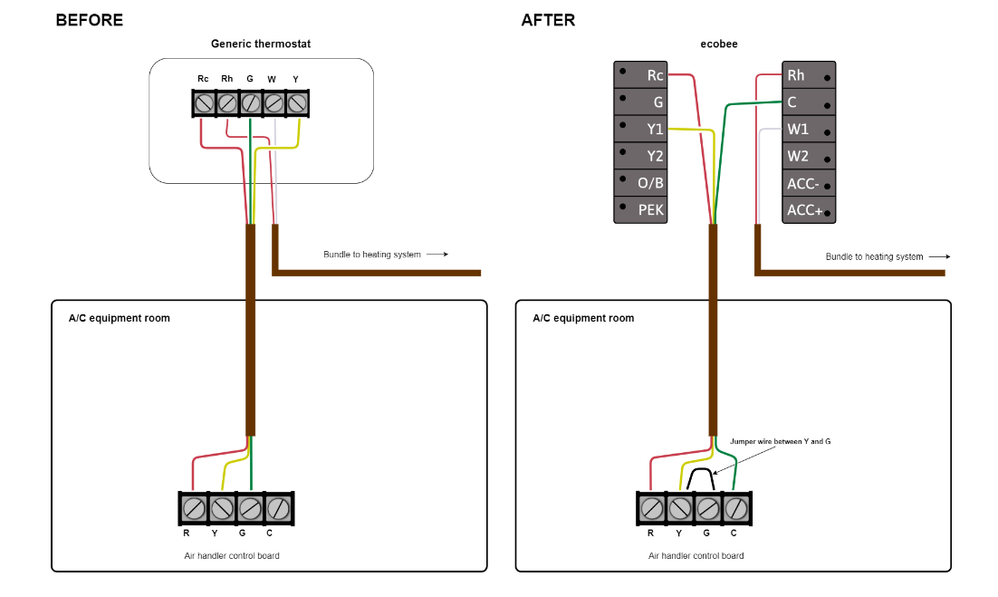

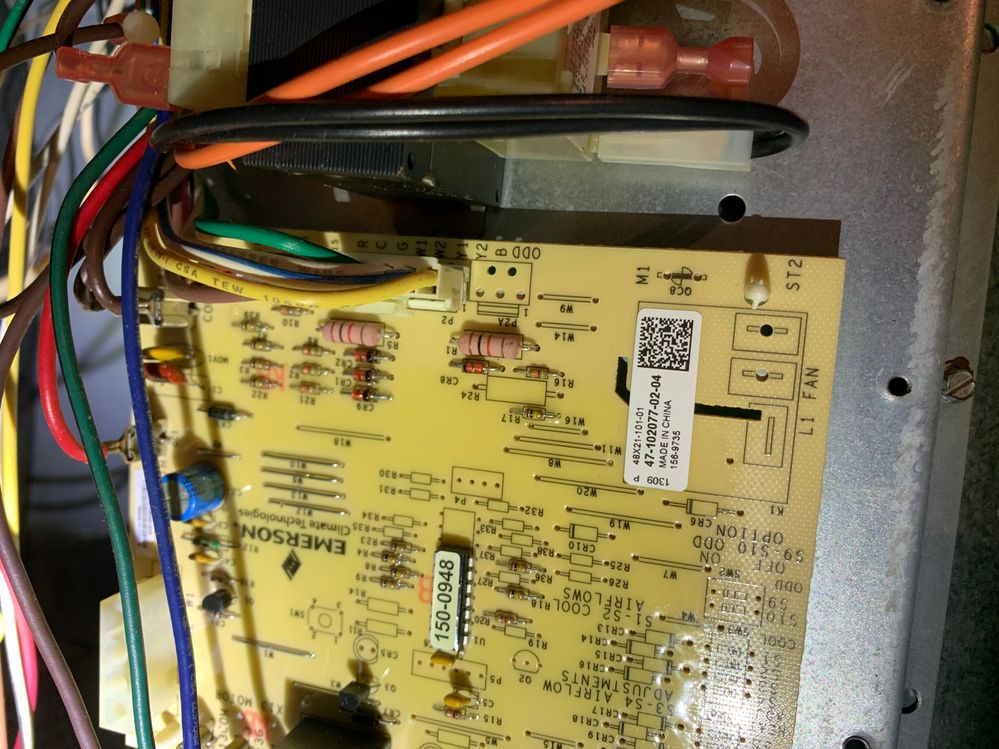
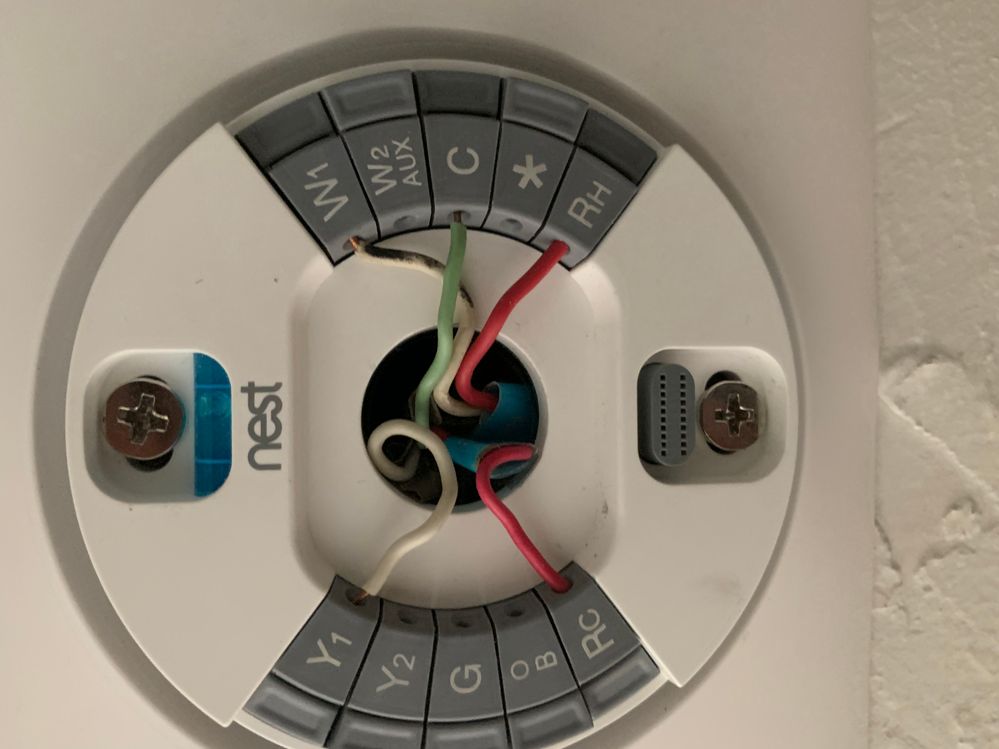

- Mark as New
- Bookmark
- Subscribe
- Mute
- Subscribe to RSS Feed
- Permalink
- Report Inappropriate Content
09-26-2022 05:46 PM
Thanks for sharing. So the Rh is still greyed out? Does the rest actually stay running? I don’t have confidence if I tried this that my heat would run since nothing would be different on that transformer side.
- Mark as New
- Bookmark
- Subscribe
- Mute
- Subscribe to RSS Feed
- Permalink
- Report Inappropriate Content
10-07-2022 08:34 AM
Yes Rh is greyed out but behaves as it is ok. Heating is working fine for me. I think if your system is like mine, it is worth a try if you want to really stick to Nest. Also what I understand from EcoBee manual is you'd need a C wire anyway. Not sure about the other smart ones but for Nest and EcoBee you'd need either the G-C conversion or power adaptor.
- Mark as New
- Bookmark
- Subscribe
- Mute
- Subscribe to RSS Feed
- Permalink
- Report Inappropriate Content
10-07-2022 08:41 AM
Had enough with NEST over the last 2 year of 5 yrs of ownership, the two NEST thermostats seem to exhibit some issue and i do not have time to troubleshoot additoinal time nor pay health visits from my HVAC professional. I just bought two Honewell T9, all the headaches gone. I consistently called Google help, i have all the conversations on record, they are just yes folks with no technical background to suffice the herd of complaints with no fix. I now am in possession of 3 expensive hockey pucks. I like google innovation but this one need support for a solution. Interesting to see alot of similar compliants after a software push in Oct 2021. Not a coincidence.
- Mark as New
- Bookmark
- Subscribe
- Mute
- Subscribe to RSS Feed
- Permalink
- Report Inappropriate Content
09-20-2022 03:20 PM
Shouldn’t need to jump the G and Y. With the G conversion you just can’t run the fan separately but it will always come on when the yellow gets power.
- Mark as New
- Bookmark
- Subscribe
- Mute
- Subscribe to RSS Feed
- Permalink
- Report Inappropriate Content
09-26-2022 10:48 AM
This error N72 has appeared, I measure 25Vac between W1 and Rh. I do have a common RC to G, Separate AC and Heating systems. I called Google Cust Service and got hung up on 2 times. after 3 yrs of operation, shows me that GOOGLE is way to big to take care of customers. The lack of response from Google nor support just illustrates poor business practice. Shame.
- Mark as New
- Bookmark
- Subscribe
- Mute
- Subscribe to RSS Feed
- Permalink
- Report Inappropriate Content
09-26-2022 05:50 PM
Welcome to the club, sorry for your loss. Still waiting for class action… I got a Honeywell T9 and it’s been working fine. Occasionally the geofence doesn’t work and I need to open the app. Good luck. Feel free to report back on any findings.
- Mark as New
- Bookmark
- Subscribe
- Mute
- Subscribe to RSS Feed
- Permalink
- Report Inappropriate Content
10-24-2022 02:25 PM
Lots of good info in the replies. We had ours wired as follows:
Gas boiler -
- Rh
- W1
- C
High flow AC system -
- Rc
- Y1
- G
Problematically, the unit would not charge on the wall (but did via USB). A brand new replacement device showed the same error (though we did not test the battery function). We opted to disconnect the AC wiring for now; hope Google gets around to a software patch in the next few months.
- Mark as New
- Bookmark
- Subscribe
- Mute
- Subscribe to RSS Feed
- Permalink
- Report Inappropriate Content
10-25-2022 11:45 AM
Do you have a C wire from the A/C? You could try using that one instead of the C from the boiler. For example with the Fast-Stat common maker they recommend using the new "C" wire in the air handler instead of the furnace.
- Mark as New
- Bookmark
- Subscribe
- Mute
- Subscribe to RSS Feed
- Permalink
- Report Inappropriate Content
10-25-2022 02:13 PM
I don't. AC air handler is hard to access (attic), but perhaps at some point I'll rewire. Note though, that that solution was tried in the Youtube video linked upstream without success.
- Mark as New
- Bookmark
- Subscribe
- Mute
- Subscribe to RSS Feed
- Permalink
- Report Inappropriate Content
10-26-2022 08:05 AM
Correct, it doesn't solve the N72 error, it only keeps the thermostat fully charged. It was constantly slow charging (flashing light) before connecting to the AC common wire. I've given up on a solution (as obviously google has as well) and just keep the zone open at the valve and let the other thermostats control the furnace.
- Mark as New
- Bookmark
- Subscribe
- Mute
- Subscribe to RSS Feed
- Permalink
- Report Inappropriate Content
10-26-2022 09:40 AM
For me (fortunately) the error seems like a red herring. Sometimes the thermostat has it, sometimes not. But both of my dual purpose Nests heat just fine even with the error. You would think that the company would at least respond to this issue.
FYI I have found that if I disconnect Rc then the N72 error clears. So rather than keeping a zone valve open you might try that for the non cooling seasons…
- Mark as New
- Bookmark
- Subscribe
- Mute
- Subscribe to RSS Feed
- Permalink
- Report Inappropriate Content
10-29-2022 08:07 AM
I've tried that already and yes the error clears but the heat doesn't come on. I've tried every suggestion on this thread including only connecting the heat but as said above, the thermostat need more juice, so basically the only way to keep the screen working (weather, inside temp, etc) is to keep the common wire connected with the valve open and just ignore the error.
I have other zones near by so the temp is fairly close to what I would keep it at anyway, it's just ridiculous that all I really have is a $250 weather monitor on my wall.
- Mark as New
- Bookmark
- Subscribe
- Mute
- Subscribe to RSS Feed
- Permalink
- Report Inappropriate Content
10-24-2022 03:40 PM
I also have gas boiler and separate AC which is in my attic. I have 2 wire heat hooked to RH and W1 with 4 wire to AC hooked as RC, Y1, G, and C. Have kept AC energized all year but have shut off breaker to AC compressor during winter. Worked fine for about 5 years before failure in July. Displayed no RH or RC connected. Confirmed I had 24v on C wire. I purchased new Nest but only replaced the base and not the main thermo. As was going on vacation, connected only AC. Worked fine all summer. Have now connected heat wires as above as well along with keeping AC as above and it continues to recognize appropriate wiring. All still working fine. I suspicion I had failure of base wiring perhaps due to surge or something. You probably need to configure your system to energize C from AC as others have said and keep your air handler energized year around. Somewhere I seem to have seen that C from boiler may not supply enough constant power to thermostat to work appropriately.
Would be nice if I could purchase only a new base from Google so I would have a completely new Next to have as a backup.
- Mark as New
- Bookmark
- Subscribe
- Mute
- Subscribe to RSS Feed
- Permalink
- Report Inappropriate Content
10-30-2022 09:15 AM
Ok Everyone listen up! It has been a year with no response from Google. I have decided to try and do something so I filed a Consumer Complaint to my State’s Office of Attorney General, Bureau of Consumer Protection. I included the purchases I made (thermostat, replacement base per Google support recommendation, additional relay to try and fix the heating turn on issue), communication history with Google Support regarding this issue, and referenced this forum and another to show the same issue affecting several others. In the complaint I asked for a full refund of everything I purchased. I got a reply from the Attorney General office saying they have forwarded my complaint to the business and expect a written reply in 21 days. I can’t say that this will actually do anything but at least there is some governmental weight behind the issue. I encourage everyone to do the same! Contact your states AG office and file a consumer complaint including the factual information about the sequence of events. Maybe with enough complaints Google will do something.
- Mark as New
- Bookmark
- Subscribe
- Mute
- Subscribe to RSS Feed
- Permalink
- Report Inappropriate Content
11-15-2022 07:57 AM
did next do a software update or something? Ive had no issues running both heat and ac on my nest for years and all the sudden it is no longer recognizing power from the heat. If I pull out the AC wires it works again so i know there is power there.
- Mark as New
- Bookmark
- Subscribe
- Mute
- Subscribe to RSS Feed
- Permalink
- Report Inappropriate Content
11-15-2022 07:59 AM
thats the problem, i asked to revert to an older firmware and they refuse. You sit on the phone to do all this troubleshooting to then find again your at the same place with no HVAC function. Its frustrating. THis needs a class action suit.
- Mark as New
- Bookmark
- Subscribe
- Mute
- Subscribe to RSS Feed
- Permalink
- Report Inappropriate Content
12-20-2022 10:41 AM
I had had the same issue and tried the new base and nothing changed. Can anyone confirm if ecobee works with the C set up from the air handler. I saw the G to C conversion but I just have a regular C wire from the air handler and a seperate heating and cooling system. It is cheaper to move to ecobee to have someone come take a look for me and I am ok with that as I am on apple. If anyone tried ecobee can you please let me know if it worked with no issues.
- Mark as New
- Bookmark
- Subscribe
- Mute
- Subscribe to RSS Feed
- Permalink
- Report Inappropriate Content
12-20-2022 11:08 AM
I’ve posted a number of times on this thread. I am convinced that my thermostats worked for a few years but eventually the battery can’t charge adequately and then they stop working properly. I have 2 heat/cool thermostats. Added the Nest Power Adapter at the air handlers. The first week or so the power issues continued, then things stabilized. No problems since.
as we moved into the heating season, I’ve been watching them closely. The good news is they are working correctly. The odd news is that sometimes they show an N72 error, sometimes they don’t. I just checked and both show a nice solid RH wire. I have no explanation but it doesn’t seem to matter as the systems are working.
I have a heat only system that I actually replaced the battery in. The battery was aftermarket and not enough capacity, and the stat would die within a day or 2. I then wired in a FastStat common maker, the device thinks there is a common wire and even with a crap battery that unit is humming at a steady 3.91 volts.
I recently installed 2 more heat only 3rd gens (great price from utility) and didn’t use the common maker with them as yet. Wanted to see how they do. So far after a couple of weeks they are working fine. For example, battery at 3.86 volts.
finally, my stat that runs an AC only zone has been working fine with the Nest Power Adapter.
my conclusions:
1. Without the C wire or power adapter, the battery eventually loses the ability to charge from the RH or RC wire. This can be remedied with the Nest Power Adapter or the FastStat Common Maker.
2. Heat only system seems to be less prone to this, I think because there is no question of which wire to vampire from. But if the battery starts failing, the FastStat Common Maker works perfectly.
3. N72 seems to be a red herring.
Make sure that the air handler is powered on all year. It draws next to nothing and as a bonus you can run the fan now and then.
My current nuisance is that I had to create a new home to connect my newer thermostats, and I am paranoid about removing the original “home” and adding to the newer one- will I be able to connect them back or not? Nest makes this a lot more difficult that it should be for a consumer product.
- Mark as New
- Bookmark
- Subscribe
- Mute
- Subscribe to RSS Feed
- Permalink
- Report Inappropriate Content
12-20-2022 12:14 PM - edited 12-20-2022 12:23 PM
Yes! 😁 I finally got fed up with Nest - was even going to try buying a new Nest base, but with the scalping going on ($100 for a new base, yeah right) I couldn't consider it.
I finally got an ecobee Smart Thermostat Premium about a month ago, and I love it so far. It works with our C-wire setup. I have these wires connected (but, of course, read the instructions several times, because I installed my own C wire, there could be something weird about my setup, and so on)...
From the aquastat relay for my gas-heated boiler:
- Red wire to thermostat "Rh" terminal
- White to "W1"
From my air handler:
- Red to "Rc"
- Green to "G"
- Blue to "C"
- Yellow to "Y1"
- Other wires are not connected!! I believe I had some trouble because I tried connecting White at the beginning.
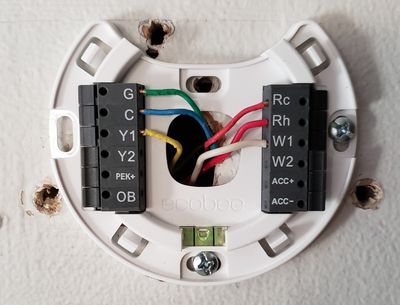
- Mark as New
- Bookmark
- Subscribe
- Mute
- Subscribe to RSS Feed
- Permalink
- Report Inappropriate Content
02-04-2023 11:40 AM
I have experienced the same issue. Very frustrating...
- Mark as New
- Bookmark
- Subscribe
- Mute
- Subscribe to RSS Feed
- Permalink
- Report Inappropriate Content
03-21-2023 05:28 PM
Same issue. Where is google?
- Mark as New
- Bookmark
- Subscribe
- Mute
- Subscribe to RSS Feed
- Permalink
- Report Inappropriate Content
03-21-2023 05:34 PM
I got a much superior product with support! Honeywell
- Mark as New
- Bookmark
- Subscribe
- Mute
- Subscribe to RSS Feed
- Permalink
- Report Inappropriate Content
07-16-2023 12:09 PM
So is the solution to get a C wire?
- Mark as New
- Bookmark
- Subscribe
- Mute
- Subscribe to RSS Feed
- Permalink
- Report Inappropriate Content
07-16-2023 01:01 PM
Tried that with the use of a dedicated power supply. 1 month later shirr cycled my heating system. Had enough if google. Worked great for 3 yrs then they fix whsts not broken with updates. Nest is hot garbage.
- Mark as New
- Bookmark
- Subscribe
- Mute
- Subscribe to RSS Feed
- Permalink
- Report Inappropriate Content
07-16-2023 01:02 PM
Short cycled my heating system
